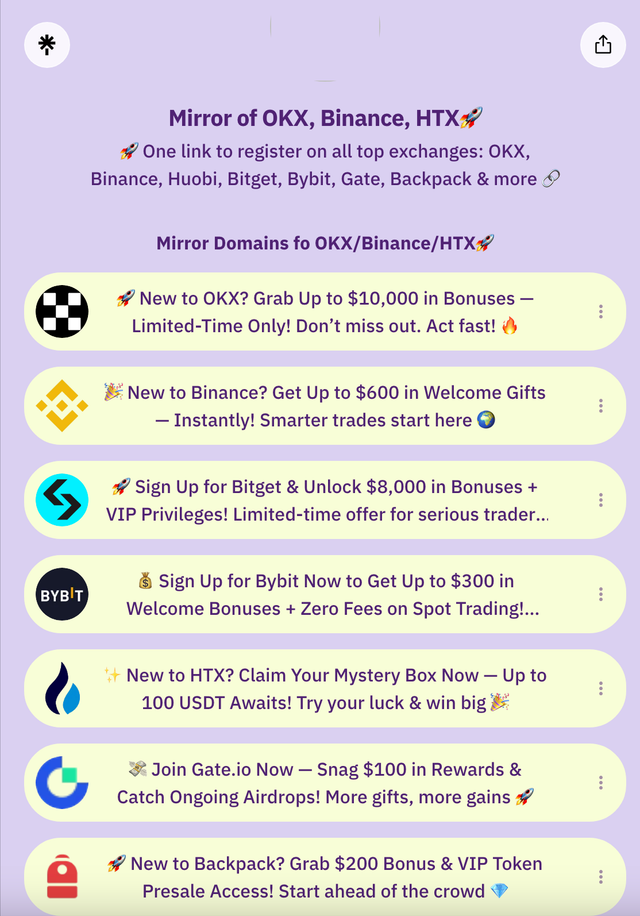A_Comprehensive_Guide_to_Phantom_Wallet_for_Web3_Beginners
Phantom Wallet as a Case Study
1. What Is Phantom Wallet?
Supported Ecosystems
- Primarily supports the Solana (SOL) blockchain and is also compatible with assets on Ethereum (ETH) and Polygon (MATIC).
- Ideal for storing tokens and NFTs, staking SOL, and connecting to Solana-based DApps such as Magic Eden and Raydium.
Key Advantages
- Features a streamlined interface with effortless multi-chain switching.
- Includes integrated token swapping, NFT gallery, and staking capabilities.
- Accessible as a browser extension or mobile application for iOS and Android devices.
2. Install and Setup
Step 1: Download Phantom
- Browser Extension (recommended for Chrome/Brave):
- Navigate to the official site phantom.app → select “Download” → choose your preferred browser.
- CRITICAL: Download exclusively from the official website to prevent counterfeit extensions.
- Mobile App:
Obtain “Phantom: Crypto Wallet” from the App Store or Google Play Store.
Step 2: Create a New Wallet
- Launch the Phantom extension or app → tap “Create New Wallet”.
- Assign a wallet name and establish a password (minimum 8 characters, combining letters and numbers).
- Backup Your Recovery Phrase:
- You will receive a 12-word seed phrase. Record it sequentially on physical paper (never capture screenshots or store digitally).
- Verify the word order to ensure accurate backup confirmation.
Step 3 (Optional): Import an Existing Wallet
- For users with a pre-existing Solana wallet, import via seed phrase or private key:
Select “Import Existing Wallet” → input the phrase or key.
3. Basic Operations
1. Receiving Tokens
- On the wallet homepage, click “Receive”.
- Copy your Solana address (beginning with
SOL…) or, when switched to Ethereum, your ETH address (starting with0x…). - Share this address with senders or exchanges for token transfers.
2. Sending Tokens
- Tap “Send” → input the recipient address and token amount.
- Select the Appropriate Network:
- Confirm Solana is active for SOL transfers.
- Switch to Ethereum for ETH transactions.
- Review transaction fees (Solana fees typically remain below $0.01).
- Double-check address and amount, then confirm with “Confirm”.
3. Adding Tokens / NFTs
- Tokens:
Go to “Tokens” → click “+” → search for a token (e.g., USDC) → select “Add”. - NFTs:
NFTs appear automatically under the “Collectibles” tab, eliminating manual addition.
4. Advanced Features
1. Multi‑chain Switching
- Click the network indicator at the top (default: Solana).
- Choose Ethereum or Polygon to manage assets on those networks.
- Switching networks updates your address (e.g., ETH addresses start with
0x).
- Switching networks updates your address (e.g., ETH addresses start with
2. Token Swaps
- Select “Swap” → pick token pairs (e.g., SOL → USDC).
- Adjust slippage tolerance (default ~1%) to minimize trade failures.
- Evaluate exchange rates and fees, then confirm the swap.
3. Staking SOL
- Access “Earn” → tap “Start Earning”.
- Select a validator with competitive fees and strong reputation.
- Enter staking amount → confirm the transaction. Rewards accrue daily.
4. Connecting to a DApp (Example: Magic Eden)
- Visit magiceden.io → click “Connect Wallet”.
- Choose Phantom → in the prompt, authorize by clicking “Connect”.
- Phantom will request transaction confirmation for NFT purchases.
5. Security Tips
1. Basic Protection
- Seed Phrase / Private Key:
- Store offline and never disclose (Phantom never requests this information).
- Consider durable backups like metal devices (e.g., Billfodl).
- Password:
Update regularly and avoid reusing passwords across services.
2. Anti‑Phishing Practices
- Verify Domains:
Confirm DApp URLs are accurate (e.g.,magiceden.io, notmag1ceden.com). - Inspect Transactions:
Scrutinize recipient addresses and amounts before signing to evade malicious contracts.
3. Enable Privacy Mode
- In Phantom Settings, activate “Hide Personal Data” to prevent data leaks via screenshots.
6. FAQs
Why did my transaction fail?
- Solana congestion may cause delays—add a priority fee or retry later.
- Maintain at least ~0.02 SOL for fee reserves.
How do I restore my wallet?
Install Phantom on a new device → select “Import Existing Wallet” → input your seed phrase.Does Phantom support hardware wallets?
Yes—it integrates with Ledger via Settings under “Connect Hardware Wallet.”
Crypto & Token Types
Token Categories
| Type | Description | Examples |
|---|---|---|
| Bitcoin | The inaugural cryptocurrency, often termed "digital gold" | BTC |
| Ethereum | Platform for smart contracts | ETH |
| Stablecoin | Pegged 1:1 to fiat currencies | USDT, USDC |
| Exchange Token | Native tokens of exchange ecosystems | BNB (Binance), OKB (OKX) |
| DeFi Token | Utilized in decentralized finance applications | UNI (Uniswap), AAVE |
| NFT | Non-Fungible Tokens for art and collectibles | CryptoPunks |
| Meme Coin | Community-driven with high volatility | DOGE, SHIBA |
USDT vs USDC
Key Differences:
| Feature | USDT | USDC |
|---|---|---|
| Issuer | Tether (unregulated) | Circle (regulated and audited) |
| Transparency | No public audit reports | Monthly public audits |
| Supported Chains | Multiple (ERC‑20, TRC‑20, etc.) | Major chains (ERC‑20, Solana) |
Use Cases:
- Transferring: Select the correct chain (e.g., ERC‑20 requires ETH gas fees).
- Trading: Convert to BTC/ETH to mitigate volatility risks.
- Hedging: Shift to stablecoins during market downturns.
⚠️ Warning: Verify recipient chain compatibility—mismatches can cause irreversible losses.
Beginner's Guide to Learning
1. Start Small, Learn Safely:
Initiate with a $10 transaction:
- Download Phantom and create a wallet (test backup procedures).
- Purchase $10 of USDT on Solana and transfer to Phantom.
- Swap USDT for SOL or another token to practice transaction flows.
2. Understand Gas Fees:
Solana congestion may elevate fees—time transactions strategically.
3. Beware of Scams:
Ignore unsolicited offers for free airdrops or fake support impersonators.
4. Use Dual Backup Strategy:
Store seed phrases in two secure locations (e.g., home safe and bank deposit box).
🎁 Limited-Time Bonus — New Users Receive a Bitcoin Mystery Box Worth 20+ USDT, Guaranteed!
Register on leading crypto exchanges including OKX, Binance, Huobi, Bitget, Bybit, Gate, Backpack, and others—all consolidated in one hub!
👉🏻 Bookmark the latest official backup domains to ensure access: https://linktr.ee
🔥 Related Reading
How to Access OKX Exchange from Mirror Domain
Original exchange domains may face restrictions or slow access due to overseas servers, often misinterpreted as service issues. This is typically network-related.
To resolve, exchanges like OKX and Binance frequently update backup domains for uninterrupted access.
- OKX Backup Domains: Overseas OKX - VPN Required or Alternate Link
- Binance Backup Domain: Binance
- Bitget Backup Domain: Bitget
- Bybit Backup Domain: Bybit / Bybitglobal
- Huobi HTX Backup Domain: Huobi (HTX)
- Gate.io Backup Domain: Gate.io
🔥🔥🔥 Alpha Sniping Tools for Airdrop Hunters
1️⃣ Axiom Sniping Bot: https://axiom.trade
2️⃣ Gmgn Sniping Bot: https://gmgn.ai
3️⃣ dbot Sniping Bot: https://app.debot.ai
4️⃣ Morelogin Anti-Fingerprint Browser (Multi-account Farming): www.morelogin.com
Trending Searches
phantom wallet guide, Binance Alpha Launchpad, Binance Airdrop, Bybit Launchpool, Bybit Megadrop, Buy Bitcoin, Crypto Exchanges, OKX Registration Download, OKX Recharge, Binance App Download, Binance Registration, Binance iOS Download, How to Buy Trump Coin, How to Buy Dogecoin, RMB to BTC Purchase, How to Download OKX, Web3 Farming, Web3 Free Mint, Bitget Registration, OKX Passport Registration, How to Recharge OKX with RMB, Binance ETH Purchase Tutorial, DeFi Staking, NFT Wallet Guide, Crypto Beginner Guide, btc8848.com, Tony’s Leverage Strategy, Contract Trading on Bit, DeFi Mining, Crypto Airdrop Hunting, Can Airdrops Still Be Farmed?, Liquidation Strategy, Financial Freedom, Black Night Investments — heiyetouzi.xyz