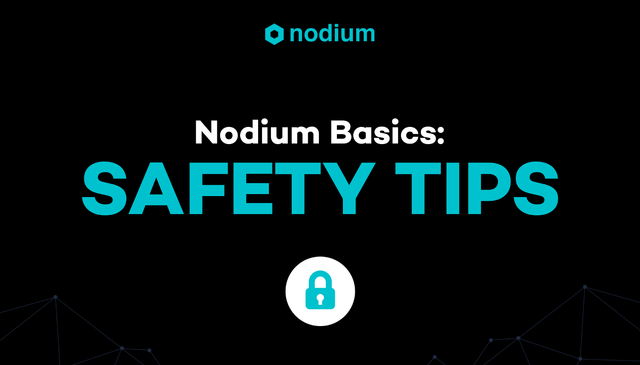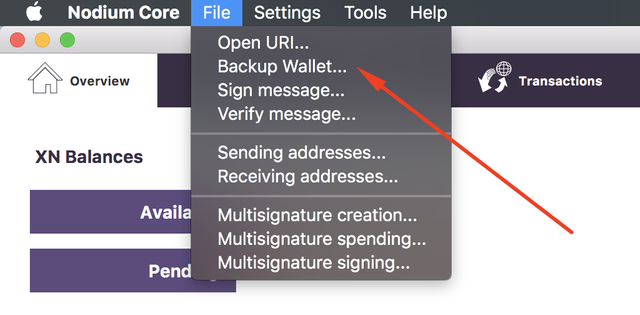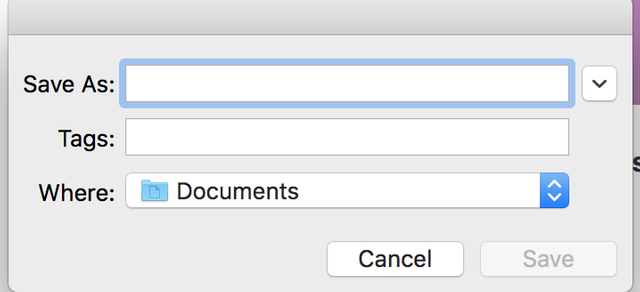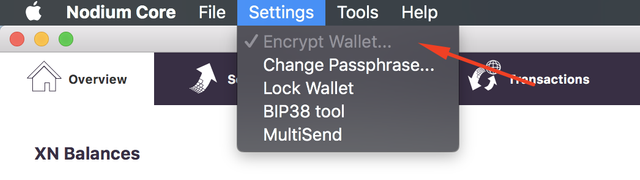Archives: Nodium basics: Safety tips
The basics:
If you’re brand new to blockchain, and it’s your first Cryptocurrency. There’s a few safety implications you’ll have to put into place. Remembering that you’re responsible for your own coins is key. Below we’ve covered the basics of good blockchain security on the Nodium protocol.
Backup your wallet
Once you’ve downloaded the wallet, and have an amount of xn coins, you’ll need to backup your wallet in order to ensure if your wallet/computer becomes corrupted then you’ll have a safe backup to re-setup at any time to restore your coins.
How to make a backup?
- Open your wallet, then click ‘File’ followed by ‘Backup Wallet’
- After following this step. You’ll be on a save file page. Save it as ‘wallet.dat’ — And preferably save directly to a USB where it’s safely stored Offline. If left on your desktop directly, it poses risk for hackers to steal your funds at any time.
Process complete. Keep your data stored safely, it’s one of the most important steps. If you ever have a corrupted wallet or your computer dies. It will then be very easy to restore in seconds with the wallet.dat file.
(If you’re running masternodes, back up your masternodes.conf file also to avoid the trouble of re-writing this process)
Encrypt your wallet
This feature locks your password with a wallet which only you know. Great for making sure it’s safely unavailable to send funds until you’re ready.
- Go to the file menu, then click ‘Settings’ followed by ‘Encrypt Wallet’
Here you will be able to enter your password, and save. This keeps the wallet locked, and whenever you want to send XN it will require it. (As you can see we’ve already did this)
Make sure it’s backed up and saved on a USB (We don’t recommend local desktop for obvious reasons) If you loose it, you won’t be able to re-access sending of funds.
Essentials to remember:
- Always backup to a USB, never local desktop to avoid hacks or unwanted users sharing your pc
- Backup the wallet.dat
- Create a encrypted password
- (Don’t ever loose these)
- Don’t leave your XN on exchanges for overly long durations
- Always make sure you’re on the latest wallet, you can keep updated about this by following our Github where latest wallet releases are made
- Follow safety basics, such as making sure your computer is password locked, never click phishing emails and any exchanges are 2 auth protected with your smartphone and hard to guess passwords
This is a re-post from archived Medium publications. Nodium is now working via Steemit exclusively.