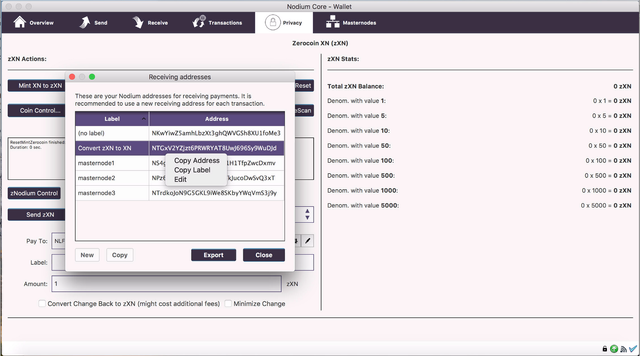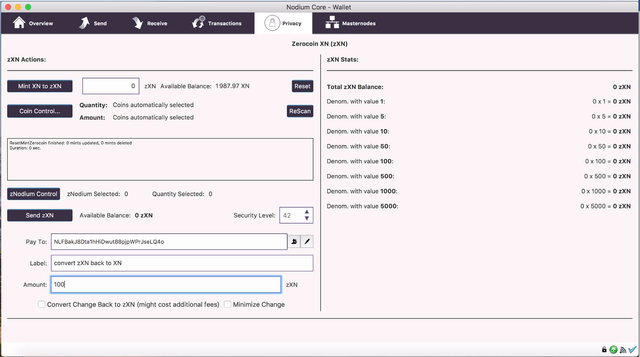Archives: Nodium basics: Minting your zXN back to XN
Intro
With the introduction of the Zerocoin protocol to Nodium, users are now able to mint their XN to zXN for enhanced privacy. Below we’ll show you how to convert your zXN back to XN.
Step 1: Create a new address
Select File, then Receiving Addresses. Select new, type in a label name like ‘Convert zXN Back’ and press OK. A new line will show below with this label. Right click this line, and select ‘Copy this address’. (An existing address can also be used if you prefer)
Step 2: Open the Privacy Tab
Paste the address you copied in the previous step into the “Pay to” field, then enter how many coins you wish to convert in the “Amounts” field
Step 3: Press ‘Send zXN’ to begin the conversion process
That’s it! After a few minutes your XN will be available in your balance to spend. You can confirm the success of this transaction in the Transactions tab.
Contributors: We’d like to thank Oliver for submitting the article via our discord
This is a re-post from archived Medium publications. Nodium is now working via Steemit exclusively.