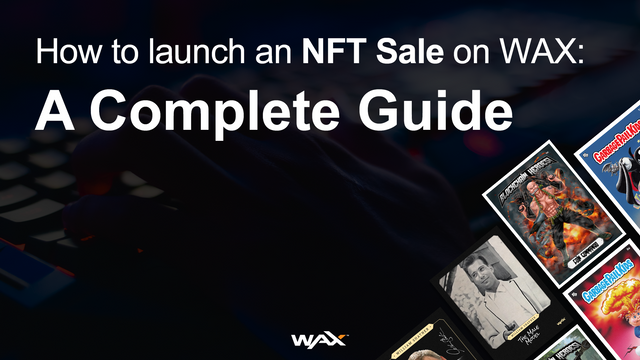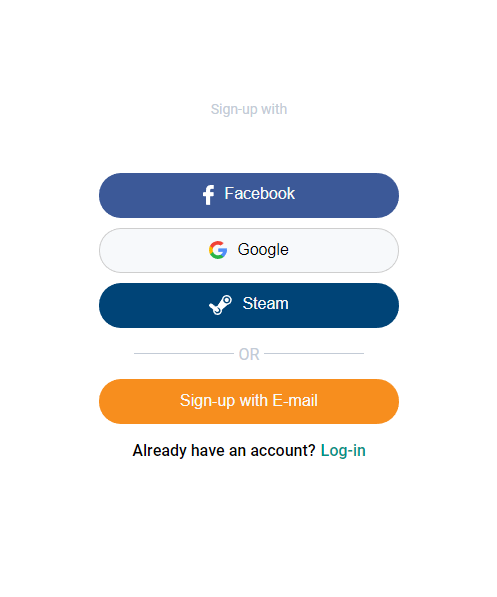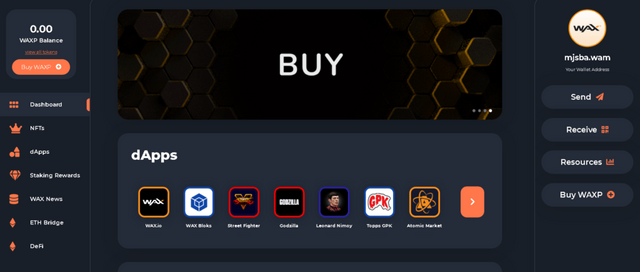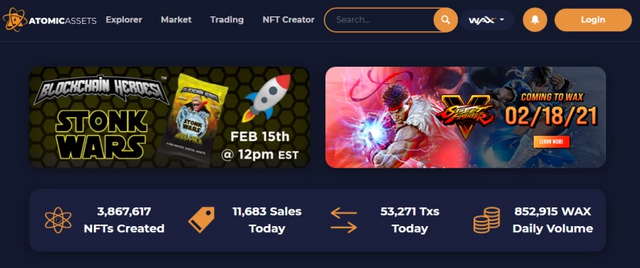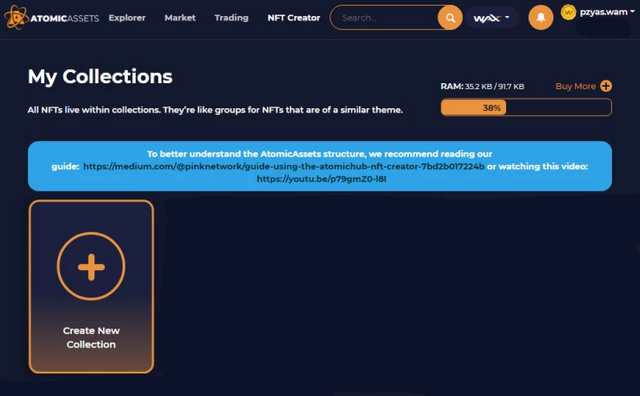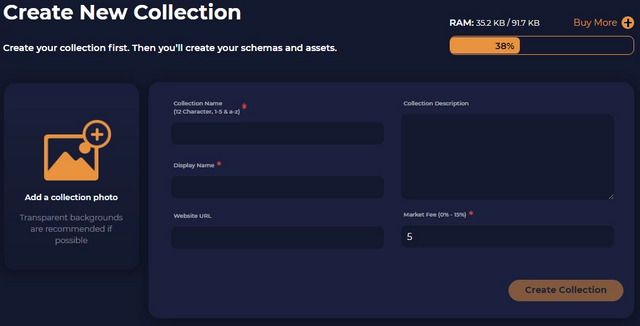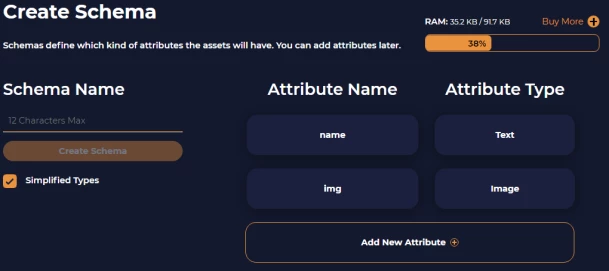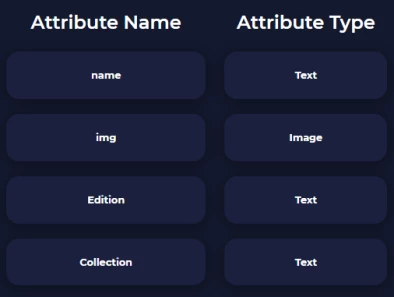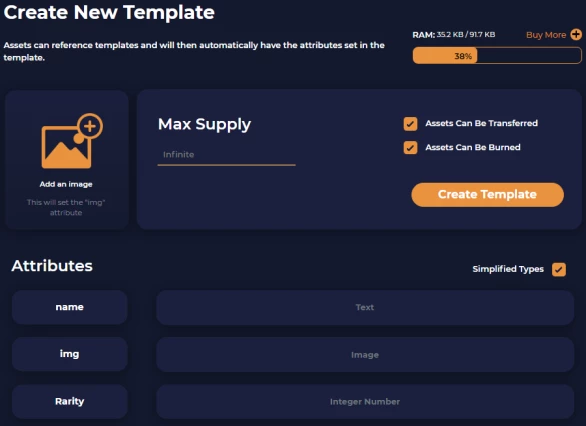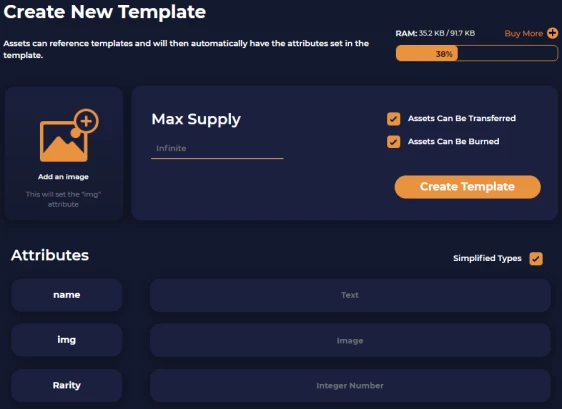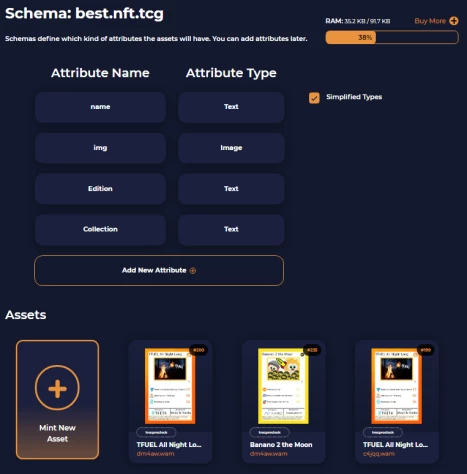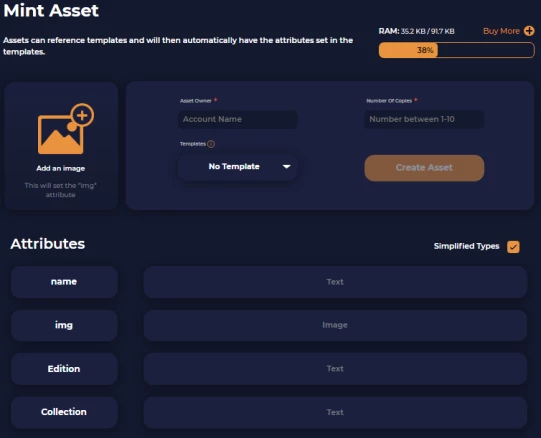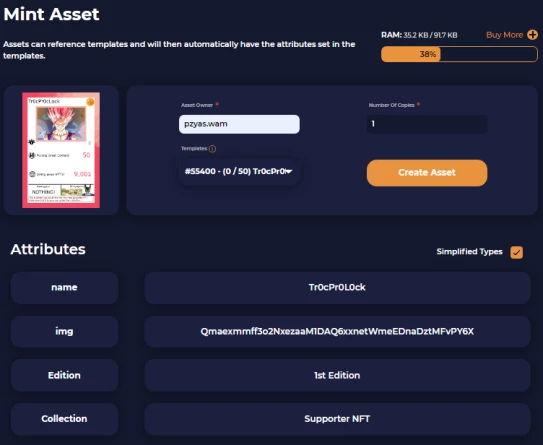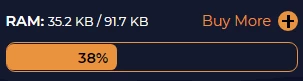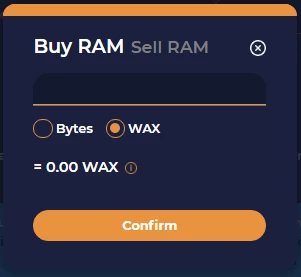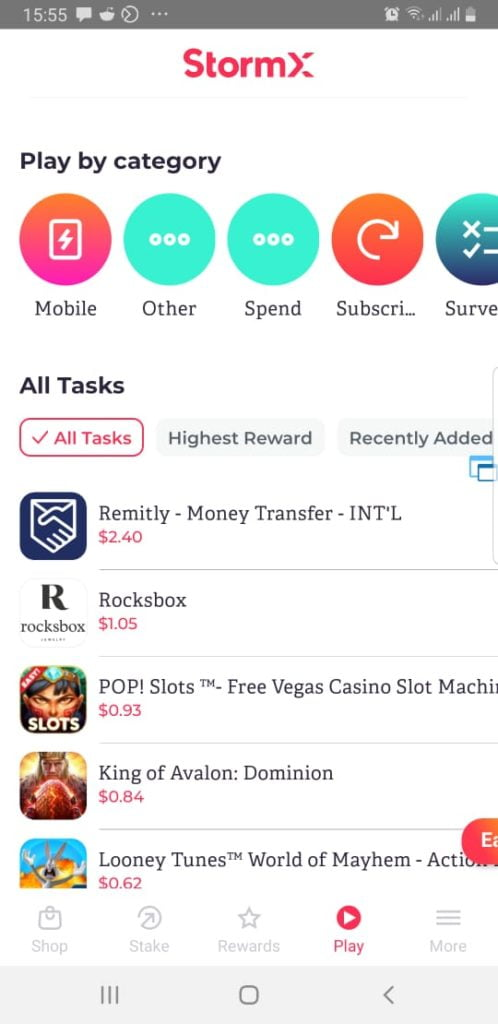Free NFTs artwork minting and list it for sale on wax using atomichub
NFTs are unique digital items that have provable ownership on a blockchain. One of the most popular use cases for NFTs right now is digital art. launching your own NFT on WAX will make you join the many brands that have launched wildly successful from the legendary actor William Shatner, to The Topps Company with their cult-favorite Garbage Pail Kids series, to the hosts of the Bad Crypto Podcast with their entirely original Blockchain Heroes art.
In this tutorial I we will be teaching you how to drop your NFTs artwork using WAX on AtomicHub for free. also i will cover how you can earn crypto to buy RAM to mint NFTs.
Prerequisites:
This tutorial requires:
WAX Cloud Wallet
ARTWORK
0 $ to mint your NFTs artwork
Table of Contents
Free NFTs artwork minting and list it for sale on wax using atomichub
Prerequisites:
What is AtomicHub?
What is WAX?
How To Create WAX Cloud Wallet
How to mint your for Free NFT’s via Atomic Hub
Top ways to Earn crypo token to buy RAM on atomichub
Airdrops – The obvious one for free crypto
stormx
Coinbase
What is AtomicHub?
AtomicHub is an interface for the NFT standard AtomicAssets that we developed. AtomicAssets focuses on usability, both for developers and users, and RAM efficiency. Among the most important features for users are that RAM costs are paid fully be the NFT creators (never by the users), and the powerful two sided trade offers.
AtomicHub is split into an Explorer that lets you browse through all the AtomicAssets NFTs, a Marketplace where you can buy and sell your NFTs, a Trading section, and perhaps most excitingly a NFT Creator.
The NFT Creator allows anyone to create their own NFTs without any required coding knowledge. We have already seen a large influx of artists creating NFTs on WAX and we are excited to see what the EOS community will create!
What is WAX?
WAX is a platform and a token that allows anyone to create a marketplace for digital assets. From the founders of OPSkins, the #1 virtual item marketplace in the world, WAX is designed to significantly expand the $50 billion market for buying and selling video game virtual items.
The WAX Platform will allow many other kinds of digital assets to be traded, so virtually any asset that can be tokenized will benefit from WAX. OPSkins already handles millions of digital items, and WAX will tokenize them for trading anywhere.
How To Create WAX Cloud Wallet
In order to create your WAX Blockchain Account, head over to https://all-access.wax.io/signup and choose your preferred Log-in method:
Facebook
Google
Steam
Email & Password
Accept the “ Terms of Use” and confirm that you are at least 18 years of age
After you’ve set up your wallet go to Atomic Hub here: https://wax.atomichub.io/ and let us drop our nfts
How to mint your for Free NFT’s via Atomic Hub
Login to Atomic Hub
Go to create NFT Creato
Click on “Create New Collection”
Input your Collection Information
Collection Name: This HAS to be 12 characters long and all lower case letter and number 1 through 5. Take your time on this step as when you mint a card everyone will see the Collection Name.
Display Name: How you want it to look, so take your Collection Name and change it to have capitalized letters if you want. Website URL: if you have your own website then put it here Collection Description: Just a little bio to your collection. Like what are the NFTs for and about.
Market Fee: This is defaulted to 5% but you can change it to anything between 0% and 15%. This Market Fee is that whenever someone sells one of your NFT’s then you get that percentage cut from the sale. I feel like this is going to get over used. I set my NFT TCG at 1%. So if someone sells a trocproclock NFT for 1 WAX I will get .01 WAX. Collection Photo: click on the button on the left to add a display photo to your whole collection.
Create new Schema in your collection
Input your Schema information
Schema Name: This is your name. Let’s take Pokemon Cards for an example. The Schema would be something like Mega Evolution Cards, or Basic Pokemon Cards. That is because a schema determines the attributes of a card. So a Mega Evolution may have attributes than a basic card.
Attribute Name and Type: This is where you determine what Attributes your card will have. The Attribute Name is what the Attribute is. So think about it as Health, Mana, Attack #1, Energy Type, etc. The Attribute Type is the type of text goes into each Attribute, will it be a integer (number) or text (words).
Here is an example of a Schema
Create a new Template with your Collection
Input your Template Information
A Template equals a specific card. So I for me I have a template for 1st edition Brave NFT and I have a template for non 1st edition Brave NFT. Image: Click on the button to add the image Max Supply: How many of the NFTs do you want possible to be minted. This can NOT be changed after you decide. I recommend a super small number for rare cards (like 10 or 20), or a huge number for regular cards. You can leave it black for Infinite.
Assets can be Transferred: Can your cards be bought and sold and traded? I recommend YES Assets can be Burned: Can people who have your card destroy it? I recommend YES Attributes: Here you need to fill in your Schema Attributes for this particular card
Mint your new NFT
Go back to your collection, then click on your Schema. Scroll down and you will see a “Assets” section. There will be a “Mine New Asset” button, click it. Next to the button you will see the most recently minted cards in your collection
a51059c249c5bbf4eaa1dd24d42c368ea363ff527b9c75e5b78f25aaee4023e8.png
You need to select what Template/Card you want to mint.
Asset Owner: whom should receive the card? Put yourself if you want to Mint it to yourself so you can keep it or sell it. Template: Pick the card you want to Mint from the drop down. Number of Copies: How many of the NFT’s do you want to give this person (usually 1). The Attribute fields will get filled in when you select a Template
Buy more RAM
After you mint some NFT’s you are going to need more RAM. RAM is finite and does not replenish. So expect to keep buying more and more RAM. Once you are in the NFT Creator section in the top right corner there will be a RAM bar that will show you how much RAM you are utliizing based on how much you own. Click on the Buy More.
Once you click on it, it will bring up a new popup asking you how much RAM you want to buy. I HIGHLY recommend just selecting the “WAX” button to buy RAM by each WAX. You can start with 1 WAX if you are not doing a lot. But at the moment I buy more RAM by 10 WAX because I am going through a lot minting hundred of Assets.
There is also a sell RAM option if you buy too much or decide you don’t need all that RAM at a later date.
Top ways to Earn crypo token to buy RAM on atomichub
Airdrops – The obvious one for free crypto
Every once in a while an airdrop can be hugely profitable. The best example in my experience was a recent airdrop of Oyster Pearl. I received over 2400 PRL, which eventually went up in value to over $5 per token. I sold just under half of my holdings. The airdrop I received of Polymath is slightly more common, yet still not typical, result.
here is list of the ongoing AIRDROPS for this month (up to date )
PhoenixDefiX Airdrop
🔹 Get up to $8 in PNIXS for completing all tasks.
👥 Additional $3 in PNIXS per Referral.
here is the telegram channel to join the airdrop
ACOM Airdrop
🔹1 ACOM= 0.5 USD
🔸For Joining – Get 15 ACOM
⭐️ For each referral – Get 5 ACOM
here is the telegram channel to join the airdrop
Goldcake Finance AirdropBot
🔸200 GoldCake
⭐️ 10 GoldCake for each referral.
here is the telegram channel to join the airdrop
Lex Protocol Airdrop
🔸 Get up to 150 LXP ($30) for completing all tasks.
🔸 Additional 15 LXP ($3) per Referra
here is the telegram channel to join the airdrop
stormx
StormX (STMX) is a gamified marketplace that allows users to earn STMX as well as other cryptocurrencies for shopping at one of its online network partner stores or by completing micro-tasks through its app.
Coinbase
Earn crypto while learning about crypto Discover how specific cryptocurrencies work — and get a bit of each crypto to try out for yourself.