💡Steemit in a minute #26 How to check who unfollowed me?
Followership may end for a lot of reasons. If you really care about your hard-earned audience, you must have a way to keep track of who did unfollow you and the reasons.

First of all, don't be emotional. There could be a lot of reasons why someone decided to unfollow you.
- The follower's feed may have become too much to read
- The follower is no longer interested in the topic
- You have changed the topic you blog
- You have blogged on too many topics
- You re-steemed too many posts
- You did not follow back
- and more...
It may or may not be your problem. But in any case, you would be interested to know who did unfollow you, right?
How to check who unfollowed me
We all steemians should give thanks to @shaunmza, who developed this useful function - Steem Followers
The two main functions are:
- Check your followers
- Check who you followed
By inputting your steem ID and the time period of interest, you will be presented with a very nice chart. It is also color coded so that you can see the overview of situation easily.
Further scroll down the page, you will find a list of your followers. For each row in the list, you see the account name and the current status. It is also highlighted in different color for easy reading.
In addition to checking unfollow, you can also check who did mute you as well!
I usually create only one post per day. I seldom do re-steeming. Why was I muted?
I personally do not take unfollow/mute seriously. Time is limited for everyone. Information is overwhelming everywhere. It is natural and reasonable to unfollow anyone as time goes by. Frankly speaking, I have unfollowed quite some big whales and dolphins because of their heavy re-steeming of posts that are irrelevant to me.
If you have not done so, try to see who did unfollow you at this link: https://steem.makerwannabe.com/
You will find the result very interesting!
Thank you for reading.

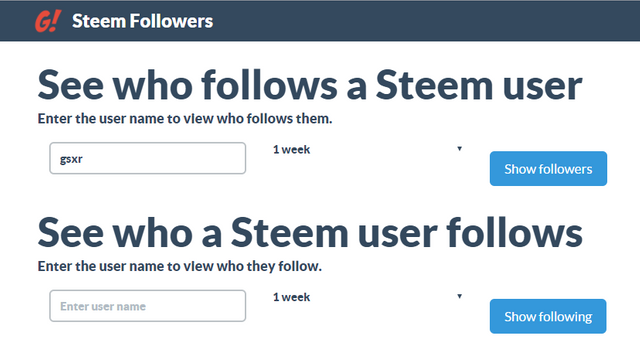
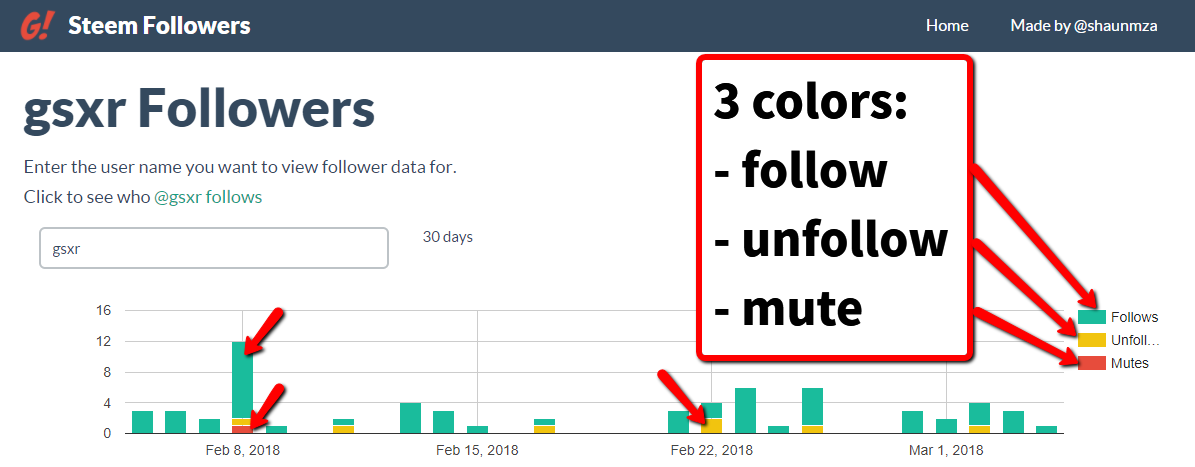

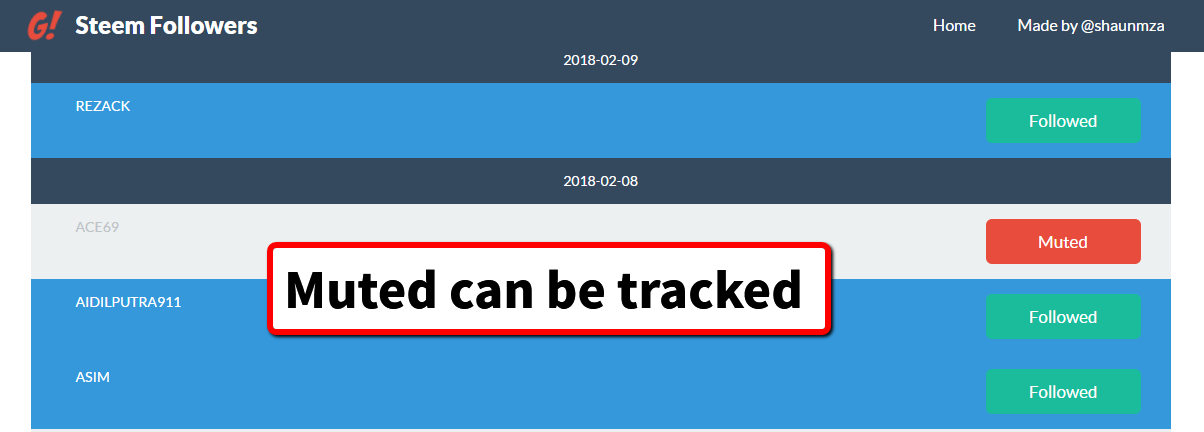
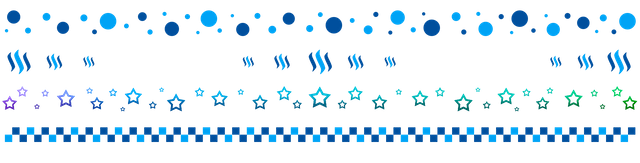
Fantastic. For a newbie here at Steemit, this is a valuable post. There's so much to learn.
Hello @sindore, welcome on board. The learning curve of steemit is quite steep. To get started quickly, here are some tips and tricks at Steemit in a minute. Have a nice day 😃
Thanks for the link, @gsxr
You got a 11.56% upvote from @foxyd courtesy of @gsxr!
Delegate Steem Power to this Bot and get 90% of the earnings. More Informations here.
You got a 7.22% upvote from @nado.bot courtesy of @gsxr!
Send at least 0.1 SBD to participate in bid and get upvote of 0%-100% with full voting power.
You got a 19.88% upvote from @mitsuko courtesy of @gsxr!
Hello, you received an upvote from @steemdunk thanks to @gsxr! Steem Dunk is an automated curation platform that is easy to use and built for the community. Join us at https://steemdunk.xyz
You got a 7.07% upvote from @bid4joy courtesy of @gsxr!
very informative post, thank you for the information! And keep educating, it is the way to make your followers stronger!
Congratulations you have been upvoted and resteemed as part of #newbieresteemday's top 10 posts for the day! ...
We invite you to use our tag to connect with more of our members. To learn more: Come Join Us!!! (Newbie Resteem Initiative)
Thanks @newbieresteemday for upvote, comment and resteem. It is a great help for minnow.
You're welcome. Continue writing good posts and sharing your interests. You're helping others out there yourself. :)
You got a 2.72% upvote from @getboost courtesy of @gsxr!
Congratulations, your post received 4.89% up vote form @spydo courtesy of @gsxr! I hope, my gratitude will help you getting more visibility.
You can also earn by making delegation. Click here to delegate to @spydo and earn 95% daily reward payout! Follow this link to know more about delegation benefits.
This post has received a 7.69% upvote from @msp-bidbot thanks to: @gsxr. Delegate SP to this public bot and get paid daily: 50SP, 100SP, 250SP, 500SP, 1000SP, 5000SP Don't delegate so much that you have less than 50SP left on your account.