Open your Wallet, Pull out some....
SBD... Steem Based Dollars.
They really don't do much for you except make your wallet look pretty fat unless you actually DO something with them. Your first SBD conversion isn't as hard as that pic makes it out to be, so please relax to this picture guide. I don't know many places that take SBD, but we can use the market to convert that SBD into Steem and from there to other cryptocurrency that is more readily converted to fiat.
First, Go to your Wallet
To the right of your SBD balance you will see a small inverted triangle that will bring up a drop menu when clicked. Your first impulse would probably be to continue on by clicking "Convert to STEEM" and it was mine, too. However, read below about using the "Convert to STEEM" option:
Last night I put in my buy order for STEEM in the market and today the trading price is nearly ten cents higher. When dealing with large amounts that change adds up fast. I've already seen a 5% return by converting SBD to STEEM in less than 12 hours. Although this would work if you had no other goal and were of the patient sort, but this is now currency trading and timing is everything. So, let's see how we place those orders after we go to the internal market.
Using the Internal Market
First timers in the market may find it very busy and overwhelming. I mean, you only wanted to pick up some STEEM, right? The trick is to always stay on your side of the fence....
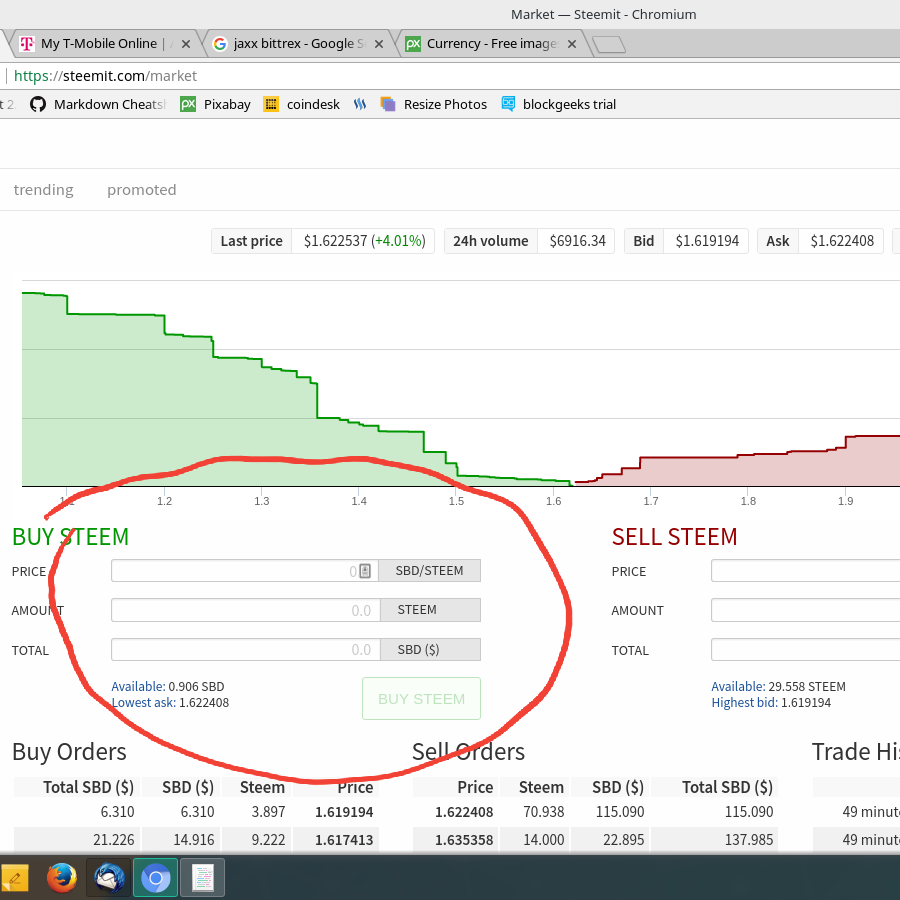
That red circle is your side of the fence. It's been my experience that those fields within that red circle don't populate on the first try. I have to refresh the page then I get the current price autopopulated, and then I proceed to enter the SBD amount that I'd like to exchange for STEEM. However, the amount of SBD you are converting goes in the field marked "total", and with those fields filled in gives you the "AMOUNT" (of STEEM) you'll receive. Then you'll see a screen like the following:
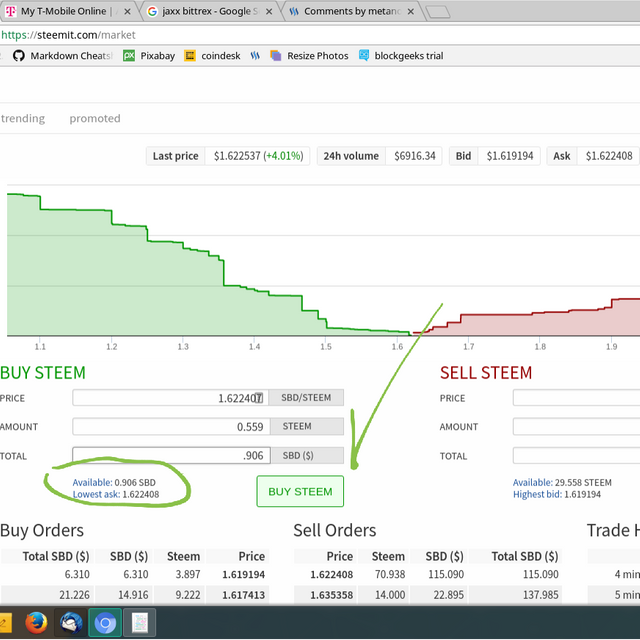
Well, that's it! You will have successfully converted your SBD in the internal market once you completed the above steps.
If you've really new and would like to use the eSteem app on your device, use this link for a guide on the proper way to log in and with what credentials. Thanks for reading my guide and I hope it helps some of you out.
Bonus...
If your financial acumen is way above standard you'll also be happy to see that the recent trading history is included just beneath our working area, like so:
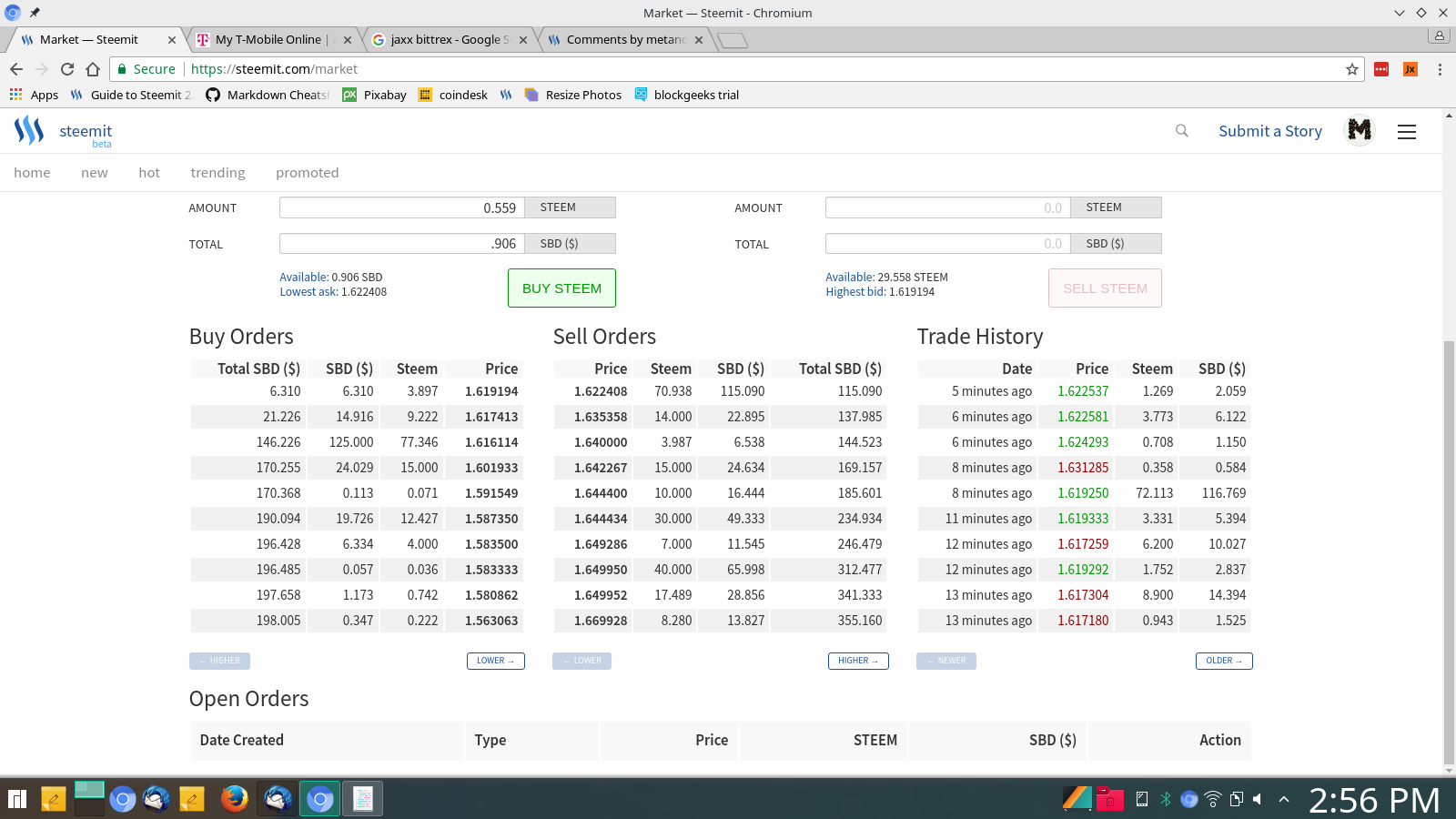

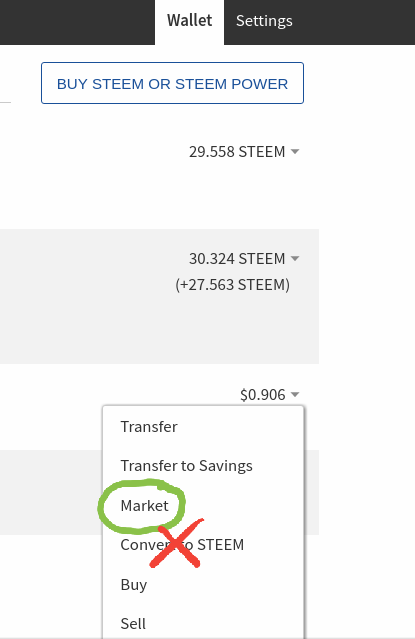
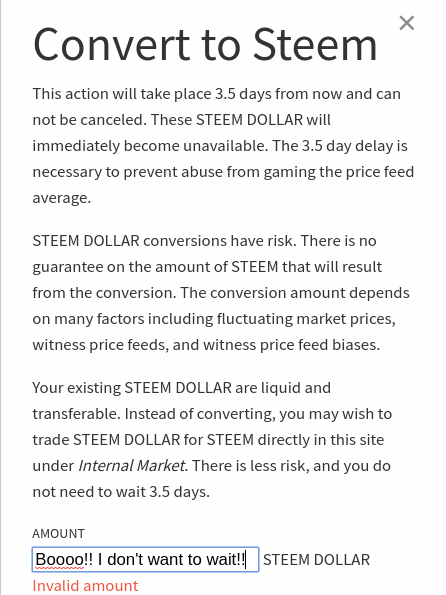
Thanks for this, so is the goal to have as much steem as possible the whole time?