#What the hell? Is it just me?
Hello world. I am new here.
I feel like a total n00b, because I cannot seem to figure out how to update my profile.
I checked the posts for newcomers and have searched FAQ and posts regarding how to do this,
but the posts are mostly from 4 years ago and when I follow the instructions,
and click on Settings I do not get the same page that is displayed in the instructions.
Instead I get a page with RPC node list and preferences.
I do not know what I am doing wrong, and definitely need some help.
Any assistance would be greatly appreciated.
Here is a screenshot of the settings page:
Thanks in advance.
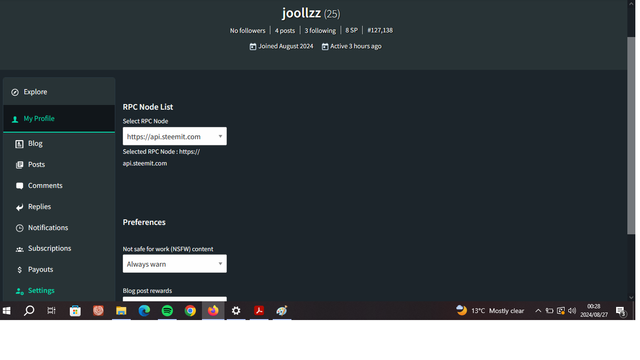
Good morning! Do you use a mobile phone? Your screenshot looks like a notebook display - but you should see a little bit more...:
I'm not sure about influence of script settings or browser versions on performance. May be @moecki could help a minute...?
@dream.socialclub Thank you, so much! I am on a desktop. I am going to feel really silly if all i had to do was scroll down! But, already I notice that yours does not have the preferences after the select RPC node field. Checking it now. Thank you.
Nope. All I have is the preferences. Nothing below that ...
Are you logged in?
The Public Profile Settings section only appears when you are logged in and open settings of your own account.
"Yaaay for taking the first step on this amazing platform! 😊 Don't worry about feeling like a n00b - we've all been there! 🤓 It's totally normal to need help, and I'm more than happy to assist you. Your screenshot is super helpful too! 👍 Have you tried checking with @steemit or the community chat for any recent updates on profile settings? They might have some fresh info that'll get you sorted in no time! 🤞 Oh, and as a friendly reminder, if you haven't already, please vote for an awesome witness like xpilar.witness by going to https://steemitwallet.com/~witnesses. Every voice matters, and your support can make a big difference! 💪 Let's get this party started!"