💙 How to check how much money you earned from your post? [tutorial #3]
Welcome on @MySteempl!
Today we will learn how to check how much money you earned from your post.
In this lesson we've prepared information about what is author rewards, curation rewards, when after the publication of the post the payout takes place and in what tokens it is paid.Let's get started!

Today we will learn how to check how much money you earned from your post.
In this lesson we've prepared information about what is author rewards, curation rewards, when after the publication of the post the payout takes place and in what tokens it is paid.
Let's get started!
Click on the image to watch the video ⤵

This video has been created by @the.foodini and @see-it-feel-it
Get to know My Steem Team

The goal of the MySteem Project is promoting Steem in mainstream and gaining new users of our platform.
You can find all the details about the project by clicking HERE
If you want to help us develop the project, you can show your support directly through SteemConnnect below:
💙 Click and send 1 SBD donation for the MySteem Project
💙 Click and send 5 SBD donation for the MySteem Project
💙 Click and send 10 SBD donation for the MySteem Project
💙 You can also click HERE to send a donation via Fundition.io.
All collected funds will be transferred for this project via Fundition.io.

All your donations will be used for:
✔ Active promotion of Steem in the Internet.
✔ Preparing educational materials for new members.
✔ Development of the website www.mysteem.pl.
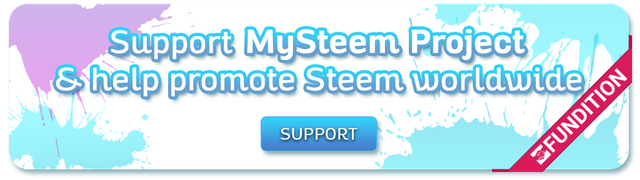
Get to know My Steem Team

The goal of the MySteem Project is promoting Steem in mainstream and gaining new users of our platform.
You can find all the details about the project by clicking HERE
If you want to help us develop the project, you can show your support directly through SteemConnnect below:
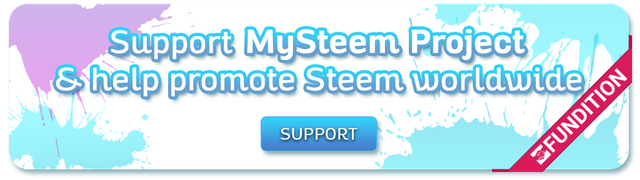
This is a great tutorial for people that are learning the basics of the Steem Blockchain! Keep it up! I liked your style and the information was pretty accurate.
I would add that users can also check out tools to have more details about their posts payouts. I one that is called SteemWorld. This following link has the statistics for your account: https://steemworld.org/@mysteempl
If this particular post ended right now you would make 3.683 SP and 3.683 Steem (before my upvote hehe). Maybe this tool is a little more advance for users that are just starting, but I find it really helpful!
Greetings from Mexico.
#SnapFeedback
Thank you @eddiespino for your insights. :)
Exactly, the video lessons, we are preparing, are for all new users. Now we are creating a course "Understand the basics of Steem" consisting of 10 video lessons. This lesson is already the third lesson for this course.
All educational materials will be available for free at the website www.mysteem.pl, which we will publish soon.
As for steemworld, this is a topic on a separate course in which we will teach how to use such tools and we will present their functions.
Well I think most of them knows it but thanks for the tuto, I hope it will help to the new steemer
#snapfeedback
Posted using Partiko Android
Congratulations @mysteempl!
Your post was mentioned in the Steem Hit Parade for newcomers in the following category:
I also upvoted your post to increase its reward
If you like my work to promote newcomers and give them more visibility on the Steem blockchain, consider to vote for my witness!