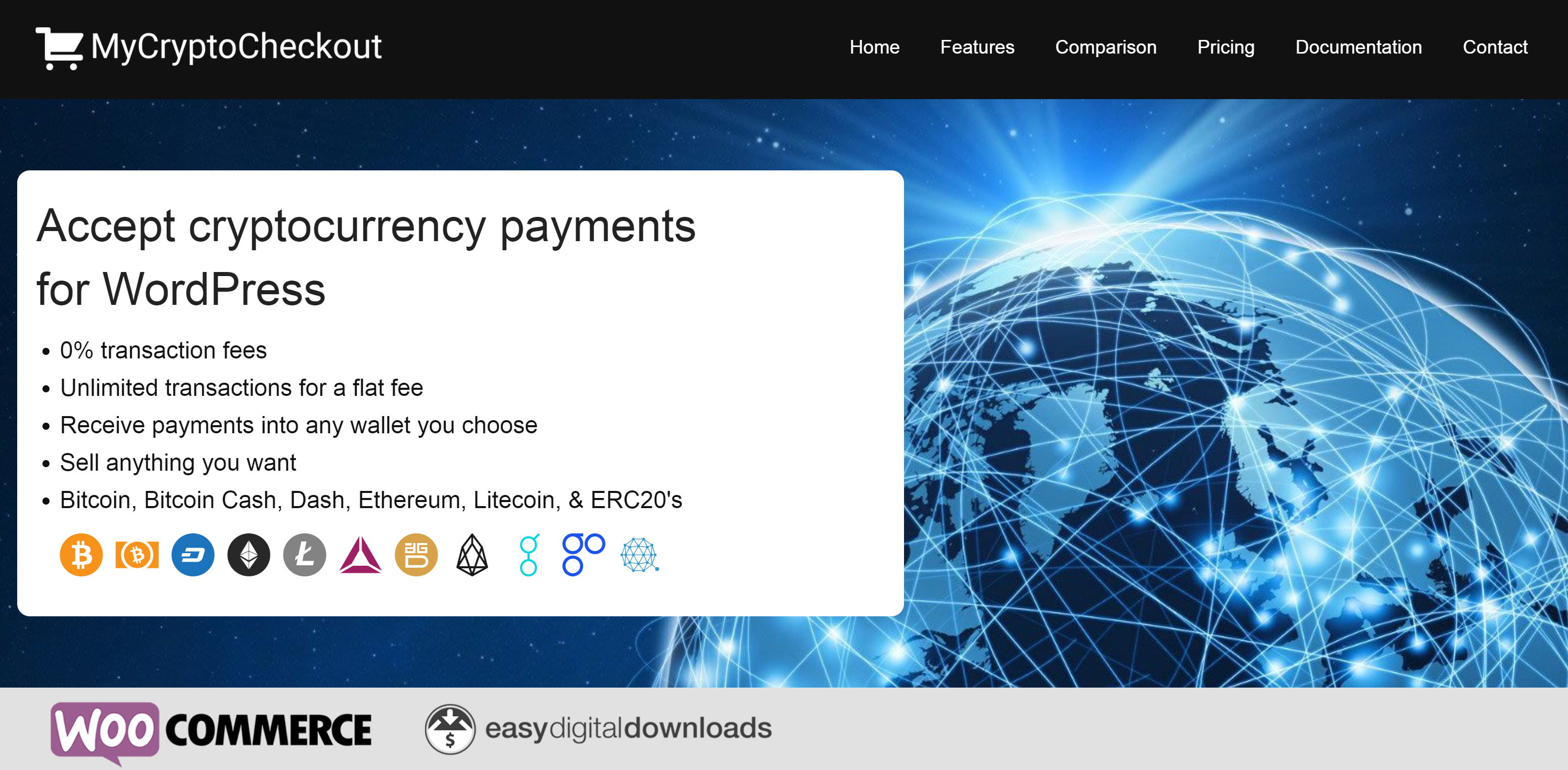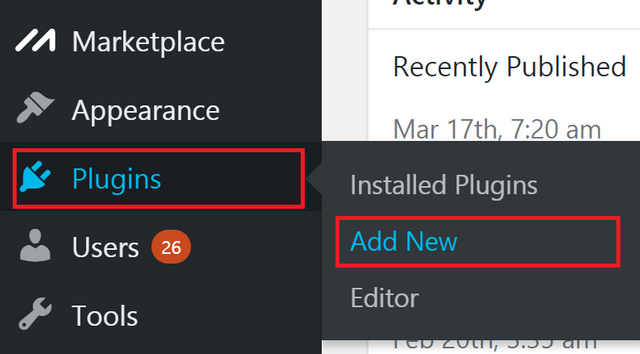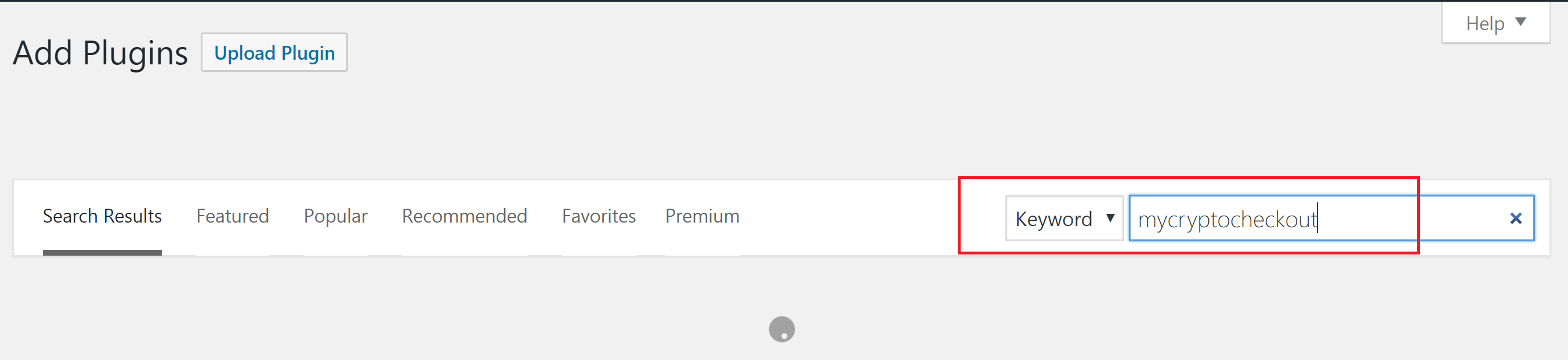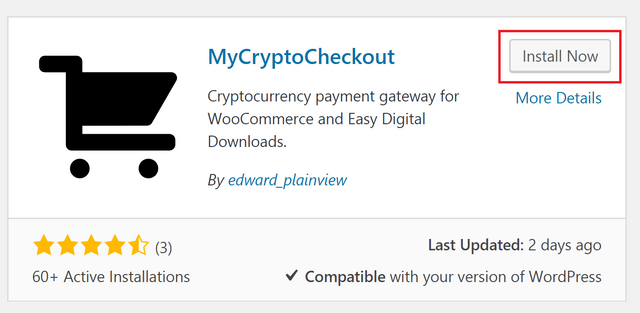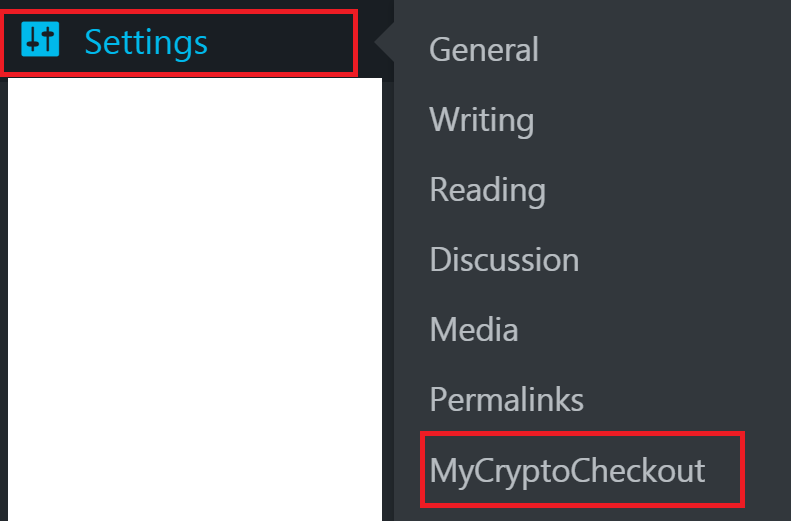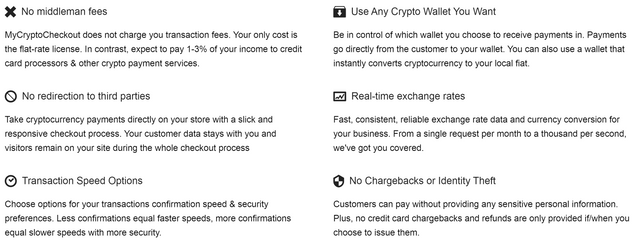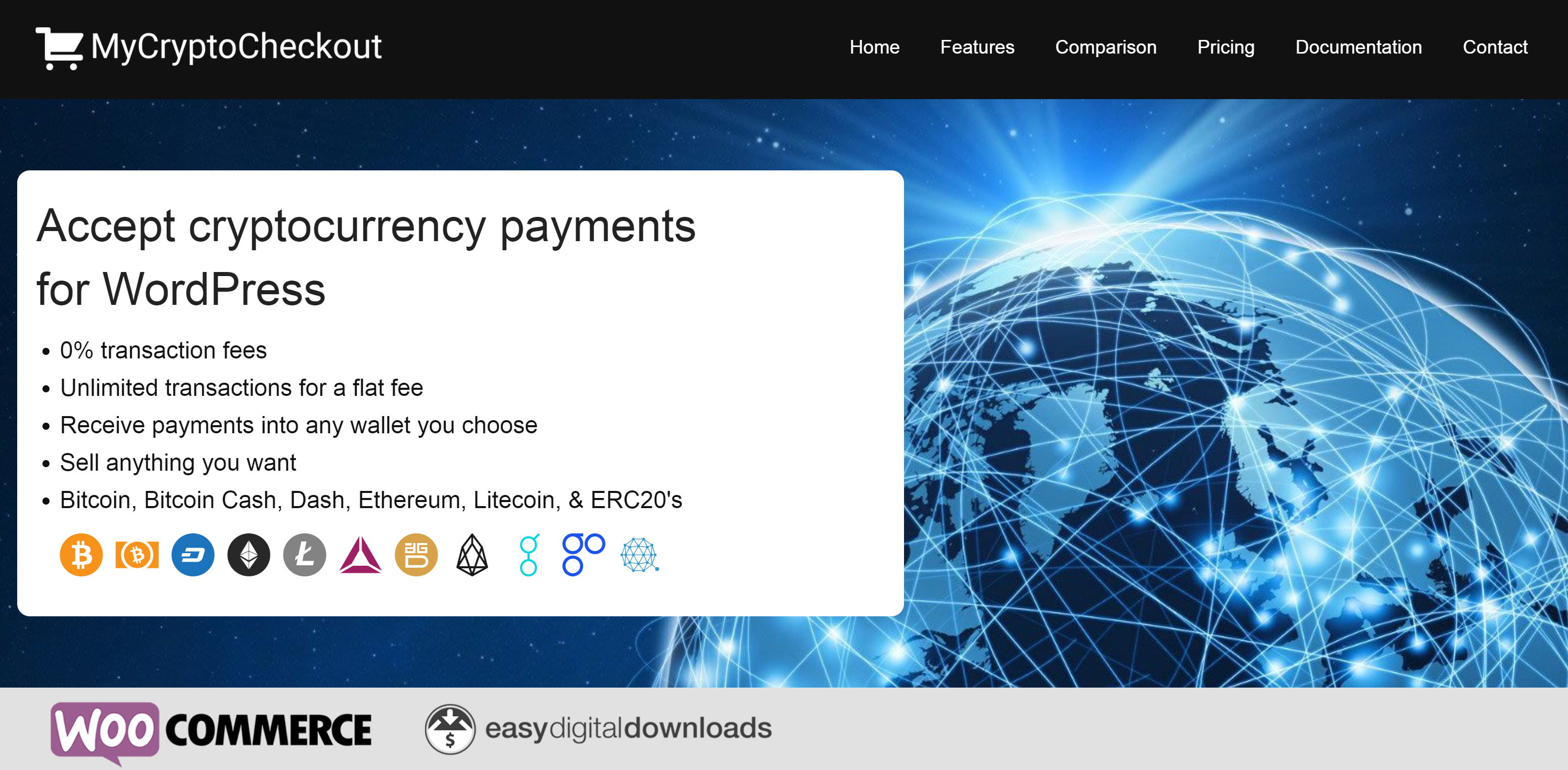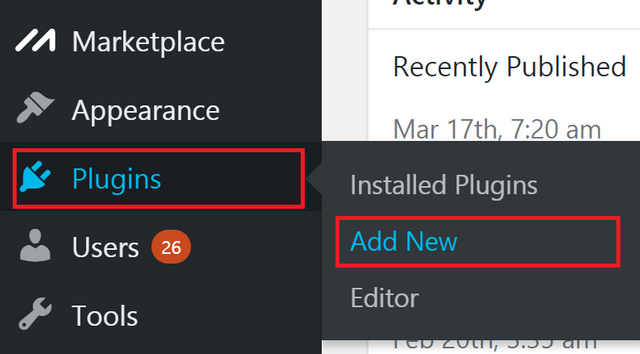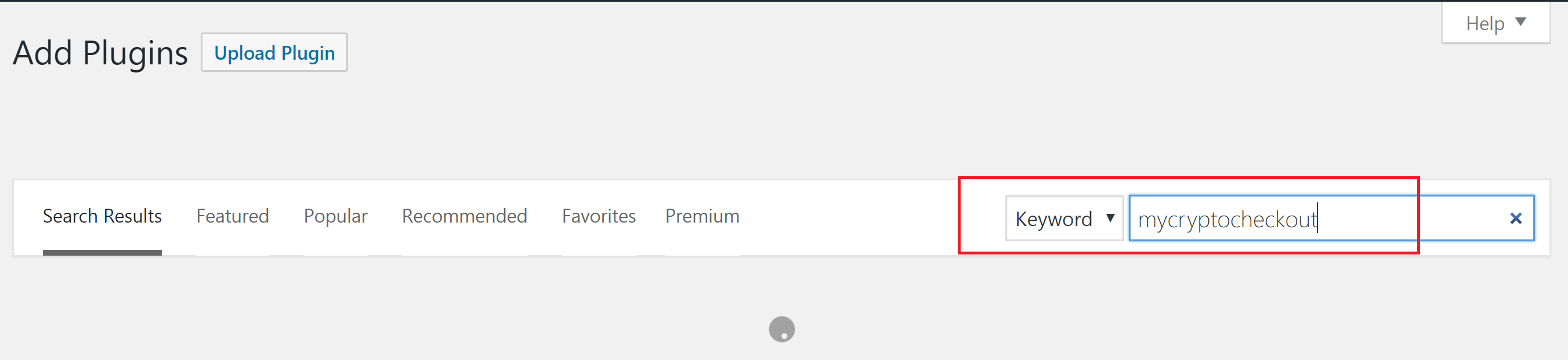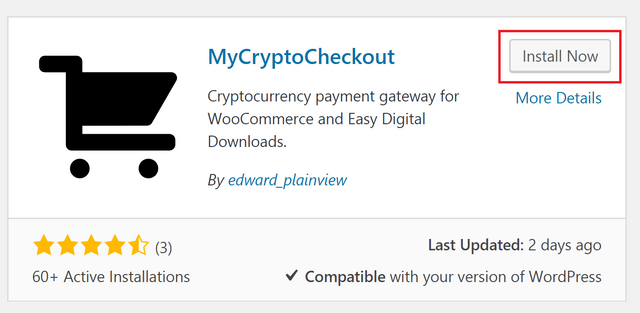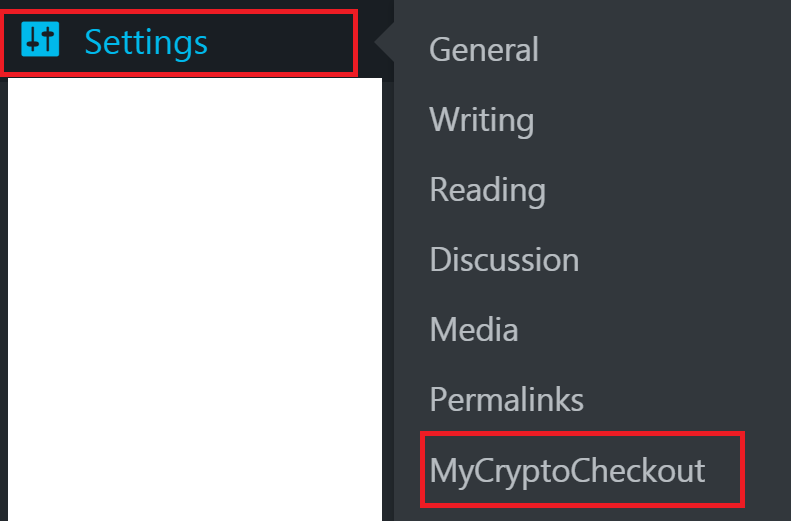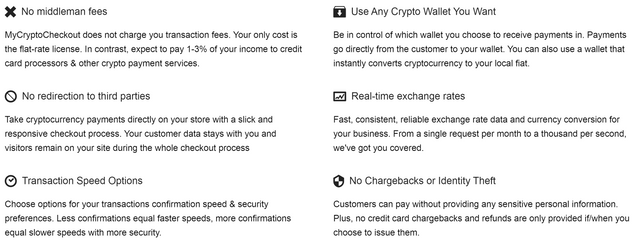STAKE can now be accepted as a form of payment on all WordPress websites, thanks to the MyCryptoCheckout plugin!
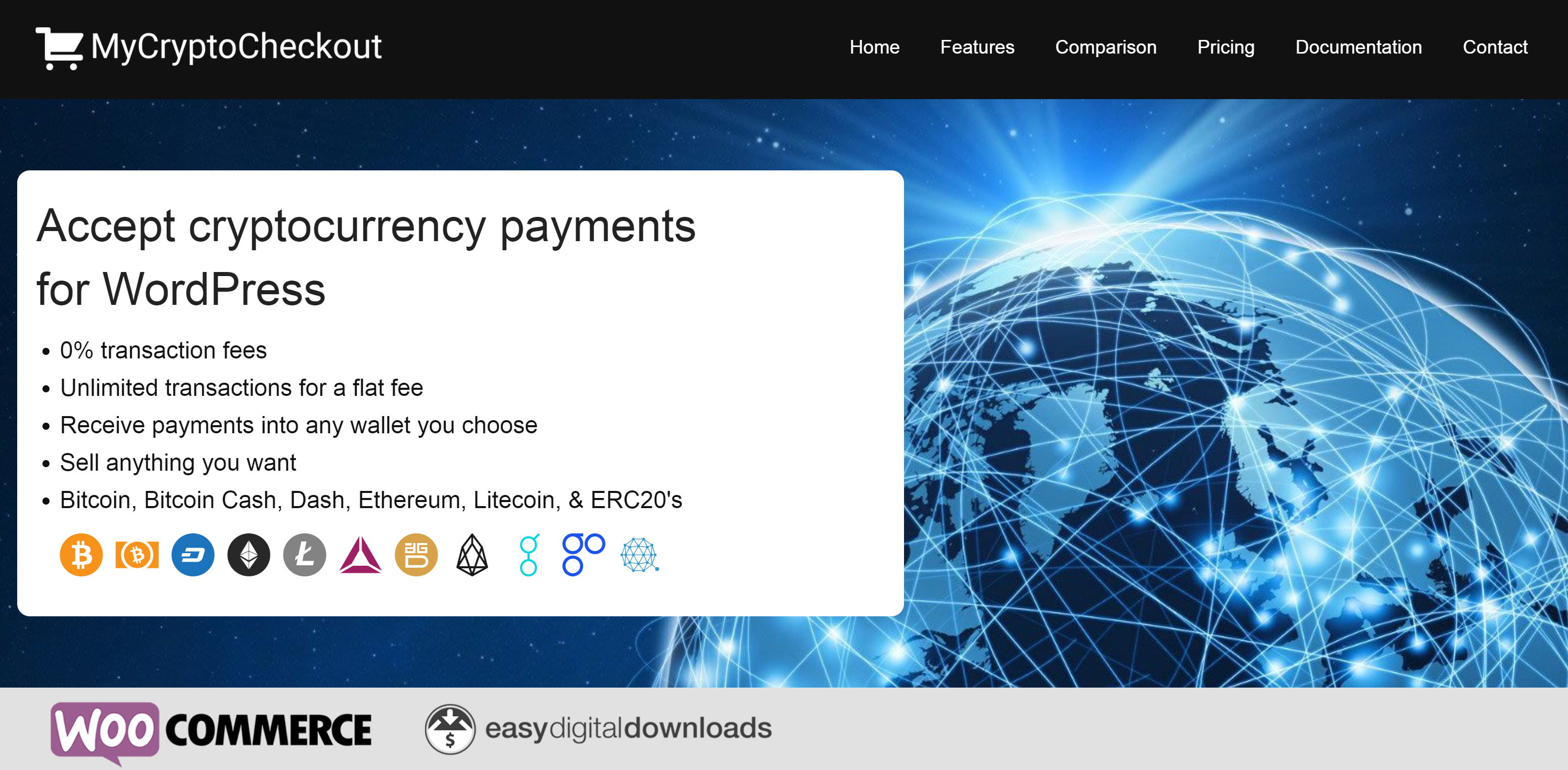
MyCryptoCheckout is a WordPress plugin allowing website owners to receive cryptocurrency payments directly on their store. We have listed StakeIt (STAKE) on the plugin and now anybody with a WordPress based website can accept STAKE as a form of payment on their online stores.
If you wish to start accepting STAKE on your online store, all you have to do is to follow these simple steps below:
1. Login to your WordPress website
2. Access the admin dashboard
3. Click on Plugins -> Add New
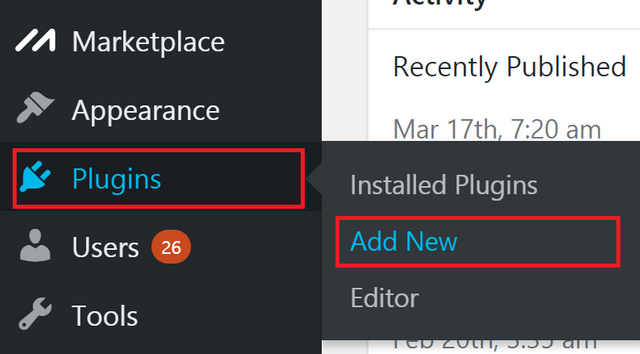
4. Search for 'MyCryptoCheckout'
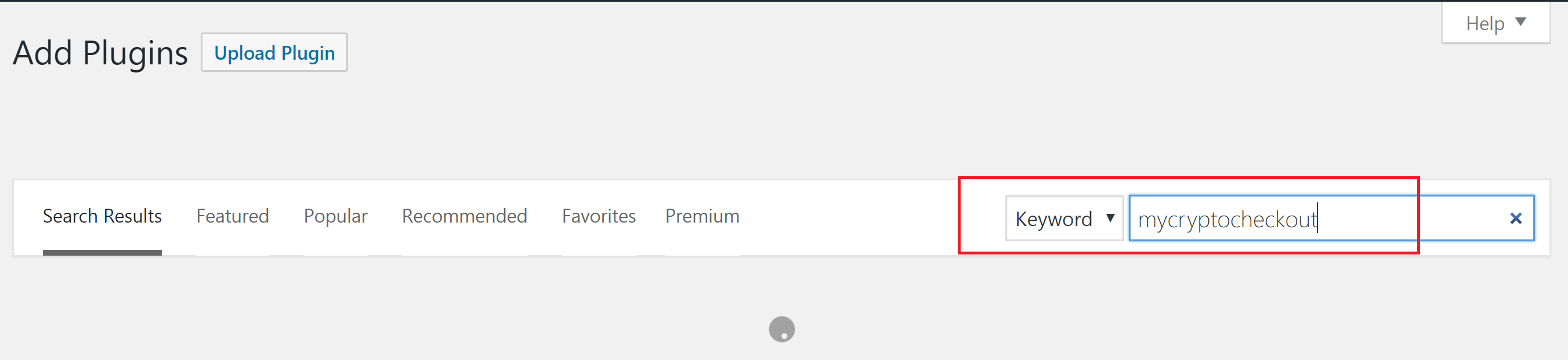
5. Install the plugin & activate it
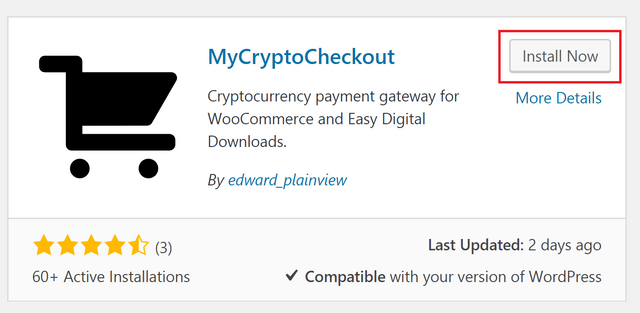
6. Once installed & activated, the plugin settings will be available in your WordPress settings
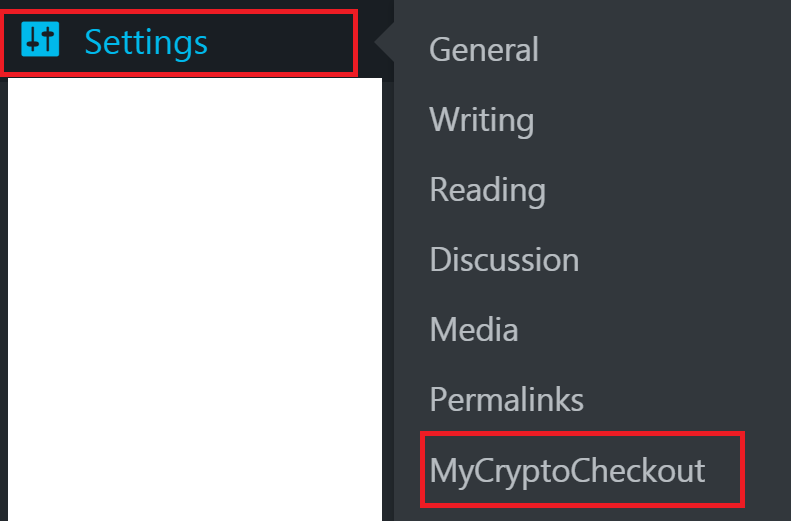
7. In the plugin settings, click the 'Currencies' tab

8. Select 'StakeIt (STAKE)' on your currency options & enter your STAKE wallet address (ETH address). Once filled, click 'save settings'.

CONGRATULATIONS! You can now accept STAKE on your WooCommerce or EasyDigitalDownloads store.
Why Use MyCryptoCheckout?
Upon testing various WooCommerce Cryptocurrency payment plugins, we have came to a conclusion that MyCryptoCheckout is the most easiest, straightforward, and fastest way to start accepting cryptocurrency payments on WordPress based websites. Below are some of the reasons why we have decided to list STAKE on the plugin:
1. Easy to set up (takes less than 5 minutes)
2. No registrations required or creation of additional wallets/addresses (interacts directly with any wallet)
3. No hidden transaction fees / commissions taken from transactions
4. Prompt customer service response & service
5. Affordable option (By default, users are provided with 3 free transactions per month. You can upgrade your license to a yearly license for $59/year - unlimited transactions - and this actually is a more affordable option as compared to other plugins such as BitPay who takes commissions from transactions).
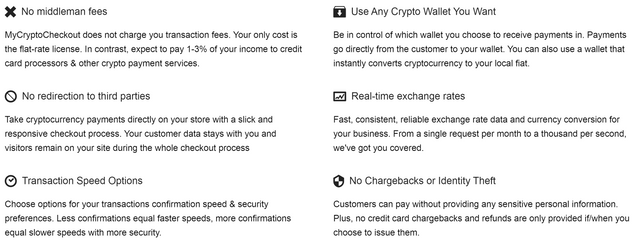
Questions? Feel free to connect with us on Telegram!