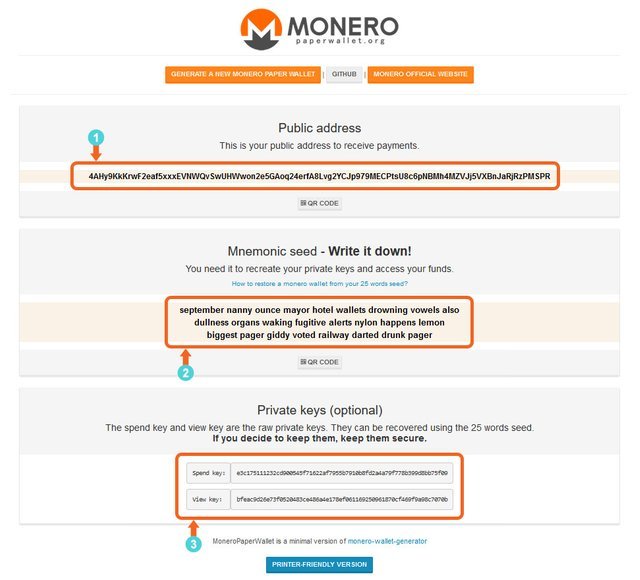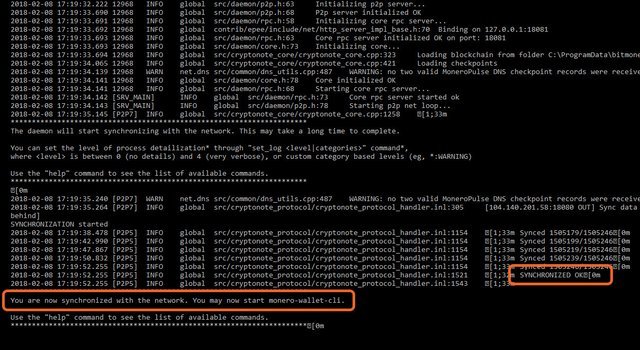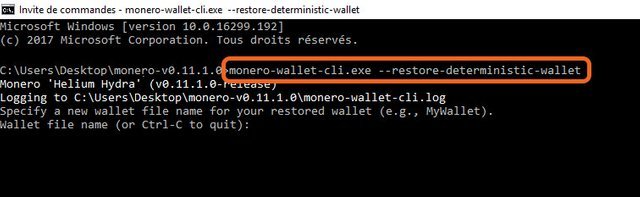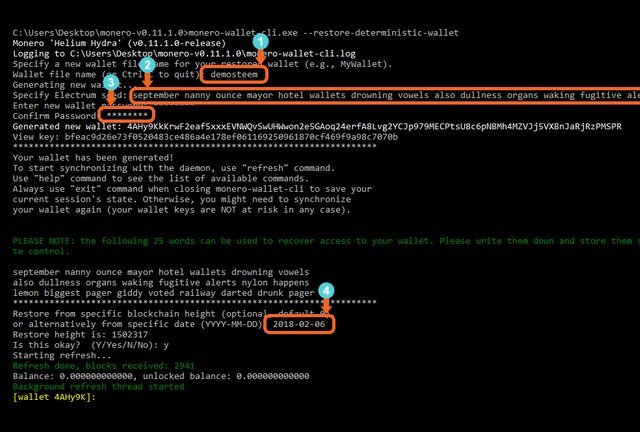[XMR] Monero Paper wallet [Cold storage]
Why a monero paper wallet ?
We will talk about a simple and free method for securing your precious moneros.
The paper wallet is recommended for long-term cold storage. It can also be used to make a gift. If you want to secure your moneros, while having easy access to them, the best option will be using a Ledger Wallet which is also a very good solution for long-term storage but not available yet. (work in progress)
In any case, it is strongly discouraged to leave crypto-currencies on trading platforms or online portfolios, which are regularly targeted by hackers. The paper wallet will keep your private keys (mnemonic seed). By keeping your cryptocurrencies on physical wallets they become almost tamper-proof and you minimize your exposure to hackers, as well as trusted third parties.
Attention: Make at least 2 copies of your paper wallet and store it in two different places. For example, a deposit in a safe at the bank (if you trust) and another concealed at home. In case of fire in your home you will always have a backup of your private keys. It is also advisable to physically protect your paper wallet with, for example, a small plastic bag.
There is several paper wallet generator available online. For the purpose of this tutorial I will use a minimal version (english only). If you want to generate a mnemonic seed in another language, you will have to use another version.
- Minimal version (english only) : moneropaperwallet.com
- Multi-language version (spanish, japanese) : moneroaddress.org
How to create a monero paper wallet ?
When you generate a paper wallet you will get a 25 words mnemonic seed. This is the most important part of your paper wallet. With the 25 words mnemonic seed you will be able to regenerate your private keys and get access to your funds.
For the screenshot I used moneropaperwallet.com :
- Your public address (where you send your funds)
- Your mnemonic seed (WRITE IT DOWN and save it!)
- Spend an view key
As stated in the introduction, write at least 2 copies! If you lose your menmonic seed you won’t be able to access your funds in the future.
TIPS : Note the date of creation on the paper wallet. Useful when you want to restore your paper wallet without scanning the whole blockchain.
How to restore a monero paper wallet ?
The first step is to start the daemon and let it synchronise.
You need to download the monero-cli (command-line only) from the official website : https://getmonero.org/downloads/
In the monero directory, double-click on monerod.exe and the daemon will start to synchronize with the network. This may take a long time to complete (days) all depending of your computer/disk speed. Once you are synchronized with the network, the daemon will give you a « SYNCHRONIZED OK » message as you can see on the image below :
The second step is to create your wallet from your mnemonic seed.
Open a windows command prompt and type the following command :
monero-wallet-cli.exe --restore-deterministic-wallet
From there you will have to follow the steps:
- Type a wallet name
- Type your 25 words mnemonic seed
- Choose a password
- Indicate if you want to scan from a specific date(YYYY-MM-DD) or not (0)
Your wallet will resync and you are now ready to spend those moneros!
Please leave a comment if this tutorial was useful!