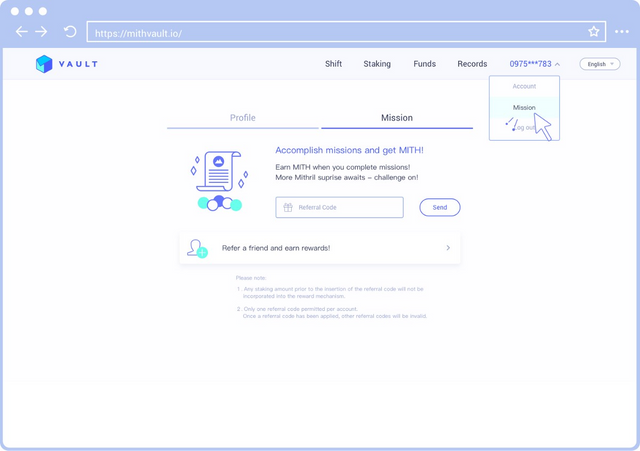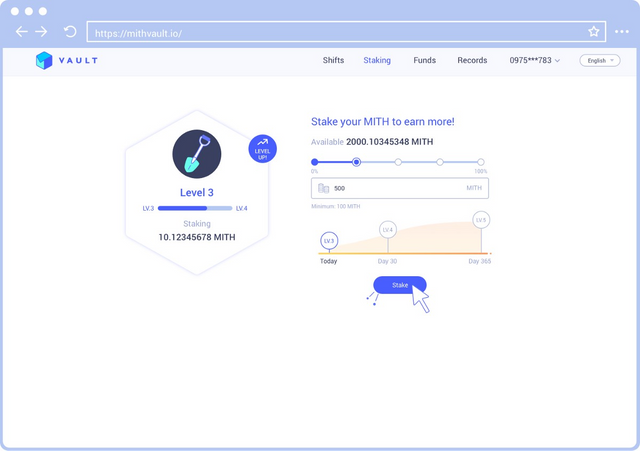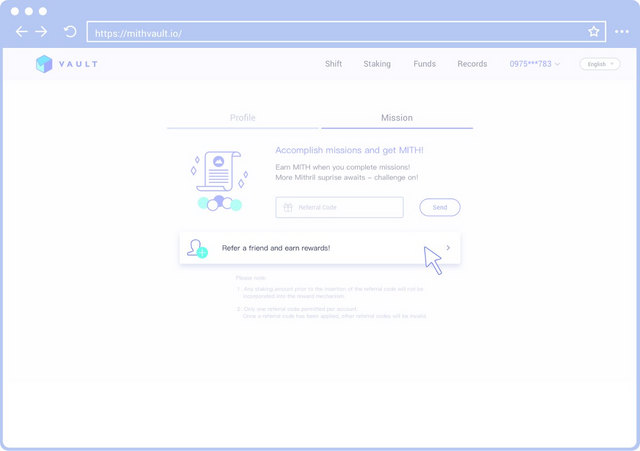VAULT Referral Code Walk-Through
VAULT has been refined over and over ever since its release in June. Users can now enjoy plenty of amazing new features.
This time, Mithril team is bringing you “referral code reward mechanism”! This improves your “staking level” and accelerates your “social mining” efficiency! This mechanism will officially launch on October 30th. Let’s now take a look at how to get MITH rewards through your “personal referral code”!
★ How Referral Code works ★
1.Register / sign in to VAULT. Insert a friend’s “personal referral code” and stake. Your friend will receive 20 MITH.
2.Your “personal referral code” can be shared with and used by multiple friends.
3.A user can only use “friend’s referral code” once.
4.All staking records prior to the insertion of referral code will not be calculated in the referral reward.
How to use your friend’s referral code?
1.Register / sign in to VAULT. Click “Mission” button in “Account”. You will be guided to the referral page.
2.Insert “friend’s referral code” in “Referral Code” then click submit. The referral code will then be successfully entered.
3.Start staking.
4.Your friend will see a reward record of 20 MITH on “Records” page.
How to share your personal referral code?
- Click “Refer a friend and earn rewards”. Your personal referral code is shown, which can be shared with friends and families.
This is the complete walk-through for referral code.
Share your referral code now and earn MITH rewards!
VAULT: https://vault.tech/en-US