Do you have eye strain problem? If yes, read this post.
Hi guys, I am going to provide you with some useful information on how to use your computer screen wisely. As you all know working in front of computers and staring the screen can lead to redness and strain in eyes, which affects your eyes health in long-term. Also to use the computer screen wisely here are some useful tips to do that.
Please make this as a routine while using computers:
If you are using laptop or notebooks, make sure the screen is at level with your head. This can be done by having a stand or placing books below it. Believe me this works all the time.
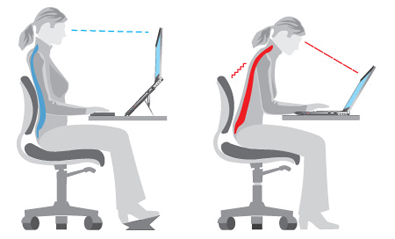
Use Pomodoro technique, which is like 50 minutes of work and 10 minutes of rest or 25 minutes of work and 5 minutes of rest.
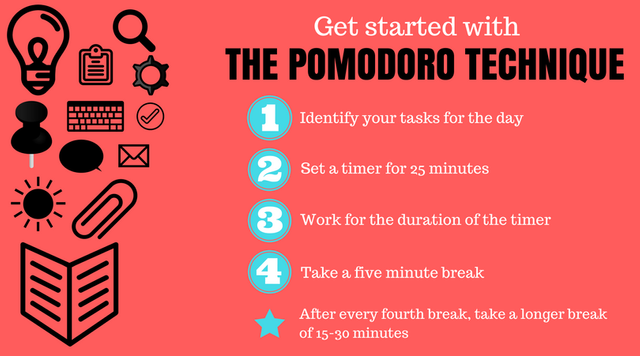
If your chair is slighlty lower than your comfortable position, you can use cushions for this.
Also the screen brightness must match with the background wall. So when you look around you won't get any dejaVu.
Now, the main culprit of eye strain is the blue color which hits your eyes all the time.
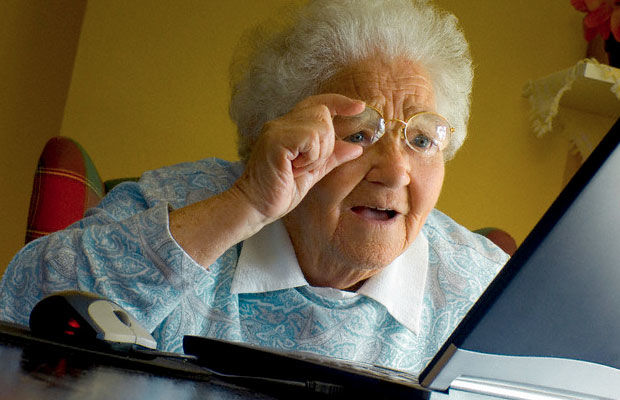
So to eliminate this problem I have list of apps for both Windows and Ubuntu Operating system. So here they are:
- For Windows Users:
- Ubuntu Operating System:
- Directly enter the command to install from console
sudo apt-get install redshift redshift-gtk
- Directly enter the command to install from console
These are the essentials which you should keep in the mind while working on computers. I hope you like this post.
Source: Google
I DO TRY TO GET UP EVERY 30 MIN - & TAKE A WALK FOR 5 MIN ... MY EYE DOCTOR SUGGESTED ME TO BLINK EYES ATLEAST 22-25 TIMES PER MINUTES..
Great :) and also you can try the software I recommended in the post. It will surely help you in reducing eye strain. They are really good.
The timer is a good idea, vikaspoonia!
Yes indeed. :)
Greetings,
I have started following, please follow back and make a strong community.
Wish you all the best for future endeavors.
Thanks
@rimmi.dhankhar
Sure