MODIFY ASUS PRIME Z270-P TO GET MORE STABILITY IN YOUR RIGS
In these post I'll show you haw te get more satability in you rigs when you put ore than 4 graphicscards. I use for my first rig motherboard asus z270 prime-p so i will used that to show but whith all motherboards are more the same steps.
First of all you get a fisrt start on motherboarth with no riser, gpus only processor, ram, ssd and psu ofcourse XD!! Then update bios. Follow the steps:
- Go to advance mode (press F7)
- Use EZ Flash 3 utility
- Go on via internet an finish update bios.
After that computer will restart couple of time, it's normal. Don' t power off computer. When pc power up we have updete bios.
Once we update bios we can go for modify bios to get more stabilty for our rigs. You need to set up speed from pci-e to gen 2 and enable 4G decoding. Follow the steps:
- Go into advance mode (press F7)
- Go to advance, System Agent(SA) configuration and enable 4G Decoding
- Go to DMI/OPI Configuration and set Gen 2 on DMI Max Link speed parametrer.
- Go back to advande, System Agent(SA) configuration
- Go to Peg Port COnfigurationand set Gen to on PCIX 16_1 Link speed parameter.
- Go back to advance.
- Go to PCI Express Configuration an set Gen 2 on PCIe Speed parameter
After those steps we go to Exit, save changes and reset. PC will show all changes you have done, click ok and it's done.
Now we have our motherboard set up to be rock solid rig!!! If you have any doubt write down in the comments below!!
I still wailting for my 2 gtx 1080 ti, can't wait to have them in my power and star minig!! coming soon!!!


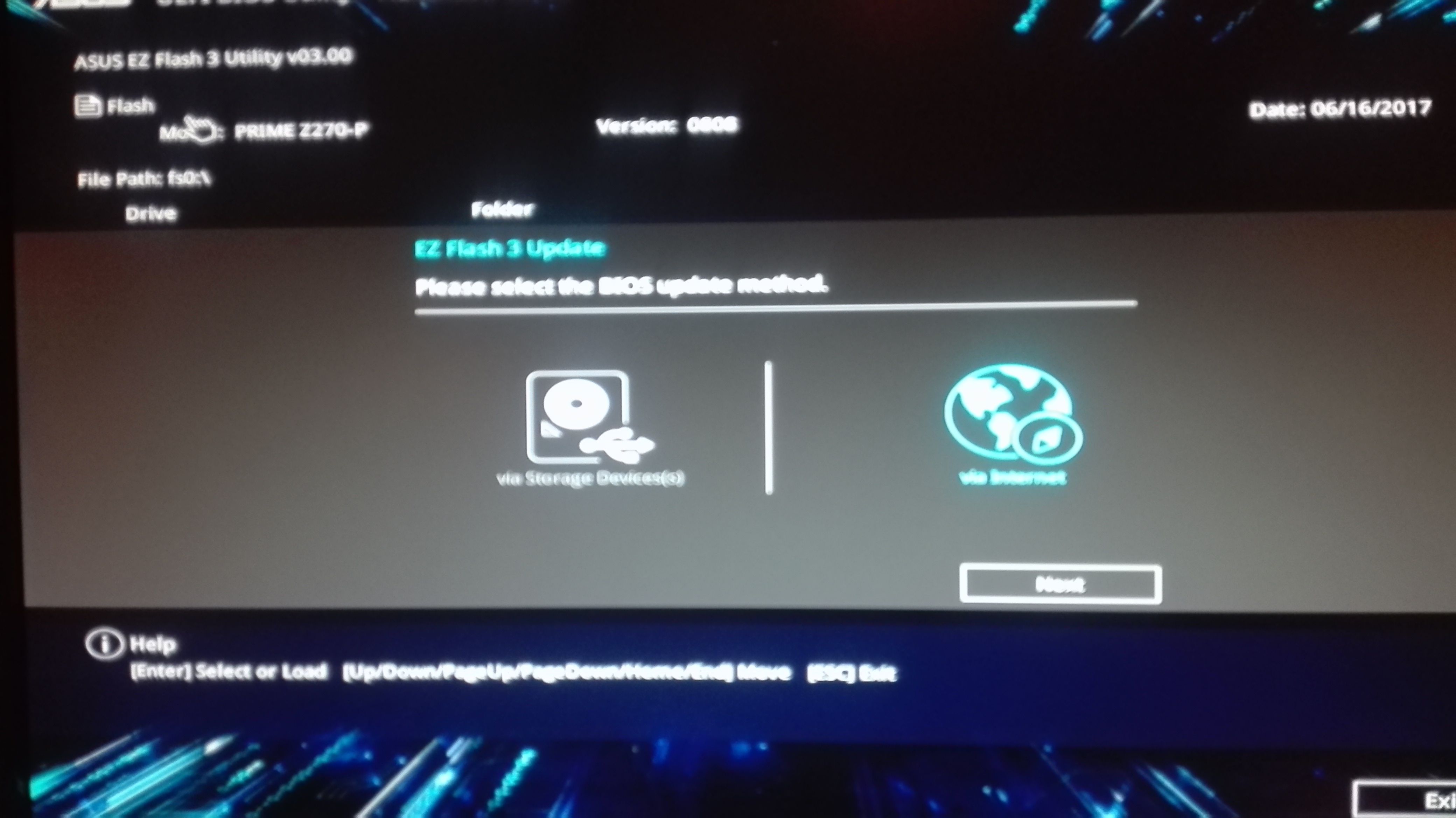
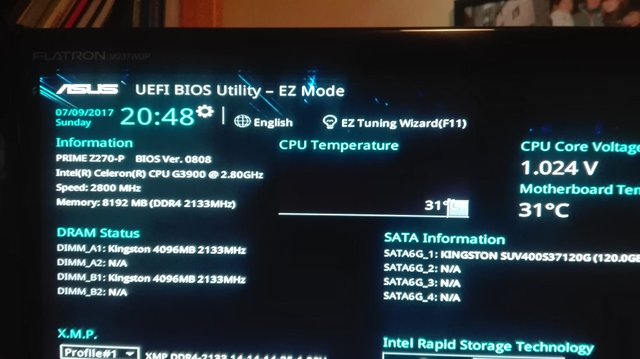
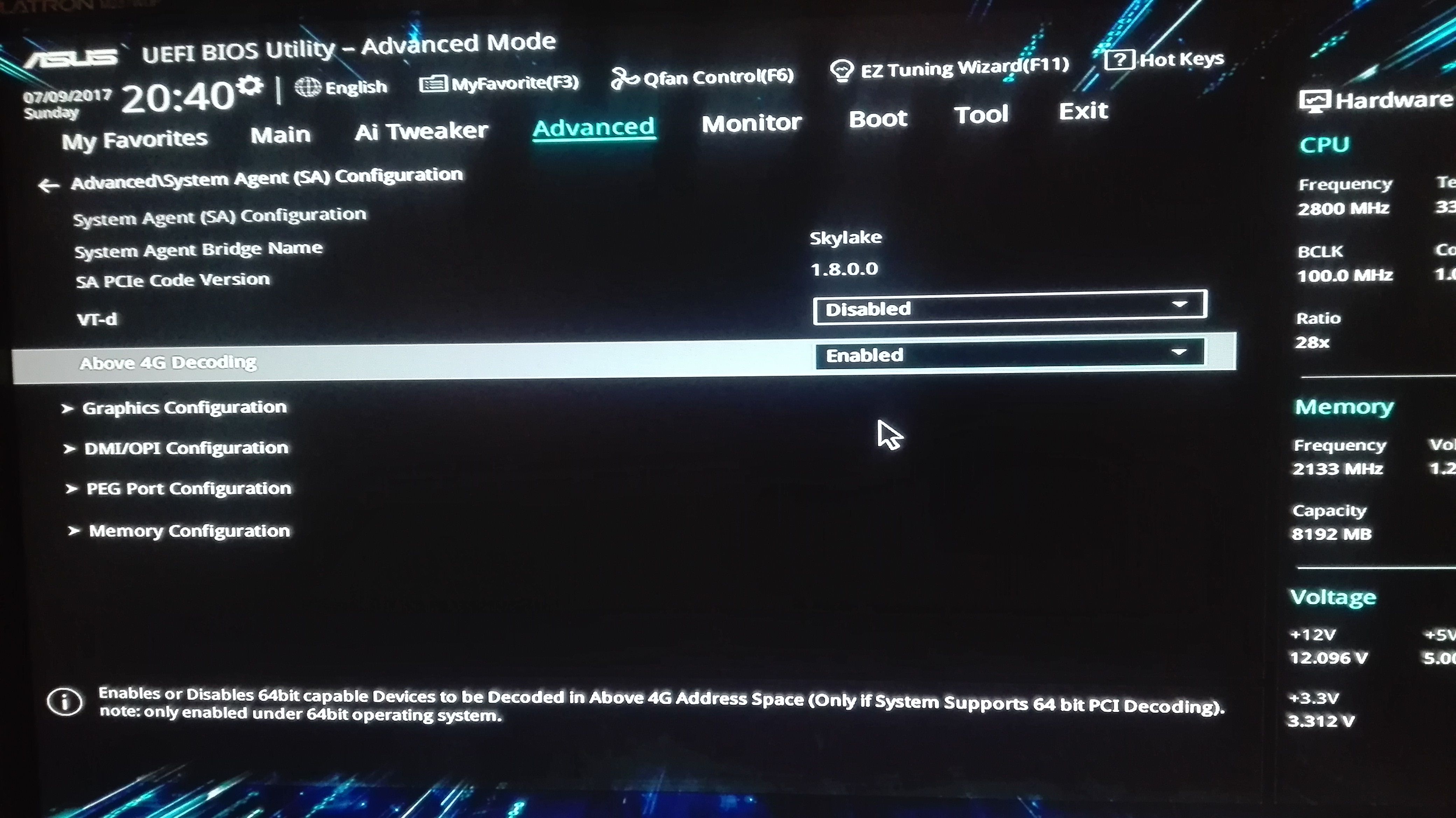
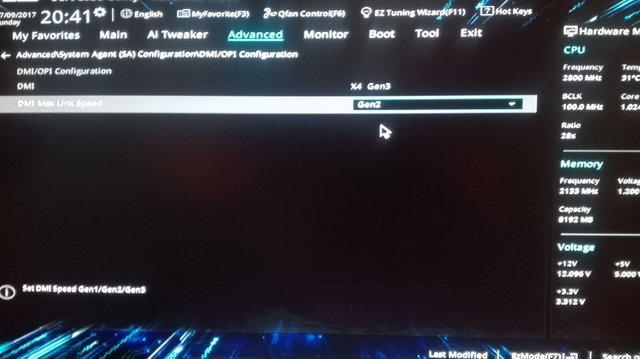
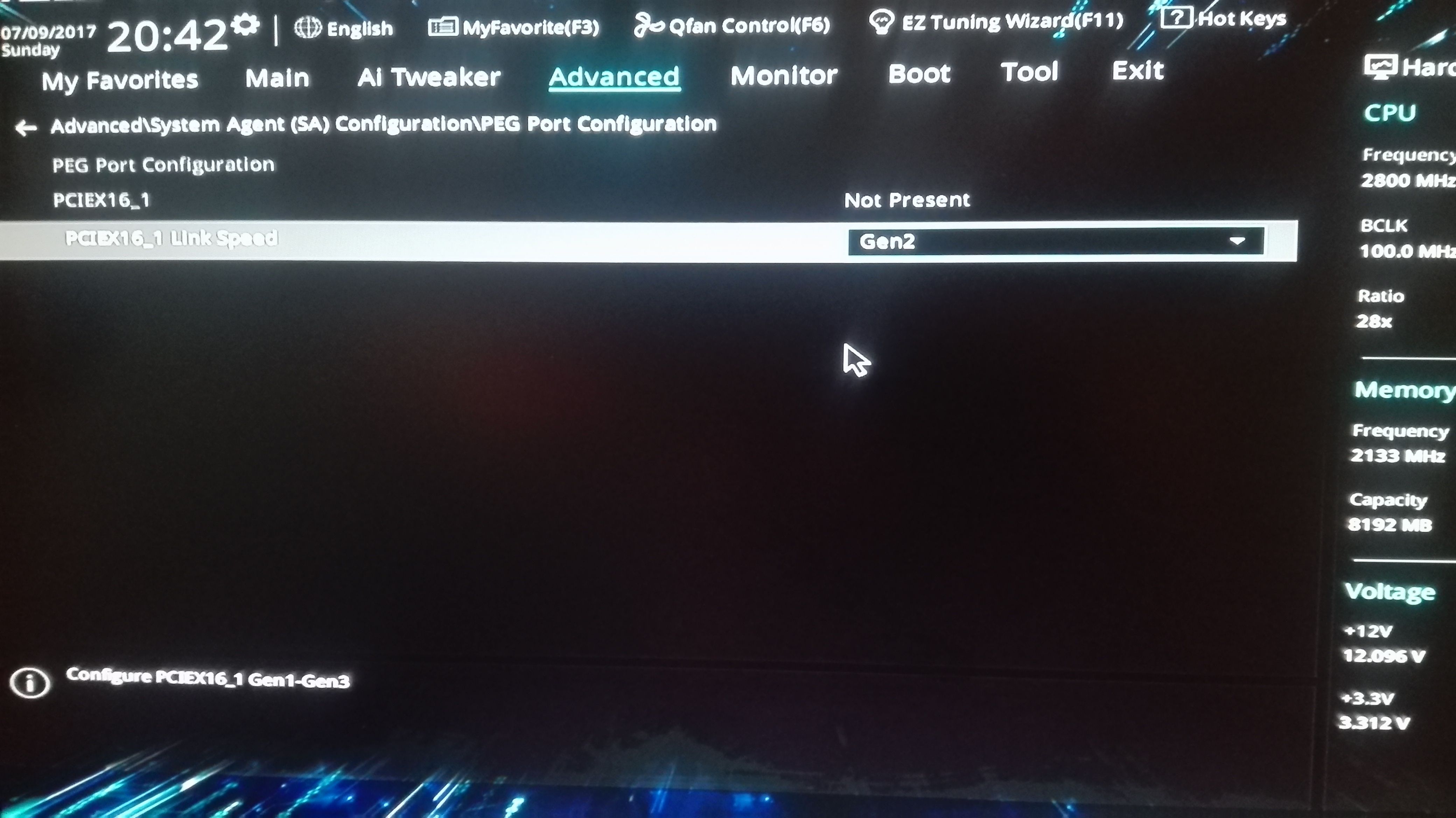
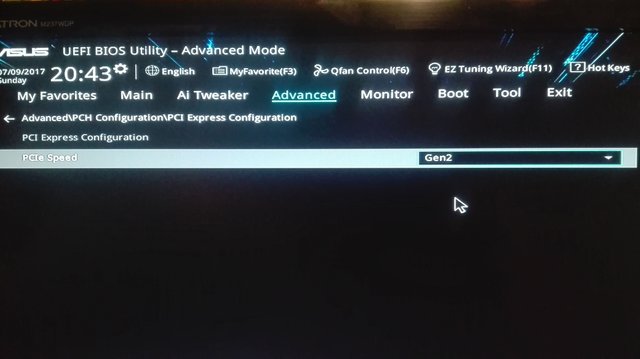
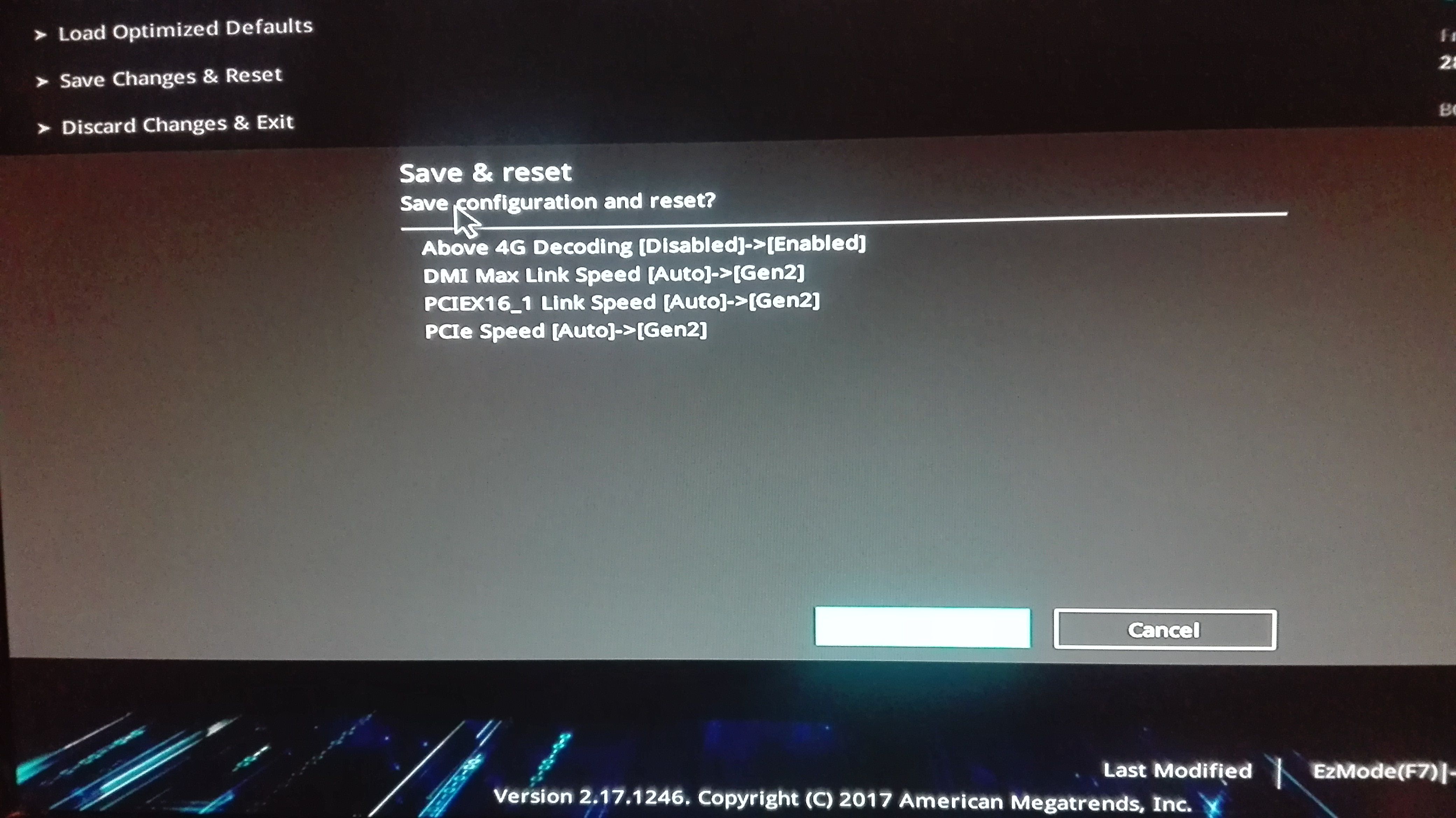
do you have the 0808 bios?
asus removed it
Wow amazing your MODIFY ASUS PRIME Z270-P, you can read about asus drivers Asus Vg248qe Driver Download
Congratulations @larxe! You received a personal award!
You can view your badges on your Steem Board and compare to others on the Steem Ranking
Vote for @Steemitboard as a witness to get one more award and increased upvotes!