How to mod RX 470/480/570/580 for Dummies
The thought of modding your GPU bios might seem intimidating to some, myself included but after doing it for the first time I feel that it is much simpler than it appears to be.
In this guide I will show you how I successfully modded my GPU's to increase my ethereum hash rates by ~ 5mhs per card.
Step 1. go on techpowerup website and download Atiflash 274 (not atiwinflash which is outdated)
Step 2. Download polaris bios editor
Step 3. Remove all videos cards except the one you want to mod.
Step 4. in the Atiflash 274 folder open the file "Atiwinflash.exe" as adminstrator
Step 5. Save a backup of your video card BIOS by pressing save 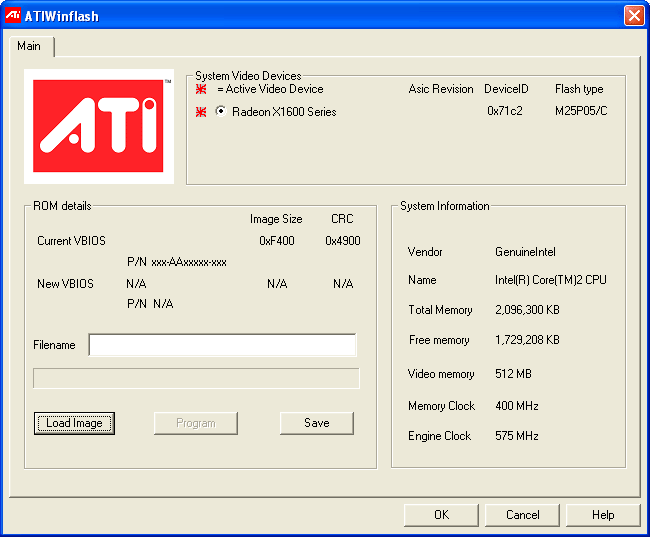
Step 6. Make sure you name your backup files appropriately make sure to include the brand of the memory (Hynix, samsung, micron, etc) and the suffix .rom at the end. After that save an extra copy with a different name (this is the copy we'll be editing and flashing with).
Step 7. Open polaris bios editor in administrator mode. In the top left we're going to press "OPEN" and select extra .rom file we created (not the backup).
Step 8. Look at your timings (if you don't see them you are using the wrong version of polaris bios editor for your GPU)
If you have a 4gb card, you're going to want to copy the value of the 1500mhz timing and replace the 1625mhz ,1750mhz, and 2000mhz timing values with that. If you have an 8gb card you only have to copy your 1750mhz timing to your 2000mhz.
Once you are done press "SAVE AS"
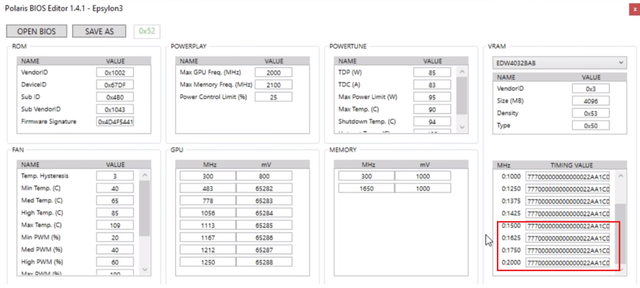
Step 9. Close any unnecessary programs make sure your computer is as stable as possible
Open up Atiwinflash again and this time press "Load Image". We will then select the file we have just edited and saved and press "Program" . Do not do anything until it is done and asks you for a reboot. DO NOT REBOOT YET.
Step 10. Download AMD/ATI Pixel Clock Patcher https://www.monitortests.com/forum/Thread-AMD-ATI-Pixel-Clock-Patcher
Run the program and it will sign the driver. Now you can restart and enjoy your modded BIOS.
Problems I had:
After plugging in all my GPU's back in the GPU drivers are all stopped by the polaris signature check, to fix this I uninstalled all AMD drivers. Manually installed a modified driver in device manager. Here is the driver I used https://mega.nz/#!JX51zaqJ!-X3u6G1pzuEFKICBM6C0O5tULzl4jtfWaVdkrzopHtc
Steps. Open device manager -> display tab
Right click any Microsoft basic display adapter and press update driver -> browse my computer-> navigate through the file you downloaded and select \Packages\Drivers\Display\WT6A_INF
After that it will install the driver (it will prompt you in the process that the driver is unsigned just press "install anyway" and it should work fine.
Hope this helps all of you took me quite a while to figure out the last part bypassing the polaris bios signature check