Forgot Password? Unlock Any Android Phone Can Do Such Fallow Five Step
Unlock Any Android SmartPhone.

Step 1 First switch off your phone.
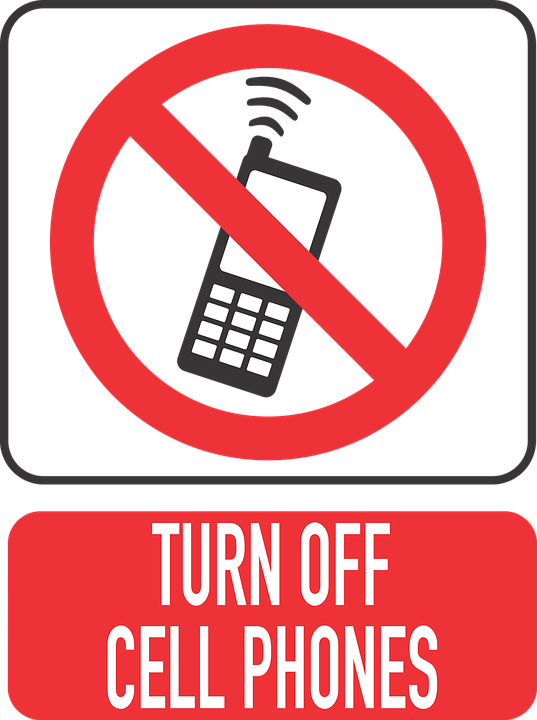
Step 2 In Step 2, press the up volume button on the Home screen button and then power button.

Step 3 After this you will see a five option wipe data / factory reset.
Step 4 Wipe data / Factory Reset option to reflect whether it is yes.
Step 5 Step No 4 Completion Day can take a few minutes, after which you will be able to restart your phone, unlocked smartphone.

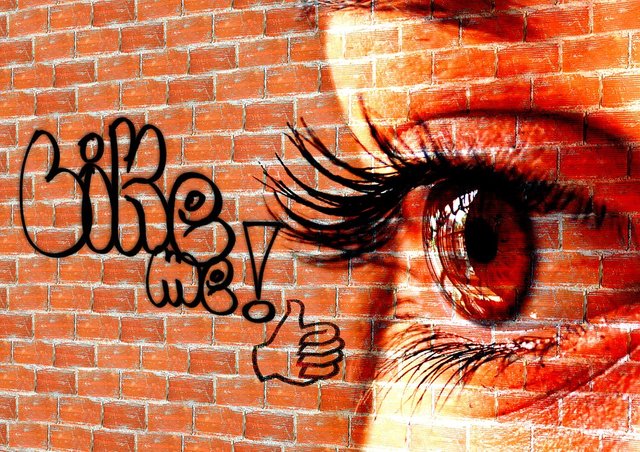
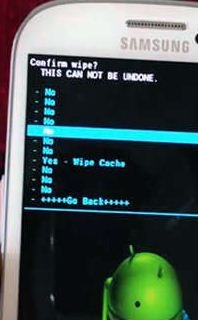
Congratulations @alfayez! You have completed the following achievement on Steemit and have been rewarded with new badge(s) :
Click on the badge to view your Board of Honor.
If you no longer want to receive notifications, reply to this comment with the word
STOPTo support your work, I also upvoted your post!
Do not miss the last post from @steemitboard:
SteemitBoard and the Veterans on Steemit - The First Community Badge.