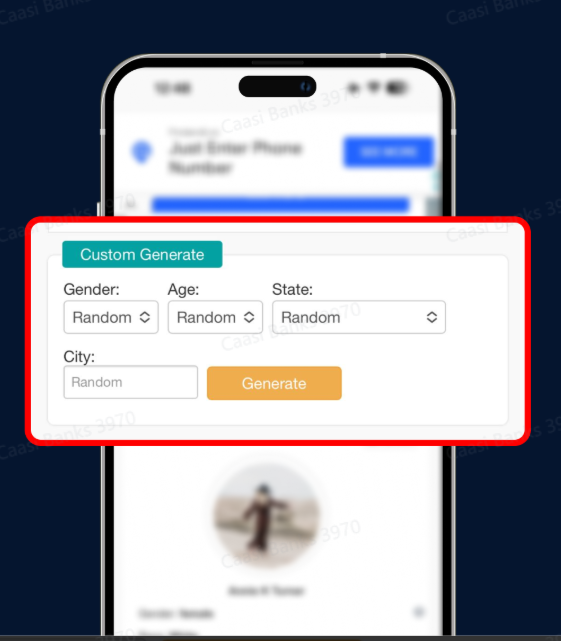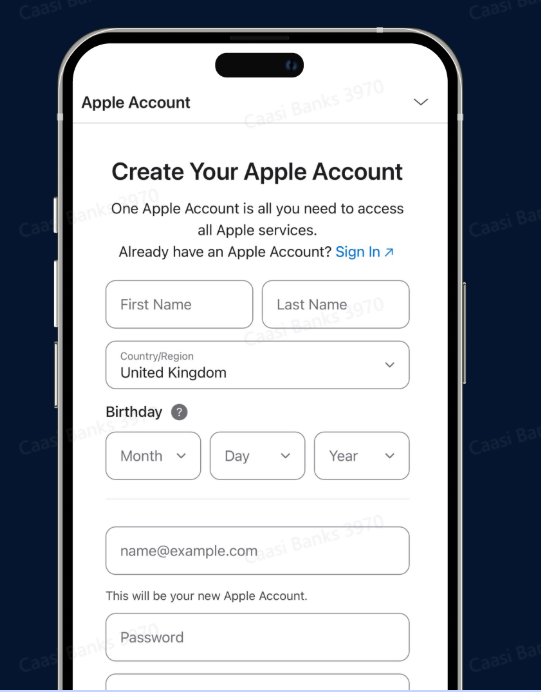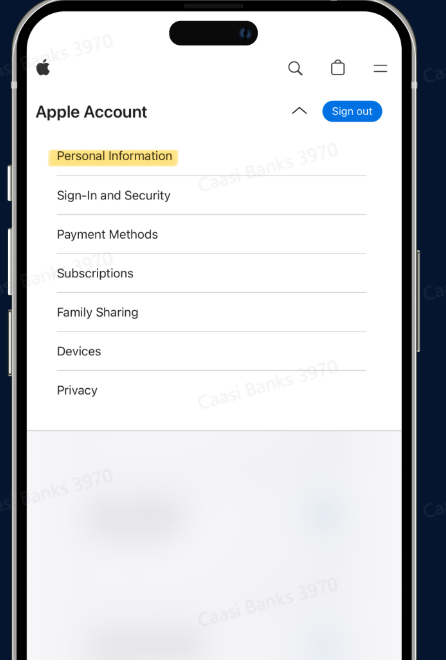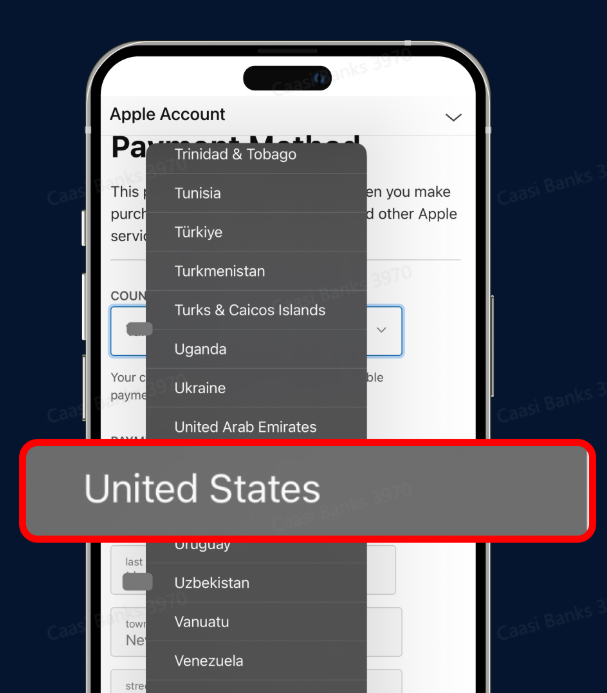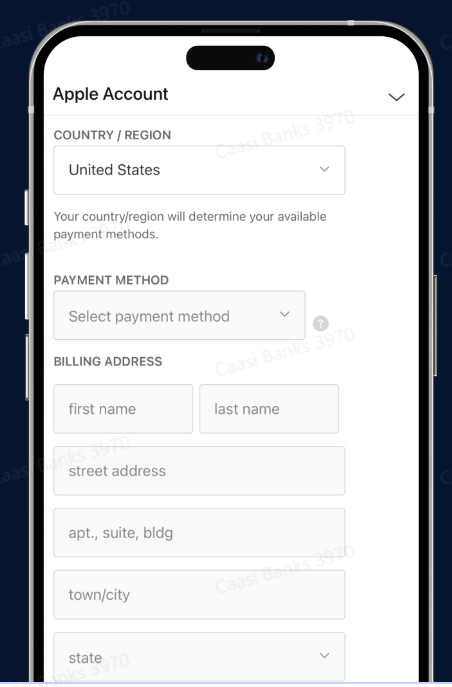How to Download the MEXC App and Register a US Apple ID: A Simple Guide for UK Users
Hello Crypto Enthusiasts!
I’ve been diving into the crypto world and discovered MEXC, an exchange that's truly a game-changer. If you're looking to catch the next big crypto trend, this platform is definitely worth checking out. Here’s why:
Why Choose MEXC?
Massive Token Selection: MEXC offers over 3,000 trading pairs, covering both popular coins and hidden gems, making it a one-stop-shop for crypto trading.
Low Fees: MEXC charges 0% maker fees on select spot and futures pairs, meaning you get to keep more of your profits.
Deep Liquidity: With its strong liquidity, MEXC ensures your trades execute smoothly with minimal slippage.
Lucrative Rewards: New users can grab up to $8,000 in welcome rewards, and holding MEXC’s native token, MX, could yield up to 60% returns.
How to Download MEXC in the UK
If you're in the UK and facing difficulty downloading the MEXC app due to app store restrictions, don’t worry. I’ve got a solution for both iOS and Android users!
For iOS Users (UK)
If the MEXC app isn’t available in your local App Store, you can create an Apple ID set to a region where it is available. Here’s a simple step-by-step guide:
Getting Started:
Prepare a phone number (+44) that hasn’t been used for Apple ID registration before.
Use a non-iCloud email address (e.g., Gmail or Outlook).
Generate a virtual address for one of the tax-free US states: Oregon, Montana, New Hampshire, or Delaware.
Account Setup:
Open an incognito window in your browser and search for the official Apple ID creation page.
Follow the instructions to create a new Apple ID.
Set the region to "United Kingdom."
Use the +44 phone number for registration.
Enter your non-iCloud email.
Once the account is created, log in and navigate to the “Personal Information” section.
Under "Country or Region," select "United States."
Enter the virtual identity details (generated by the Fake Person Generator), including:
First and last name.
Address: Select a US state (Oregon, Montana, New Hampshire, or Delaware).
Phone number: Use the virtual phone number.
For the payment method, select “None.”
Save the changes.
Download the MEXC App:
Now, you can download the MEXC app directly from the Apple App Store and start trading!
For Android Users (UK)
If the MEXC app isn’t available in the Google Play Store for your region, you can download the APK directly:
Steps to Download:
Visit the official MEXC website using your device’s browser.
Download the Android APK file.
If you get a security warning, click "Download anyway."
Installing the APK:
Once downloaded, open the APK file.
If prompted with a security warning about installing apps from unknown sources, allow the installation by tapping "Install anyway."
Important: Always download apps from official sources to ensure the security of your device.
Conclusion:
Whether you’re on iOS or Android, you can now easily download and start using the MEXC app in the UK. Happy trading and good luck!
For a visual guide on downloading the MEXC app, check out this tutorial: