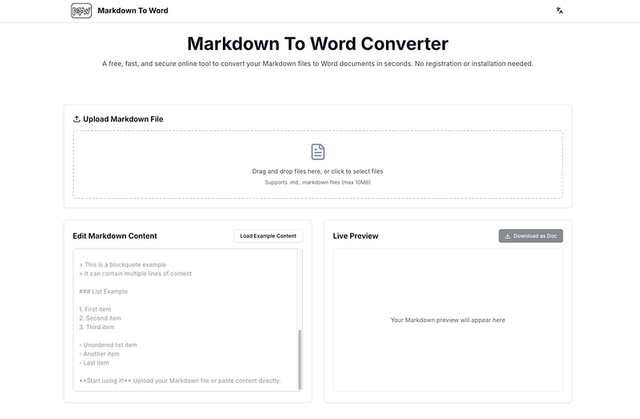Day3: From MD to DOC in Seconds: The Tool Every Content Creator Needs
Picture this: You've just finished crafting the perfect README file, documentation, or blog post in Markdown. The formatting is clean, the syntax is elegant, and everything looks exactly how you want it. But then reality hits – your client, colleague, or professor needs it as a Word document.
Sound familiar? If you're nodding along, you're definitely not alone in this digital dilemma.
The Markdown-to-Word Conundrum
Markdown has become the go-to format for developers, technical writers, and anyone who appreciates clean, distraction-free writing. It's lightweight, version-control friendly, and renders beautifully on platforms like GitHub. But the corporate world? It still runs on .docx files.
Converting Markdown to Word manually is about as fun as watching paint dry. Copy-paste loses all formatting, and trying to recreate headers, lists, and styling in Word feels like going backwards in time. There had to be a better way.
Enter MarkdownToWord.io
That's where MarkdownToWord.io comes to the rescue. This neat little online tool does exactly what its name suggests – it converts your Markdown files to Word documents faster than you can say "formatting nightmare solved."
Website: https://markdowntoword.io/
The beauty lies in its simplicity. No registration, fast, high-quality conversion with just one click. You don't need to create accounts, download software, or navigate through complex interfaces. Just drag, drop, and download.
What Makes It Stand Out?
Zero Setup Required: Unlike desktop applications that need installation and updates, this runs entirely in your browser. Whether you're on a Windows laptop, Mac, or even a Chromebook, it just works.
Preserves Formatting: Headers become proper Word headings, lists stay formatted as lists, and code blocks maintain their structure. The conversion engine actually understands Markdown syntax instead of treating it as plain text.
Privacy-Conscious: Your documents are processed client-side, meaning your content doesn't get uploaded to mysterious servers. For anyone dealing with sensitive information, this is huge.
Instant Results: Upload your .md file and get a properly formatted .docx back in seconds. No waiting rooms, no processing queues.
When You'd Actually Use This
This tool shines in several real-world scenarios:
Technical Documentation: Converting GitHub README files for stakeholder reports
Academic Writing: Turning research notes into submission-ready documents
Content Migration: Moving blog posts from Markdown-based platforms to Word for editing
Client Deliverables: Transforming project documentation into client-friendly formats
Collaborative Writing: Converting personal notes for team members who prefer Word
The Verdict
MarkdownToWord.io isn't trying to reinvent the wheel – it's just making the wheel round when you need it to be. It solves a specific problem efficiently without unnecessary bells and whistles.
Is it perfect? For basic Markdown conversion, absolutely. If you're working with complex formatting, custom CSS, or advanced Markdown extensions, you might need more specialized tools. But for the majority of use cases, this hits the sweet spot between simplicity and functionality.
The next time you're staring at a Markdown file that needs to become a Word document, bookmark this tool. Your future self will thank you when you're not spending 20 minutes manually reformatting headers and bullet points.
Try it out: https://markdowntoword.io/
Have you tried MarkdownToWord.io or similar conversion tools? Share your experiences in the comments below – I'm always curious about workflow solutions that actually work in practice.