How to logout/sign out on Steemit
Since it took me some time to figure out I've decided to write a small guide for this.
Red circle = Don't click
Blue circle = Click
Two options:
- Go to the third picture for the answer ( FAST )
Or - Read the article I wrote (SLOW, but written by me :D )
First of all I couldn't find the button easily and when I searched for Steemit articles about it I couldn't find any guide, however I did find alot of requests about how to do this.
It's important to log out steemit when you're on a public device or in general to protect access to your funds.
You can log out from wherever you are on steemit. Except if you click on one certain button. Which is actually the button that makes most sense to click on :) I'll show you why.
Let's say you start out from this screen underneath. If you click on the button with the red circle you'll get a dropdown screen.
The dropdown screen looks like this. It seemed logical to click here, however this is the only stage in steemit where you can't log out :o
Alright I'll help you :) Click on the blue circle. You'll get back to where we started.
- Click on the area with the blue circle.
You'll get a drop-down screen and a button to log out :)
Thanks for reading the article. Enjoy your time on Steemit.
Please upvote if you enjoyed this article.
Comment down below for any questions or tips in the near future :D
Update 4-12-2018, same rules still apply.
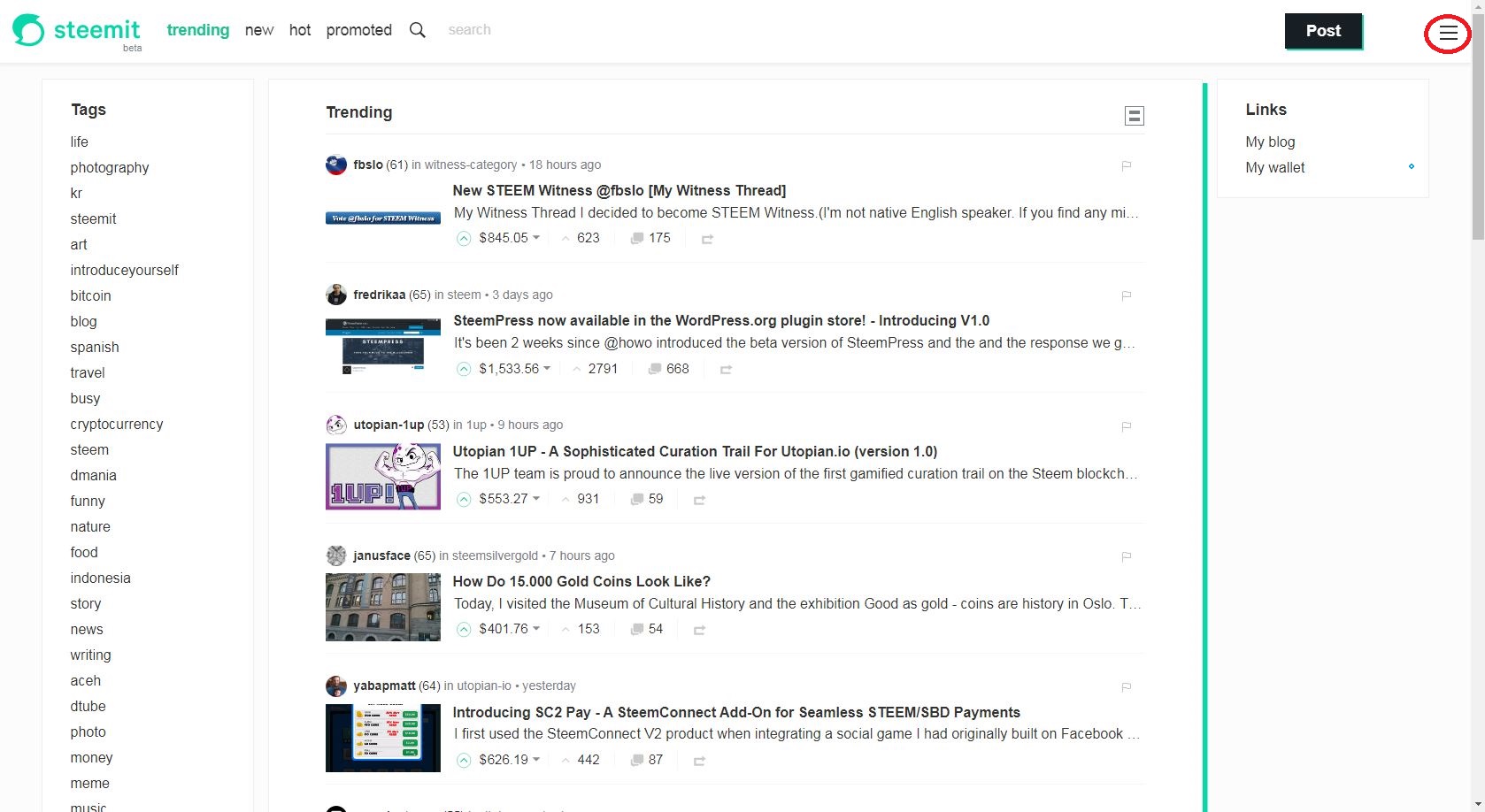
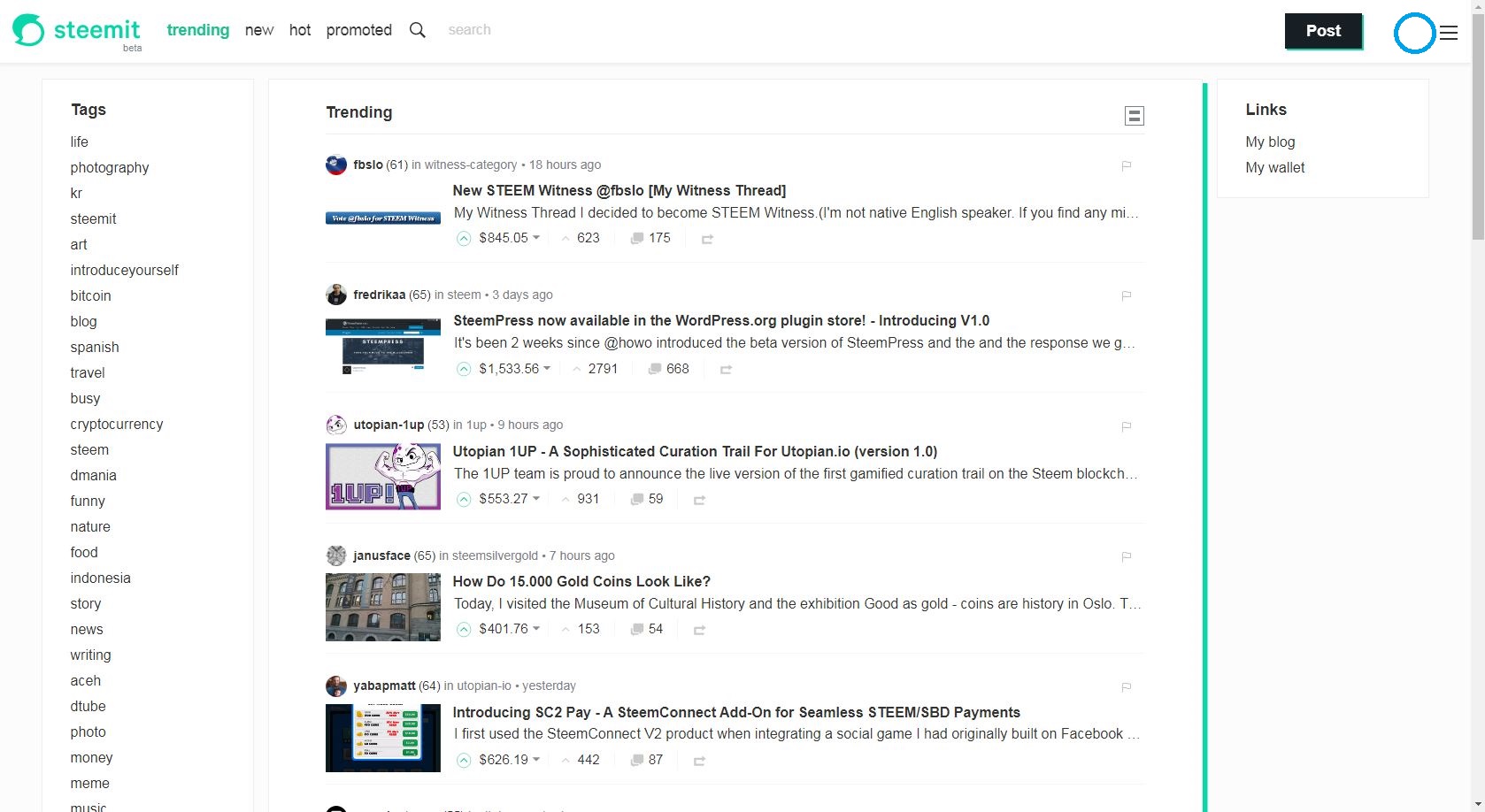
Thank you so much! Seriously, I could not log out until I found this! You are awesome.
WHY would they hide a button like this?
Thanks @magical-zaza, I scoured Google trying to find this info. To 2nd @nomadicspirit, why is this button hidden!?
I followed your instructions but there's no "log out" on my menu. Maybe the interface has changed in the last 6 months but I still can't log out.
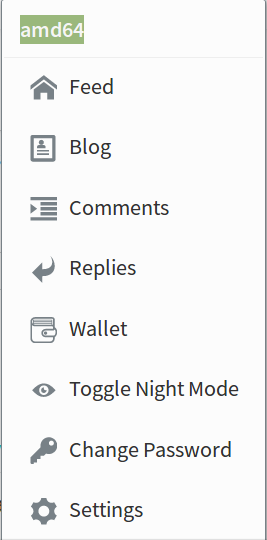
Just to be clear, The menu that starts with: Feed, has no logout at the bottom
I've just rechecked this guide it's still up to date. I assume something is blocking it in your window. The button is right underneath settings.
Thanks for your reply. Yes it works fine now. It seems like it was just some glitch at the time.