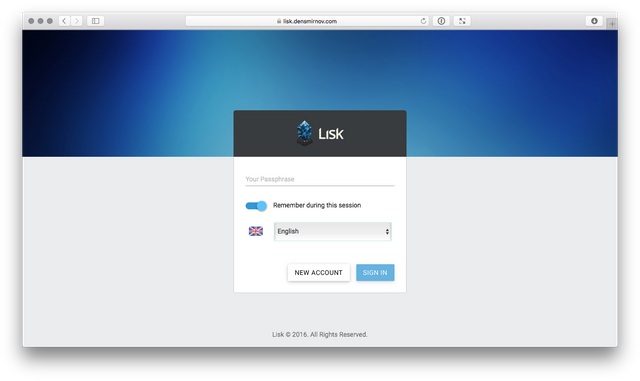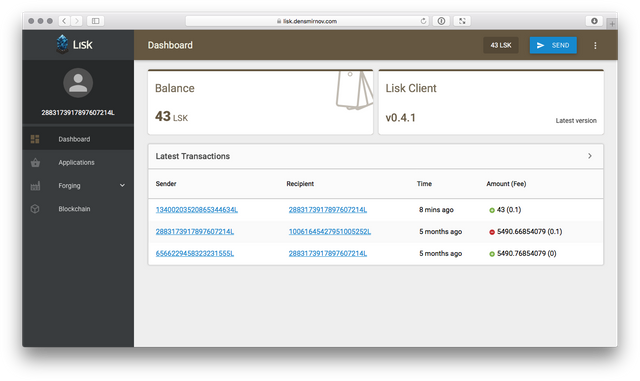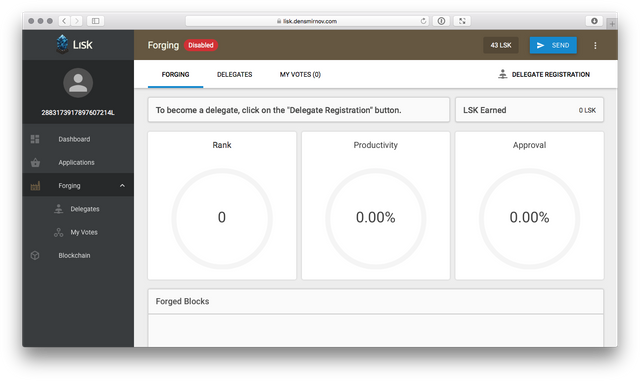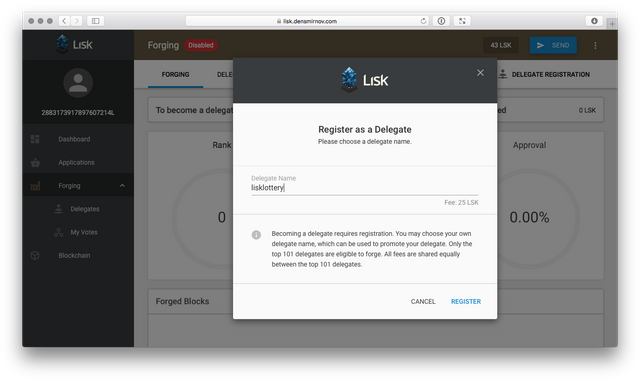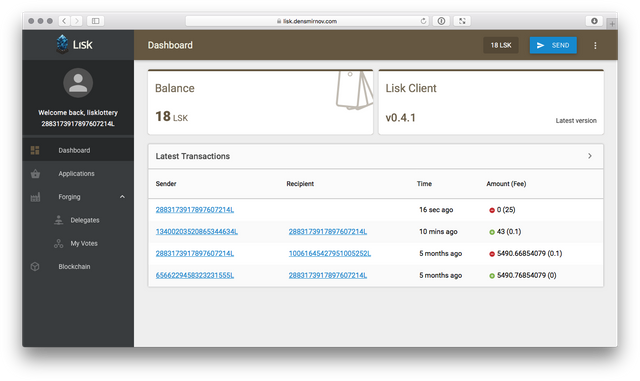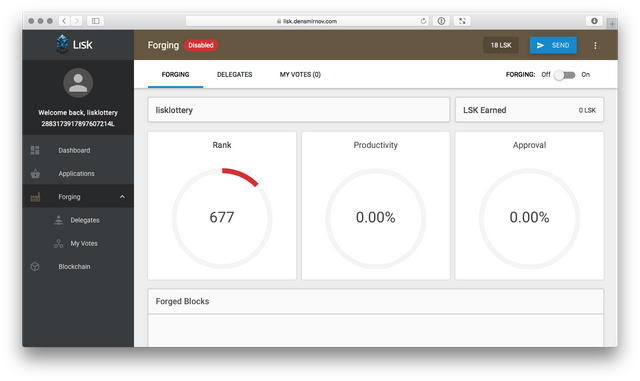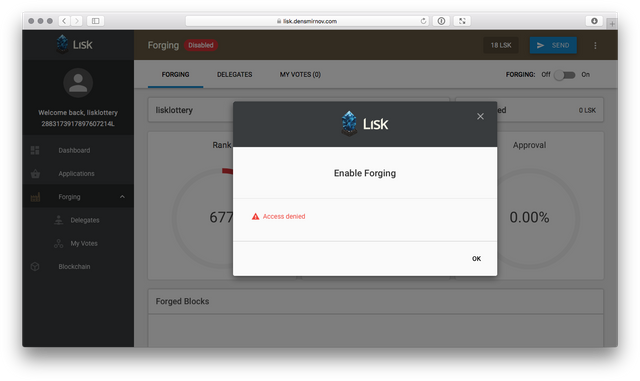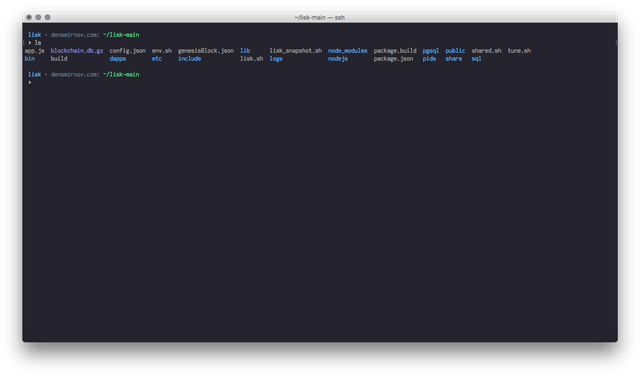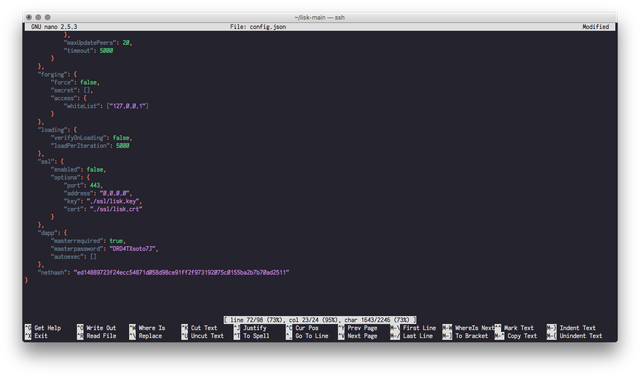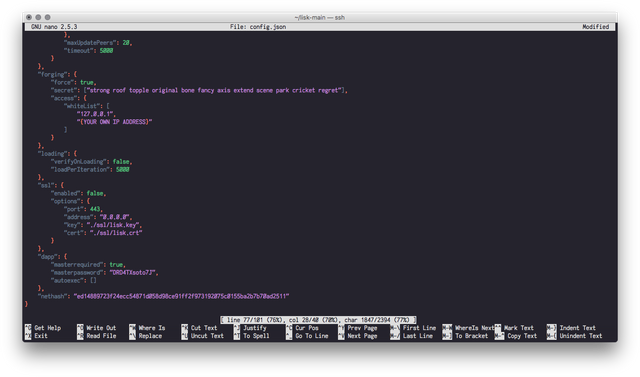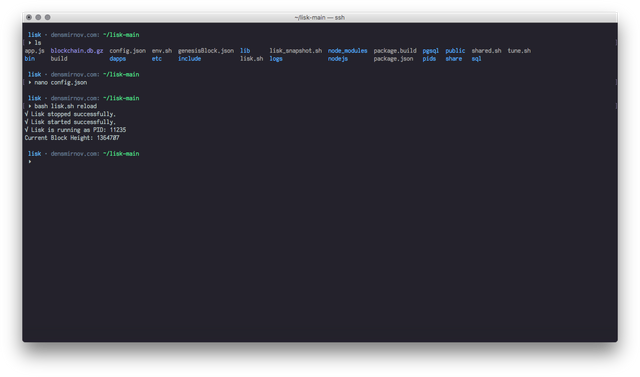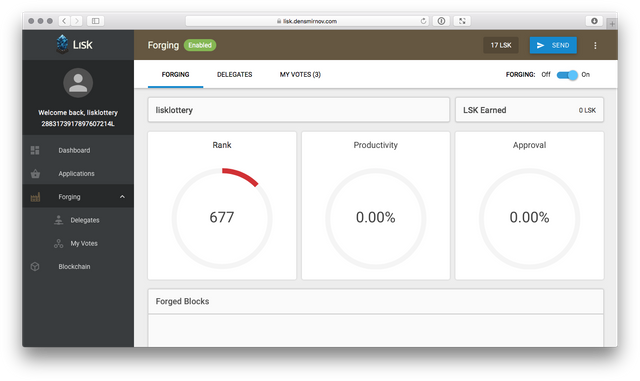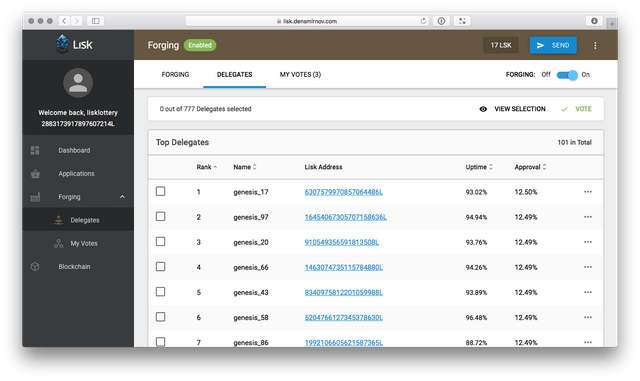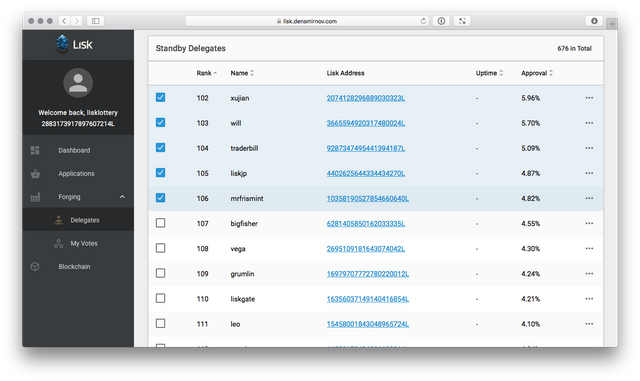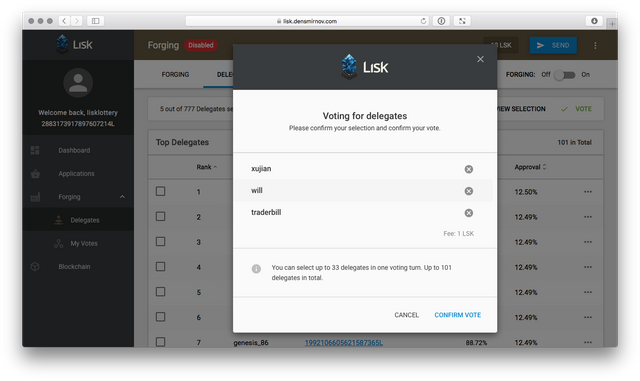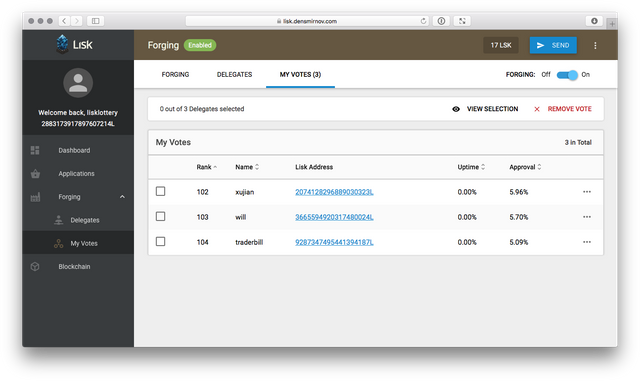【GUIDE】Becoming Lisk Delegate and Forging activation
Hello!
And somebody might already know on block 1,451,520 the forging rewards will be activated with the subsequent activation of community forging. So here is a little, but comprehensive guide for delegate registration and subsequent forging activation. I have tried to depict the most convenient way to do so. Feel free to ask any questions or express your wishes. Good luck!
Also Lisk team is running community delegate contest right now — you can get some details here.
0. PREREQUISITES
- Setup your own Lisk Node (you can use great cc001's tutorial for example)
- Check that you have Installed curl, wget, tar, sudo, unzip, zip
- Create a lisk user with sudo and set a password.
- Update the systems Locale
- Download and Install Lisk
- Create new account
- Save the passphrase at multiple secure locations!
1. REGISTER YOURSELF AS A DELEGATE
- Open web interface of your Lisk node
- Open FORGING tab and click on DELEGATE REGISTRATION button
- Choose and enter your delegate name. Keep in mind that you can't change it later!
Also remember about a fee of 25 LSK. When you are ready, click REGISTER.
- After a couple of moments you should see your new name next to your wallet number
- Congratulations! your delegate has been registered!
But if you gonna try to activate forging right now, most likely you will fail and see the 'Access Denied' error
2. ACTIVATE FORGING
- Connect to your node via SSH. Change directory to Lisk folder
- Open config.json in any editor, for example nano by running: [code]nano config.json[/code]
- In the forging section leave 'force' to false, enter your passphrase as 'secret' and whitelist your IP. Save the changes by pressing Ctrl+O, then press Ctrl+X to exit
- Now reload your Lisk instance by running: [code]bash lisk.sh reload[/code]
3. VOTE FOR DELEGATES
- Open web interface of your Lisk node again. Open Forging tab and check that Forging is enabled
- Open Delegates tab. Choose delegates from the list to vote for. Click Vote. You can vote no more than 33 delegates once. Also remember about a fee of 1 LSK for each vote**
- Open My Votes tab to check currently selected delegates. You can unvote any delegate at any time. Also remember that you can vote no more that for 101 delegates total