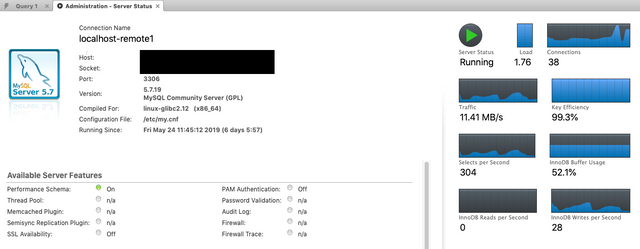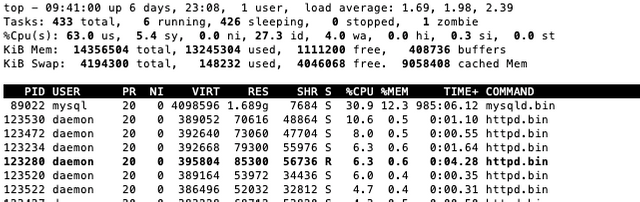Solving MySQL 100% CPU
Background
I'm facing this issue with my cloud server having high load for a few Wordpress sites:
- The
mysqld.binprocess is constantly taking up > 150% CPU, and - Available memory is constantly low, with about 90,000 KiB Mem left.
Considering my server capacity is relatively huge (2 vCPU, 14GB RAM and premium SSD on Azure) this the load doesn't make sense at all.
Cause
After researching for a while, I realized the issue caused by MySQL has no memory to write to. With the Buffer Usage above 95%
Solution
Increase SWAP space for the MySQL and other processes on Azure server.
To create a swap file in the directory that’s defined by the ResourceDisk.MountPoint parameter, you can update the /etc/waagent.conf file by setting the following three parameters:
ResourceDisk.Format=y
ResourceDisk.EnableSwap=y
ResourceDisk.SwapSizeMB=4096
After that, restart the waagent service.
For Ubuntu:
sudo service walinuxagent restart
For CoreOS, please execute the command,
sudo systemctl restart waagent
For other linux distributions, please execute the command,
sudo service waagent restart
If the changes not applied, try restart the server
sudo shutdown -r now