LIFE HACK: HOW TO INCREASE YOUR INTERNET CONNECTION SPEED USING CMD
Hello there. I would like to share with you this simple hack of increasing your connection's speed. If your internet connection keeps lagging, then here is a simple hack that will solve it all.
Enjoy dear fiends :-)
- Click on the start button and search "CMD"
- Right click on the Command Prompt and Choose "Run as Administrator"
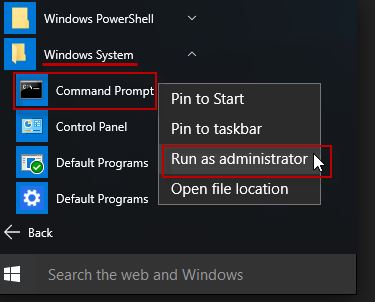
- Now type "cd/" and press enter
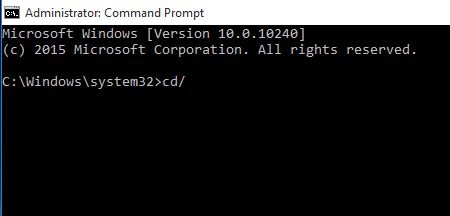
- Now type "netsh int tcp show global". Press enter
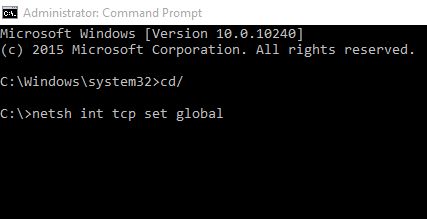
- Type "netsh int tcp set global autotuninglevel=normal"
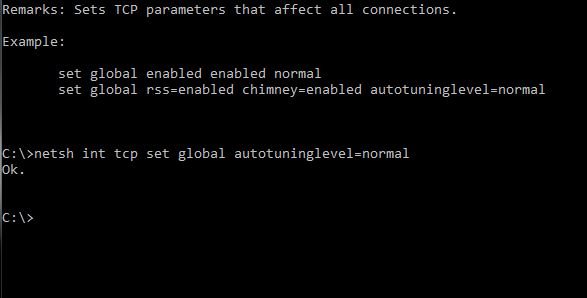
- Now type "netsh int tcp set global congestionprovider=ctcp"
- Type now "netsh int tcp show global" and press enter.
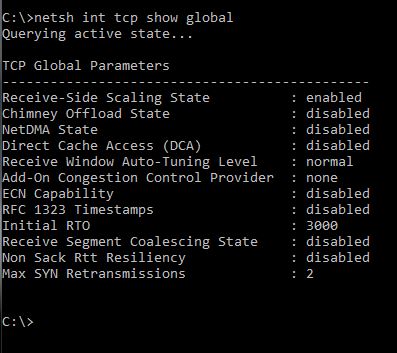
- Congratulations! You are done. Now restart your system and your internet speed will be faster.
Thanks Friends :-)
how to with linux ?
Congratulations @victorkaranja! You received a personal award!
Click here to view your Board
Congratulations @victorkaranja! You received a personal award!
You can view your badges on your Steem Board and compare to others on the Steem Ranking
Vote for @Steemitboard as a witness to get one more award and increased upvotes!