"Help me Steemit you're my only hope...."
Upon waking this morning, still half a sleep I started my morning routine of becoming human again.
First job upon entering my kitchen, is to put the kettle on.
Happy kettle was boiling I started on my second job of making my breakfast of Weetabix.
4 minutes later I realised I hadn't heard the beautiful whistle of my morning cup of tea boiling.
So I went back to the cook to discover an E 4 error message flashing on my hob.
Still half asleep and knowing I could not function in the real world without my magic cup of tea. I reverted to the travel kettle while my husband fiddled with the knobs on the hob, getting the same error message as me.
First cup of tea of the morning consumed and brain now working I started to google the answer.
Annoyingly answer was coming back the same, in simple terms.
Hob is not talking to the plug on the wall, wire is F**ked.
Anger filled me, "Well they were happily talking last night."
I decided I needed another cup of tea to curve my anger.
Now with my 'tea power brain' I remembered the back up induction hob in garage. That we had brought while we were fitting the kitchen last year.
My trusty VonShef had come to the rescue and also solved the future problem, how I would boil my vegetables later for dinner?
But still the problem remained.
How to get my Smeg induction hob to speak to the plug on the wall?
So calling all clever people to help me out.
Has anyone had this problem with their hob and know some magic button combination to get it communicating with the power again.
Cooker part is still working, so I am thinking wire is still fine.
We did wake to find internet wasn't working, a quick reboot and all sorted (how I am posting now).
So this make me think I just need away to reboot the hob.
My cooker is a Smeg TR93IP. I really don't want to call out a repairman and have him charge me for pushing some buttons if I can help it.
Help me Steemit you're my only hope!
Thank you in advance xxx



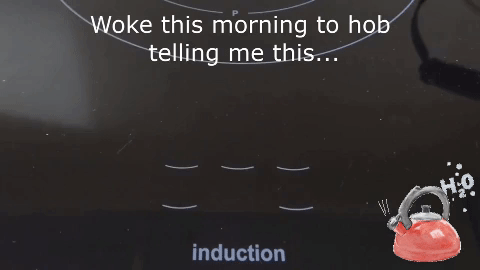
Do you have a microwave? Just nuke a mug for about 2 minutes with the tea bag already in it. That always works for me.
Thank you. I have worked round the tea problem, just not the hob problem :) lol
https://steemit.com/life/@kathieletalis/hob-update
Hob update :)
Not sure if this helps.
https://www.justanswer.com/uk-appliance/3tdi3-hi-my-smeg-induction-hob-se640id1-flashing-e4-one.html
Tried, but sadly didn't work.
My cooker has knobs not push buttons. But that is the kind of thing I am looking for a magically way to push a button and turn the knobs to get it to work.
You mentioned the internet was screwy, did you have a power cut or surge that caused the fault?
Did you get a manual with the cooker that gives fault codes and trouble shooting?
That why I am hoping I could just pushing some buttons to reboot it somehow, like I did the internet.
The oven part still works so makes me believe it's not the cable, it just the hob being silly.
When my induction hob goes wonky, I switch it off at the wall... the tried and tested "Have you switched it off and back on again," trick does work sometimes :)
Yes was one of the first things I tried. I even went to the fuse box and turned it off there too.
:( Dammit!
Hob update
https://steemit.com/life/@kathieletalis/hob-update
I apologise! I responded to the post but I've just realised I hadn't even voted! I'm so sorry!
Like your hob... that's now fixed ;)
Congratulations! This post has been upvoted from the communal account, @minnowsupport, by KathieLetalis from the Minnow Support Project. It's a witness project run by aggroed, ausbitbank, teamsteem, theprophet0, someguy123, neoxian, followbtcnews/crimsonclad, and netuoso. The goal is to help Steemit grow by supporting Minnows and creating a social network. Please find us in the Peace, Abundance, and Liberty Network (PALnet) Discord Channel. It's a completely public and open space to all members of the Steemit community who voluntarily choose to be there.
If you would like to delegate to the Minnow Support Project you can do so by clicking on the following links: 50SP, 100SP, 250SP, 500SP, 1000SP, 5000SP. Be sure to leave at least 50SP undelegated on your account.
oh no!.... fix fix... upvotedf and resteemed
@OriginalWorks
The @OriginalWorks bot has determined this post by @kathieletalis to be original material and upvoted it!
To call @OriginalWorks, simply reply to any post with @originalworks or !originalworks in your message!