How to Get Out of the Whatsapp Ungoted Family Group
Whatsapp groups are always busy with chat is often very annoying. In addition to the notifications that come raging, it can also slow down the performance of our smartphone .
Want to come out but afraid of getting caught and embarrassed, especially from a family group that contains your own siblings. Calm Jaka has a way to overcome it, you can get out of the group quietly. Here's how to get out of the Whatsapp group without getting caught .
Here's how to Get Out of the Whatsapp Group without getting caught
To get out of the Whatsapp group without getting caught there are a few steps you should do guys. But it's better before doing this way, backing up all your chats first to just in case. How to Backupnya simply go to Settings menu > Chat> Chat Backup .
Step 1: Replace Whatsapp Number
The first step to get out of the Whatsapp group without getting caught is to replace the Whatsapp number with another number. Make sure the replacement number is still active yes guys .
- The trick is to tap the three vertical dots in the top right corner, then select Settings or settings.
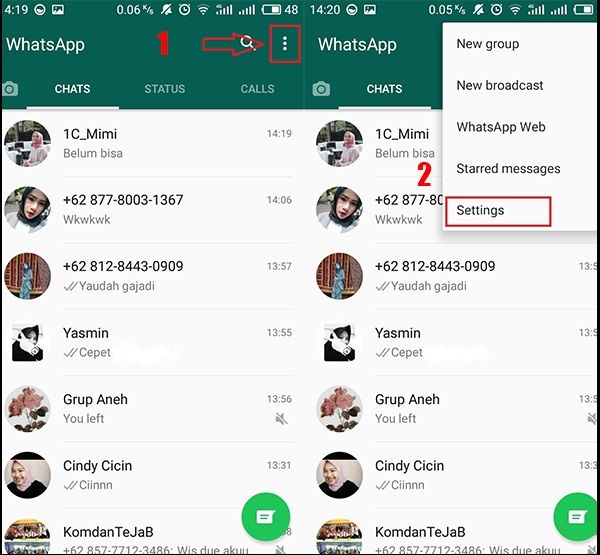
- After that on your profile page select Account . Next go to the Change Number option.
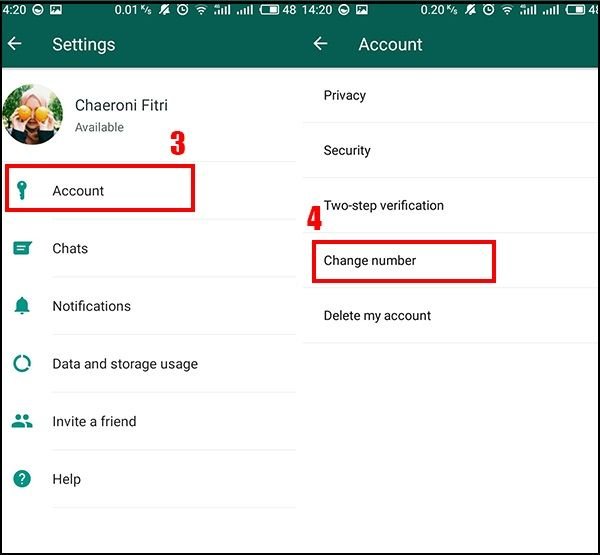
- Now input the old number and the replacement number for Whatsaap you. REMEMBER , make sure both numbers are still active yes. If it's tap Done.
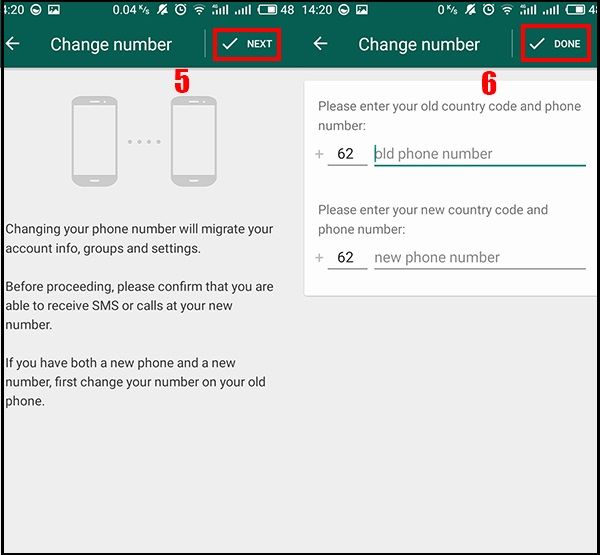
Step 2: Clear Data Whatsapp
The next step to get out of the Whatsapp group without getting caught is to delete the Whatsapp data guys . Here's the stage:
-The first way is to open the Settings Menu on your smartphone. Then select Apps settings.

- After that tap Clear Data from Whatsapp application. This will delete all your Whatsapp data guys . And here you are out of the annoying Whatsapp groups.
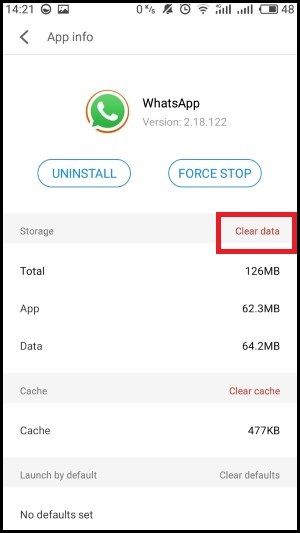
Step 3: Sign In Again Using Old Number
IMPORTANT! Do not login to Whatsapp as soon as you finish clear data guys . Wait approximately 30-45 minutes first. When it's over you just go back to Whatsapp using your old number.
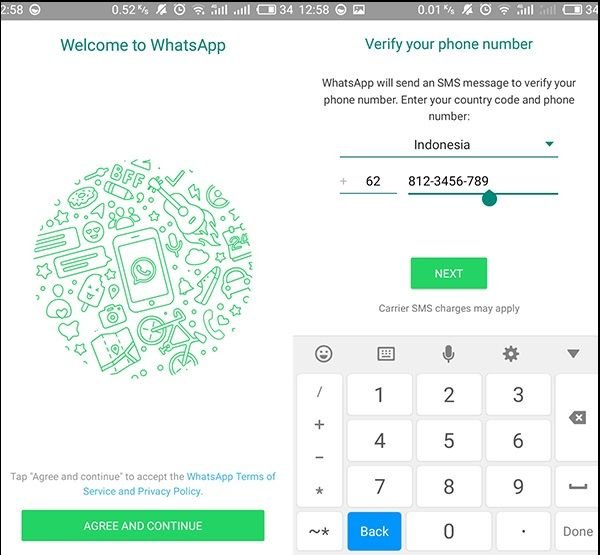
The look will be the same as the first time you enter Whatsapp. Just follow the process as usual. If there is a Restore option then Select Yes . That way you can log into your old account but it's out of the Whatsapp group.
The final word
Well that he guys tips how to get out of the Whatsapp group without getting caught. Now you can get rid of unnecessary family group Whatsapp chats . Good luck!