YouTube Summary With ChatGPT and Claude 요점 정리 deepseek
안녕하세요 나는 잘 모른다 입니다.
주요 이점에 대해서 글을 적어봅니다.
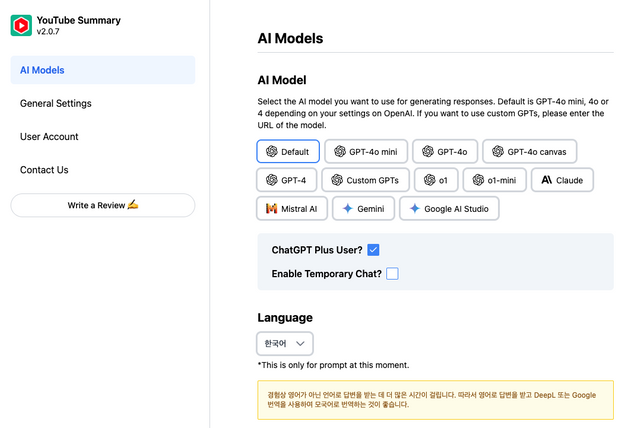
Google 구글 검색 키워드: youtube summary with chatgpt
https://rebrand.ly/8ggrivz
YouTube Summary 유튜브 요약 해주는 구글 확장 프로그램에 대해서 글을 적어봅니다.
YouTube Summary With ChatGPT & Claude 요약
주요 이점
- 시간 절약: 긴 영상이나 기사를 볼 필요 없이 주요 내용을 빠르게 요약하여 시간을 절약할 수 있습니다.
- 생산성 향상: 요약된 내용을 통해 정보를 빠르게 흡수하고, 다른 작업에 더 많은 시간을 할애할 수 있습니다.
- 학습 개선: 요약과 전사 기능을 활용하여 학습效率를 높일 수 있습니다.
사용 방법
- 설치: Chrome 브라우저에 YouTube Summary 확장 프로그램을 설치합니다.
- 사용: 요약하고 싶은 YouTube 영상을 열고, 도구 모음의 YouTube Summary 아이콘을 클릭합니다.
- 요약 보기: 영상의 요약을 확인하고, 타임스탬프를 클릭하여 영상의 특정 부분으로 이동할 수 있습니다.
- 전사 복사: "전사 복사" 버튼을 클릭하여 영상의 전사를 클립보드에 복사할 수 있습니다.
사용자 정의
- 요약 길이: 확장 프로그램 내 설정을 통해 요약의 길이를 조정할 수 있습니다.
- 프롬프트 사용자 정의: 요약에 사용할 프롬프트를 조정할 수 있습니다.
교육적 활용
- 교육적 가치: 요약과 전사 기능이 학생이나 연구자에게 유용하며, 연구와 학습에 도움을 줄 수 있습니다.
다국어 지원
- 다국어 요약: 여러 언어로 된 영상을 요약할 수 있으며, 전사의 언어도 선택할 수 있습니다.
이 확장 프로그램은 시간을 절약하고, 정보를 더 빠르게 학습하는 데 매우 유용한 도구입니다.
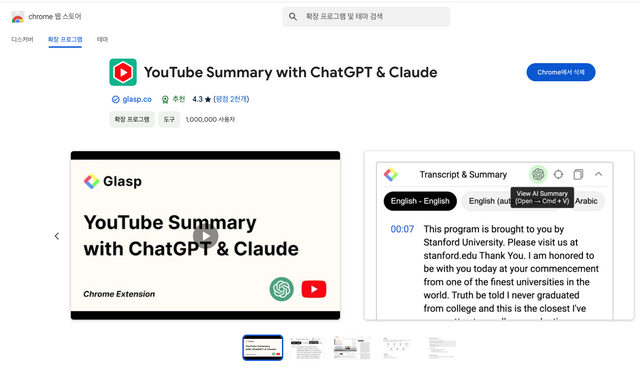
영어로 번역 AI 번역
Wordvice.ai
YouTube Summary With ChatGPT & Claude Summary
Key Benefits
- Time Savings: Quickly summarize key points without the need to watch long videos or read articles, saving you time.
- Increased Productivity: Absorb information quickly through summaries, allowing you to dedicate more time to other tasks.
- Improved Learning: Utilize the summarization and transcription features to enhance learning efficiency.
How to Use
- Installation: Install the YouTube Summary extension on your Chrome browser.
- Usage: Open the YouTube video you want to summarize and click the YouTube Summary icon in the toolbar.
- View Summary: Check the summary of the video and click on timestamps to jump to specific parts of the video.
- Copy Transcript: Click the "Copy Transcript" button to copy the video transcript to your clipboard.
Customization
- Summary Length: Adjust the length of the summary through the settings within the extension.
- Prompt Customization: Modify the prompts used for summarization.
Educational Use
- Educational Value: The summarization and transcription features are useful for students and researchers, aiding in research and learning.
Multilingual Support
- Multilingual Summaries: Summarize videos in multiple languages and choose the language for the transcript as well.
This extension is a very useful tool for saving time and learning information more quickly.