20180110 / 매지카복셀을 이용한 복셀 모델링 강좌 4 – 매지카복셀 응용하기
안녕하세요. 키모티입니다.
Hello. This is Kimoti.
첫 번째로 간단하게 만든 모델의 색을 바꾸는 방법을 알아봅시다.
First, let's learn how to change the color of your model.
준비한 모델의 잔디 색을 바꾸고 싶은데 페인트 도구로 모두 칠하기엔 시간이 많이 듭니다.
I'd like to change the color of the model's lawn, but it takes time to paint them all with paint tools.
[ < ] 버튼을 클릭해서 바꿀 색을 가진 복셀을 클릭합니다.
So, click the [<] button to click on the voxel with the color you want to change.
그리고 좌측 하단의 색상 변경으로 색을 바꾸면, 모든 잔디의 색이 바뀌게 됩니다.
And if you change the color to change the color of the lower left, all the grass changes color.
이번에는 패턴을 사용해봅시다.
Let's use patterns this time.
이 모델은 패턴을 적용시킬 모델입니다.
This model is the model to which the pattern will apply.
이 모델은 패턴이 될 모델입니다.
This model is the one that will become a pattern.
만약 나무를 저 지형에 놓고 싶다면 패턴을 적용시킬 모델을 불러온 후
If you want to put a tree on that terrain, you can get a model to apply the pattern.
File 탭의 Pattern 에서 패턴을 적용시킬 모델을 클릭하고 Brush 탭의 P 버튼을 눌러 Attach 모드로 배치하면 됩니다.
On the File tab, under Pattern, click the model to apply the pattern, and press the P button on the Brush tab to place it into Attach mode.
주의할 점은 패턴의 색과 패턴을 적용시킬 모델이 사용하는 색이 같은 팔레트에 있어야 한다는 점입니다.
It is important to note that the colors of the patterns and the colors used by the models to which they will be applied should be in the same palette.
패턴을 적용시킬 모델의 팔레트에서 어떤 위치에 파란색이 있고 패턴이 될 모델은 그 위치에 초록색을 사용중이라면
In the palette of models to apply a pattern, the blue color is on the particular location and the blue color and the pattern is on the screen when you are using green in that location.
패턴을 배치할 때 모델이 파란색으로 나오게 됩니다.
When you position the pattern, the model will turn blue.
되돌아와서, 이제 결과물을 봅시다.
Now, come back, and let's see the results.
이상으로 매지카 복셀 강좌를 마칩니다. 감사합니다.
And here we are, the MagicaVoxel course. Thank you.
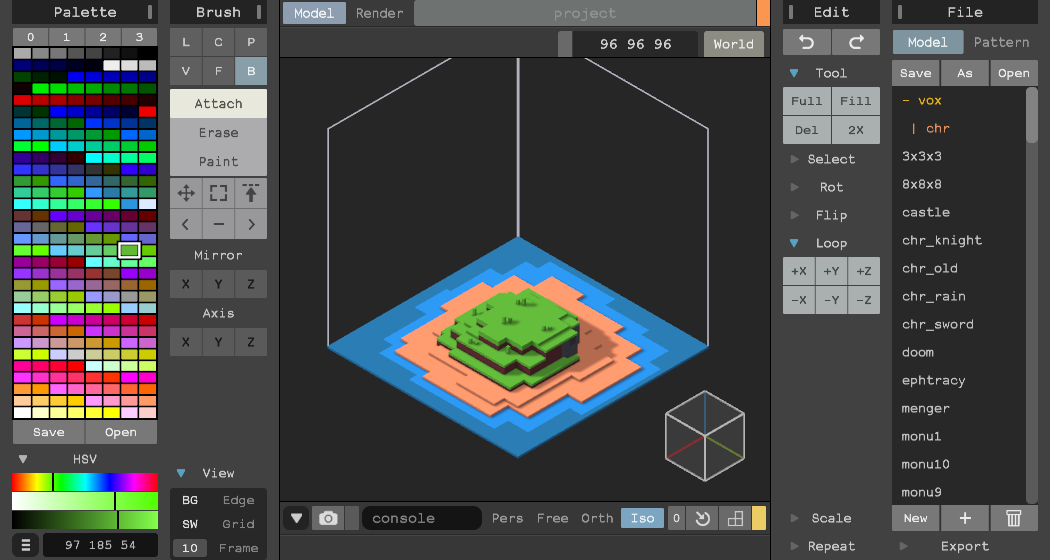
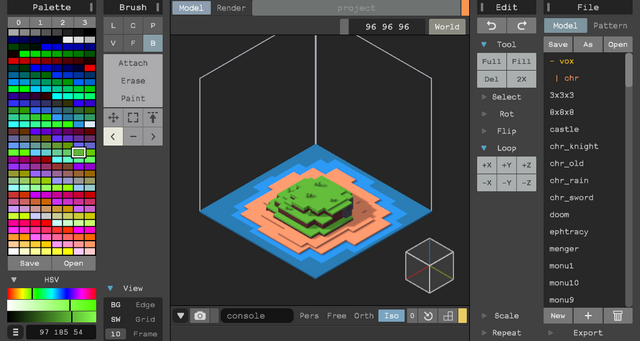
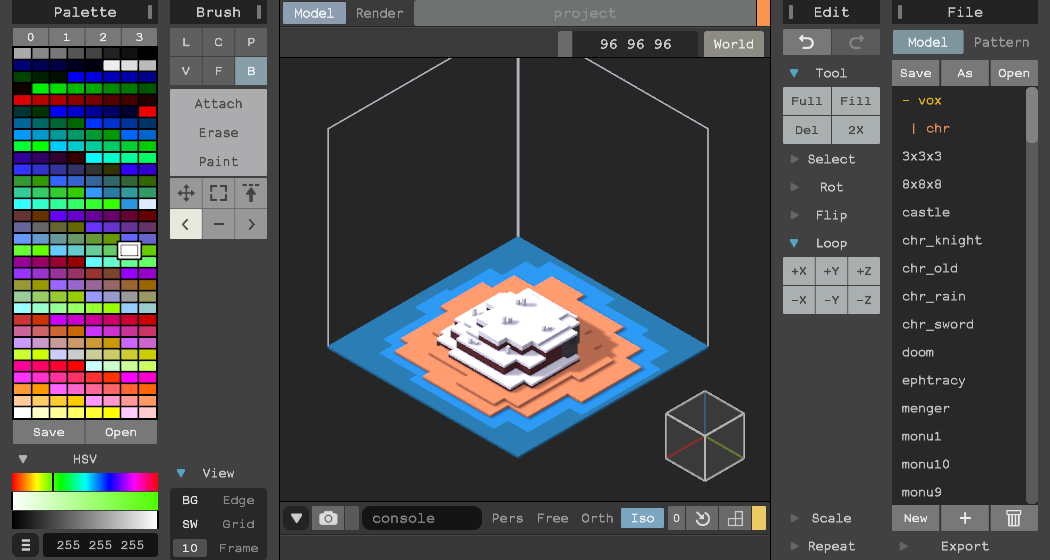
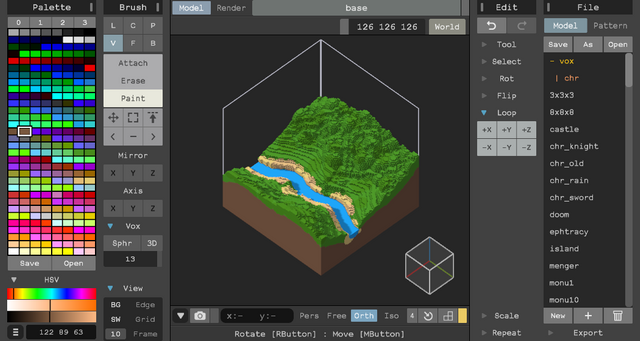
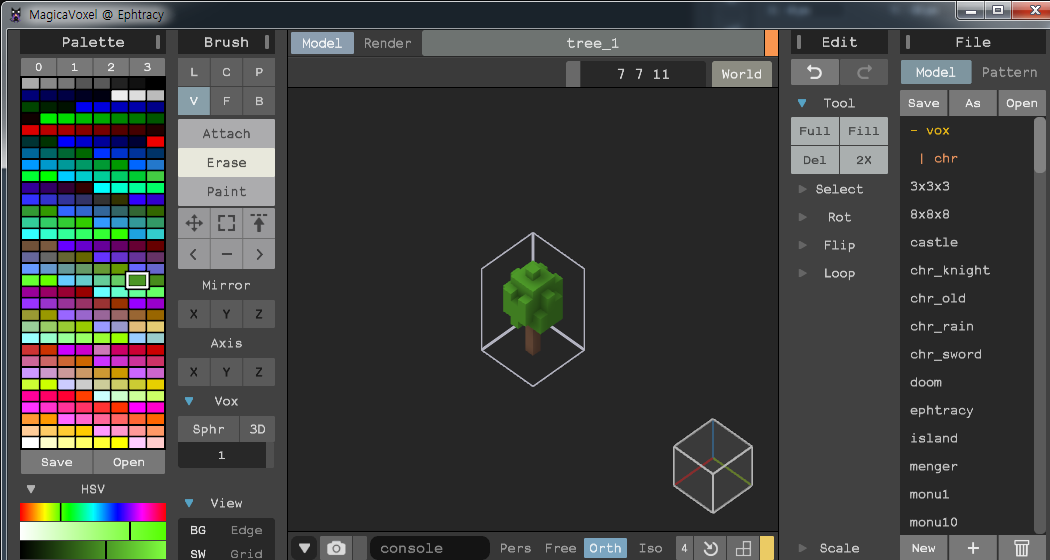

Congratulations @kimoti! You have received a personal award!
Click on the badge to view your Board of Honor.
Congratulations @kimoti! You received a personal award!
You can view your badges on your Steem Board and compare to others on the Steem Ranking
Vote for @Steemitboard as a witness to get one more award and increased upvotes!