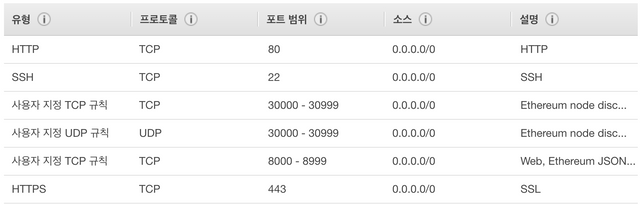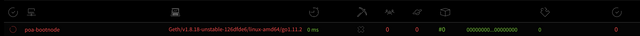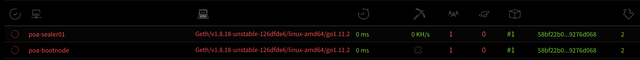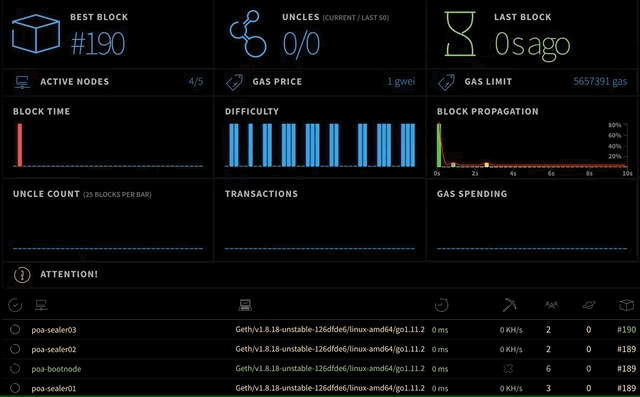Puppeth를 이용해 AWS에 Private Ethereum Network 구성하기 (PoA)
안녕하세요. 개발자 모도리입니다.
이번에는 프라이빗 이더리움 네트워크 구성을 쉽게 도와주는 Puppeth를 이용해서, AWS에 프라이빗 이더리움 네트워크를 구축해 보았습니다. 기존에 올라온 글들을 많이 참고하였습니다.
geth(go-ethereum)을 이용해서 프라이빗 이더리움 네트워크를 구축하는 방법은 크게 두 가지가 있다.
- 직접 각각의 서버에 geth를 설치하고 bootnode, sealernode 설정들을 다 해주는 것이다.
- geth에 포함되어 있는 puppeth라는 툴을 이용해서 미리 설정 된 docker 설정을 통해서 서버에 docker를 올리기만 하면 되는 것이다.
첫 번째 방법은 1대의 서버(또는 개인PC)를 이용해서 여러 노드를 띄워서 구성해 볼 수 있지만, 두 번째 방법은 리모트 서버에 배포하는 방식으로만 구성할 수 있다. (혹시나 로컬에서 할 수 있는 방법을 알고 계시면 알려주세요.)
로컬에 매뉴얼하게 구성하는 방식은 귀찮긴 하지만 많이 어려운 부분이 없어서, 이번에는 puppeth를 이용해서 AWS EC2 인스턴스에 프라이빗 네트워크 구성에 필요한 요소들을 배포하는 방법을 알아보도록 한다.
사전 준비
- AWS 유료 계정
- AWS 접속을 위한 .pem 키 파일 (여기에서는
~/.ssh/에 저장되어 있는aws_key.pem라고 가정한다.) - 해당 .pem 파일의 권한은
400이어야 한다. 아닐 경우chmod 400 aws_key.pem으로 설정한다. - 기본적으로 AWS EC2 인스턴스를 만들 수 있는 능력
- Ubuntu 기본 사용 지식
AWS 인스턴스 만들기
보안그룹 생성
인스턴스 생성
총 4개의 인스턴스를 이용해서 프라이빗 네트워크를 구성하며, 모두 동일한 보안그룹으로 설정한다.
- t2.micro, Ubuntu 18.04 (1개) - Puppeth를 설치해서 원격으로 배포할 Controller node
- t2.medium, Ubuntu 18.04 (3개가 필요한데 우선은 1개만 만들겠다) - Sealer, Ethstats, Bootnode 등의 Docker가 배포 될 Worker node
생성한 인스턴스에 이름을 지정하고, Public IP를 기록해 놓는다.
- poa-controller : [ip of controller]
- poa-worker01 : [ip of worker01]
인스턴스 별 설정
Worker node 필요 패키지 설치
- poa-worker01 인스턴스 접속
$ ssh -i ~/.ssh/aws_key.pem ubuntu@[ip of poa-worker01]
- 최신 패키지 목록 받아오기
$ sudo apt-get update
$ sudo apt-get upgrade
- Docker 관련 패키지 설치
$ sudo apt-get install \
apt-transport-https \
ca-certificates \
curl \
software-properties-common
- Docker 공식 GPG 추가 및 검증
$ curl -fsSL https://download.docker.com/linux/ubuntu/gpg | sudo apt-key add -
$ sudo apt-key fingerprint 0EBFCD88
pub 4096R/0EBFCD88 2017-02-22
Key fingerprint = 9DC8 5822 9FC7 DD38 854A E2D8 8D81 803C 0EBF CD88
uid Docker Release (CE deb) <[email protected]>
sub 4096R/F273FCD8 2017-02-22
- Docker repository 추가
$ sudo add-apt-repository \
"deb [arch=amd64] https://download.docker.com/linux/ubuntu \
$(lsb_release -cs) \
stable"
$ sudo apt-get update
- Docker CE, Compose 설치
$ sudo apt-get install docker-ce docker-compose
- Docker 그룹 추가 및 현재 사용자 docker 그룹에 추가
$ sudo groupadd Docker
$ sudo usermod -aG docker $USER
- 접속 해제 후 다시 접속하여 docker 명령어 실행
$ exit
$ ssh -i ~/.ssh/aws_key.pem ubuntu@[ip of poa-worker01]
$ docker ps
권한 관련 에러 메세지 없이 정상적으로 실행되면 worker node 준비 완료
Controller node 필요 패키지 설치
- poa-controller 인스턴스 접속
$ ssh -i ~/.ssh/aws_key.pem ubuntu@[ip of poa-controller]
- 필요 패키지 설치
$ sudo apt-get update
$ sudo apt-get upgrade
$ sudo apt-get instal build-essential bison
- gvm(Go Version Manager) 설치
$ bash < <(curl -s -S -L https://raw.githubusercontent.com/moovweb/gvm/master/binscripts/gvm-installer)
$ source ~/.gvm/scripts/gvm
- Go 설치
$ gvm install go1.4 --binary
$ gvm use go1.4
$ export GOROOT_BOOTSTRAP=$GOROOT
$ gvm install go1.10.1
$ gvm use go1.10.1
- Geth 클론, 빌드 및 puppeth 실행 확인
$ git clone https://github.com/ethereum/go-ethereum.git
$ cd go-ethereum
$ make all
$ cd build/bin
$ ./puppeth
puppeth가 정상적으로 실행된다면 ctrl + C 를 눌러서 빠져나온다.
Worker nodes에 Controller node의 SSH 인증 키 등록하기
- .pem 파일이 저장되어 있는 로컬PC로 이동
- poa-controller에 .pem 파일 복사하기
scp -i ~/.ssh/aws_key.pem ~/.ssh/aws_key.pem ubuntu@[ip of controller]:~/.ssh/ - poa-controller 인스턴스에 접속하기
ssh -i ~/.ssh/aws_key.pem ubuntu@[ip of controller] aws_key.pem파일 권한 설정하기
chmod 400 ~/.ssh/aws_key.pem- poa-controller의 SSH 인증키 생성
$ ssh-keygen -t rsa
Generating public/private rsa key pair.
Enter file in which to save the key (/Users/user_name/.ssh/id_rsa):
/Users/user_name/.ssh/id_rsa already exists. #이미 존재할 경우 새로 만들지 않아도 된다.
Overwrite (y/n)? y
Enter passphrase (empty for no passphrase): #공백
Enter same passphrase again: #공백
Your identification has been saved in /Users/user_name/.ssh/id_rsa.
Your public key has been saved in /Users/user_name/.ssh/id_rsa.pub.
- poa-controller의 SSH public 인증키 복사
cat ~/.ssh/id_rsa.pub
ssh-rsa AAAAB3Nza...BT7f4D user_name
- 위의 내용을 복사한 후 poa-worker01의 authroized_keys 파일에 추가한다.
$ ssh -i ~/.ssh/aws_key.pem ubuntu@[ip of poa-worker01]
$ vi ~/.ssh/authroized_keys
- 정상적으로 설정이 되었는지 확인한다.
ssh ubuntu@[ip of poa-worker01]
Worker 인스턴스 복제
- 패키지 설치 및 SSH 설정이 완료 된 poa-worker01 인스턴스를 AMI 이미지로 만들어서 인스턴스 poa-worker02, poa-worker03를 만든다.
지갑 생성
각 worker가 block 블록 생성 시 sealing하기 위한 계정과 미리 ether를 할당하기 위해 필요한 계정을 미리 생성한다.
패스워드 파일 생성
- poa-controller 인스턴스 접속
passfile이란 파일에 패스워드 저장
$ cd ~
$ vim passfile #파일에 패스워드를 저장한다.
$ sudo perl -pi -e 'chomp if eof' passfile #혹시 모를 공백을 제거한다.
$ chmod 700 passfile
계정 생성
$ ./go-ethereum/build/bin/geth account new --password passfile
실행 시 나오는 계정 주소를 메모장에 저장한다. 해당 계정을 sealer01로 사용할 예정이다.
같은 과정을 10번 더 실행한다. 동일하게 10번 더 입력해도 되고, 아래 코드를 돌려도 된다.
$ for ((n=0;n<10;n++)); do ./go-ethereum/build/bin/geth account new --password ~/passfile; done
아래처럼 생성 된 계정 주소를 저장해 놓는다.
Node Account
- Sealer01 :
db9fbae4a5c375f163ce14dca3482c21c0cdc120- Sealer02 :
25447734114e902a3b415f9d30fc1b91f84f92f9- Sealer03 :
37adbea7f6b912a00cc7c997da886150137fa0a1- Faucet
: 247a16f7eeeae3f08a7feff3f16b558ac7db4833Other Account
- e29eefd6169cf0ed24a3b3e54786bd0dbc536f0e
- 789f688a0bf29702e60996c128078a07698299c7
- ac97e6c385b31567c1ef053f85ec47c8a6776cd5
- a4ad80085b9eae565a9d1672e6c8eebc08947417
- 7a667c58941b217c929fc9707cdfa6bb936dd477
- ec47dc3e80675ab0eec335b40d12384cba0af654
- 02425462955e41568acca599c3a92eb13f266944
Puppeth로 Network 정의하기
- poa-controller 인스턴스에서 puppeth 실행하기
$ ./go-ethereum/build/bin/puppeth
- puppeth 실행 화면
+-----------------------------------------------------------+
| Welcome to puppeth, your Ethereum private network manager |
| |
| This tool lets you create a new Ethereum network down to |
| the genesis block, bootnodes, miners and ethstats servers |
| without the hassle that it would normally entail. |
| |
| Puppeth uses SSH to dial in to remote servers, and builds |
| its network components out of Docker containers using the |
| docker-compose toolset. |
+-----------------------------------------------------------+
# 원하는 네트워크 이름을 지정한다. 공백, 하이픈 없이 입력
Please specify a network name to administer (no spaces or hyphens, please)
> poa
Genesis block 설정
# 다음 실행 시에는 puppeth --network=네트워크 이름을 입력하면 바로 해당 네트워크 설정이 가능
Sweet, you can set this via --network=poa next time!
INFO [11-06|05:08:16.951] Administering Ethereum network name=poa
WARN [11-06|05:08:16.951] No previous configurations found path=/home/ubuntu/.puppeth/poa
# 어떤 작업을 할 것인지 선택 : 2번 새로운 제네시스 파일 설정으로 들어간다.
What would you like to do? (default = stats)
1. Show network stats
2. Configure new genesis
3. Track new remote server
4. Deploy network components
> 2
# 합의 알고리즘 선택 : 2번 PoA
Which consensus engine to use? (default = clique)
1. Ethash - proof-of-work
2. Clique - proof-of-authority
> 2
# 블록 생성 주기 : 5초 (원하는 주기로 설정. 기본 15초)
How many seconds should blocks take? (default = 15)
> 5
# 블록 생성(Sealing)을 할 계정을 지정한다. 아까 적어 놓은 Sealer01~03 주소 입력 그리고 엔터
Which accounts are allowed to seal? (mandatory at least one)
> 0xdb9fbae4a5c375f163ce14dca3482c21c0cdc120
> 0x25447734114e902a3b415f9d30fc1b91f84f92f9
> 0x37adbea7f6b912a00cc7c997da886150137fa0a1
> 0x
# 처음 생성 시 프라이빗 네트워크 상의 ether를 할당 할 계정을 지정한다.
# 사용자 목적에 따라서 다르게 지정할 수 있다.
# 여기서는 Sealer, Faucet, 그리고 나머지 3개의 계정을 추가한다.
# 그리고 엔터
Which accounts should be pre-funded? (advisable at least one)
> 0xdb9fbae4a5c375f163ce14dca3482c21c0cdc120
> 0x25447734114e902a3b415f9d30fc1b91f84f92f9
> 0x37adbea7f6b912a00cc7c997da886150137fa0a1
> 0x247a16f7eeeae3f08a7feff3f16b558ac7db4833
> 0xe29eefd6169cf0ed24a3b3e54786bd0dbc536f0e
> 0x789f688a0bf29702e60996c128078a07698299c7
> 0xac97e6c385b31567c1ef053f85ec47c8a6776cd5
> 0x
# 네트워크 식별을 위한 숫자 입력 (원하는 숫자 입력 또는 기본 랜덤값 사용)
Specify your chain/network ID if you want an explicit one (default = random)
>
INFO [11-06|05:20:12.350] Configured new genesis block
# Genesis block 설정이 만들어졌다.
Genesis 파일 만들기
- puppeth 2번 메뉴가
Configure new genesis에서Manage existing genesis으로 바뀐 것을 확인할 수 있다.
What would you like to do? (default = stats)
1. Show network stats
2. Manage existing genesis
3. Track new remote server
4. Deploy network components
> 2
# 아까 설정한 제네시스 블록 설정을 파일로 익스포트 시킨다.
1. Modify existing fork rules
2. Export genesis configuration
3. Remove genesis configuration
> 2
# 파일명은 무난하게 genesis.json (기본 값은 네트워크 이름.json)
Which file to save the genesis into? (default = poa.json)
> genesis.json
# 제네시스 파일 생성이 끝났으니, control + c를 눌러서 빠져나온다.
What would you like to do? (default = stats)
1. Show network stats
2. Manage existing genesis
3. Track new remote server
4. Deploy network components
> ^C
- puppeth 명령을 실행한 경로를 확인하면
genesis.json파일이 생성 된 것을 확인할 수 있다.
Keystore 정보 가져오기
- Sealer, Faucet 배포 시에 사용 할 Keystore 정보를 가져와서 계정 정보를 저장해 놓은 곳에 추가한다.
- 저장 된 곳으로 이동
$ cd ~/.ethereum/Keystore
$ ls
UTC--2018-11-01T05-44-20.757934202Z--db9fbae4a5c375f163ce14dca3482c21c0cdc120
UTC--2018-11-01T05-46-45.158789104Z--25447734114e902a3b415f9d30fc1b91f84f92f9
UTC--2018-11-01T05-46-58.260177019Z--37adbea7f6b912a00cc7c997da886150137fa0a1
UTC--2018-11-01T05-47-11.989208267Z--247a16f7eeeae3f08a7feff3f16b558ac7db4833
생성 일시 - 계정 주소형태의 파일을 확인할 수 있다.- Sealer01 ~ 03, Faucet용으로 할당해 놓았던 계정의 keystore 파일이 있는지 확인한다.
- JSON 형태의 파일 내용을 확인하고 저장한다.
$ cat UTC--2018-11-01T05-44-20.757934202Z--db9fbae4a5c375f163ce14dca3482c21c0cdc120
{"address":"db9fbae4a5c375f163ce14dca3482c21c0cdc120", ... ,"version":3}
배포하기
우선 poa-worker01 인스턴스에 ethstats, bootnode와 sealer를 배포해 보자.
배포 과정을 설정을 하면 해당 설정을 바탕으로 리모트에 있는 서버에 geth node가 설치 된 docker container를 배포하는 형태이다.
기본적으로 사용되는 geth 버전은 lastest로 지정되어 있어서, 변경을 원할 경우 poa-controller에 있는 geth 소스를 수정한 후 새로 빌드한 후 실행해야 한다.
puppeth를 다시 실행한다.
./go-ethereum/build/bin/puppeth --network poa
poa-worker01에 ethstats 배포
# 4번 네트워크 컴포넌트 배포 선택
What would you like to do? (default = stats)
1. Show network stats
2. Manage existing genesis
3. Track new remote server
4. Deploy network components
> 4
# 1번 ethstats (네트워크 모니터링 툴) 선택
What would you like to deploy? (recommended order)
1. Ethstats - Network monitoring tool
2. Bootnode - Entry point of the network
3. Sealer - Full node minting new blocks
4. Explorer - Chain analysis webservice (ethash only)
5. Wallet - Browser wallet for quick sends
6. Faucet - Crypto faucet to give away funds
7. Dashboard - Website listing above web-services
> 1
# 어디에 배포할 것인지 선택 (아직 연결 된 서버가 없어서 목록이 없음)
# 1번 선택
Which server do you want to interact with?
1. Connect another server
> 1
# 리모트 서버 IP 주소 입력 (poa-worker01). local에 배포 불가
What is the remote server's address ([username[:identity]@]hostname[:port])?
> [ip of poa-worker01]
# 접속 허용할 지 물음
The authenticity of host '[ip of poa-worker01]:22 ([ip of poa-worker01]:22)' can't be established.
SSH key fingerprint is ba:...5e [MD5]
Are you sure you want to continue connecting (yes/no)? yes
# 어떤 포트를 통해서 서비스를 할 것인지 선택 (본인이 원하는 포트 선택. 기본은 80)
Which port should ethstats listen on? (default = 80)
> 8080
# 다른 서비스와 포트를 공유할 것인지? (기본은 예)
Allow sharing the port with other services (y/n)? (default = yes)
> n
# sealer 노드 실행 시 ethstats와 연결하기 위해 공유하는 API 패스워드
What should be the secret password for the API? (must not be empty)
> ApiSecret
# docker 배포 실행 중
Creating network "poa_default" with the default driver
Building ethstats
Step 1/2 : FROM puppeth/ethstats:latest
latest: Pulling from puppeth/ethstats
Digest: sha256:1728c03555d3327f68be924116eed9f9de56671949c21505f4b78518f06e687e
Status: Downloaded newer image for puppeth/ethstats:latest
---> fb62abe59cb2
Step 2/2 : RUN echo 'module.exports = {trusted: ["[ip of poa-worker01]]"], banned: [], reserved: ["yournode"]};' > lib/utils/config.js
---> Running in 3902fab14976
Removing intermediate container 3902fab14976
---> 5a8cd4b19e41
Successfully built 5a8cd4b19e41
Successfully tagged poa/ethstats:latest
Creating poa_ethstats_1 ...
Creating poa_ethstats_1 ... done
INFO [11-06|06:15:19.402] Starting remote server health-check server=[ip of poa-worker01]
WARN [11-06|06:15:19.717] Ethstats service seems unreachable server=[ip of poa-worker01] port=8080 err="dial tcp [ip of poa-worker01]:8080: connect: connection refused"
+--------------+--------------+----------+-----------------------+--------------+
| SERVER | ADDRESS | SERVICE | CONFIG | VALUE |
+--------------+--------------+----------+-----------------------+--------------+
| [ip address] | [ip address] | ethstats | Banned addresses | |
| | | | Login secret | ApiSecret |
| | | | Website address | [ip address] |
| | | | Website listener port | 8080 |
+--------------+--------------+----------+-----------------------+--------------+
- 브라우저에 poa-worker01의 Public IP:8080을 입력하여 아래와 같은 화면이 나온다면 ethstats가 정상 배포 된 것이다.
- 아직 블록을 만들고 있지 않기 때문에 아무 것도 안 나오는 것이 정상이다.
poa-worker01에 bootnode 배포
# ethstats 배포를 해서 메뉴가 Deploy network components 에서 Manage network components 로 변경되었다.
# 4번 선택
What would you like to do? (default = stats)
1. Show network stats
2. Manage existing genesis
3. Manage tracked machines
4. Manage network components
> 4
# 새로운 컴포넌트 배포를 위해 2번 선택
1. Tear down Ethstats on [ip of poa-worker01]
2. Deploy new network component
> 2
# 2번 부트노드 (네트워크 엔트리 포인트 - 네트워크 상에 존재하는 노드 정보를 관리) 선택
What would you like to deploy? (recommended order)
1. Ethstats - Network monitoring tool
2. Bootnode - Entry point of the network
3. Sealer - Full node minting new blocks
4. Explorer - Chain analysis webservice (ethash only)
5. Wallet - Browser wallet for quick sends
6. Faucet - Crypto faucet to give away funds
7. Dashboard - Website listing above web-services
> 2
# ethstats를 배포했던 서버가 목록에 추가되어 있음
# 1번 추가
Which server do you want to interact with?
1. [ip of poa-worker01]
2. Connect another server
> 1
# geth 데이터(블록 데이터 및 기타)를 어디에 저장할 것인지 지정
Where should data be stored on the remote machine?
> /home/ubuntu/bootnode/
# 통신에 사용할 포트 지정 (기본 30303)
Which TCP/UDP port to listen on? (default = 30303)
> 30305
# 얼마나 많은 피어 접속을 허용할 것인가 (기본값 512)
How many peers to allow connecting? (default = 512)
>
# 얼마나 많은 라이트 피어 접속을 허용할 것인가 (기본값 256)
How many light peers to allow connecting? (default = 256)
>
# ethstats 상에서 노드를 어떤 이름으로 보여줄 것인지 설정
What should the node be called on the stats page?
> poa-bootnode
Building bootnode
Step 1/4 : FROM ethereum/client-go:latest
---> 214e8b03f1ec
Step 2/4 : ADD genesis.json /genesis.json
---> bbda7993c6fa
Step 3/4 : RUN echo 'geth --cache 512 init /genesis.json' > geth.sh && echo $'exec geth --networkid 10929 --cache 512 --port 30305 --maxpeers 512 --lightpeers=256 --lightserv=50 --ethstats \'poa-bootnode:ApiSecret@[ip of poa-worker01]:8080\' --miner.gastarget 0 --miner.gaslimit 0 --miner.gasprice 0' >> geth.sh
---> Running in f71d651f912d
Removing intermediate container f71d651f912d
---> 25fc0e3f8aab
Step 4/4 : ENTRYPOINT ["/bin/sh", "geth.sh"]
---> Running in ae26a8d64f33
Removing intermediate container ae26a8d64f33
---> 4a69df6803ed
Successfully built 4a69df6803ed
Successfully tagged poa/bootnode:latest
Creating poa_bootnode_1 ...
Creating poa_bootnode_1 ... done
INFO [11-06|06:49:02.481] Waiting for node to finish booting
INFO [11-06|06:49:05.481] Starting remote server health-check server=[ip address]
+--------------+--------------+----------+--------------------------+-----------------------+
| SERVER | ADDRESS | SERVICE | CONFIG | VALUE |
+--------------+--------------+----------+--------------------------+-----------------------+
| [ip address] | [ip address] | bootnode | Data directory | /home/ubuntu/bootnode |
| | | | Ethstats username | poa-bootnode |
| | | | Listener port | 30305 |
| | | | Peer count (all total) | 512 |
| | | | Peer count (light nodes) | 256 |
| | | | ------------------------ | --------------------- |
| | | ethstats | Banned addresses | |
| | | | Login secret | ApiSecret |
| | | | Website address | [ip address] |
| | | | Website listener port | 8080 |
+--------------+--------------+----------+--------------------------+-----------------------+
- ethstats에서 bootnode가 추가 된 것을 확인할 수 있다.
poa-worker01에 sealer 배포
# 네트워크 컴포넌트 관리를 위해 4번 선택
What would you like to do? (default = stats)
1. Show network stats
2. Manage existing genesis
3. Manage tracked machines
4. Manage network components
> 4
# 새로운 컴포넌트 배포를 위해 3번 선택
1. Tear down Ethstats on [ip of poa-worker01]
2. Tear down Bootnode on [ip of poa-worker01]
3. Deploy new network component
> 3
# 3번 Sealer (새로운 블록을 생성하는 풀노드) 선택
What would you like to deploy? (recommended order)
1. Ethstats - Network monitoring tool
2. Bootnode - Entry point of the network
3. Sealer - Full node minting new blocks
4. Explorer - Chain analysis webservice (ethash only)
5. Wallet - Browser wallet for quick sends
6. Faucet - Crypto faucet to give away funds
7. Dashboard - Website listing above web-services
> 3
# poa-worker01 선택
Which server do you want to interact with?
1. [ip of poa-worker01]
2. Connect another server
> 1
# sealer 데이터 저장 위치 지정
Where should data be stored on the remote machine?
> /home/ubuntu/sealer
# 통신에 사용할 포트 지정 (기본 값 30303)
Which TCP/UDP port to listen on? (default = 30303)
>
# 접속 허용할 피어 수 (기본 값 50)
How many peers to allow connecting? (default = 50)
>
# 접속 허용할 라이트 피어 수 (기본 값 0)
How many light peers to allow connecting? (default = 0)
>
# ethstats에서 보여질 이름 지정
What should the node be called on the stats page?
> poa-sealer01
# keystore 파일에 저장되어 있던 sealer01의 key 정보 JSON 복사 붙여넣기
Please paste the signer's key JSON:
> {"address":"db9fbae4a5c375f163ce14dca3482c21c0cdc120",...,"version":3}
# 계정 생성할 때 passfile에 입력한 패스워드
What's the unlock password for the account? (won't be echoed)
>
# 어떤 설정인지 확인 필요. 우선 기본 값 설정
What gas limit should empty blocks target (MGas)? (default = 7.500)
>
# 블록에 담을 수 있는 최대 가스 한도 설정 (기본 값 : 10MGas)
What gas limit should full blocks target (MGas)? (default = 10.000)
>
# 가스 비 설정
What gas price should the signer require (GWei)? (default = 1.000)
>
Building sealnode
Step 1/6 : FROM ethereum/client-go:latest
---> 214e8b03f1ec
Step 2/6 : ADD genesis.json /genesis.json
---> Using cache
---> bbda7993c6fa
Step 3/6 : ADD signer.json /signer.json
---> e9c80d7fee2e
Step 4/6 : ADD signer.pass /signer.pass
---> 727d7303931a
Step 5/6 : RUN echo 'geth --cache 512 init /genesis.json' > geth.sh && echo 'mkdir -p /root/.ethereum/keystore/ && cp /signer.json /root/.ethereum/keystore/' >> geth.sh && echo $'exec geth --networkid 10929 --cache 512 --port 30303 --maxpeers 50 --ethstats \'poa-sealer01:ApiSecret@[ip of poa-worker01]:8080\' --bootnodes "enode://71485ad544d46dea4b27538b75d6c5888da25dc559f934d5da17ac6700dfcb42b0ca733b10a95b0306c3a1d73539af8b357796b7d22d5907c47733b2c7f1cabf@[ip of poa-worker01]:30305?discport=1024" --unlock 0 --password /signer.pass --mine --miner.gastarget 7500000 --miner.gaslimit 10000000 --miner.gasprice 1000000000' >> geth.sh
---> Running in 0833fbcd4b89
Removing intermediate container 0833fbcd4b89
---> 70ab8d49002a
Step 6/6 : ENTRYPOINT ["/bin/sh", "geth.sh"]
---> Running in ad8bb418714d
Removing intermediate container ad8bb418714d
---> 2083282eabb5
Successfully built 2083282eabb5
Successfully tagged poa/sealnode:latest
Creating poa_sealnode_1 ...
Creating poa_sealnode_1 ... done
INFO [11-06|07:45:50.652] Waiting for node to finish booting
INFO [11-06|07:45:53.652] Starting remote server health-check server=[ip of poa-worker01]
+--------------+--------------+----------+------------------------------+--------------------------------------------+
| SERVER | ADDRESS | SERVICE | CONFIG | VALUE |
+--------------+--------------+----------+------------------------------+--------------------------------------------+
| [ip address] | [ip address] | bootnode | Data directory | /home/ubuntu/bootnode |
| | | | Ethstats username | poa-bootnode |
| | | | Listener port | 30305 |
| | | | Peer count (all total) | 512 |
| | | | Peer count (light nodes) | 256 |
| | | | ---------------------------- | ------------------------------------------ |
| | | ethstats | Banned addresses | |
| | | | Login secret | ApiSecret |
| | | | Website address | [ip address] |
| | | | Website listener port | 8080 |
| | | | ---------------------------- | ------------------------------------------ |
| | | sealnode | Data directory | /home/ubuntu/sealer |
| | | | Ethstats username | poa-sealer01 |
| | | | Gas ceil (target maximum) | 10.000 MGas |
| | | | Gas floor (baseline target) | 7.500 MGas |
| | | | Gas price (minimum accepted) | 1.000 GWei |
| | | | Listener port | 30303 |
| | | | Peer count (all total) | 50 |
| | | | Peer count (light nodes) | 0 |
| | | | Signer account | 0xdb9fbaE4a5c375F163cE14Dca3482c21c0cdC120 |
+--------------+--------------+----------+------------------------------+--------------------------------------------+
poa-worker02, poa-worker03에 sealer 배포
- 아래 과정을 poa-worker02, poa-worker03 두 번 각각 진행해야 된다.
# 4번 선택
What would you like to do? (default = stats)
1. Show network stats
2. Manage existing genesis
3. Manage tracked machines
4. Manage network components
> 4
# 새로운 컴포넌트 배포
1. Tear down Ethstats on [ip of poa-worker01]
2. Tear down Bootnode on [ip of poa-worker01]
3. Tear down Sealnode on [ip of poa-worker01]
4. Tear down Sealnode on [ip of poa-worker02]
5. Deploy new network component
> 5
# Sealer 선택
What would you like to deploy? (recommended order)
1. Ethstats - Network monitoring tool
2. Bootnode - Entry point of the network
3. Sealer - Full node minting new blocks
4. Explorer - Chain analysis webservice (ethash only)
5. Wallet - Browser wallet for quick sends
6. Faucet - Crypto faucet to give away funds
7. Dashboard - Website listing above web-services
> 3
# 3번을 선택해서 새로운 서버에 배포
Which server do you want to interact with?
1. [ip of poa-worker01]
2. [ip of poa-worker02]
3. Connect another server
> 3
# 새로운 서버 (poa-worker02, poa-worker03)의 IP 주소 입력
What is the remote server's address ([username[:identity]@]hostname[:port])?
> [ip of poa-worker02 or 03]
The authenticity of host '[ip of poa-worker02 or 03]:22 ([ip of poa-worker02 or 03]:22)' can't be established.
SSH key fingerprint is 03:...:a4 [MD5]
Are you sure you want to continue connecting (yes/no)? yes
# 블록 데이터 저장 경로
Where should data be stored on the remote machine?
> /home/ubuntu/sealer
# 기본 값 사용
Which TCP/UDP port to listen on? (default = 30303)
>
# 기본 값 사용
How many peers to allow connecting? (default = 50)
>
# 기본 값 사용
How many light peers to allow connecting? (default = 0)
>
# 이름 지정
What should the node be called on the stats page?
> poa-sealer02 or 03
# sealer02, sealer03 용으로 지정해 놓았던 keystore 정보 입력
Please paste the signer's key JSON:
> {"address":"37adbea7f6b912a00cc7c997da886150137fa0a1",...,"id":"f0752279-bc7c-4f23-b25f-8565851b29eb","version":3}
# passfile에 저장해 놓은 패스워드
What's the unlock password for the account? (won't be echoed)
>
# 기본 값 사용
What gas limit should empty blocks target (MGas)? (default = 7.500)
>
# 기본 값 사용
What gas limit should full blocks target (MGas)? (default = 10.000)
>
# 기본 값 사용
What gas price should the signer require (GWei)? (default = 1.000)
>
Creating network "poa_default" with the default driver
Building sealnode
Step 1/6 : FROM ethereum/client-go:latest
latest: Pulling from ethereum/client-go
Digest: sha256:241cc05bd666e23653a006fb6c4e89cfb1e597163f46cc0dab1053abc5e4de69
Status: Downloaded newer image for ethereum/client-go:latest
---> 214e8b03f1ec
Step 2/6 : ADD genesis.json /genesis.json
---> c1dabfa24c5d
Step 3/6 : ADD signer.json /signer.json
---> bdb6d1059ec9
Step 4/6 : ADD signer.pass /signer.pass
---> 0575590755dc
Step 5/6 : RUN echo 'geth --cache 512 init /genesis.json' > geth.sh && echo 'mkdir -p /root/.ethereum/keystore/ && cp /signer.json /root/.ethereum/keystore/' >> geth.sh && echo $'exec geth --networkid 10929 --cache 512 --port 30303 --maxpeers 50 --ethstats \'poa-sealer03:ApiSecret@[ip of poa-worker01]:8080\' --bootnodes "enode://71485ad544d46dea4b27538b75d6c5888da25dc559f934d5da17ac6700dfcb42b0ca733b10a95b0306c3a1d73539af8b357796b7d22d5907c47733b2c7f1cabf@[ip of poa-worker01]:30305?discport=1024" --unlock 0 --password /signer.pass --mine --miner.gastarget 7500000 --miner.gaslimit 10000000 --miner.gasprice 1000000000' >> geth.sh
---> Running in f342e7d24eee
Removing intermediate container f342e7d24eee
---> 87a74d30a837
Step 6/6 : ENTRYPOINT ["/bin/sh", "geth.sh"]
---> Running in deb1881e7a79
Removing intermediate container deb1881e7a79
---> cd0f4af5cd01
Successfully built cd0f4af5cd01
Successfully tagged poa/sealnode:latest
Creating poa_sealnode_1 ...
Creating poa_sealnode_1 ... done
INFO [11-06|08:57:48.383] Waiting for node to finish booting
INFO [11-06|08:57:51.383] Starting remote server health-check server=[ip of poa-worker01]
INFO [11-06|08:57:51.384] Starting remote server health-check server=[ip of poa-worker02]
INFO [11-06|08:57:51.384] Starting remote server health-check server=[ip of poa-worker03]
+--------------+--------------+----------+------------------------------+--------------------------------------------+
| SERVER | ADDRESS | SERVICE | CONFIG | VALUE |
+--------------+--------------+----------+------------------------------+--------------------------------------------+
| [ip address] | [ip address] | bootnode | Data directory | /home/ubuntu/poa-data |
| | | | Ethstats username | poa-bootnode |
| | | | Listener port | 30305 |
| | | | Peer count (all total) | 512 |
| | | | Peer count (light nodes) | 256 |
| | | | ---------------------------- | ------------------------------------------ |
| | | ethstats | Banned addresses | |
| | | | Login secret | ApiSecret |
| | | | Website address | [ip address] |
| | | | Website listener port | 8080 |
| | | | ---------------------------- | ------------------------------------------ |
| | | sealnode | Data directory | /home/ubuntu/sealer |
| | | | Ethstats username | poa-sealer01 |
| | | | Gas ceil (target maximum) | 10.000 MGas |
| | | | Gas floor (baseline target) | 7.500 MGas |
| | | | Gas price (minimum accepted) | 1.000 GWei |
| | | | Listener port | 30303 |
| | | | Peer count (all total) | 50 |
| | | | Peer count (light nodes) | 0 |
| | | | Signer account | 0xdb9fbaE4a5c375F163cE14Dca3482c21c0cdC120 |
| ------------ | ------------ | -------- | ---------------------------- | ------------------------------------------ |
| [ip address] | [ip address] | sealnode | Data directory | /home/ubuntu/sealer |
| | | | Ethstats username | poa-sealer03 |
| | | | Gas ceil (target maximum) | 10.000 MGas |
| | | | Gas floor (baseline target) | 7.500 MGas |
| | | | Gas price (minimum accepted) | 1.000 GWei |
| | | | Listener port | 30303 |
| | | | Peer count (all total) | 50 |
| | | | Peer count (light nodes) | 0 |
| | | | Signer account | 0x37adBEa7f6b912A00CC7C997Da886150137FA0A1 |
| ------------ | ------------ | -------- | ---------------------------- | ------------------------------------------ |
| [ip address] | [ip address] | sealnode | Data directory | /home/ubuntu/sealer |
| | | | Ethstats username | poa-sealer02 |
| | | | Gas ceil (target maximum) | 10.000 MGas |
| | | | Gas floor (baseline target) | 7.500 MGas |
| | | | Gas price (minimum accepted) | 1.000 GWei |
| | | | Listener port | 30303 |
| | | | Peer count (all total) | 50 |
| | | | Peer count (light nodes) | 0 |
| | | | Signer account | 0x25447734114e902A3B415F9d30fC1B91F84F92F9 |
+--------------+--------------+----------+------------------------------+--------------------------------------------+
블록 생성하기
- bootnode를 통해서 연결을 해줬으면 당연히 서로 연결이 되어서 블록을 동기화 하고 블록 생성을 해줘야 될 것 같은데, 블록이 생성되지 않는다.
- 직접 addPeer 명령으로 노드를 추가해 줘야 한다. (왜 그런지 궁금)
Sealer IPC 콘솔 접속해서 enode 정보 얻기
- poa-worker01에 접속한다.
$ ssh [ip of poa-worker01]
- docker 프로세스 목록 확인
$ docker ps
CONTAINER ID IMAGE COMMAND CREATED STATUS PORTS NAMES
e1db007bbed9 poa/sealnode "/bin/sh geth.sh" 2 hours ago Up 2 hours 8545-8546/tcp, 0.0.0.0:30303->30303/tcp, 0.0.0.0:30303->30303/udp poa_sealnode_1
fe2d29c79796 poa/bootnode "/bin/sh geth.sh" 3 hours ago Up 3 hours 8545-8546/tcp, 30303/tcp, 30303/udp, 0.0.0.0:30305->30305/tcp, 0.0.0.0:30305->30305/udp poa_bootnode_1
8339129cd134 poa/ethstats "npm start" 3 hours ago Up 3 hours 0.0.0.0:8080->3000/tcp poa_ethstats_1
- sealer는 poa_sealnode_1 이라는 컨테이너에 담겨서 실행되고 있다.
- 해당 컨테이너 내부에 설치 된 geth 명령을 통해서 geth console에 접속해 보자.
$ docker exec -it poa_sealnode_1 geth attach ipc:/root/.ethereum/geth.ipc
Welcome to the Geth JavaScript console!
instance: Geth/v1.8.18-unstable-126dfde6/linux-amd64/go1.11.2
coinbase: 0xdb9fbae4a5c375f163ce14dca3482c21c0cdc120
at block: 1 (Tue, 06 Nov 2018 07:45:51 UTC)
datadir: /root/.ethereum
modules: admin:1.0 clique:1.0 debug:1.0 eth:1.0 miner:1.0 net:1.0 personal:1.0 rpc:1.0 txpool:1.0 web3:1.0
>
- 해당 geth node의 enode 주소를 확인하자.
> admin.nodeInfo.enode
"enode://d0576232502...f4c5a6a498e4c216c24d6564a@[ip of poa-worker01]:30303"
> exit
- poa-worker02, 03에도 접속하여 동일하게 enode 정보를 확인한다.
- 다시 poa-worker01의 geth console에 접속하여, addPeer 명령으로 poa-worker02, 03에 있는 sealnode로 연결 시킨다. poa-worker02, 03에서 돌아가는 sealnode의 enode 주소를 입력한다.
$ docker exec -it poa_sealnode_1 geth attach ipc:/root/.ethereum/geth.ipc
> admin.addPeer("poa-worker02의 enode 주소")
true
> admin.addPeer("poa-worker03의 enode 주소")
true
나머지 컴포넌트
- puppeth를 통해서 배포할 수 있는 컴포넌트들은 더 많이 있다.
1. Ethstats - Network monitoring tool
2. Bootnode - Entry point of the network
3. Sealer - Full node minting new blocks
4. Explorer - Chain analysis webservice (ethash only)
5. Wallet - Browser wallet for quick sends
6. Faucet - Crypto faucet to give away funds
7. Dashboard - Website listing above web-services
- 이번에는 기본적으로 필요한 ethstats, bootnode, sealer 컴포넌트만 배포해 보고 추후에 나머지 컴포넌트 배포 컨텐츠를 제작해 보겠다.
참고자료
- Using puppeth To Manually Create An Ethereum Proof Of Authority (Clique) Network On AWS
- AWS와 Puppeth를 활용한 Ethereum Private Blockchain (POA) 구축하기
- 저는 블록체인 개발사 (주)34일에서 블록체인 엔지니어로 일하고 있습니다.
- 880만 팔로워 전세계 1위 한류 미디어 케이스타라이브(KStarLive)와 함께 만든 한류 플랫폼에서 사용되는 케이스타코인(KStarCoin) 프로젝트를 진행 중입니다. 팬 커뮤니티 활동을 하면서 코인을 얻을 수 있으며, 한류 콘텐츠 구매, 공연 예매, 한국 관광 상품 구매, 기부 및 팬클럽 활동 등에 사용 될 계획입니다.