How to Use Steem Keychain App to Access Blockchain Projects Steem. / Come Usare Steem Keychain App per Accedere ai Progetti su Blockchain Steem. [MULTILANGUAGE]
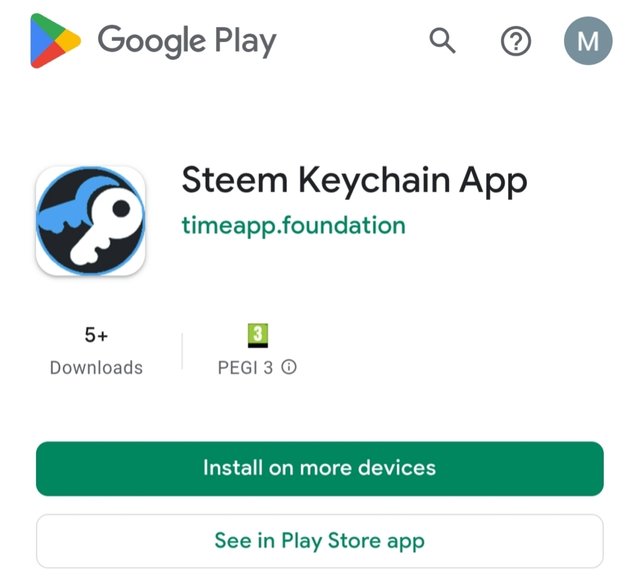
Hello to the entire Steemit community!
We are happy to inform everyone that finally, thanks to the incessant work of @ilnegro, the beta version of Steem Keychain App for smartphones is ready.
You can now interact directly with the Steem blockchain using the Steem Keychain App, without having to enter your private key every time!
You can find the announcement post below:
| Steem Keychain App: Steem Keychain ora si può usare anche da smartphone! |  |
✅ Here’s how it works:
- Download and install the Steem Keychain App.
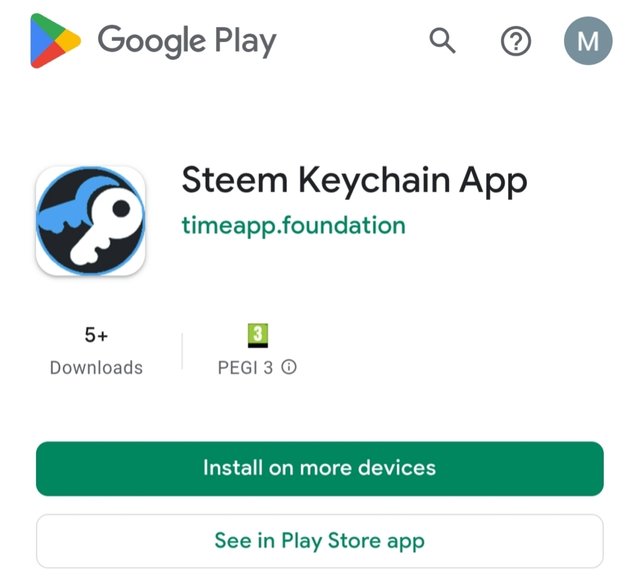
- Create a password to log into the Steem Keychain App.
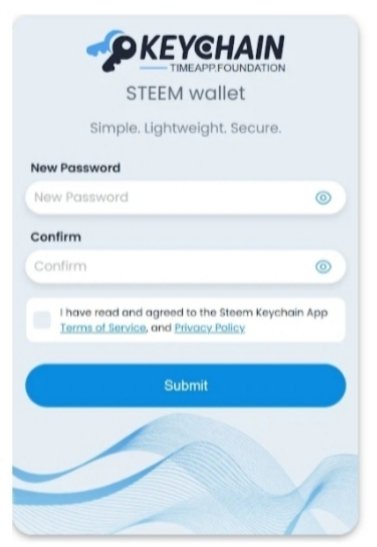
- Enter your password to access the app.
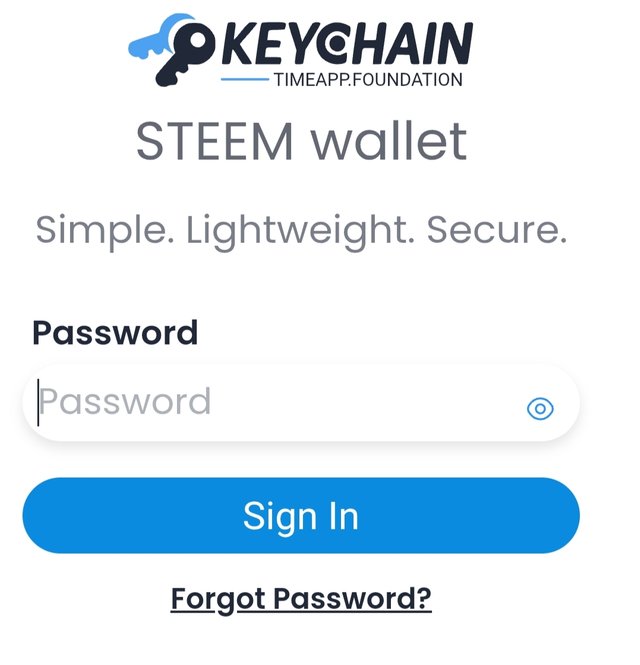
- Enter your Steemit account name and Active Key.
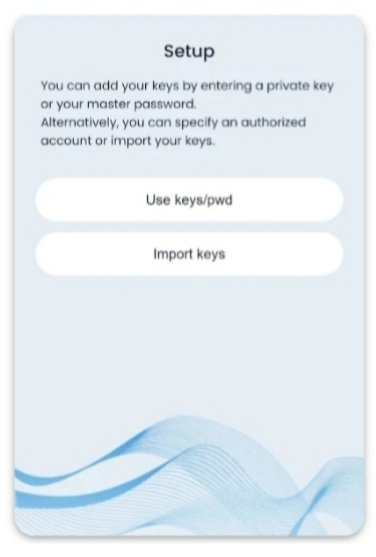
Once done, your keys will be safely stored in the app.
Here's an example of the Steem Keychain App homepage.
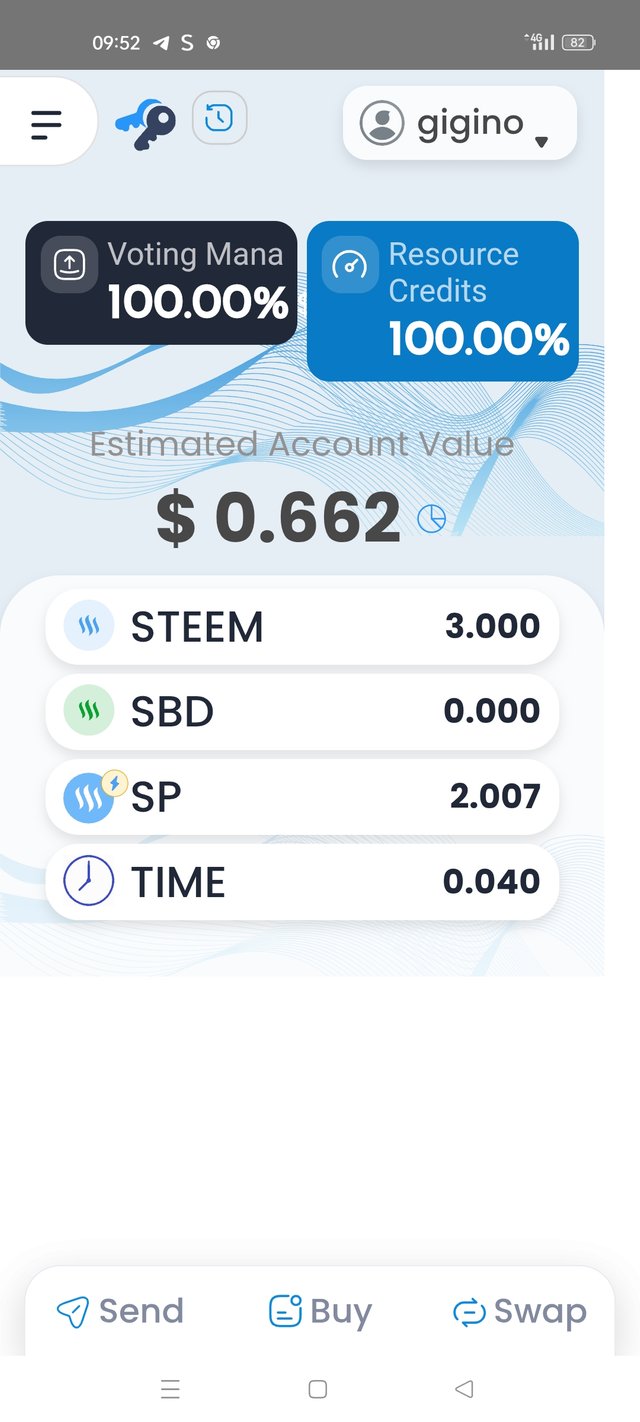
- Now you can explore your account and see all the available operations.
The app is still in beta, so some features are under development.
But already now, when you visit a compatible site (e.g., Steem-RetroGames.com) and want to perform a blockchain operation (like buying a token or voting), you’ll be asked to authorize the action directly through Keychain.
Just one tap to confirm, no more copying and pasting your Active Key!
💡 Key Advantages:
Security: your keys stay safely on your device.
Convenience: one tap to sign transactions.
Compatibility: more and more Steem sites are supporting this integration.
Here’s an example of using the app to buy a token and play on the Steem-retrogames platform.
Choose your game, click buy, and enter your Steemit username.
Select your payment method, in this case choose Steem Keychain.
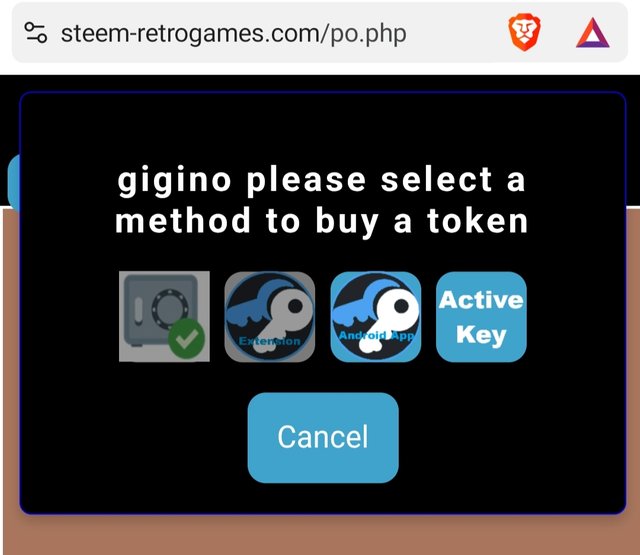
A window will pop up confirming the token purchase. Click ok.
You'll be redirected to the Steem Keychain App.
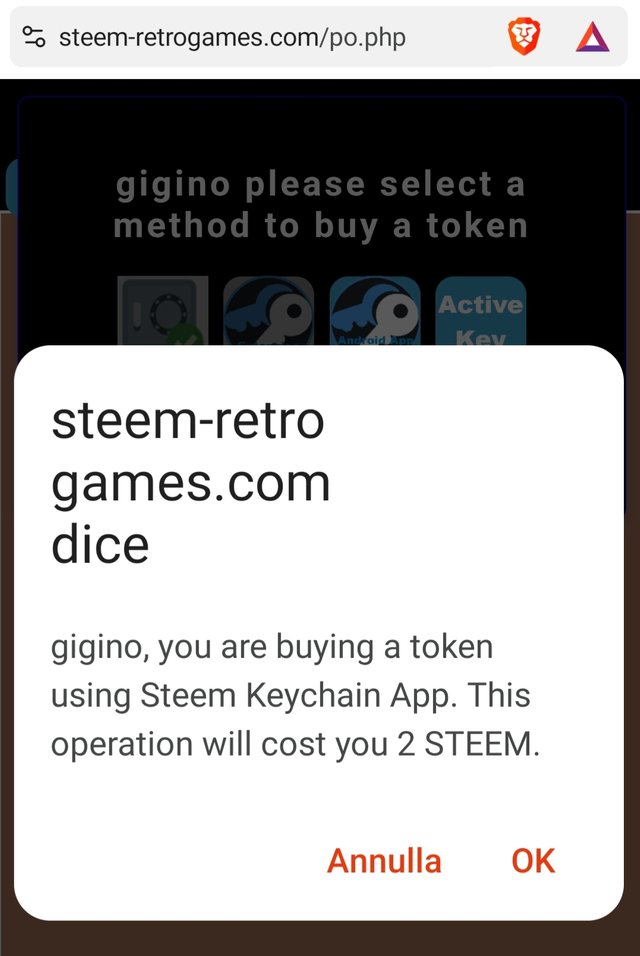
- Enter your app password.
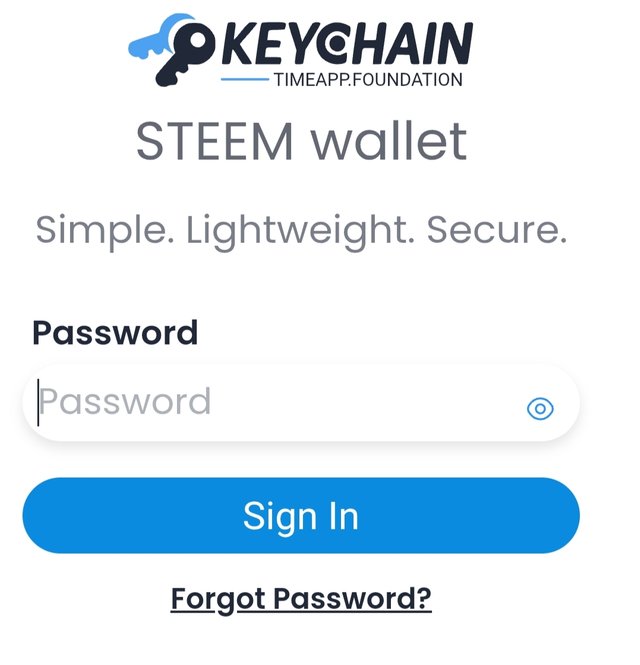
- A screen will show the transaction to purchase the token.
Confirm the transaction and the app will process it.
- Wait for the transaction success message before doing anything else.
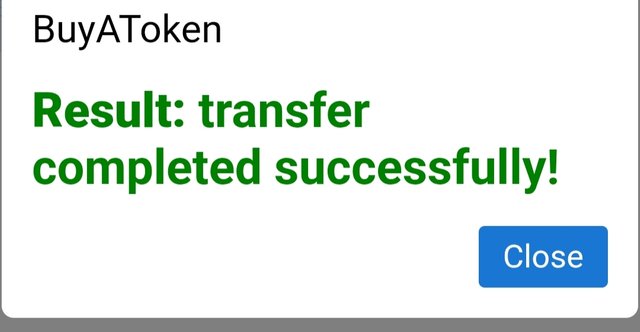
- You’ll be redirected back to Steem-retrogames, and just wait for the platform to confirm.
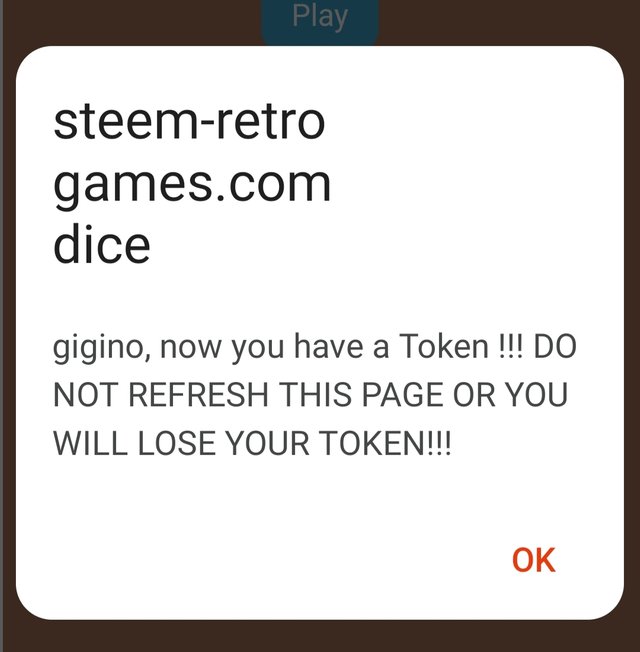
- In just a few seconds, you’ll receive your token and be ready to play.
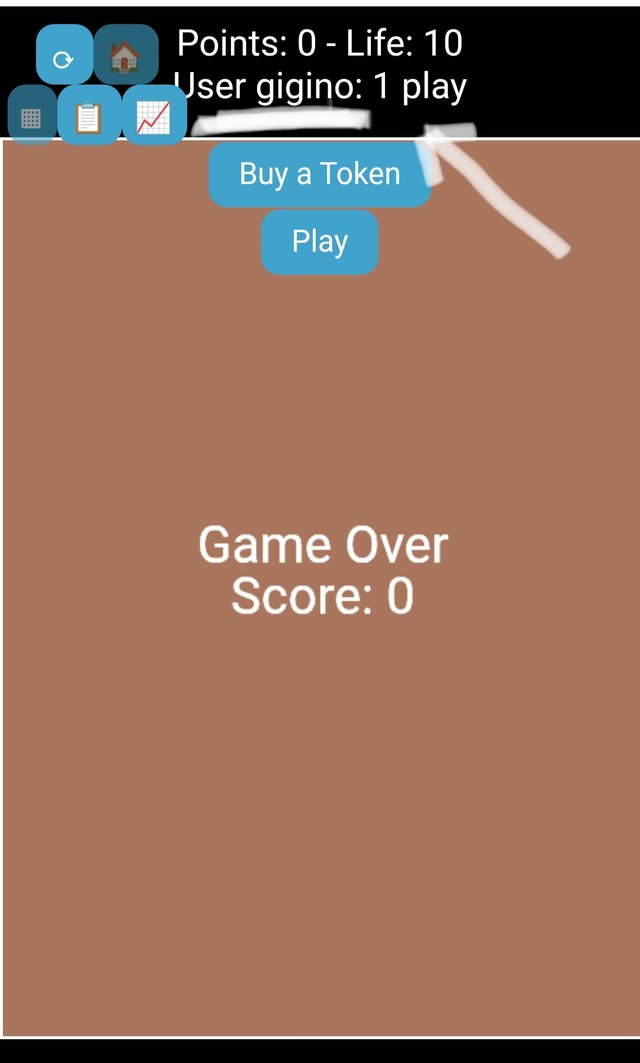
- Good luck and have fun with Steem-retrogames!
We hope this guide was helpful!
If you have any questions or want to share your experience with the app, leave a comment below. 😊
The app is still in beta, so if you want to help improve it, you can join as a tester on Google Play.
You can also join us on Discord for more support!
Every bit of feedback helps
to make Steem Keychain more functional and user-friendly!
Thanks for reading and stay tuned for future updates!
Thank you for following our updates
and see you soon..😜
ItalyGame Team
If you appreciate our commitment and work to make the Steem blockchain better, please consider giving one of your preferences to Witness @italygame.
@girolamomarotta, @sardrt, @mikitaly, @mad-runner, @frafiomatale, @famigliacurione
VERSIONE ITALIANA
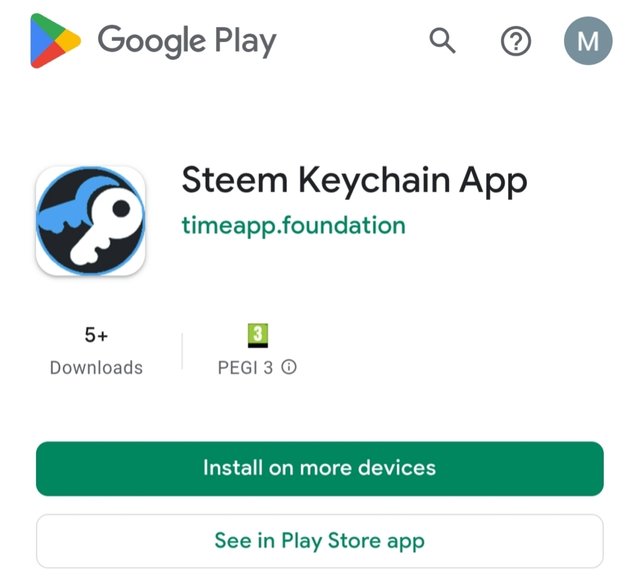
Un saluto a tutta la comunità di Steemit.
Siamo felici di comunicare a tutti che finalmente, grazie al lavoro incessante di @ilnegro, è pronta la versione beta di Steem Keychain App per smartphone.
Adesso è possibile interagire direttamente con la blockchain Steem utilizzando Steem Keychain App, senza dover ogni volta inserire la chiave privata!
Potete trovare il post di annuncio di seguito:
| Steem Keychain App: Steem Keychain ora si può usare anche da smartphone! |  |
✅ Ecco come funziona:
- Scarica e installa Steem Keychain App.
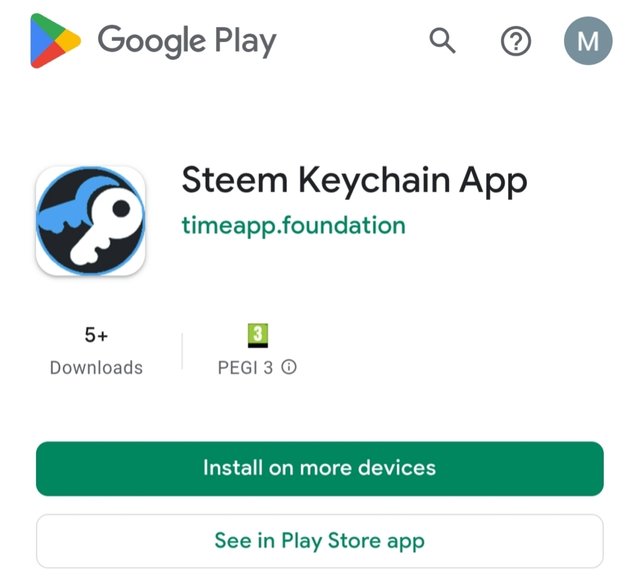
- Crea una password con la quale accedere ogni volta all'app Steem Keychain.
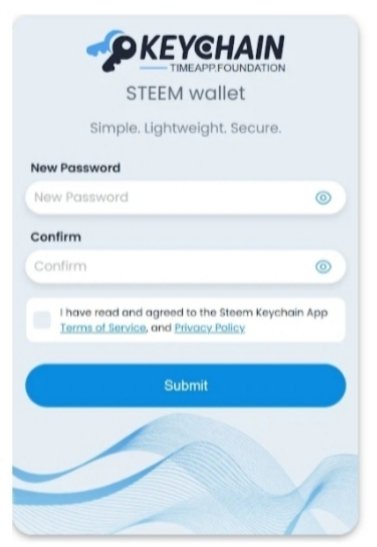
- Inserire la nuova password e accedere all'app.
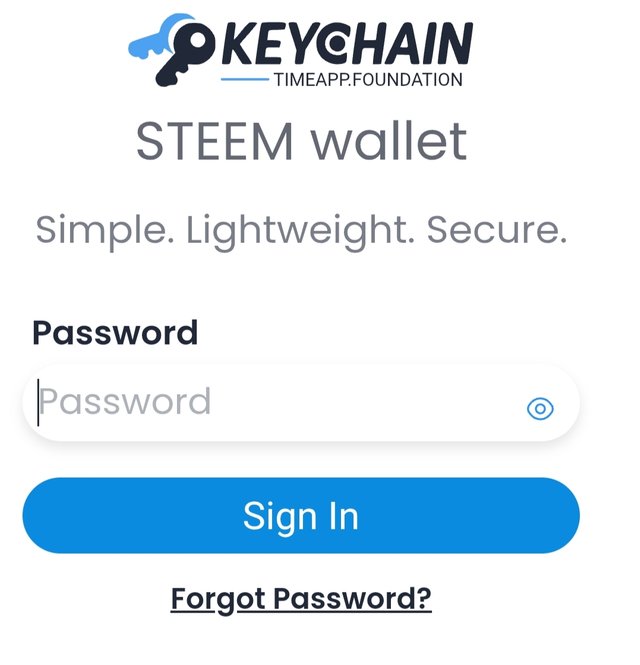
- Inserire il nome del proprio account di Steemit e la Active Key.
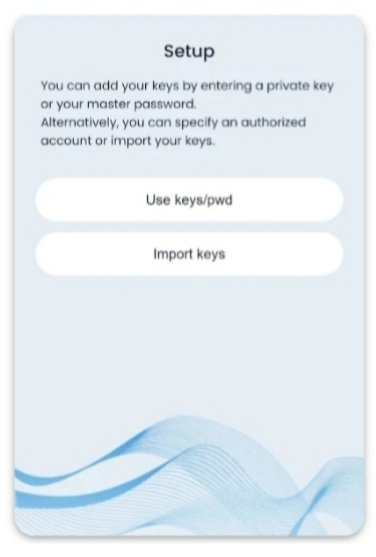
Una volta fatto, le chiavi restano salvate in modo sicuro nell'app.
Ecco un esempio di homepage di Steem Keychain App.
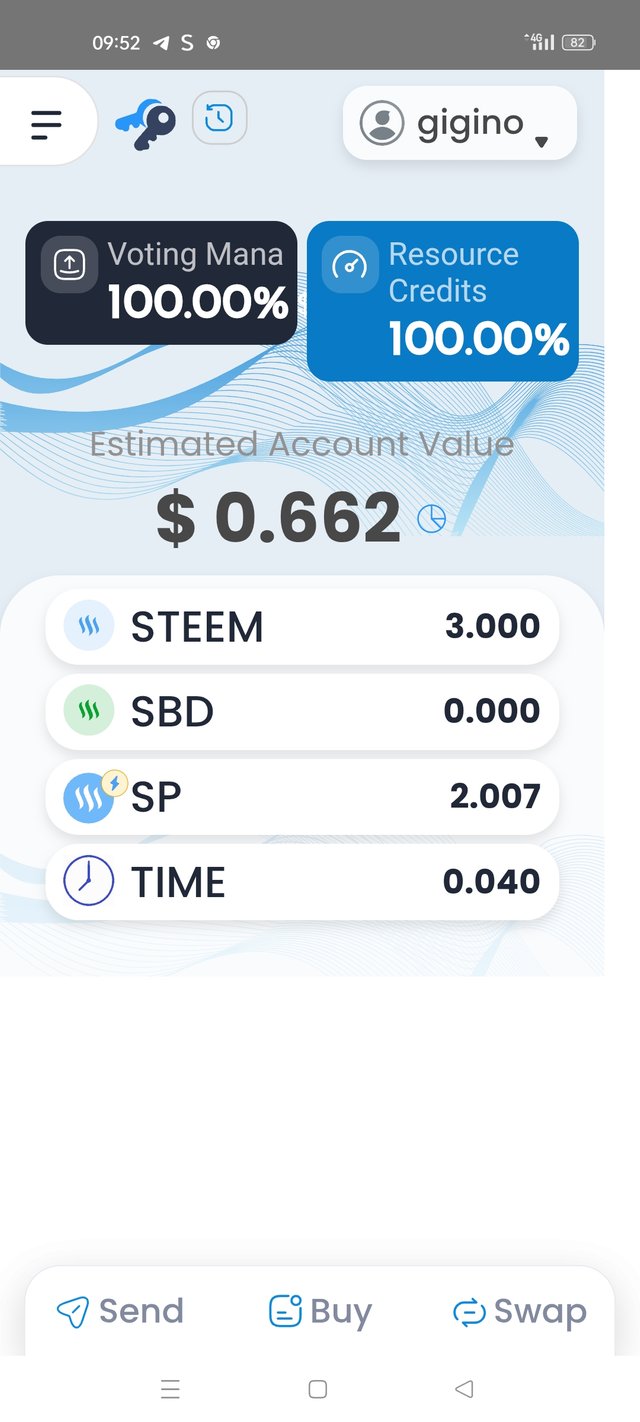
Adesso potete esplorare il vostro account e vedere tutte le operazioni disponibili.
Al momento l'app è in beta e alcune funzioni devono ancora essere completate.
Ma già adesso, quando visiti un sito compatibile (es. Steem-RetroGames.com) e vuoi eseguire un'operazione sulla blockchain (come comprare un token o votare), ti verrà chiesto di autorizzare l'azione direttamente tramite Keychain.
Basta un tap per confermare: niente più copia e incolla della Active Key ogni volta!
💡 Vantaggi principali:
Sicurezza: le chiavi restano al sicuro nel tuo telefono.
Comodità: un solo tap per firmare transazioni.
Compatibilità: sempre più siti Steem supporteranno questa integrazione.
Di seguito un esempio di transazione tramite l'app per acquistare un token e giocare sulla piattaforma Steem-retrogames.
Scegliere il gioco, cliccare su buy e poi inserire il proprio nome utente Steemit.
Potremo scegliere come effettuare il pagamento, in questo caso cliccare su Steem Keychain.
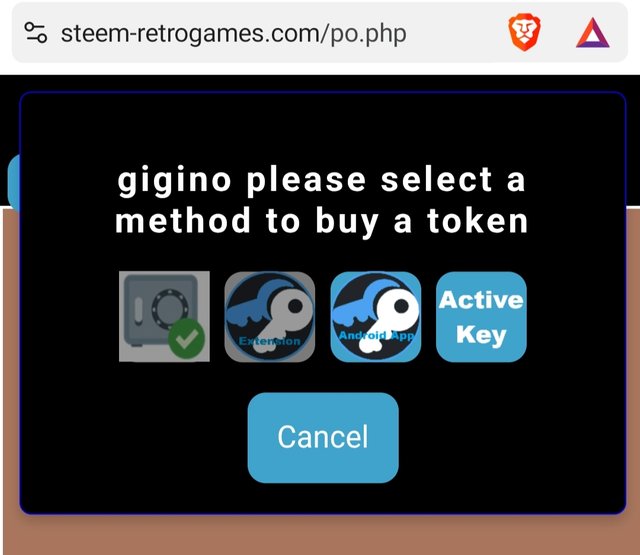
Si aprirà la finestra che ci informa che stiamo per acquistare un token. Cliccare ok.
Il sistema ci posterà sull'appSteem Keychain.
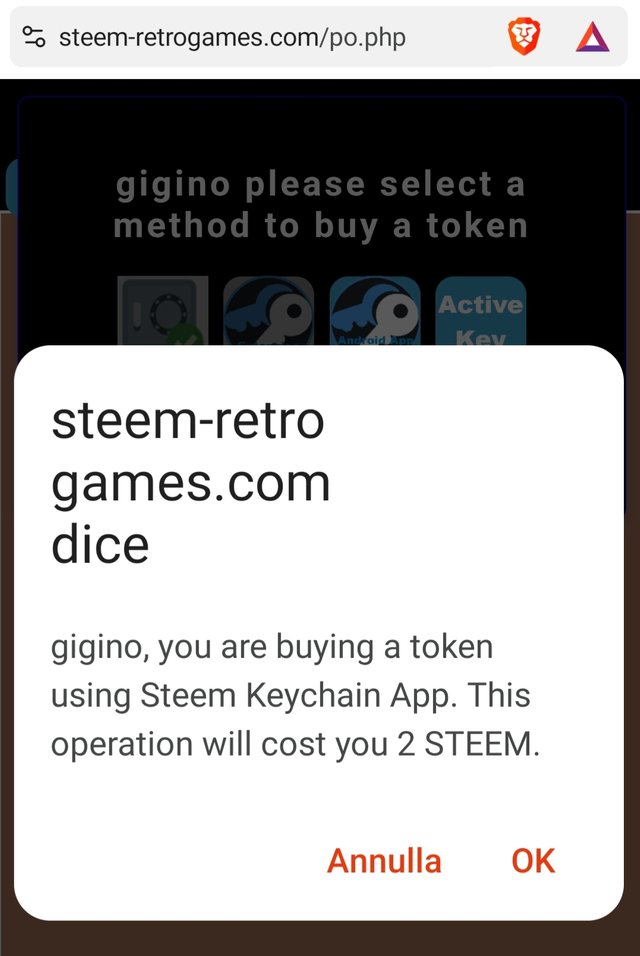
- Inserire la password per accedere all'app.
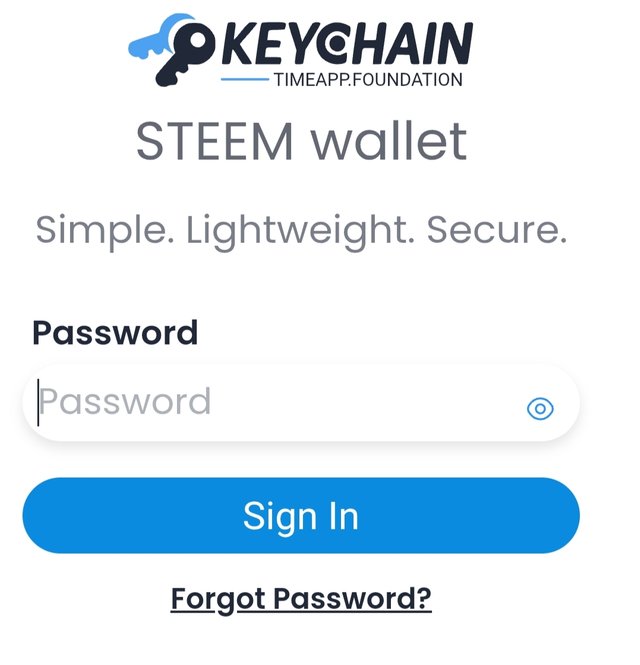
- Si aprirà una finestra in cui viene comunicata la transazione per acquistare il token.
Confermare la transazione. L'app elaborerà il pagamento.
- Attendere il messaggio di avvenuta transazione prima di effettuare qualsiasi operazione.
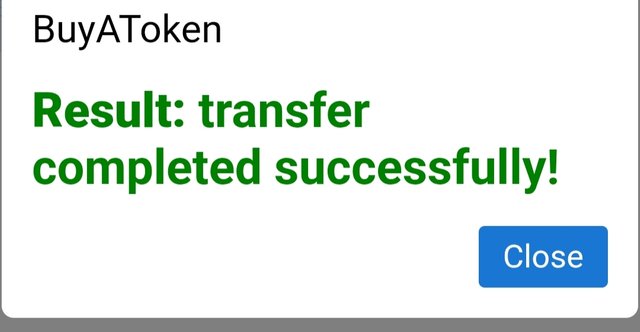
- A questo punto saremo portati di nuovo su Steem-retrogames e dovremo attendere l'ok della piattaforma.
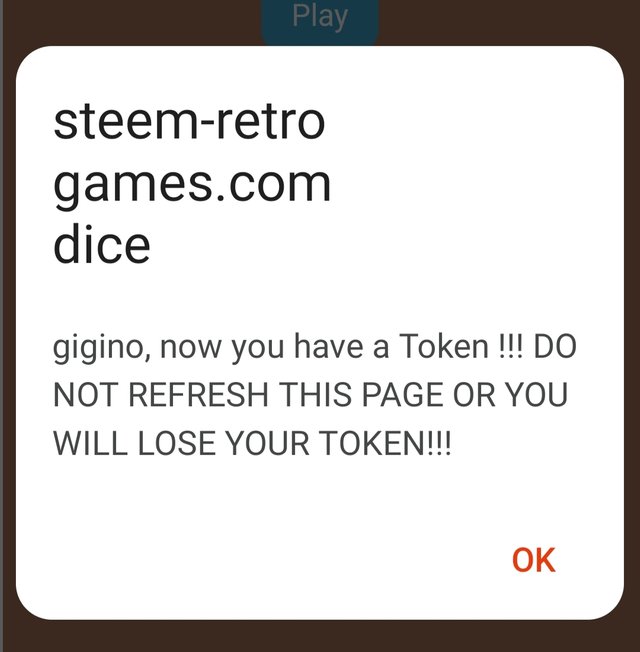
- E in pochi secondi riceveremo il token acquistato e potremo giocare la nostra partita.
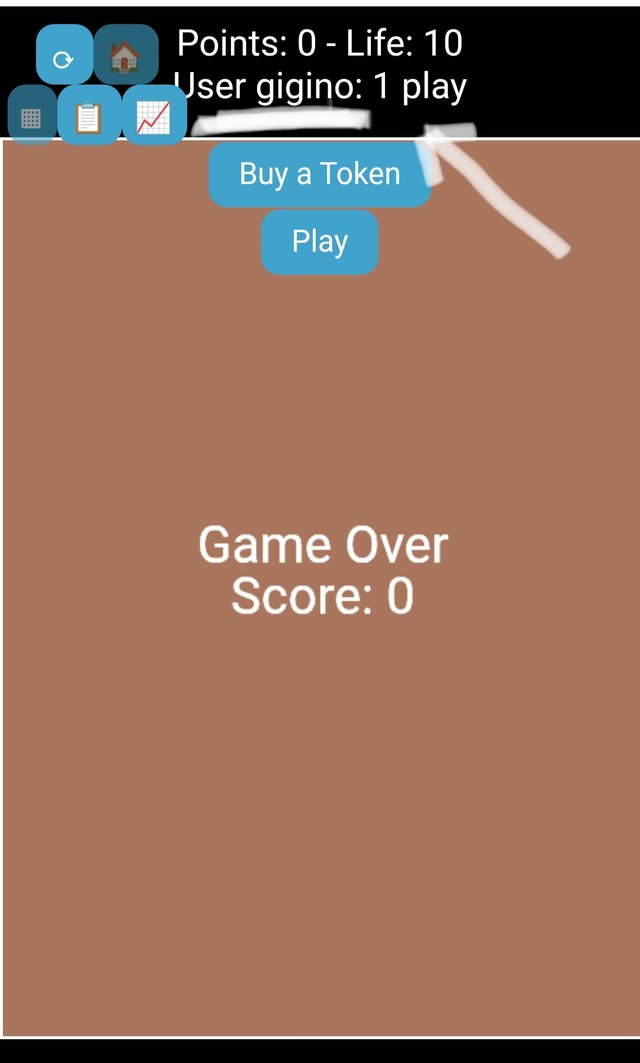
- Buona fortuna e divertitevi con Steem-retrogames.
Speriamo che questa guida sia stata utile!
Se avete dubbi, domande o volete condividere la vostra esperienza con l’app, lasciate un commento qui sotto. 😊
L'app è ancora in fase beta, quindi se volete dare una mano a migliorarla, potete partecipare come tester su Google Play. Contatta il nostro Discord
Ogni feedback è prezioso per rendere Steem Keychain sempre più funzionale e user-friendly!
Grazie per aver letto il post e ai prossimi aggiornamenti.
Grazie per aver seguito i nostri aggiornamenti
and see you soon..😜
ItalyGame Team
Se apprezzate il nostro impegno e il nostro lavoro per rendere migliore la blockchain di Steem, prendete in considerazione l'idea di dare una delle vostre preferenze a Witness @italygame.
@girolamomarotta, @sardrt, @mikitaly, @mad-runner, @frafiomatale, @famigliacurione
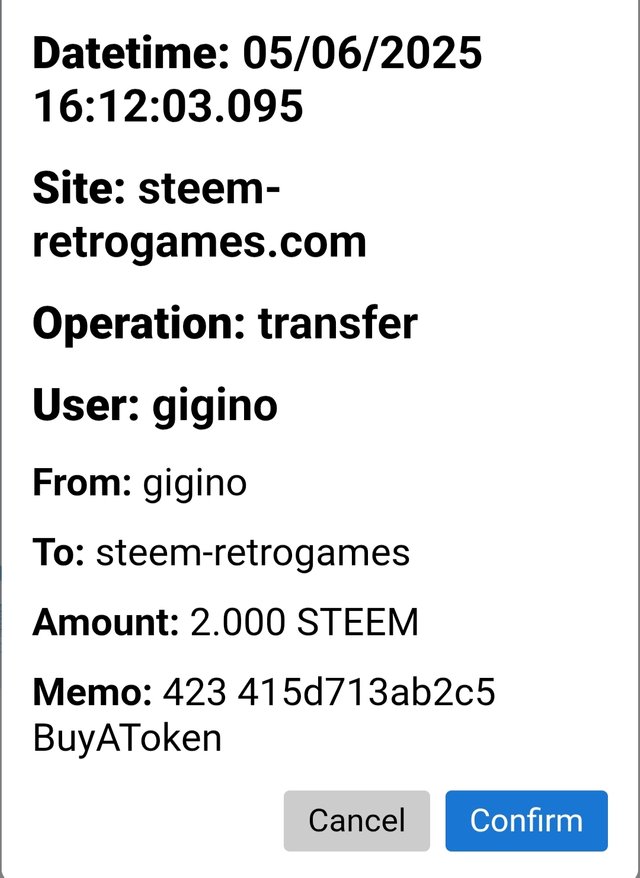
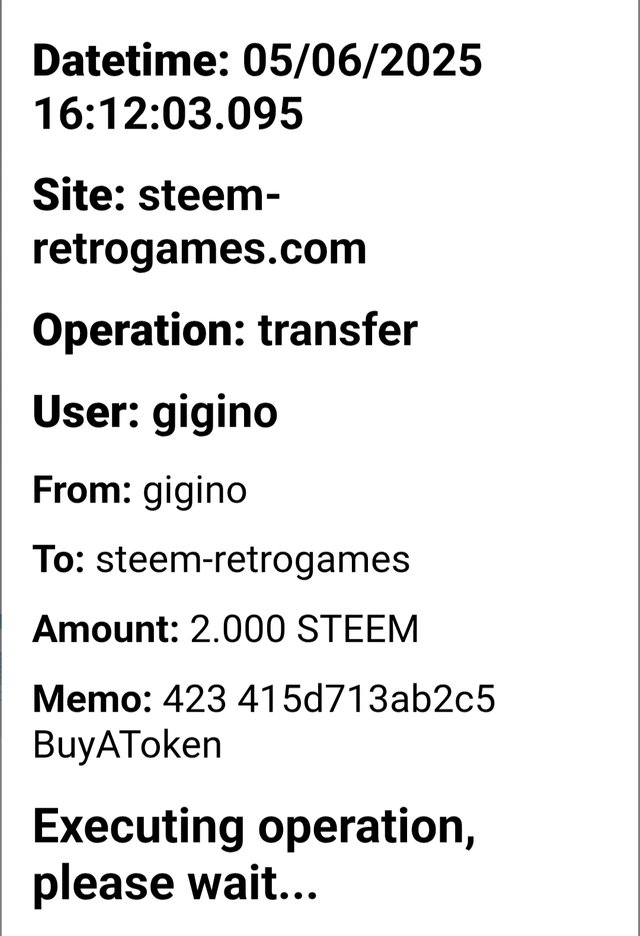
.jpg)
 Vota qui 👉
Vota qui 👉