How to print documents and photos on the iPhone 5S
Print photos and documents directly from the iPhone 5S is a fairly simple task. Bluetooth, you can connect the phone to a printer - provided that it also has that connection - and send a file to print the phone without using cables.
Check in the tutorial below, the step as a step to perform the procedure on the Apple device, released in 2013. Though older, he still has many interesting features and is in smartphones list that will receive the iOS 10.

Step 1. Turn on Bluetooth on your iPhone 5S.
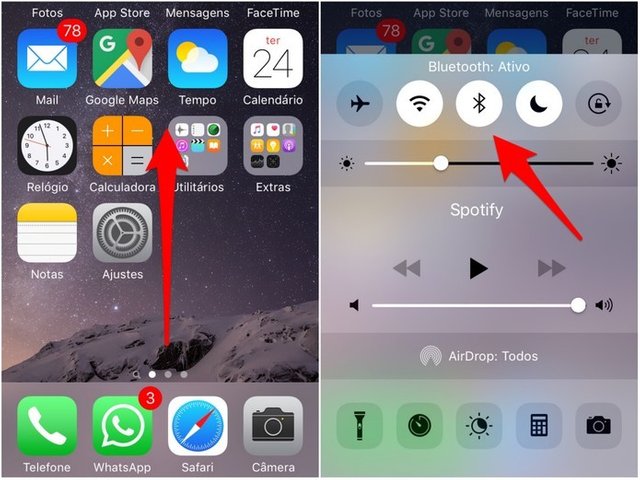
Step 2. Select the file you want to print. In this case, we will use an image, but you can also print documents in iBooks and Notes, and Internet pages, for example. Open the file and tap the share icon.

Step 3. Then tap "Print". Then choose the printer that is connected to your iPhone

Step 4. Touch Printer top to pair the devices. Then, just select "Print" to finish.

It is important to remember that all step by step, it is necessary that the printer's Bluetooth is also on.
Nice @briantutorials
Shot you an Upvote :)
Hi! This post has a Flesch-Kincaid grade level of 7.1 and reading ease of 68%. This puts the writing level on par with Tom Clancy and F. Scott Fitzgerald.