Download Pictures or Videos Instagram using InstagDownloader
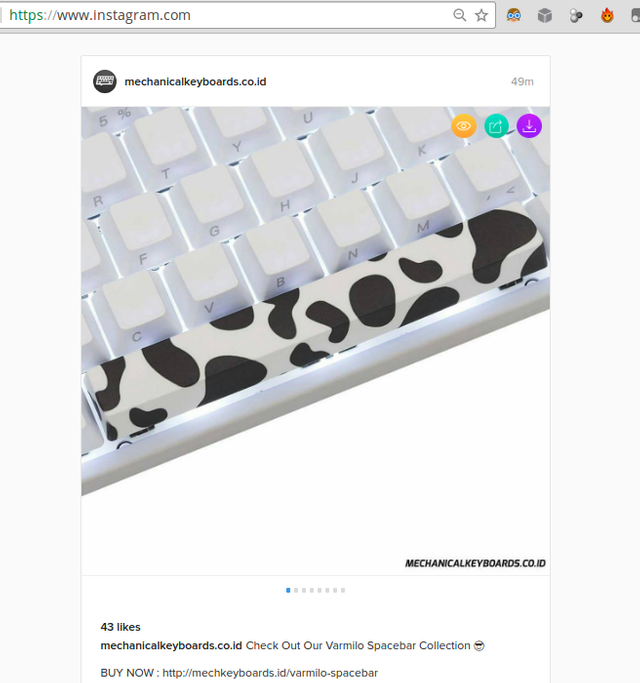
I think this is best Google Chrome extension to download instagram media for now. To use it quite easy, after installing this extension to Google Chrome, just open https://instagram.com using Google Chrome for desktop. Access timeline or your favorite following, an automatically there is an additional button in the image, just click to start download or view image in full size.
Install Extension
First you have to download Instag Download at https://chrome.google.com/webstore/detail/instag-downloader/jnkdcmgmnegofdddphijckfagibepdlb . . After it completed, without restartting and without configuration, instag downloader is ready to use.
How to use
On timeline
So thus see when opening the timeline instagram on the web after added Instag Downloader to our Google Chrome.
Hover image on top left corner. There are three button that can be found there :
- View button (click to open in new tab real size of uploaded image).
- Download (dirrect download for real size uploaded image).
- Share (click to copy to clipboard link of full size uploaded image)
On user profile
I found some extra feature here, that is the button to automatically download all the images or videos uploaded by that user on Instagram. Or even to download some images or videos only.
Instagram stories on the web
Thanks for making this real for Instag Downloader. Besides showing Instagram Stories on the web, this features also available to download original sizes of photos and videos which have been uploaded by users, use the same button as the one on the timeline and profile.
Conclusion
Instag downloader provides convinience for users to download photos and videos from instagram in original size, and the most important is do not make a any efforts to used it, just open Instagram.com using Google Chrome, at the same time download buttons is available and ready to use.
Congratulations @yussan, you have decided to take the next big step with your first post! The Steem Network Team wishes you a great time among this awesome community.
The proven road to boost your personal success in this amazing Steem Network
Do you already know that awesome content will get great profits by following these simple steps, that have been worked out by experts?
InstaSave - Download Instagram Photos and Videos online!