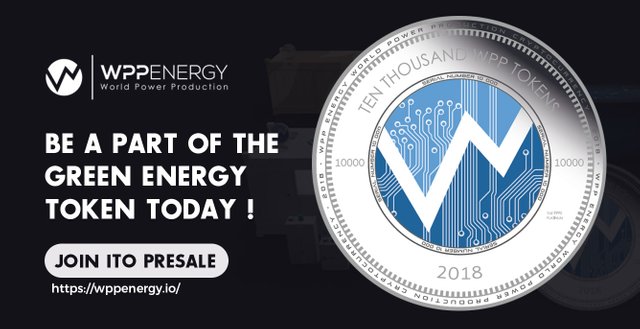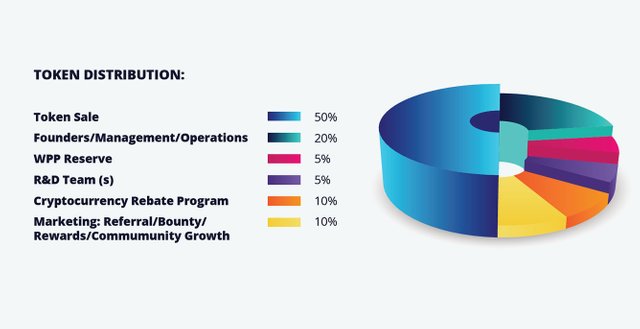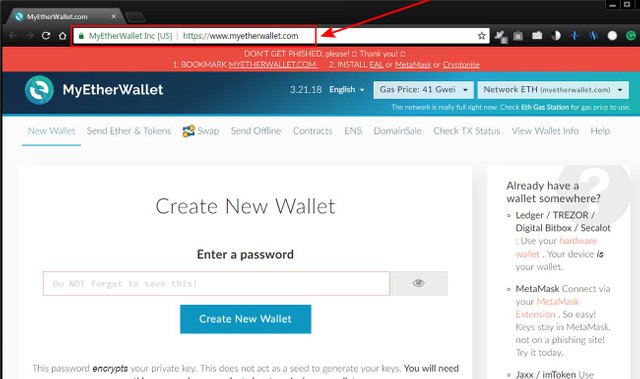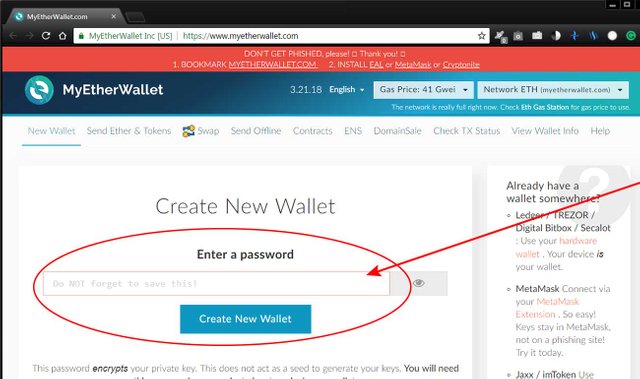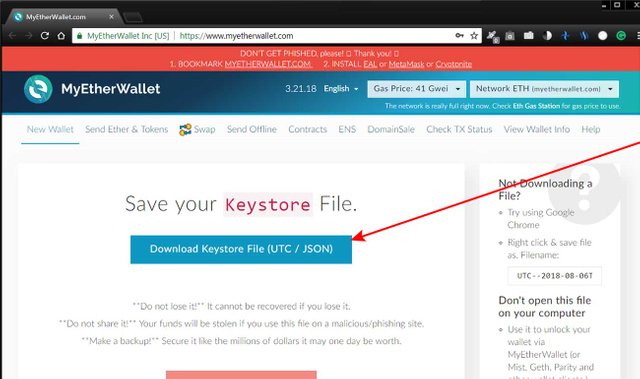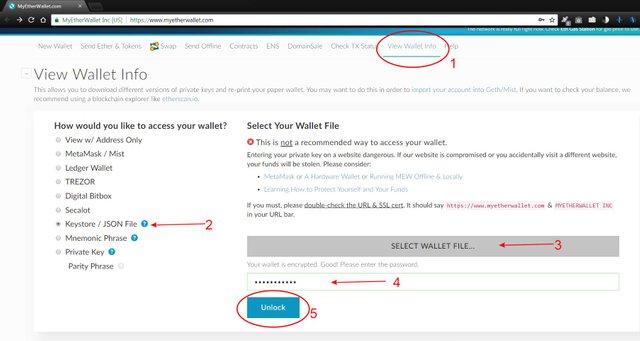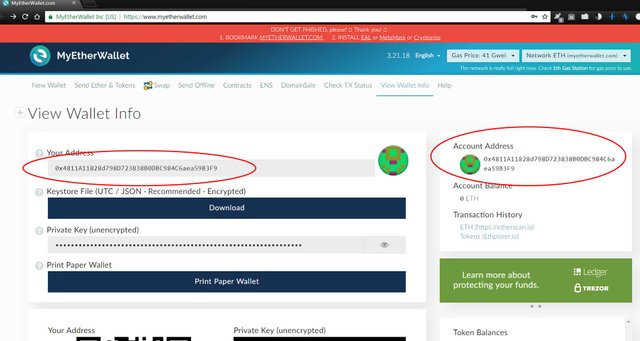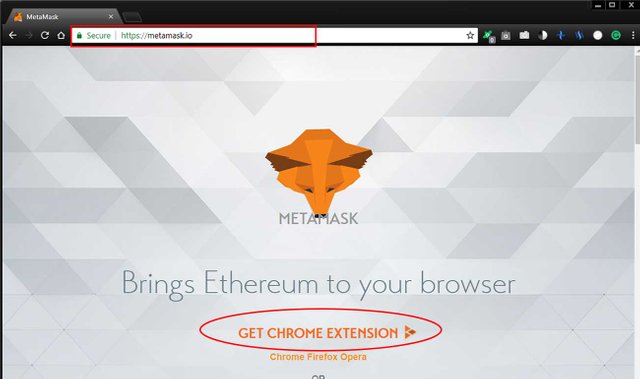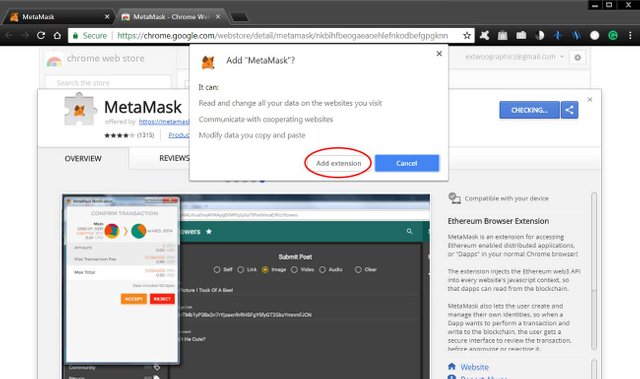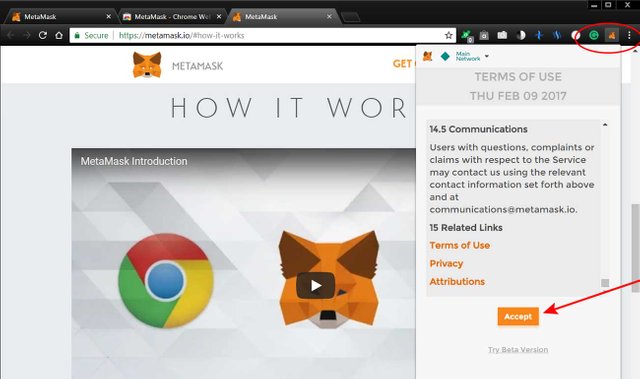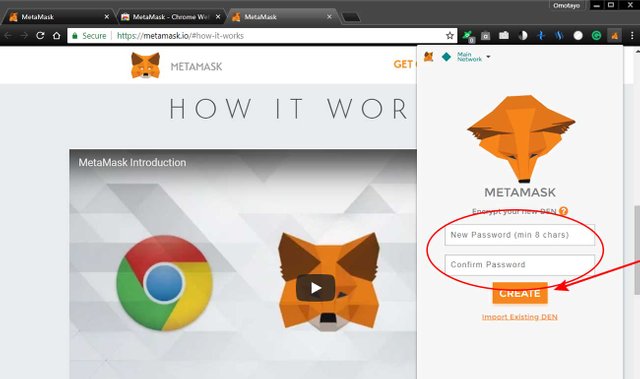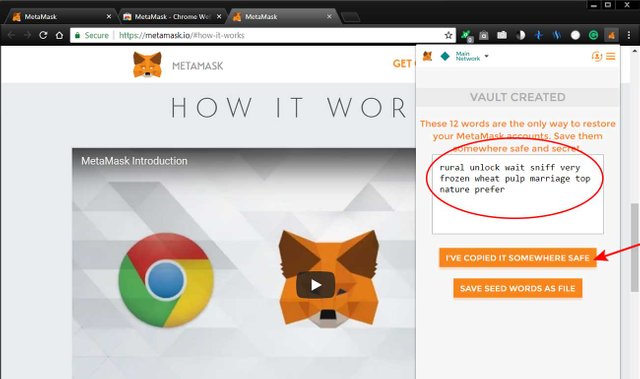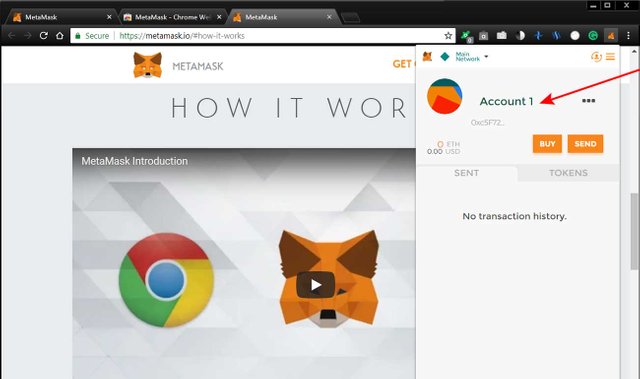WPP ENERGY ITO - How to Participate (Part 1 - How to create Ether Wallet)
According to this post on medium, the WPP token has been able to meet the Soft Cap of $5,000,000 backed by trade.io. Now, this is a strong indication that the green energy token is indeed a promising investment worth taking a look into. Token private sales have ended while the pre-sale went live in early July, but not worry, you can still be a part of the token sale before the deadline.
This post is mainly to serve as a guide with comprehensive information on how to participate in the WPP Energy Initial Token Offering before it ends completely. I've discussed what WPP Energy is all about in my previous posts and in case you missed it, kindly check it out and let me know what you think.
Link to the previous post on WPP Energy
WPP Energy - Cryptocurrency plus Power
WPP GREEN ENERGY TOKEN - Don't Miss it.
WPP TOKEN
Before we dive into details on participating in the ICO, let's first take a look at how valuable the WPP Energy token actually is. This section explains briefly the application of this token.
The WPP Token is an ERC20 token employed across various platforms for green energy supplies and consumers to transact with. It has various applications which includes
As payment method on the global green energy platform: Part of the solution proposed by WPP Energy is the creation of the global green energy platform where suppliers of 100% clean and efficient energy can come together on this platform and interact with consumers providing detail information of energy allocated. The WPP token will be used as payment means on this platform providing better security on the platform and high-speed transactions.
As payment method for physical energy solutions: The WPP Energy token will also be accepted as a preferred method of payment for physical energy solutions offered by WPP Energy around the world. Equipment such as the HHO conversion plant, HHO home equipment as well as other machinery and services will be paid for with the WPP token.
Payment option for utility bills: Although this option is still being worked on, the WPP token will be useful when it has been finally adopted by major utility companies as an option for payment of utility bills. You could pay phone bills, electricity bills, cable etc with the WPP token after it has been adopted.
Tradeable currency in the WPP Exchange platform: Another platform being operated by WPP is the energy and cryptocurrency platform where traders can trade cryptocurrency and energy against each other. The WPP token will be utilized in trading along with several other cryptocurrencies. This moves to position the WPP Exchange platform as one of the fast, secure and reliable platforms in the world.
Payment for everyday purchases: This features a WPP mobile app and a crypto card with which transactions can be carried out online and offline. The secured crypto card will be able to make payment for daily purchases such as groceries, shopping for clothes and much more. Tokens can be stored in the WPP wallet provided on the mobile app based on a secured blockchain technology.
Lifetime access to the WPP rebate program: WPP Energy has a rebate program saddled with the responsibility of fighting pollution and the effects of global warming caused by poor power generation techniques. Token holders will be granted lifetime access to this program and eligible to various incentives the program offers its members.
WPP TOKEN TOTAL SUPPLY: 5 Billion Tokens
Private Sale Price: $0.16
Private Sale Date: Ended July 15th, 2018
Pre ITO Sale Price: $0.20
Pre ITO Start Date: July 15th, 2018
Pre ITO End Date: September 15th, 2018
Pre ITO Bonus: 10% bonus within first 3 days of presale
Soft Cap: $5 Million
Hard Cap: $50 Million
ITO Crowdsale Starts: September 15th, 2018
ITO Crowdsale Ends: December 20th, 2018
Now that we have looked at the WPP Energy token, let's proceed to how we can purchase some of it before the ITO ends finally. The first step is to create an ether wallet compatible with the WPP token. The recommended wallet is MyEtherWallet and MetaMask. But if you already have an ether wallet (not an exchange wallet because payments are not accepted from exchanges) then you may skip this step.
HOW TO CREATE AN ETHER WALLET
Option 1 - MyEtherWallet (MEW)
Step 1: Go to https://www.myetherwallet.com/ on your web browser preferably pc. Please make sure the URL is correct and take note that 'MYETHERWALLET LLC [US]' certificate must be up there in the address bar. This is important so you don't visit the wrong website and lose your funds.
Step 2: Go to the Create New Wallet and Enter a strong password. You need to create a strong password with a combination of lowercase and uppercase letters, along with numbers and symbols. This will make your wallet impossible to hack. Keep your password very safe as losing it could mean losing your tokens completely without being recovered.
Step 3: Save Your Keystore File safely. The Keystore file contains your private and public keys required for you to access your ether wallet and withdraw funds when you need it. Losing this file to someone else is like giving them all your funds in your bank account. Please, note that losing this file will stop you from accessing your wallet completely as losing your password.
Step 4: Unlock Wallet to view your public address.
- Click on View Wallet Info tab
- Click on Keystore File (UTC / JSON) option
- Upload your keystore file you downloaded previously
- Input your secure password
- Press the Unlock button to unlock it
Step 5: Save your public address. This is the address you will need to provide during your registration for the WPP Energy token sale. This is like your bank account where you will carry put transaction like transferring ETH to your wallet. Please note that your password and keystore file will also be used during your registration for WPP token. GUARD THEM CLOSELY!
Option 2 - MetaMask
MetaMask is another good Ether wallet. If you already created a wallet with MEW, you don't need to go through this step anymore. Unlike MEW, MetaMask is a plugin for Google Chrome browser, follow the steps below.
Step 1: Visit the website https://metamask.io and click 'Get Chrome Extension'
Step 2: A new tab will open taking you to the chrome web store. Click on 'Add to Chrome' and Add Extension
Step 3: Click on the extension icon and accept the agreement terms and conditions
Step 4: You will be required to create a strong and secure password, you can use a combination of lowercase, uppercase, numbers, and symbols to secure your account properly.
Step 5: Upon creation of your password, you will be provided some words called seed words as account security measures, save these words carefully and click on 'I've copied it somewhere safe' to continue.
Step 6: You wallet names Account 1 will be created with details of your address to be used when buying the WPP token.
Now that you have created an Ether wallet on either MyEtherWallet or MetaMask, the next step is to head on to the WPP website and proceed with registration and purchasing the tokens. This step will be explained in my next post. Please stay tuned to catch up on the update.
Don't forget to keep your password and keystore files safe and secret. Be careful of phishers that ask for your private data or keystore file via false emails or fake website. The only time you will need your private data is on your Wallet Website (Make sure the security certificate is present on the address tab on the correct URL) and on the WPP Energy website during the token sale.
Feel free to ask questions on any step you don't understand. If you have other inquiries, you can contact the WPP team via any of these links for More Information:
Website : https://wppenergy.io//
Whitepaper : https://wppenergy.io/pdf/Whitepaper.pdf
Facebook : https://www.facebook.com/WPP-Energy-575263249486648
Twitter : https://twitter.com/wppenergycoin
Telegram : https://t.me/WPPEnergy
ANN thread: https://bitcointalk.org/index.php?topic=4449273.0
Authored by Tymix12
Bitcointalk Profile: https://bitcointalk.org/index.php?action=profile;u=1366638