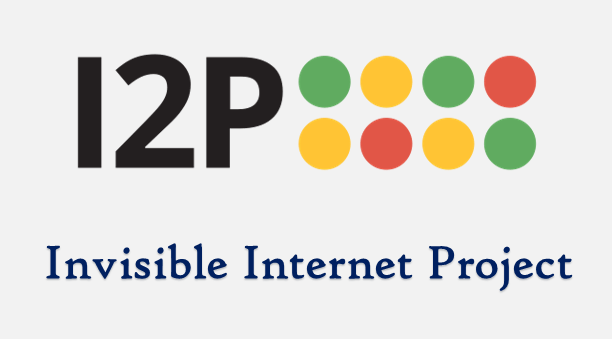How to Use I2P to Safely Explore the Dark Web: A Complete Guide
Step 1: Download and Install I2P
To start using I2P for accessing the dark web, you need to download and install the I2P software:
- Visit the Official I2P Website: Download the version suitable for your operating system (Windows, macOS, or Linux).
- Follow the installation instructions provided during the setup process.
Step 2: Configure I2P
Once installed, you need to configure I2P to connect to its decentralized network:
- Launch the I2P application. This will start the I2P router service in the background.
- Open the I2P router console in your browser. By default, it is accessible at: http://127.0.0.1:7657.
- Allow a few minutes for the router to establish a connection to the I2P network.
Step 3: Configure Your Web Browser
To access I2P sites (known as eepsites), you need to configure your browser to use I2P as a proxy:
- HTTP Proxy: Set the proxy address to
127.0.0.1and the port to4444. - SOCKS Proxy: Set the proxy address to
127.0.0.1and the port to4447.
Alternatively, use browsers like Firefox or Chrome with extensions that allow easy proxy configuration.
Step 4: Explore I2P Services
I2P provides access to unique websites and services, called eepsites, that operate within its network:
- Navigate to the I2P console homepage (http://127.0.0.1:7657) to find popular eepsites.
- Some examples of eepsites include forums, blogs, and search engines like stats.i2p.
Step 5: Enhance Your Security
While I2P provides anonymity, you should take additional steps to ensure your safety:
- Use a VPN: Combine I2P with a trusted VPN service to hide your real IP address.
- Update Regularly: Keep your I2P software up to date to protect against vulnerabilities.
- Avoid Sharing Personal Information: Do not share sensitive information while using I2P services.
Using I2P is a great way to explore the dark web securely and privately. By following these steps, you can connect to I2P's decentralized network and access a range of anonymous services. Always prioritize your security by using VPNs and adhering to best practices.