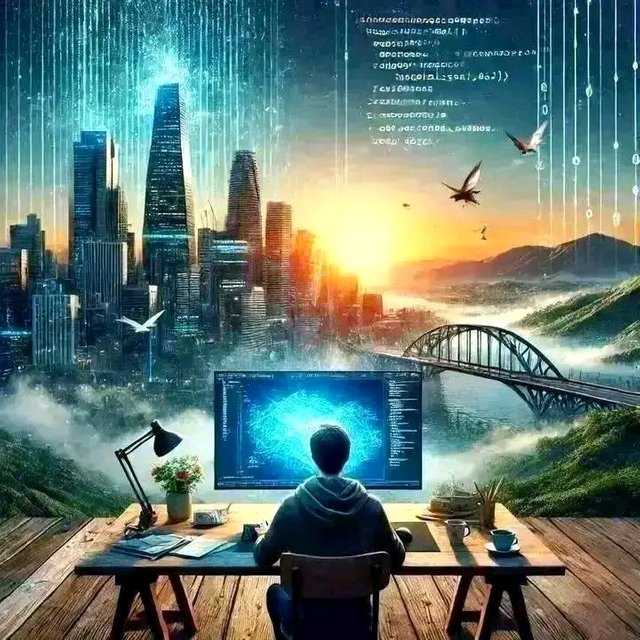Why Hybrid Mobile Apps Are the Smart Developer's Secret Weapon
Build once. Run everywhere. Save time. Deliver results.
In the early days of our startup, we were confronted with a tough decision: build native apps for Android and iOS—each with their own codebase, team, and timeline—or find a smarter way.
Enter: Hybrid Mobile App Development.
And it changed everything.
🧠 What Are Hybrid Mobile Apps?
Hybrid apps are a powerful mix of web technologies (HTML, CSS, JavaScript) wrapped in a native wrapper with the help of frameworks like React Native, Ionic, or Flutter (though Flutter technically uses Dart, it offers a hybrid solution).
They enable you to code once and run on multiple platforms — Android, iOS, and even the web. Think of it as the best of both worlds: the reach and flexibility of web development, with the performance and features of native mobile apps.
⚙️ How Do They Work?
Hybrid apps use a WebView to render the UI, while accessing native device features through plugins or APIs. Tools like Capacitor or Cordova help bridge the gap between web code and native device functions like:
Camera 📸
GPS 🗺️
Push Notifications 🔔
File Storage 📁
Sensors & Bluetooth 🔄
So you’re not limited—you’re empowered.
🚀 Real-World Story: One Codebase, Double the Launch
At my last job, we needed to release an MVP mobile app with a limited budget and tight timeline. Instead of building two native apps, we used Ionic with Angular.
🚧 Built one codebase
⚙️ Used Capacitor for device feature access
📲 Released to Google Play & App Store
🕒 Saved weeks of dev time
💰 Saved more than 50% of the cost
Users didn't know (or care) it was hybrid—they simply loved the fast, responsive experience.
💡 Top Tips for Building Successful Hybrid Mobile Apps
If you're thinking of going hybrid, here are some tips to keep in mind:
✅ 1. Choose the Right Framework
React Native: Great for performance & community support
Ionic + Angular/React: Great for web dev pros
Flutter: Great for beautiful UI & high-performance speed
✅ 2. Use Native Plugins Wisely
You do not need to reinvent the wheel. Use libraries and plugins for native feature access instead of custom coding everything.
✅ 3. Optimize for UX
Just because you can run one app on both platforms does not mean that they should feel the same. Make some UI elements feel native to each OS.
✅ 4. Test on Real Devices
Don't rely on simulators. Test on actual devices always to catch layout issues, slow loading, or permission problems.
✅ 5. Combine Native Modules When Needed
Hybrid doesn't need to mean limited. When needed, develop native modules (Swift, Kotlin) and integrate them with your hybrid app for demanding operations.
🔍 SEO Keywords You Shouldn't Miss
Hybrid mobile app development
Cross-platform mobile apps
Ionic vs React Native
How to create a hybrid app
Advantages of hybrid mobile development
Hybrid app vs native app
Best framework for hybrid apps
Web to mobile app conversion
(Include these naturally throughout your content for better Medium visibility and Google ranking.)
❓ Is Hybrid Right for You?
Choose hybrid if:
You need to launch fast on multiple platforms
You have strong web development skills
Your app doesn't need extreme native performance (e.g., 3D games)
Go native if:
You need maximum performance
You’re building complex animations or deep hardware integrations
You have the budget to sponsor two teams
🔚 Final Thoughts
Hybrid mobile apps are not a compromise — they are a strategic choice. For startups, solo developers, and even enterprise apps, hybrid development can deliver incredible results with less expense and faster time-to-market.
So, the next time you're building a mobile app, ask yourself:
🧩 "Why build two apps when one can do the job?"
👉 Did you ever create or use a hybrid mobile app? What was your experience? Share with me in the comments!