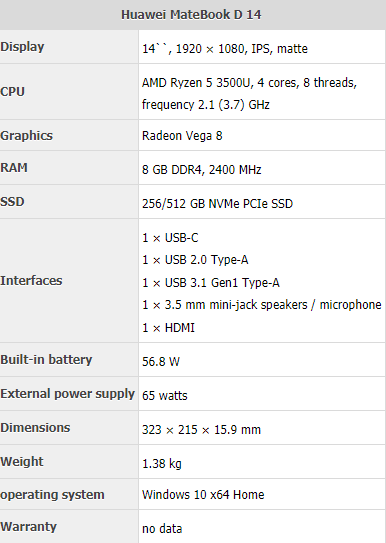Review Huawei MateBook D 14 notebook: a nice and affordable model based on AMD Ryzen 5 (Reborn)
Huawei not so long ago began to make their laptops, but the company is developing this direction very actively - according to the same patterns in which the smartphone division previously nurtured. Huawei has an example to follow (and at the same time a competitor) - Apple, and all devices are somehow created with an eye to products from Cupertino. Smartphones have passed this stage for a long time and now in many ways even surpass the iPhone. Obviously, sooner or later, this fate will be repeated by the MateBook line, at least Huawei is trying very hard to make this happen, and this can be seen. MateBook and MacBook are related not only to a name that is similar in sound and spelling, but also to a design that is not without its own, unique elements. This similarity can be either a positive moment or a negative one, if we are talking about the topHuawei MateBook X Pro . But for the more affordable MateBook D, it definitely benefits - the world will never lack people who want something as beautiful as Apple products, but cheaper.

The Huawei MateBook D 14 we are getting to know today is built on the new AMD Ryzen 5 mobile platform, which is interesting in itself. At the same time, Huawei also offers a 15.6-inch model - the MateBook D 15 ( we met the Intel version of this model a little earlier ). The most interesting thing is that the new 14-inch model will cost a little more than the new 15.6-inch, but do not be bothered - in the basic version the laptop with a larger diagonal received an SSD-drive with half the capacity.
Specifications
The version of Nbl-WAQ9R came to us for testing. This means that inside the laptop you will find an AMD Ryzen 5 3500U processor, on-board Radeon Vega 8 graphics, 8 GB of DDR4-2400 standard RAM and 512 GB NVMe SSD. Actually, this is the maximum that can be obtained from this model. The wireless network in the device is implemented using the Realtek 8822CE controller , which supports IEEE 802.11b / g / n / ac standards with a frequency of 2.4 and 5 GHz and Bluetooth 4.2.
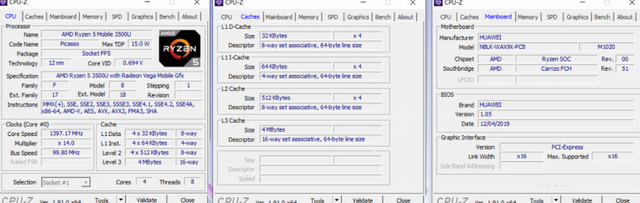
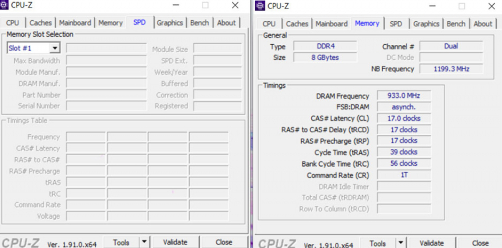
In our package, in our case there was only a 65 W power supply, as well as a long white cable with USB-C connectors on both sides and a wired headset. All this in total will add about 220 grams to the weight of the laptop, but even in this case it will remain quite light - with all the equipment you get about 1.6 kg.
Design and ergonomics
Appearance Huawei MateBook D 14 does not bring any surprises - this laptop is very similar to the MateBook X Pro, which, in turn, is similar to the MacBook Pro - those times when it has not yet been attached to the touchbar. But let's be honest: firstly, the Chinese have chosen an exceptionally good role model. And secondly, there is no question of any borrowing of the design, here it’s rather “inspiration”.


Externally, the 14-inch MateBook D is pretty and minimalistic. You can even say that it looks strictly, but it already depends on the color. Our copy is made in the color "Space Gray" - this is a dark version, but the laptop is also available in silver (aka Mystic Silver). The latter is more like a light MacBook Pro, and the darker version has a different shade - it gives something purple or purple. However, the MateBook D 14 is officially sold only in the color “space gray”.
The case is completely made of aluminum alloy. However, the design of the MateBook D 14 should not be expected to be as solid and solid as the MacBook Pro or the MateBook X Pro. The metal is thin - this is felt if you tightly squeeze the case with your hands. On the other hand, it was thanks to this that the laptop turned out to be very light - exactly 1.38 kg, it can easily be carried with you all day.

The classic “MacBook test” of the Huawei MateBook D 14 does not pass - you cannot open its cover with one hand, the hinges are too tight. But thanks to them, the laptop cover is securely fixed in the open position. Well, since it’s about disclosure, it’s important to mention the differences between the 14- and 15.6-inch models of the MateBook D. For a larger laptop, the lid opens by about 130 degrees, in a compact laptop - by 178 degrees. It literally unfolds to a flat state and, as it turned out, in this form it is convenient to put it on a table in an airplane to watch a movie at a screen height that is comfortable for the eyes. The main thing is that the passenger in front does not suddenly decide to lean back in the chair.
The keyboard as a whole is comfortable - unlike the 13- and 15-inch MacBook Pros, it has a rather large power reserve and a quiet mechanism. The feeling of work is pleasant - in fact, this whole review was just written on it. The only thing that definitely should not have been borrowed from Apple was the enlarged left and right buttons. This design makes the keyboard more solid and harmonious looking, but in the work it is much better manifests itself another option - when all the direction buttons have the same width. The backlight of the keyboard is regulated by a single button and has three modes: off, dim, bright. It’s definitely not worth scolding the laptop for insufficiently flexible settings, but the maximum level, in my opinion, is rather weak, and it’s also noticeable that the Cyrillic characters on the keys are highlighted a little worse than the Latin one.
- The power button located in the upper right corner of the work surface has a fingerprint sensor that can be used to unlock without a password. It works clearly and with lightning speed, no complaints.
- The touchpad is large and comfortable - and at the same time fairly elongated in length: its size is 122 by 65 mm. There is no tactile feedback, but the lower region is pressed physically, with a characteristic click. Of course, gestures are supported, but this is more a merit of the operating system than the laptop itself and its touchpad.
- The webcam, disguised as a button between the F6 and F7, has already become a kind of hallmark of Huawei laptops. This design will appeal to those who are afraid of surveillance (no need to stick the camera with a special sticker), it looks very stylish and futuristic, that's just the angle at which the camera looks at the user, it’s a little embarrassing - you have to put up with distorted face proportions and extra chins. However, if you move away from the computer a little further than we are used to when the camera is above the display, the problem disappears by itself.
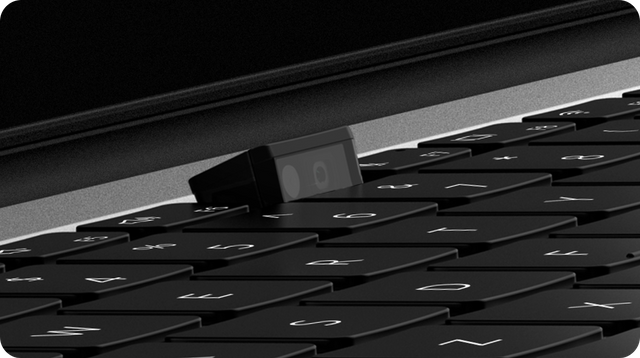
*As for the characteristics, they are quite modest: the camera allows you to take photos in a resolution of 1280 × 720 pixels (0.9 megapixels), as well as record video in the same resolution at a frequency of 30 frames per second.
The display occupies 84% of the entire area of the cover, the frames on the top and sides are very thin - only 4.8 mm. True, the lower frame exceeds 20 mm in width, but these are trifles. All physical ports and connectors are on the sides.
On the left there is USB-C, which also connects a charger, HDMI output and one A-type USB 3.1 Gen1 port. On the right is the second USB port (only version 2.0, A-type) and a 3.5 mm headphone jack. Unfortunately, there was no place for a card reader, on the other hand, now this element is needed only by photographers, while most of us have been shooting exclusively on a telephone for a long time, and no wires and carriers are needed to transfer images from a smartphone to other devices. But the MateBook D 14 offers another interesting feature called Huawei Share.
Huawei Share ( Multiscreenfeature)
Each of us is incredibly furious with all kinds of logo stickers on the case. Unfortunately, Huawei MateBook D 14 also has them. But fortunately, they are easily removable. So, one of them points to the function of Huawei Share, which should simplify the life of those who have a smartphone and laptop made by Huawei. However, so far this only works on Huawei smartphones that support the latest EMUI versions (and there are not many of them yet).

For Huawei Share to work, Bluetooth and Wi-Fi, as well as NFC, must be enabled on the laptop and smartphone. After a successful connection, a window with a smartphone interface will appear on the screen, in which you can write messages in instant messengers from the keyboard, as well as transfer images and files back and forth. It turns out something between the Apple AirDrop function and what Samsung has implemented using the DeX dock.
Performance testing
Obviously, the Huawei MateBook D 14 is not a gaming laptop, since it costs the Radeon Vega 8 graphics integrated into the central processor, which means that it makes little sense to test it in games and synthetic gaming benchmarks, so we’ll take part of our standard testing methodology to evaluate processor performance and memory:
Corona 1.3 :
Testing rendering speed. This measures the building speed of the standard BTR scene used to measure performance.
WinRAR 5.40 :
Archiving a folder of 11 GB with different data in RAR5 format and with the maximum compression ratio.
Blender 2.79 :
Determining the speed of the final rendering. The build time of the final model from Blender Cycles Benchmark rev4 is measured.
x265 HD Benchmark :
Testing the speed of transcoding video to the promising H.265 / HEVC format. The table shows the arithmetic mean after four runs.
CINEBENCH R15:
Measurement of the speed of photorealistic three-dimensional rendering in the animation package CINEMA 4D, CPU test. The table shows the arithmetic mean value after 5 runs.
Compare the performance of the Huawei MateBook D 14 with the performance of a 15.6-inch brother tested last year, as well as the more expensive MateBook X and two other Intel-based laptops:
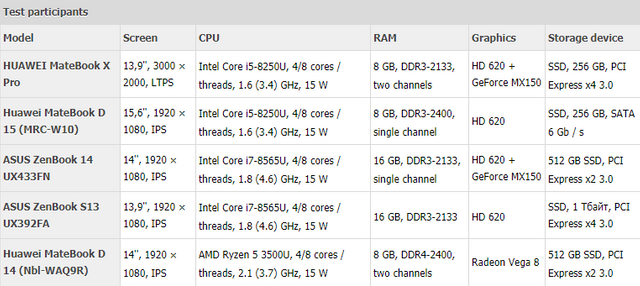
Huawei MateBook D 14 performs well in rendering (pay attention to the result of Corona 1.3 and Bender 2.79), a little worse in archiving and decoding video (see WinRAR 5.40 and x265 HD Benchmark).
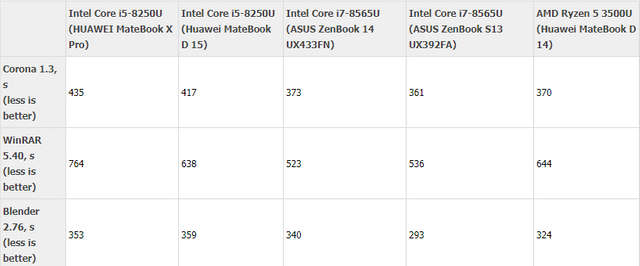
Conclusions
Well, you know - to anyone who wants an easy to use and user-friendly laptop, but can not afford a MacBook, I usually recommend to buy b / y MacBook. However, it must be admitted that the Huawei MateBook D 14 forces us to reconsider this opinion. Since the main and most frequently used application has become a web browser, it is not so important what kind of operating system you have: Chrome - it is also in Africa Chrome. Well, if we talk about the impressions of use, then the new Huawei has a very good screen with a matte finish and an exceptionally comfortable keyboard - it’s a pleasure to write large texts on it. Students who are used to writing term papers on their own and have to type dozens of pages should definitely like it. Yes, and office workers and all sorts of writing freelancers - too.
In addition, it is worth noting the convenient function of Huawei Share (we'll talk about it in a separate article), as well as a fast and reliable 512 GB SSD-drive. From wishes for the future - I would ask at least three free USB ports, well, or a couple of additional USB-C, as well as a more expressive backlighting of the keys. For the rest - no questions: this is a very worthy choice for your money.
Advantages:
- metal case;
- comfortable keyboard and touchpad;
- good autonomy;
- Huawei Share.
disadvantages:
- lack of a card reader;
- not a large set of ports;
- low keyboard backlight.