How You Can Save Multiple Artboards as PNG File
In this post, I have the article for you guys in which I will tell you that how you can save multiples artboard in adobe illustrator :)
In this article, I used one of the coolest tools in the illustrator as you can see that there is a mess and I want to save the 2 artboards which are in the center of the image whose color is purple. These are the visiting cards that I have made for my client and I want to save the number 1 artboard in the mess but unfortunately, when I'm gonna save as png file the system save the whole screen where the design is laying. So for that purpose, I'm presenting you a simple technique with the help of it you are able to save any artboard that you want.
In this tutorial, I have explained all the procedure step by step how you can save artboard that you want to save as png file. You can also try it to clear your concept as well.
The idea of presenting comes to my mind. When I'm just telling my student about the cards designing. Then I thought that I should present it here as well to enhance your knowledge as well so. I come here with this artboard separate png file tutorial
Let me show the processing!
First, go to the " file menu " and click it list menu will open as you can see. Now select the export and further open the export options and select the "export as"
Now have a look!
Now, this option will open and you have to write the name of the of the file you want to save. As you can see that I write the purple card and select as a png file in the 2nd image and now just press "export" to save the file.
PNG file save as export!
As you can see they save all the screen and each card design but
Have look please!
Here is the final output that we have saved on the illustrator but not that I want to save!
As you can clearly see that they saved each and everything if we just save as png file which means that they gonna save the whole screen as output not what we want to save it. Now for this purpose, you have to save the file as artboard now repeat old screenshot!
Have a look the option of use artboard!
See this one!
After clicking the checkbox set the range that which artboard you want to save. Like I want to save the first artboard of the card then just write the 1 now see the difference!
Artboard Number 1!
This menu file appears as the normally comes when you export it as png!
Front side of the card!
As you can see the difference that by using the artboard the system saves only the artboard design only and leave the rest of it but if you want to save the png file normally then the result already you have seen in the above screenshot!
This short and simple trick saves a lot of your time as you can see that its a mess here and difficult to save this file. Just from this short and simple trick, you are able to save the artboard which one you want to save it. Like I have saved the first board!
This lecture is delivered on steemit and youtube, you can ask any query or question in the Discord Channel of "Rainbow Warriors"
Here is the link to join this channel for any work or query regards anything that comes to your mind!
Note!
If you want further details about this you are most welcome I will provide you what you are looking for :)
Because I'm here at your services! O:)
Steps to do!
- First open the file.
- Goto the export.
- Then choose the export as.
- Now name the file and choose the png format.
- Now mark the checkbox use artboard.
- Now Set the range or write the artboard number you want to save.
- Now you png file save you can see there.
Remember!
- Mark the checkbox use artboard.
- Set the range or artboard you want to save it.
Note please!
Try this saving file format use artboard like according to this that I tell you and show me the work that you have done don't shy or feel free and share it with me!
Hope you guys like this initiative of making the Adobe Illustrator tutorials for those who are unable to find jobs and not able to pay a fee or they are looking for some skills to build on for a long term.
Here is the link of my page like please and share it and like it with others
https://www.facebook.com/Graphics-Channel-151412682234319/
Here is the link of my youtube channel "Graphics Channel
https://www.youtube.com/channel/UCSQy1JJthJG3l0MI6RR4Rew/featured?view_as=subscriber
Please Like it share it and also subscribe it
I'm here to showcase my talent in front of you guys need your huge support and motivation. If you guys keep in touch with me and support my work. I surely gonna rock-on the steemit
Please share your valuable feedback about this post. So in future, I will make better as I can. Thanks for your precious time to reading this post
Regards: Aqib Ashiq
CEO of "Graphics Channel, Rainbow Warriors, Cross Technology"
Fiverr profile
https://www.fiverr.com/aqib_ashiq
Facebook Profile
https://www.facebook.com/aqib.ashiq.31
Upwork Profile
https://www.upwork.com/o/profiles/users/_~0169657518d328561e/
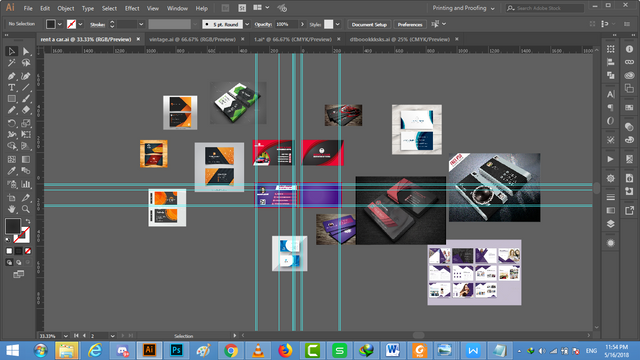
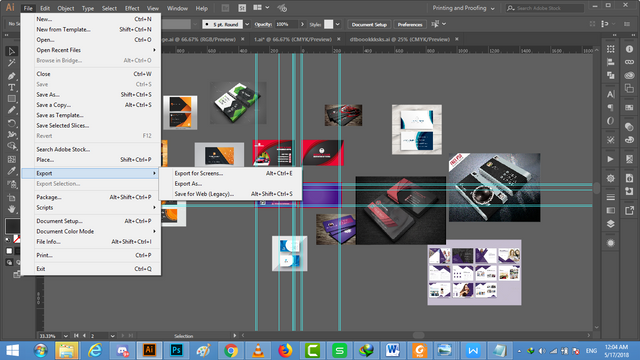
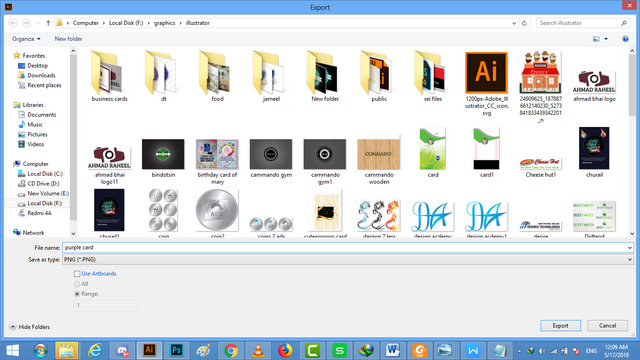
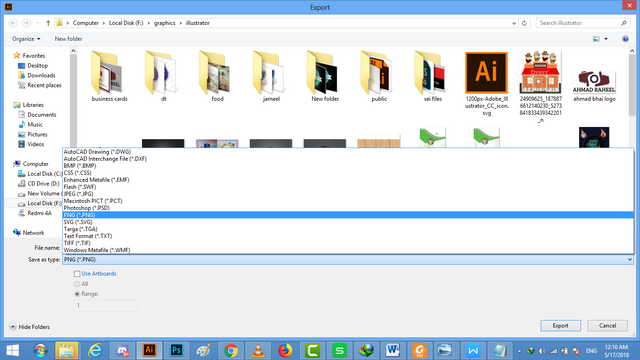

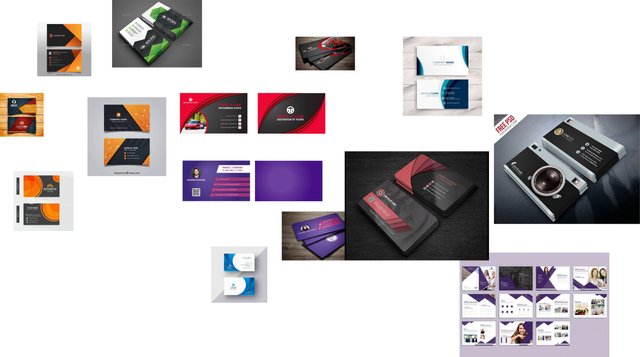
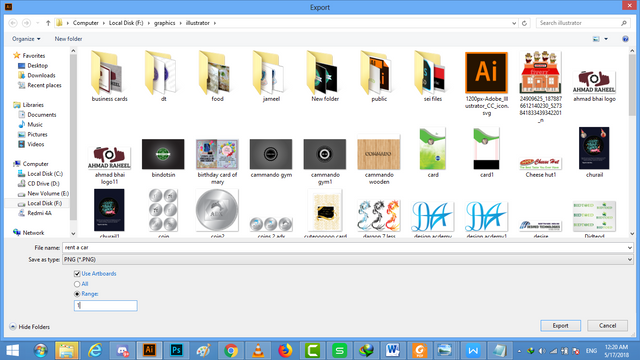


I love your work you are a million dollars person..
Thanks for appreciation ;)
Exclusive PROMO
Get 20 upvotes and 10 followers only for join the site.
The 20 upvotes worth 1SBD so why wait get it quickly before the campaign over.
CLICK HERE TO JOIN
Your post is very beautiful.I read the post carefully.I
hope you will be with us like this
Thanks for your precious time O:)
I like desain.. I have studi it but can't.. Thank you for sharing @aqib
Please Stop - @borlan
You just said "you for sharing" and in your your last 100 comments you used 47 phrases considered to be spam and you made this exact same comment 1 times. You've received 1 flags and you may see more on comments like these. These comments are the reason why your Steem Sincerity API classification scores are Spam: 50.80% and Bot: 2.90%
Please stop making comments like this and read the ways to avoid @pleasestop and earn the support of the community.
Thanks for sharing with us.
Thanks for your precious time to read this article
This post has received votes totaling more than $50.00 from the following pay for vote services:
minnowbooster upvote in the amount of $83.78 STU, $145.82 USD.
For a total calculated value of $84 STU, $146 USD before curation, with approx. $21 USD curation being earned by the paid voters.
This information is being presented in the interest of transparency on our platform and is by no means a judgement as to the quality of this post.
nice post, are you a graphic designer?
Yes I'm a graphics Designer not only their also on Fiverr Upwork and other platforms as well O:)
Thanks for sharing the knowledge :) tipuvote!
Thanks for your support <3
Earn daily income on steem: @tipU distributes 100% profit and additional 60% curation rewards to all investors and allows to automatically reinvest selected part of your payout.
Your animations are really cool good to see. I remember the last one in the previous post :)
WARNING - The message you received from @attakhan is a CONFIRMED SCAM!
DO NOT FOLLOW any instruction and DO NOT CLICK on any link in the comment!
For more information, read this post:
https://steemit.com/steemit/@arcange/phishing-site-reported-postupper-dot-ml
If you find my work to protect you and the community valuable, please consider to upvote this warning or to vote for my witness.