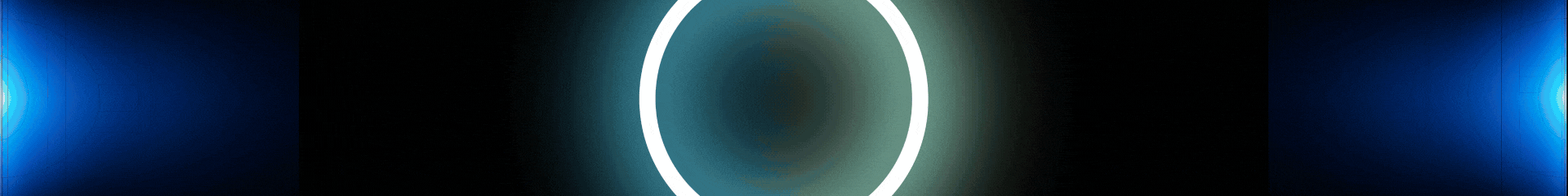Tutorial: Electronics Breadboard Project Jumper Wire Solution.
Assalamualaikum, everyone. I am @imranhassan from #Bangladesh
A few days ago in a post I showed you how to use jumper wires using a breadboard and some parts; there I showed you a very small amount of jumper wires and explained how to use them. But in today's post I will show you how to cut these jumper wires to size according to your needs and use them according to your needs and how to keep your breadboard circuit beautiful and safe.
Step -01
 |
|---|
You see some red and green twisted wires in my hand; I showed this in a previous post. I collected this wire from a person who provides internet broadband lines in my factory, that is, from the IT centre. There is a copper inside the insulation of this wire, and that copper is sized like a pin of a part which can be placed very nicely inside the breadboard.
Step -02
 |
|---|
Now you can see that I have cut the wires as per my requirement, which is very useful for breadboard connection. Here I have cut the wires in half an inch, 1 inch, 2 inches, 3 inches, 4 inches, 5 inches, and 6 inches. So that I can easily jumper from one place to another on the breadboard, and it looks beautiful like a circuit without any mess.
Step -03
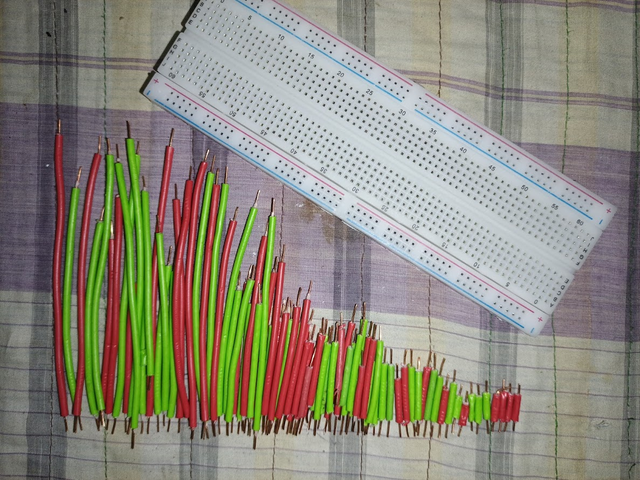 |
|---|
In this picture you can see a breadboard in front, and it is small to big. You can now see how I have cut the wires. Then, to connect these wires, I have cut the insulation from both sides and taken out a little copper so that I can easily place it inside the breadboard.
Step -04
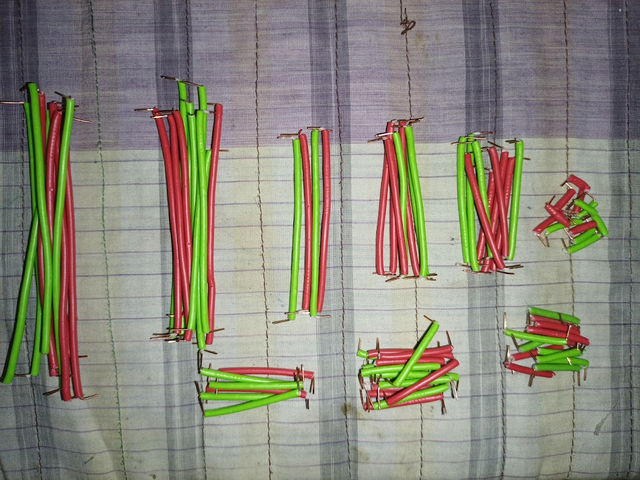 |
|---|
Then this is the main picture that will work as per your requirement. Here you see from small to big I have bent the copper very nicely so that it can be placed on the breadboard and jumpered, and one part can be connected to another part in a series line. And see how beautiful it looks, and you will place these connections inside the breadboard as per your requirement and complete your circuit.
Step -05
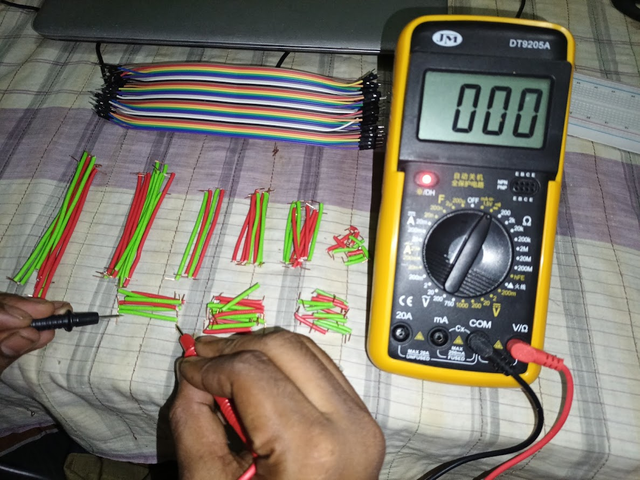 |
|---|
Then I took a digital multimeter and selected the continuity mode so that I could check whether my series lines are working properly or whether I need to rub the coating on the copper again or whether I can get the line properly, and when I put the multimeter here, you can see a red light is on and the reading is showing zero zero. That means here it is understood that the copper is ready to give the line in the condition it is in.
Step -06
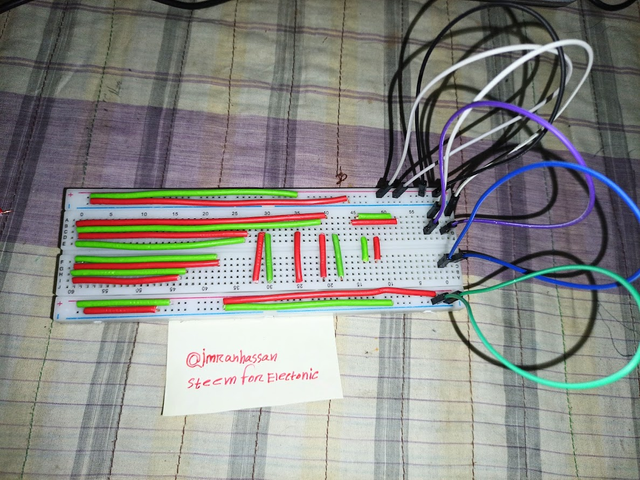 |
|---|
Finally, you can see how beautifully I have placed the jumper wires made by me inside the breadboard on the left side, and I have placed the male-to-male jumper wires from the market on the right side, and how beautiful my jumper wires look. It seems that a circuit has been completed here as an example to explain to you, and on the right side of my hand, you can see how messy the wires are, which, even though a circuit is complete, is not understood well. This was my tutorial post for today; I hope you like this tutorial.
| Next future post. |
|---|
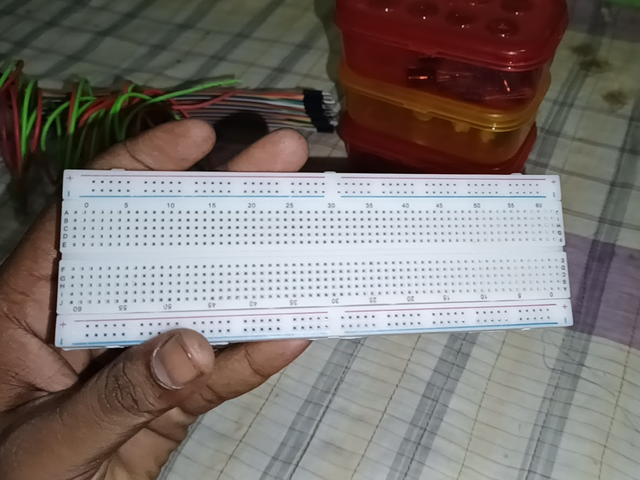 |
|---|
In a future post, I will come up with a diagram on how to use a breadboard, and I will test you with a multimeter with the power supply line to see where the parts will be placed and where the IC will be placed and which power line and series line and parallel line have passed through which place.
| Photography Details | 📱 Device: Walton Xanon90 | 📍 Location: Narayanganj, Bangladesh | 📷 Captured By: @imranhassan |
|---|
.png)