HOW TO DELEGATE TO @STEEM-CAMEROON COMMUNITY
Hello to all lovely Steem Cameroon members, it's not another moment for diary game but for a little bit of learning for the newbies who have been hearing about delegation and don't know what it is all about, nor how to go about it! Don't worry, I'm here for you and i got your back!
Delegation is simply a user giving part of her SP to another user to use for a time designated by the delegator. When you are delegated SP, your SP, curation, Resource credits are calculated as though they were yours. Infact, it's as though you gave put money into your savings account in a bank. Where the bank can use the money to lend to others but the money remains yours.
Most steemians have a lot of SP but they don't make use of it. They only focus on posting and their VP keeps idling at 100%, so it's important for them to delegate the SP to the community account which always reawards them with upvotes.
Thee first step to follow is to log into steemworld Dapp by @steemchiller using this link https://steemworld.org/home . Once that is done you'll see this window open.
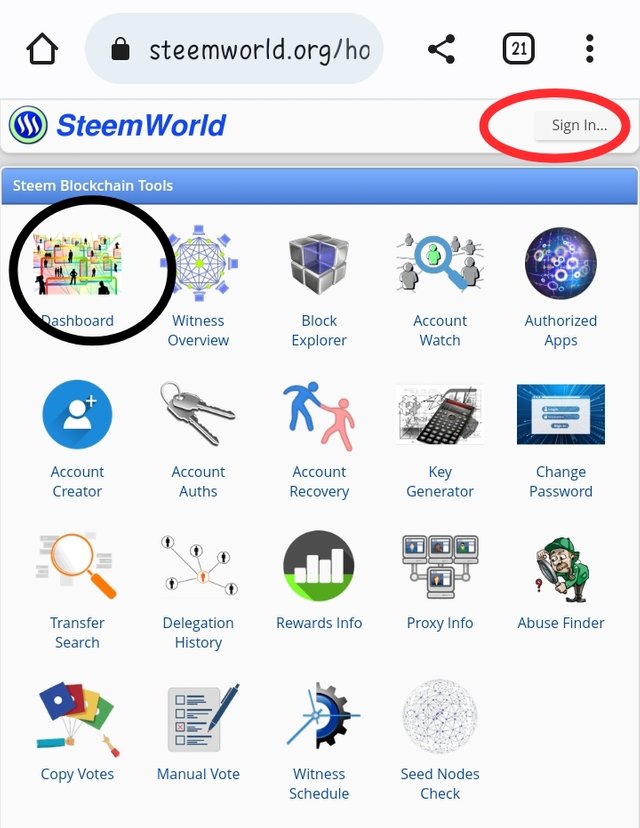 Screenshot from Steemworld
Screenshot from SteemworldThen you do sign in to the Dapp using your steemit username and private posting key as you can see from below. Make sure that you copy your password well.
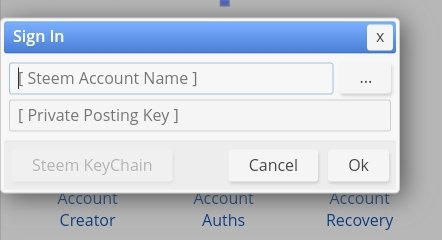 Screenshot from Steemworld
Screenshot from SteemworldThe confirmation to know of you're successfully signed in is that you'll see your username and your profile picture appear on the top right corner of the screen as you can see below. After that you can click on the dashboard button as you can see on the picture below.
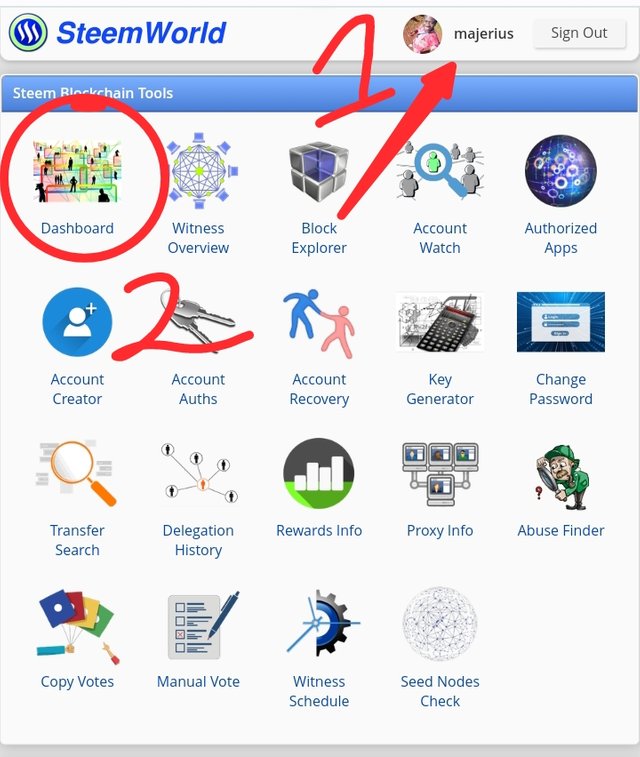 Screenshot from Steemworld
Screenshot from SteemworldWhen you click in the dashboard then this page will appear showing you the various tabs leading to different options on your account. You will leave from the stats Tab and go to the Delegation and then locate the delegate tab.
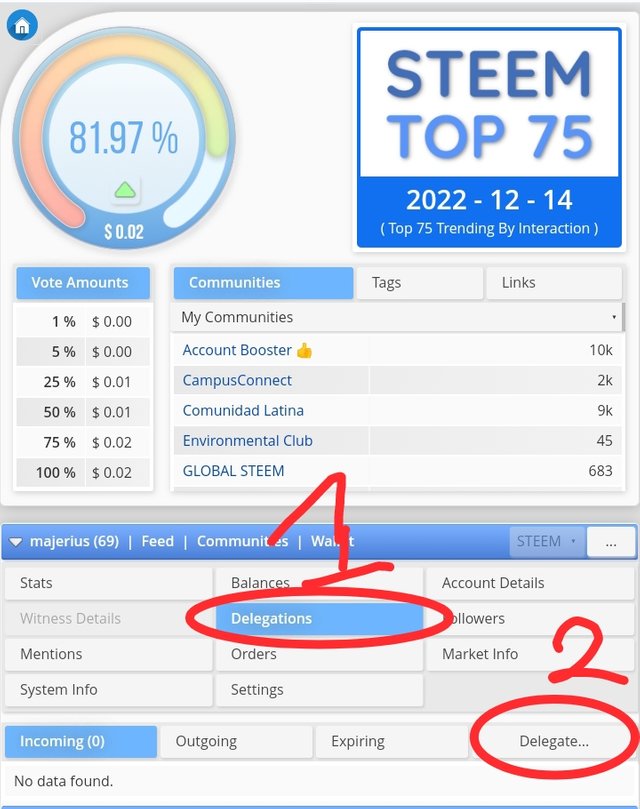 Screenshot from Steemworld
Screenshot from SteemworldImmediately you click on the delegate tab, you will see a pop up appear with title delegate SP where you will need to input the name of the account to delegate! Which is @steem-cameroon. Make sure you don't miss the spelling. And finally you should input the amount of SP you want to delegate to the community. As you can see from the example, i put 100 as illustration.
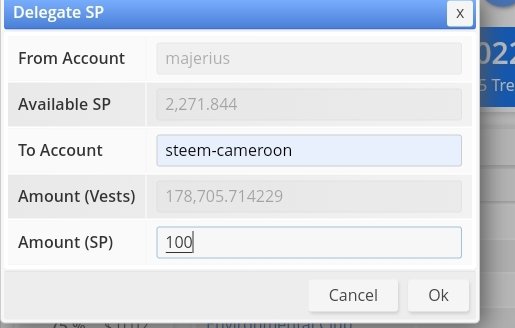 Screenshot from Steemworld
Screenshot from SteemworldOnce you've inputted all the necessary information, you can then go to OK and another pop up will appear on the screen asking you to confirm the delegation. As shown below once you click on the confirmation button, then that's all.
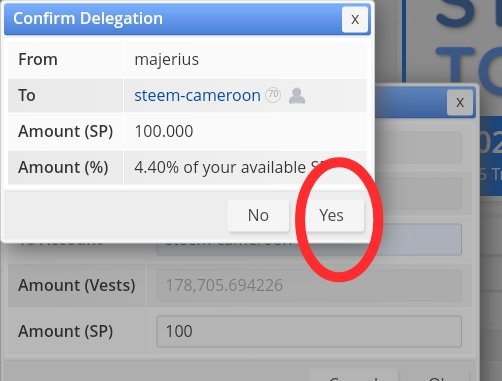 Screenshot from Steemworld
Screenshot from SteemworldAfter this last step, the last step will be to input your private active key to validate everything. And that's all for the delegation.
Delegation is important for everyone who wants a community to grow, the first thing you need to do is to help the community's account by giving some of your SP. I encourage everyone to delegate and those who haven't updated their delegation to hurry up and do so too.
TEAM 1
Congratulations! This post has been upvoted through steemcurator04. We support quality posts , good comments anywhere and any tags.Thank you for the support @fjjrg
Thank you very much for this content, it sure has been helpful. I've been enlightened on what delegation is to.
And I have finally delegated to @steem-cameroon, thank you very much.
Same here
Hello @majerius I delegated 50steems to your community but I didn’t get any label.
Oh sorry i just saw this that
Amazing content. Thank you so much for sharing
Wow.... Such an educative information. Thank you so much. I didn't have understanding about this before, but now I do. Of a truth, information is power.
Friend @majerius I had delegate 100 steem to community please check and label me .
This really a lesson because as a newbie, I need to know all this ethics and how to apply them, markdowns and other applications that will make a newbie to understand steemit more.
How ever I have gone through this write up and it encouraged me a lot about the whole pattern of delegating Steem,
But I will continue to appreciate my mentor @etette for always advising me on all the necessary things to be done and to follow up the rules and regulations of any community I may find myself.
So I will try to make I delegate my Steem power to Cameroon Community.
Thank you @majerius for this thought.
#sec-newbie