How To Start Trading Using Moving Average Indicator

Hi all,
I salute y'all my lovely people, hope you guys are doing great. It's a pleasure sharing my knowledge about crypto in this great Community. I will begin today with Trading using the moving average indicator (MA).
Before commencing with our topic it's good we first understand what trading is. Trading is the act of buying and selling of goods which can be done In an exchange position such as a market place. Crypto trading is the act of speculating the price movements of any crypto asset within specific periods of time in the crypto market or it's the buying and selling of the underlying coins. But in order to speculate this price movement accurately, a trader will need to use technical indicators so as to be able to determine and predict future price simply by studying past price that is why I will be using this Moving Average indicator in this lesson so that y'all can also have a great knowledge about the indicator and it's importance.
At the end of this lesson, everyone will have an understanding of this indicator, how to add it to a chart, how to configure it, how to calculate it then in our next Lesson, I will be demonstrating on how to use it to predict price movement both uptrend and downtrend, how to add other indicators to this MA average indicator so as to be able to determine and predict price movement more accurately, how to use it to determine price movement, how to place actual trades on Binance or Demo accounts, and The types of Moving Average
1. Understanding The Moving Average Indicator
Moving Average indicator is one of the most common indicators use by traders world wide in both crypto, Forex and stock markets to identify trend directions, support/resistance levels and can also be use to filter out noise of any short term price in the market. This indicator determines the average price of any crypto asset over specific periods of times
This Indicator is a technical indicator which is usually use by traders to determine when to buy or sell a crypto asset and it is usually use to compare both latest price with average price at specific period time
2. How To Add This Indicator To The Chart
After understanding what this indicator is and it's use, traders should also know how to add this indicator to a chart and I'm here to demonstrate on how it can be added. I will be using the tradingview.com to demonstrate on how to add this indicator to a chart
Step1
The chart below consist of a pair of BTCUSD

Screenshot from tradingview.com
Step2
I will need to first of all go to the top of my chart and click on the fx button

Screenshot from tradingview.com
Step3
I will then type Moving Average in the search box and choose Moving Average and then click on it. After clicking on the indicator, I now go back to my chart

Screenshot from tradingview.com
The indicator have successfully been added to the chart

Screenshot from tradingview.com
I will need to click on the indicator then choose the setting option as seen below

Screenshot from tradingview.com
Step1 Input
I will change its default period of 9 to 50 which is a longer period. But you can still change it to any other period
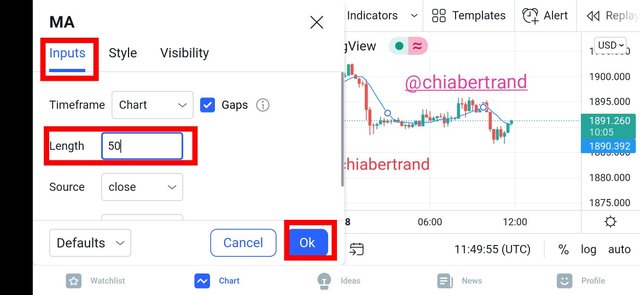
Screenshot from tradingview.com
Step2: Style
I will I choose my desired color here which is black then increase its thickness for clearer visibility
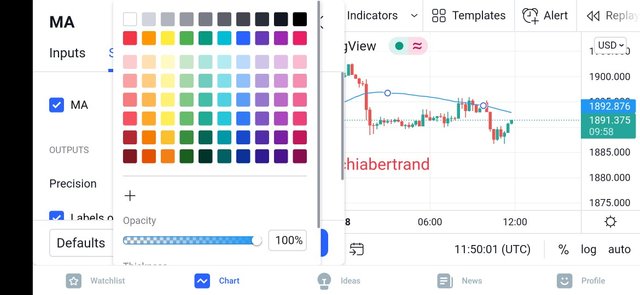
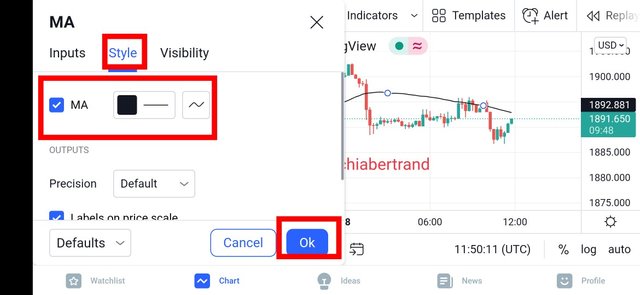
Screenshot from tradingview.com
Step3: Visibility
It's always good not to change any setting here no matter the indicator use so I will live all the visibility setting at it's default settings
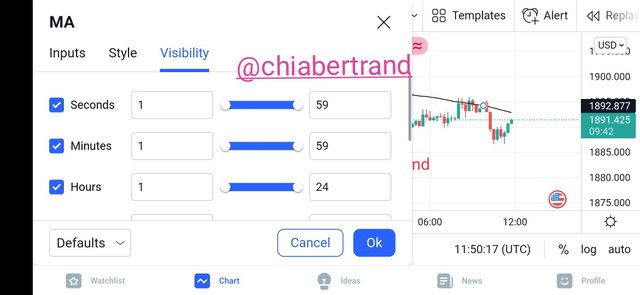
Screenshot from tradingview.com
Now going back to my chart, I see that I have successfully configure it to my taste as seen below

Screenshot from tradingview.com
2. How To Calculate The Average Price Of An Asset Using This Indicator
This indicator is usually calculated using Mathematical expression by carrying out analysis on the average value over predetermined period of time and when ever price move up or down, the crypto asset price changes. So this indicator is usually calculated by simply adding the crypto asset's price over a particular period of time then dividing it's Sum by the overall number of the periods( could be any period)
Have a nice time guys, hope y'all can now have a better understanding of the Moving Average indicator
On our next Lesson, I will be demonstrating on how to use it to predict price movement both uptrend and downtrend, how to add other indicators to this MA average indicator so as to be able to determine and predict price movement more accurately, how to place actual trades on Binance or Demo accounts and The types of Moving Average

Hello @fredquantum, thanks for the beautiful comment and encouragement. I will keep creating valuable trading content here in my community so that my people know about crypto trading and have a wilder knowledge about it
Nice post. I'm glad because I'm becoming more interesting about crypto trading
Wow nice write up ,thanks for sharing with us educative lesson on trading ,so interesting
Bittorrent Golden Wallet Prizes
For steemit users prizes are distrubuted based on their profile reputation Point. Don't get behind Sign in Now CLICK HERE and claim your STEEM & BTT now
Reputation Point based Prizes:
Hello @steemcurator01, @steemcurator02, @steemitblog please this user (@eliezer8679) is a scammer
Yea. This user (@eliezer8679) lost control of his account by clicking on phishing links.
c.c.- @steemchiller
Hello dear @inspiracion, that means the person using this account is a scammer. I wish the steemit team does something before this user scammed a lot of Steemians in here
Yes, we hope so my friend.