My 12th Power-Up on STEEMIT (17.870 SP).
Hope everyone is well. Alhamdulillah, I am also very well. Today I am here to share my 12th Power Up related post.


Powering up regularly is a very important task for all of us. This helps us keep running smoothly on Steemit and grow Nim's account. Regular power up is very important task especially for new users. Because the new account has less RC, they can't post much on their account, even if they want to, they can't comment or upvote others' shared posts. I also faced many similar problems when I was new to Steemian. But, I don't have any difficulty in submitting multiple posts or comments and upvoting on Steemit because I keep submitting regular posts and converting the rewards from them as power ups. Instead, I have now given some delegation to a new user to keep things running smoothly.
There are only 6 easy steps to go through to convert the liquid steems in our wallet to power up. Below are the six steps mentioned sequentially:-
• In the first step we will enter the profile of our account, then if we click on our profile picture on the upper right side, several options will appear in front of us, from which we have to click on the wallet name option.
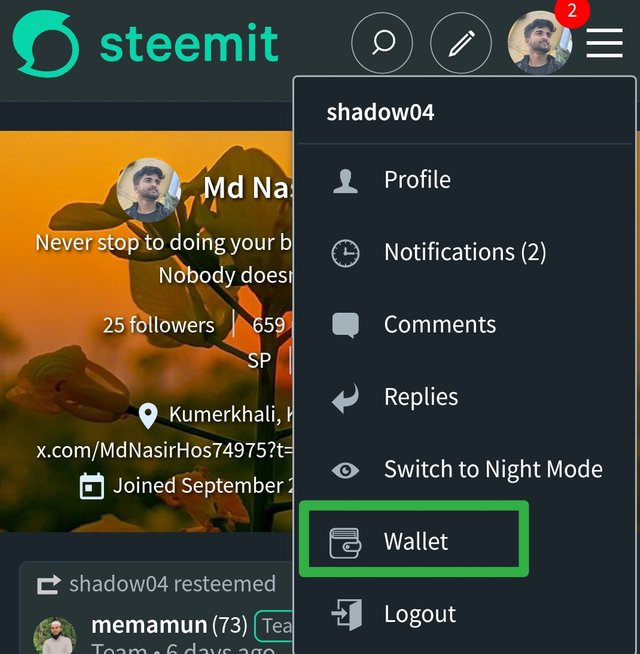 |
|---|
• After clicking on the wallet option we will come to the wallet of the other Steemit account. Here we can see the amount of liquid steem in our account and the amount of steem in power up. You can see that my wallet has 17.870 liquid steem and power up has 665.381 steem.
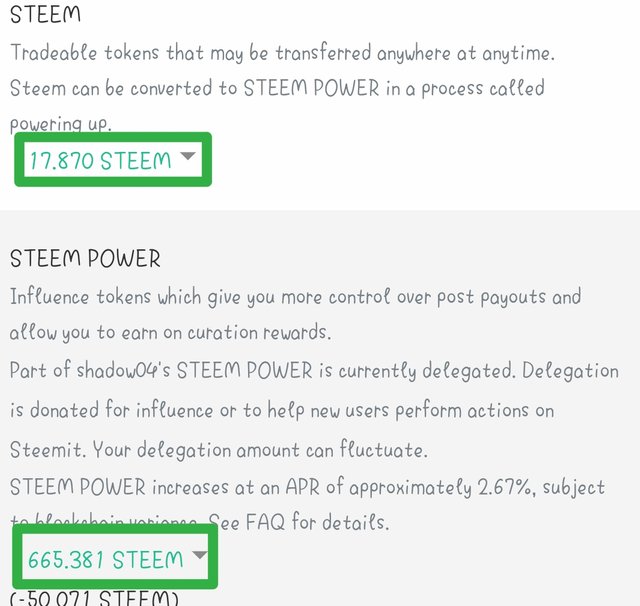 |
|---|
• Now to power up liquid steem simply click on liquid steem and it will show 5 options on our screen. From these options we have to select the Power Up option at No. 3.
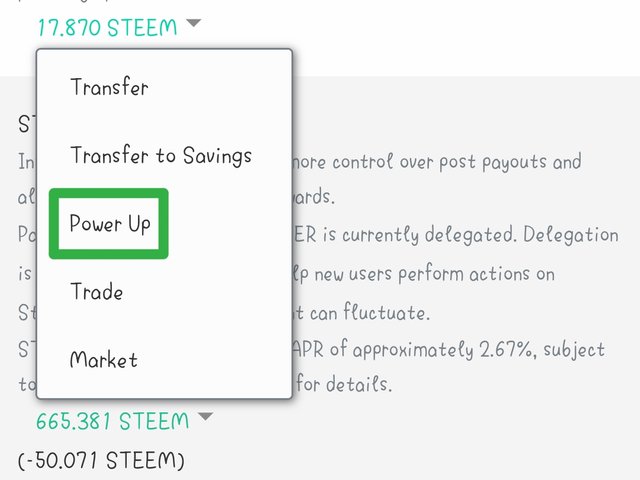 |
|---|
• If you click on the power up option, a page called Convert to STEEM POWER will appear in front of us. Here we have to mention steem as much as we can in the option called amount and then click on the power up button below.
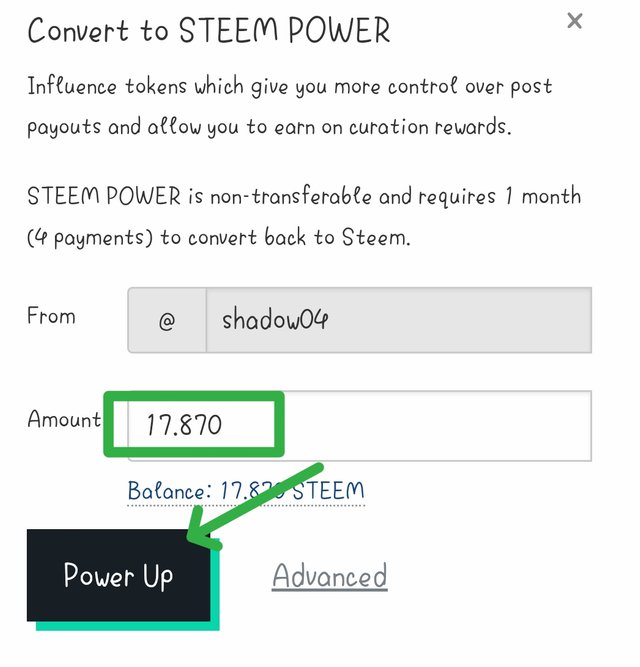 |
|---|
• Then another page named Confirm transfer To Vesting will appear in front of us. Here we have to check if everything is correct and click OK button below.
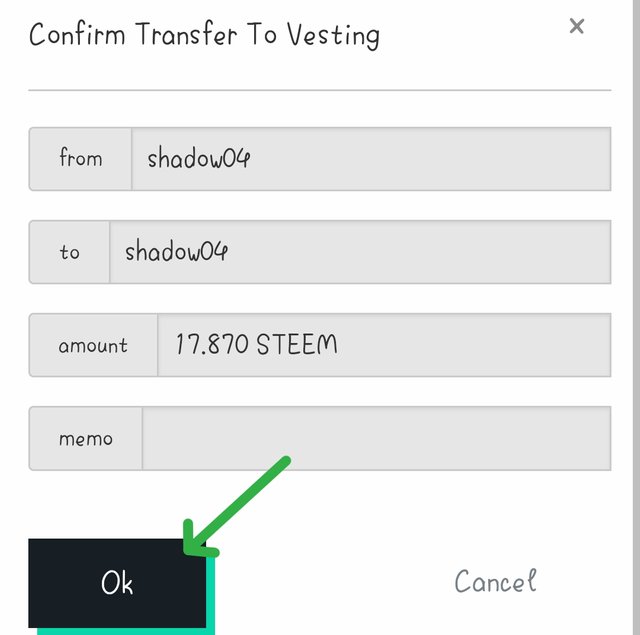 |
|---|
• Now we will see a page called Sign to complete transfer. Here, our power up process will be completed by clicking on the sign option below with a password of our account.
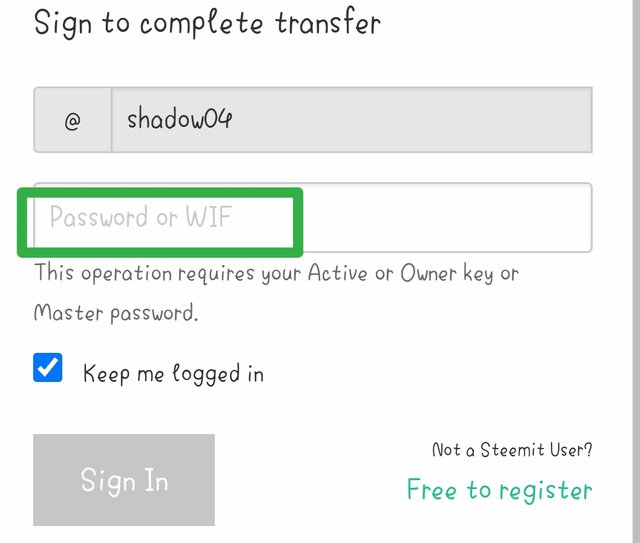 |
|---|
Now you can see my wallet has 0.00 steem as liquid and 683.251 steem as power up. That means our power up process is completed successfully.
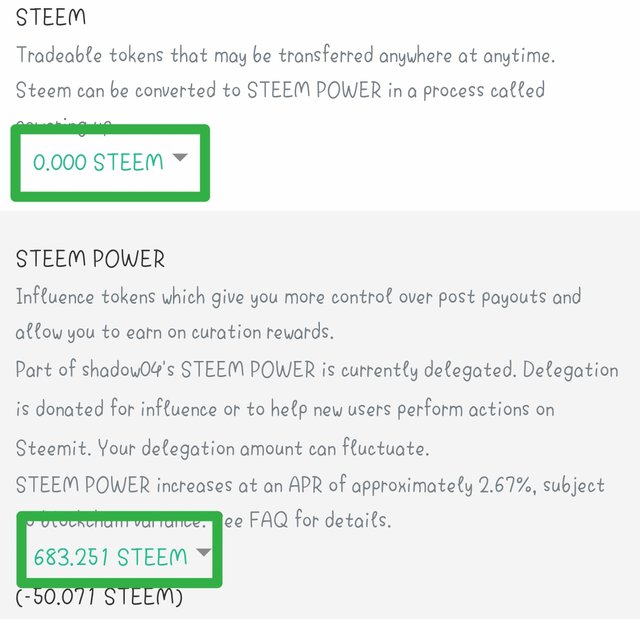 |
|---|
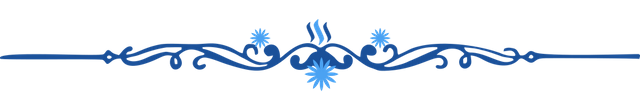
- Thanks by,,
- @shadow04
 |
|---|
X promotion link :
https://x.com/MdNasirHos74975/status/1879715793480589335?t=XRQMIrhQXwyhtDYJKw4V3A&s=19
Hola gusto en saludarte, no olvides que los power up dentro de la comunidad Steem Venezuela deben llevar la etiqueta #sv-powerup
I will remember it in next time 🙏