Succubus | | Exclusive Digital Painting for NFT Showroom

In the darkness hides a beautiful and sexy creature, a demon that stalks your dreams to enter them and feed on your dreams and fantasies. Unlike other vampire beings, the victims of this precious creature yearn to feed it every night, no matter how much its vital energy is dissolved with each meal.
Hello once again friends, once again I bring you an exclusive piece for @nftshowroom, expanding the collection "Fantastic Beauties" where I expose the fantasy to a more sensual and beautiful level, although with a touch of terror this time. Don't hesitate to go and have a look directly in my gallery and take a couple of editions for your collection.
↘️ https://nftshowroom.com/hadley4/gallery/hadley4_fantastic-beauties_succubus ↙️

Tools:
- Wacom Intuos 4
- Photoshop
- Brushes courtesy of Imad Awan: Download here

-Step 1:
As usual, I started the illustration sketching the idea that was in my head, shaping the character as if it were a mannequin, although the proportions failed me at first, I had to look for some references for the arms, I asked a friend for help and this way I could get a more fluid and realistic pose.
 |  |
|---|

-Step 2:
Once the outline was ready, I used three different layers to separate each element, getting the wings, body and parasites in a separate layer each, so I could use the option of "clipping mask" to color based on each shape without fear of getting out. With the airbrush I applied softly the first shades of the succubus, which I refined little by little until I was building mainly the elements of the face.
 |  |
|---|

-Step 3:
The trick to get a smooth finish on the skin and that the colors fade smoothly with each other, is to use the airbrush with a very low opacity and flow, in addition to having the opacity and size boxes activated by pressure, this is applicable to almost any digital painting software you are using.
Additionally, the parasites were made in grayscale, and then use layers configured in the fusion modes "overlay", "multiply" and a little "dodge color", you can see the use of this technique with the bad finish in the mouths of the parasites.
 |  |
|---|

-Step 4:
All the little details were done with the basic Photoshop brush, yes, that round brush that comes by default and that everybody hates, well, I have been trying to learn new things and one of them is to work with basic tools, opening the doors to work in any software without too many problems.
As I said before, the mouths of the parasites were unfinished, so I set to work and took care of them, filling them with white glitter to highlight the viscosity of the saliva in them.
Since the idea was in my head I knew what I wanted to achieve with the wings, so I used the brush and the eraser configured with the airbrush, to add soft strokes and gently remove the excess edges, all in order to achieve an effect of transparency that I really loved.
The background was quite boring, so I added some spots of something that suspiciously looks like blood, and since in my cell phone the illustration looked a little opaque or dark, I added a filter to adjust the balance of brightness and contrast for a better finish.
Tell me in the comments that you imagine when you see this illustration.


I'll leave you a little gif with the whole process in it, so you can better appreciate the step by step.


Don't forget to check out my gallery at NFT Showroom, where you can acquire some of my art and collect it, encouraging me to create new and amazing artworks.
Latest artworks↘️
https://nftshowroom.com/hadley4/gallery
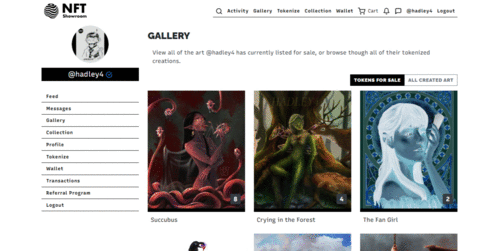
See you in a future post!
Thank You for Supporting My Artwork
NFT SHOWROOM | INSTAGRAM | FACEBOOK
⬆️ Follow ⬆️
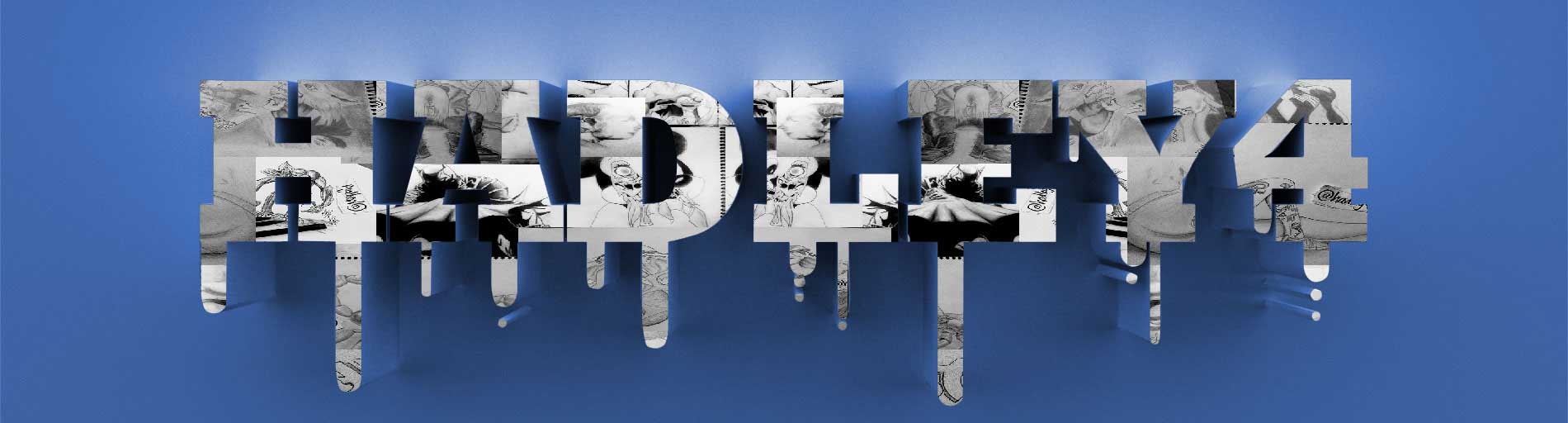



Just a perfect Evil :)
World of Xpilar Community Moderator
Thanks man!
Your post was upvoted by the @art-venture account after manual review. Support of Visual Artworks and Photogrpahy on Steem by @stef1 and @art-venture
Your post is manually rewarded by the
World of Xpilar Community Curation Trail
join the World of Xpilar Curation Trail, info can be found here