How To Transfer TRON (TRX) From Steemit Wallet To Binance
Hi Friends
As you know, those who has an account on HIVE older than March 20, 2020 also has a Steemit account. On this date, the Steemit blockchain was hard forked and the HIVE blockchain was founded. Thus, a second account was created on HIVE which had HIVE tokens at 1:1 ratio with that of Steem in the Steemit wallet. After this date, most of the members decided to power down their Steemit accounts and continue on HIVE. Some members stayed on Steemit, while I see that some members are active on both HIVE and Steemit.
I didn’t power down my Steemit account and had it automatically voted. According to the agreement between Steemit and TRON, TRX tokens were distributed at a ratio of 1:1 for every SP you earned on Steemit after December 20, 2020. TRX distribution was made to a TRON wallet associated to the Steemit wallet and had lasted about 4 years. In this post, I will write about what those who have TRX tokens in their Steemit wallet like me and want to withdraw them to another wallet, should do.
First of all, you must have the TRON wallet key that was given to you after creating a TRON wallet in your Steemit wallet. If you forgot to save it, you don't need to read this post because you will never be able to access your TRON wallet connected to your Steemit wallet. Let's assume you have the key.
To access your TRX balance, download the TRON wallet from here. I downloaded the mobile app. After downloading TRON Link Global, click on import the wallet. You will see a screen like this. On this screen, you need to enter the wallet key I mentioned above so that you can access your balance.
Then we go to our Binance account. From the Binance account, we select Assets > Deposit and type TRX in the search bar. Here we see 3 network options. I chose the Tron (TRC20) network. After saving the Deposit Address connected to this network, we return to the TRON wallet.
Click Send in the TRON wallet. Paste the TRX address you copied from the Binance account into the Receiver Address section. Since my TRX account on Binance is not active, it warned me that 1 TRX will be charged. After skipping to the next step, the transfer information appears. An additional 0.1 TRX will be also charged as the transfer fee. Click Send, enter the password and confirm. The amount was transferred to my Binance account in about 1 minute.
I think I have transferred this TRX amount to a safe platform, my Binance account, instead of keeping it idle in my Steemit wallet. Perhaps, I can convert TRX to HIVE in the future and use it to increase my HIVE Power. Thank you for reading.

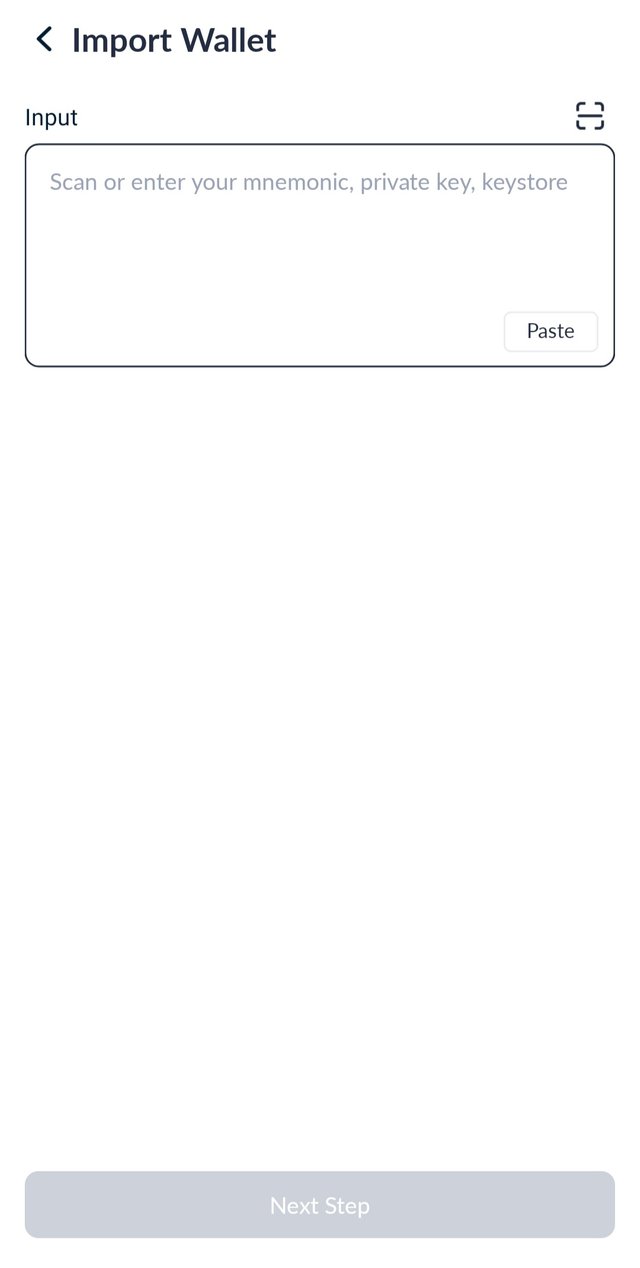
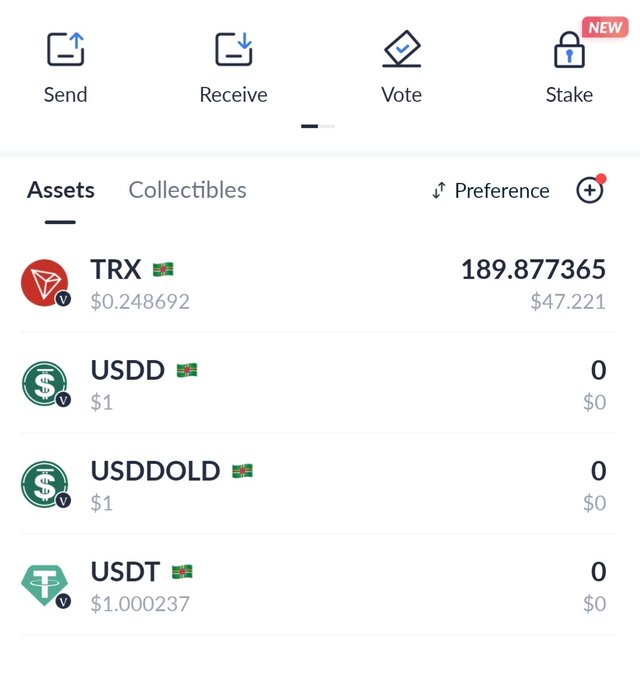
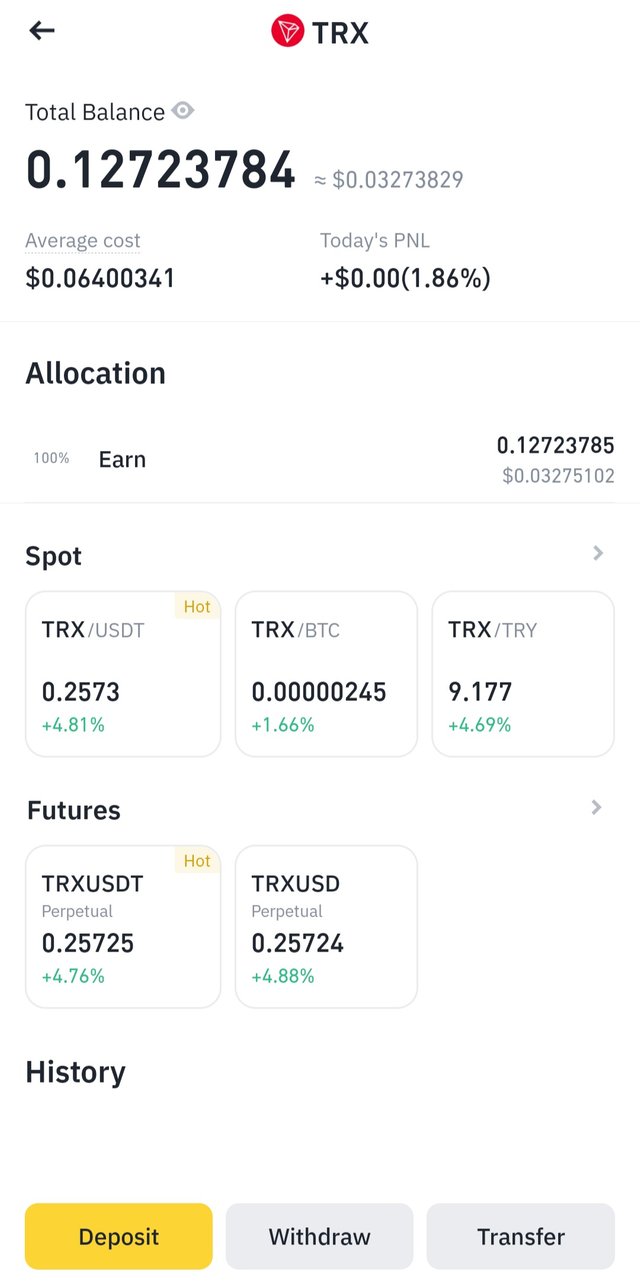
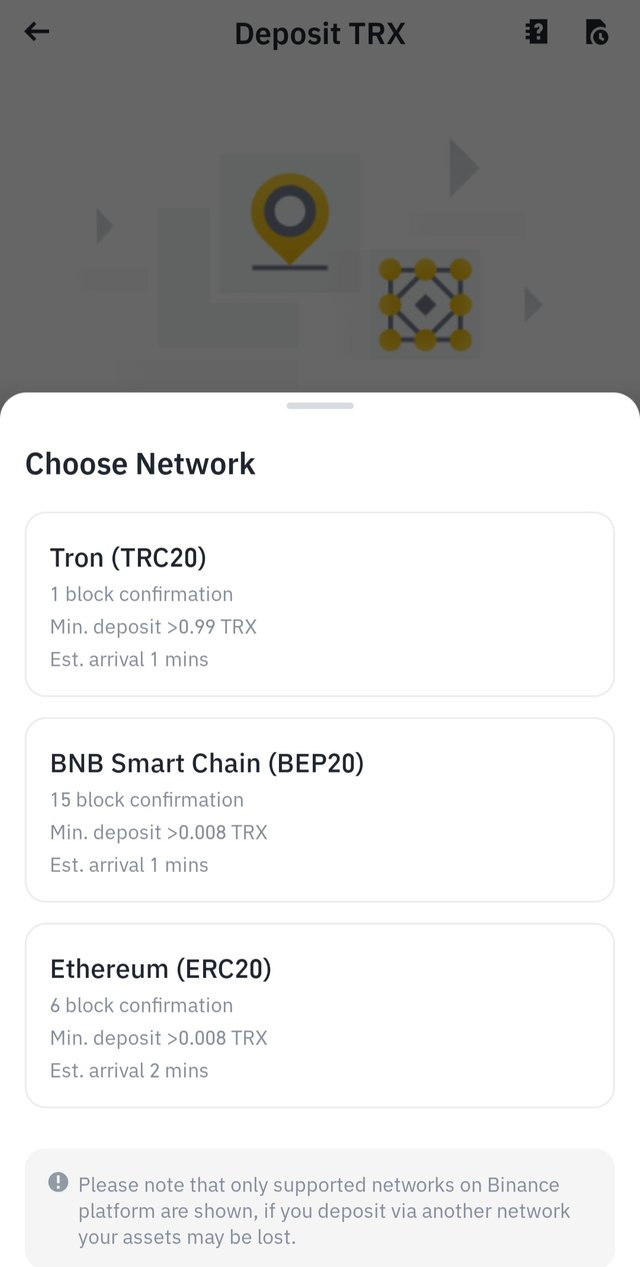
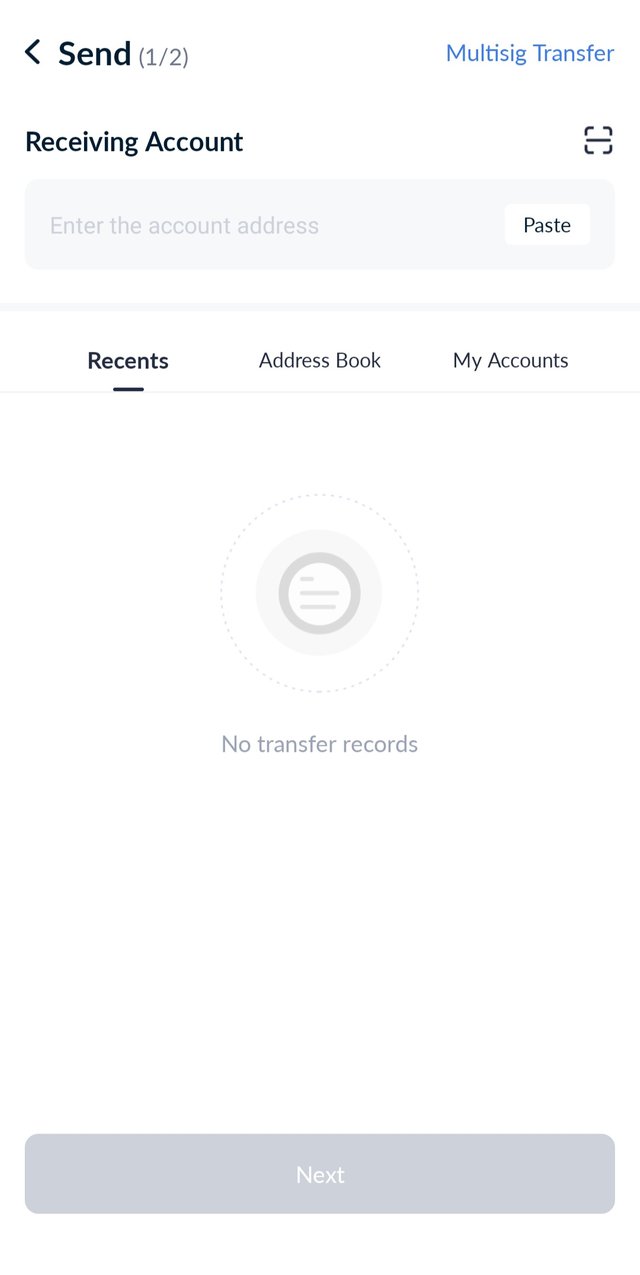

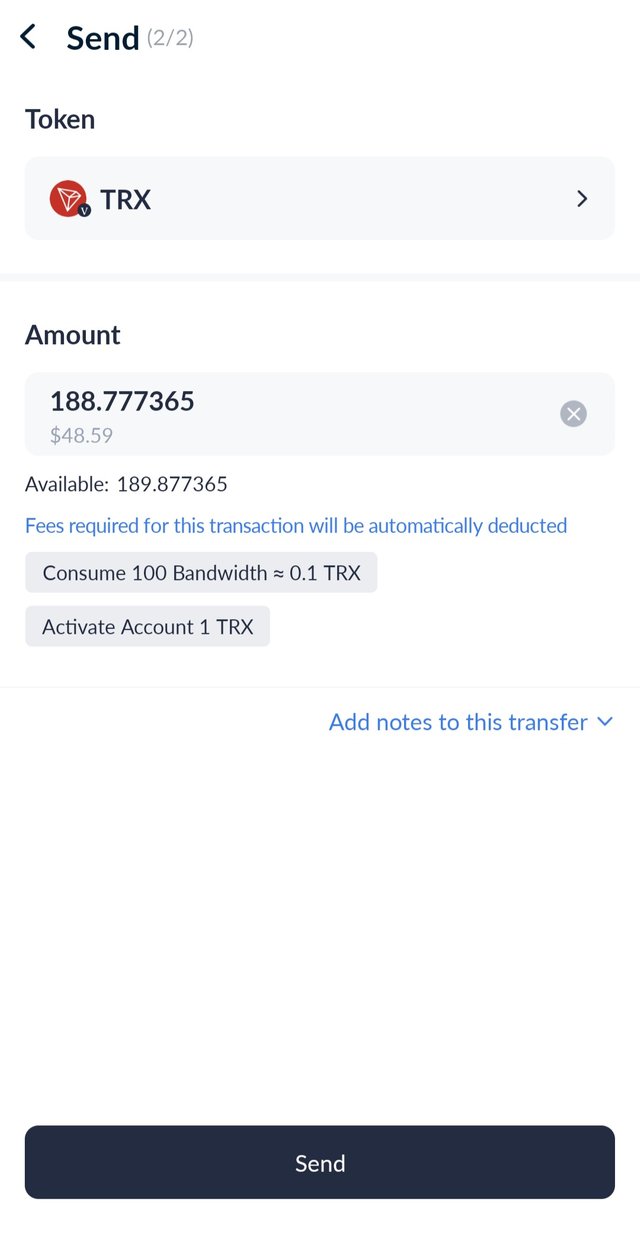
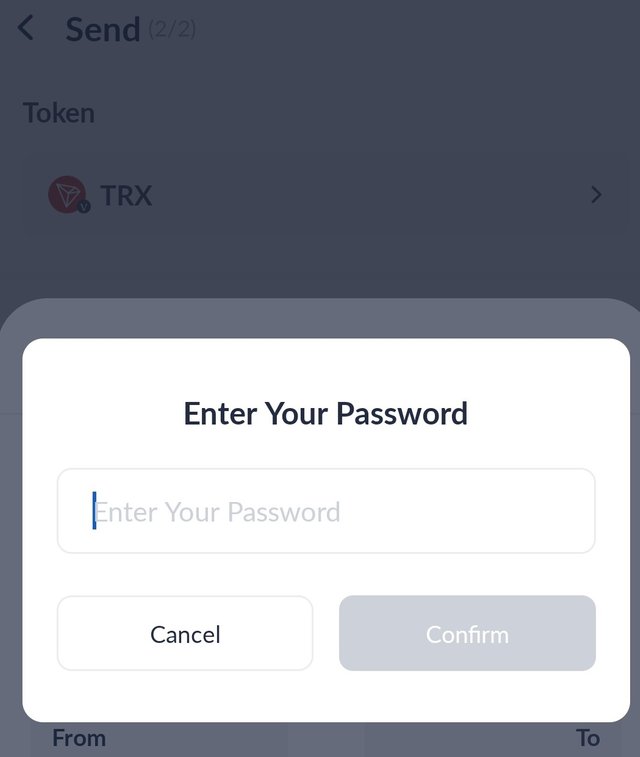
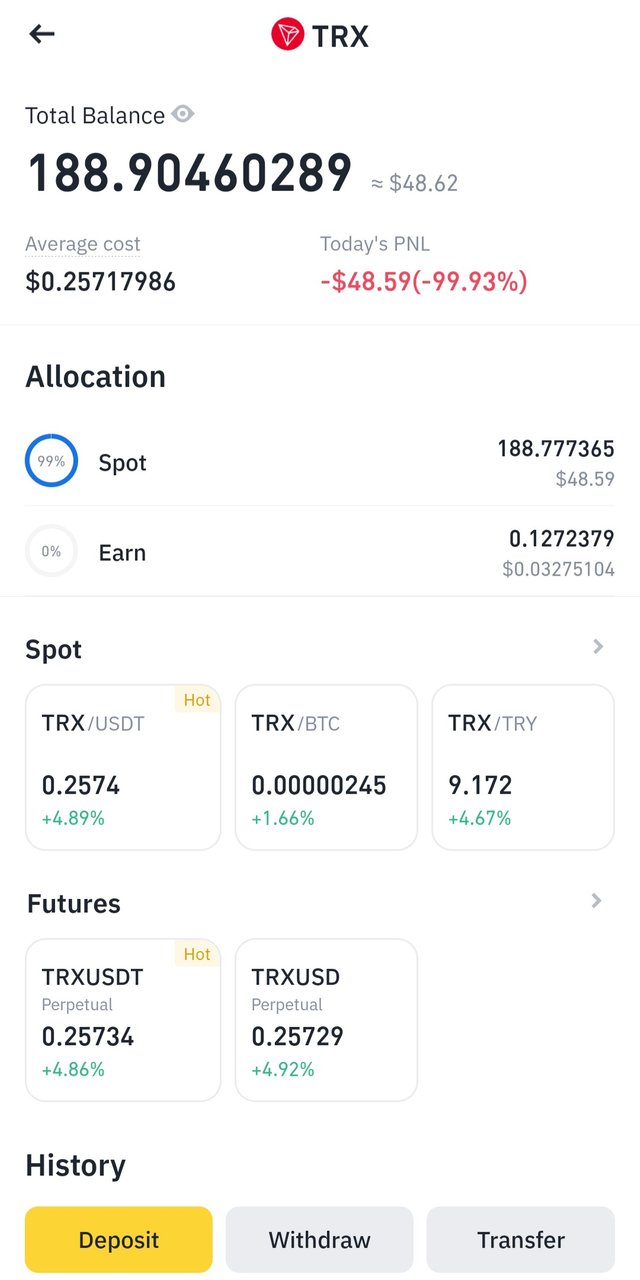
It is a great article of How To Transfer TRON (TRX) From Steemit Wallet To Binance.
Thanks!