A new future grid trading bot activated in TRX!
Talking about the long term, I myself am bullish on TRX and I also keep increasing my investment in it from time to time, but if we look at the price action of the last few months, this token seems to be under slight pressure and in this slightly pressured consolidation, I am going to start a binance trading short boat strategy.
Although I mostly trade on my laptop, but when I select levels in the web version, it does not show on the chart simultaneously, due to which finding the levels becomes a bit complicated, so I am going to apply this strategy through the Binance mobile app.
This is also a step-by-step guide. So first of all, I came to the home page of my Binance app and here I clicked on the Trading Bots feature. If you do not see this option on the screen, then you can click on More and choose from the list.
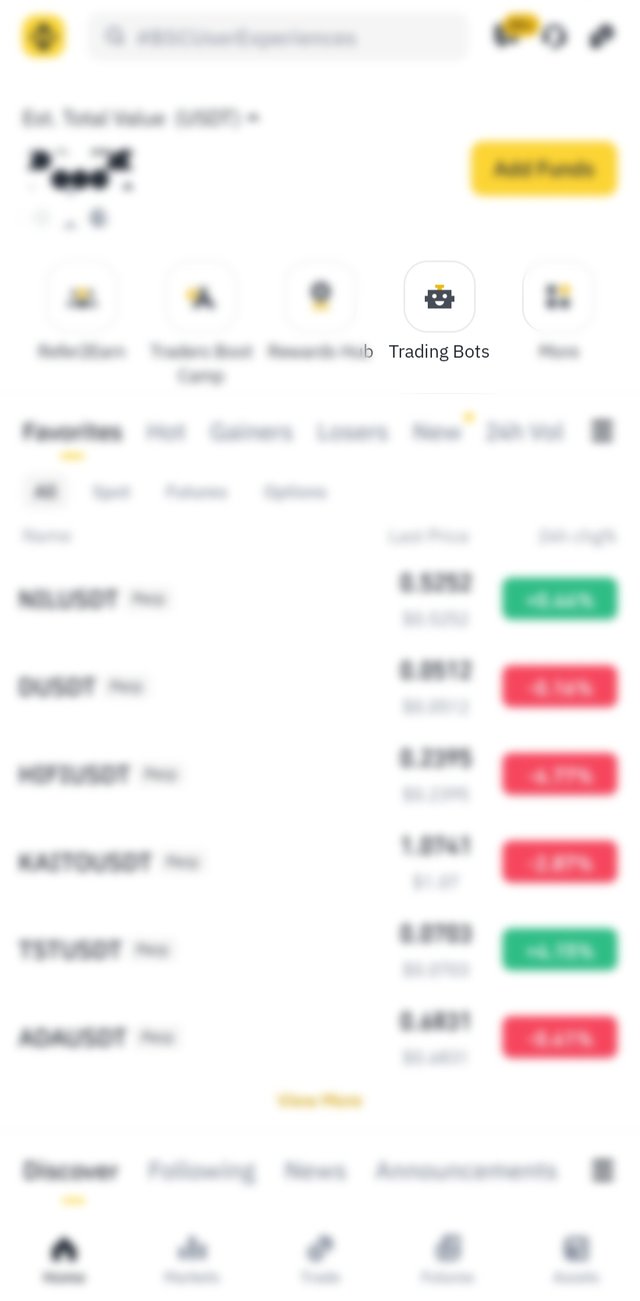
After this you will reach the trading bots section. Here you can choose the subsection as per your choice from Spot Grid, Future Grid, Arbitrage Bot, etc. Since I want to apply this strategy in Future Grid, I clicked on Future Grid.
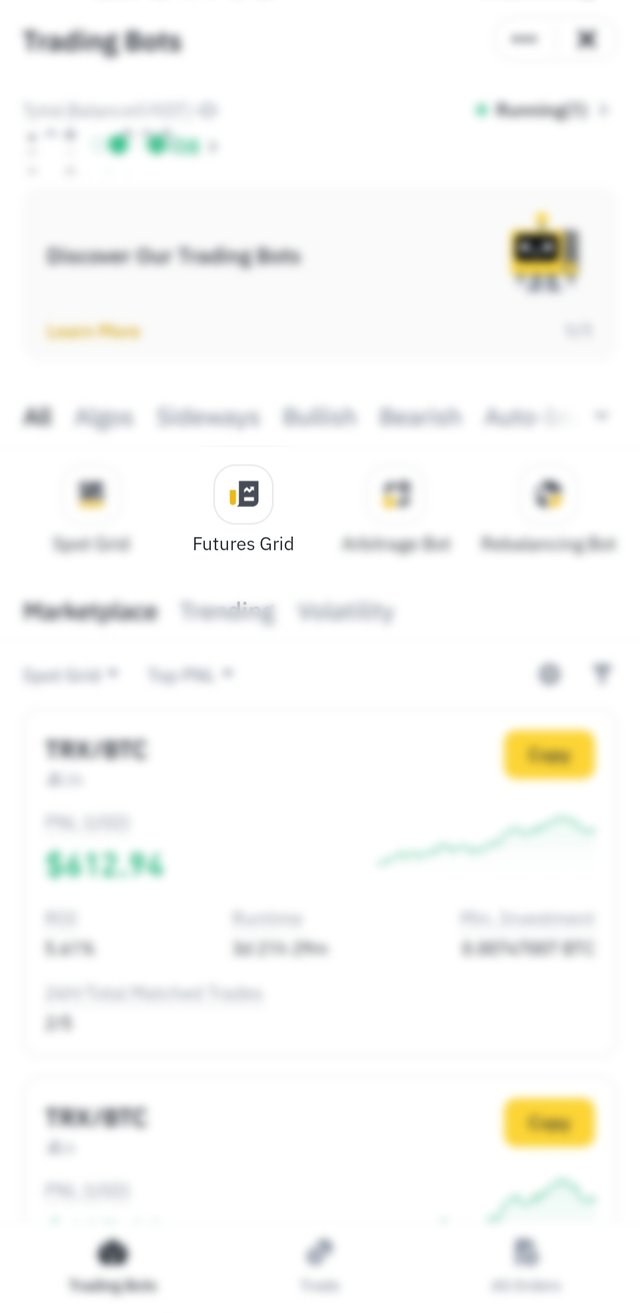
Here you will see many popular strategies which you can copy if you want or you can also create a strategy with the help of AI but I had to do this manually so I chose manual from the options given at the top.
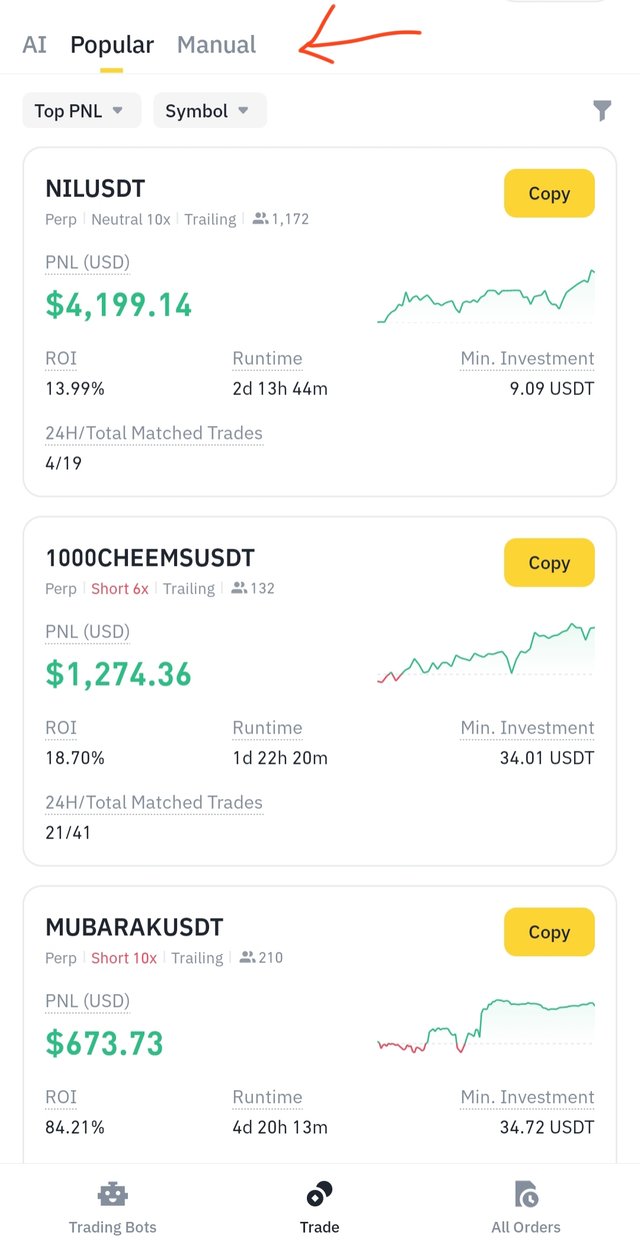
After this, on the open page, you have to first select the token. Since I have to activate the trading bot in TRX, I have chosen TRXUSDT here. After this, just below the chart, first of all you have to ensure the direction of your analysis. That means you guide the bot to any one strategy between neutral, long, or short. Then below that you have to ensure the price range and the number of grids in it.
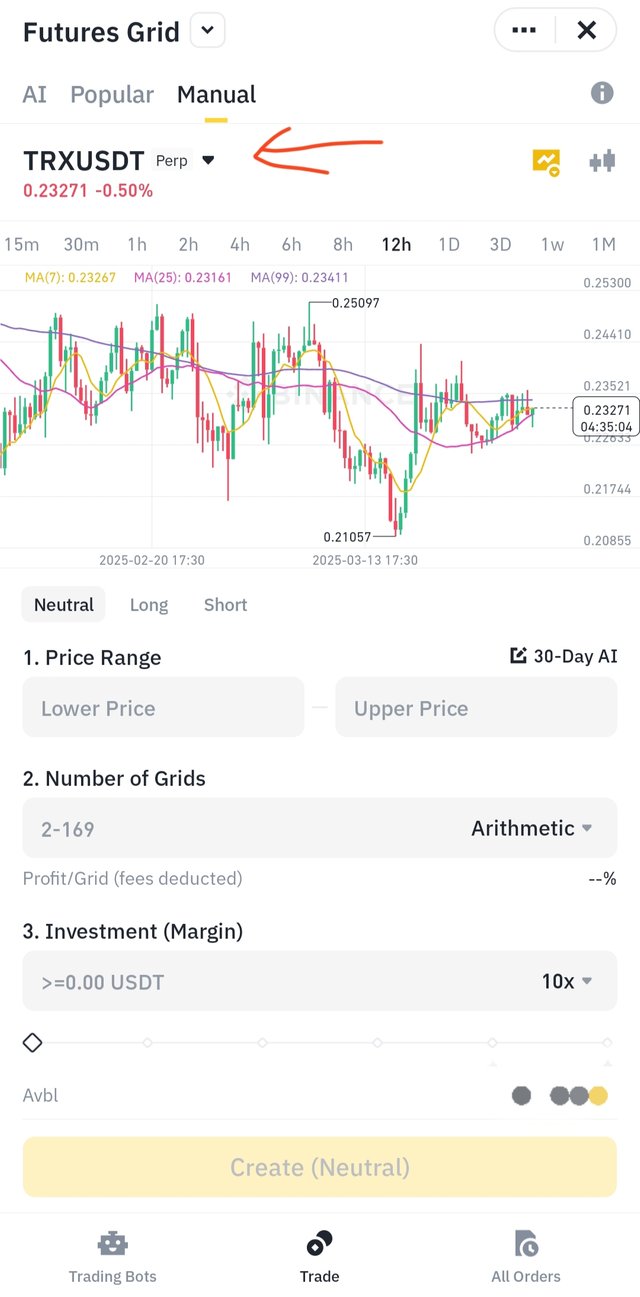
The number of grids in the price range means at how many levels the bot will place orders in that range, and in case the price goes out of that range, the bot will stop trading. Below the number of grids, you can also see the profit per grid which shows your profit after buying and selling from one level to another. Below this, you can also see the minimum margin required for this strategy. In my case, it is showing 3.83 USDT. This means that I have to allocate 3.83 USDT or more for this strategy.
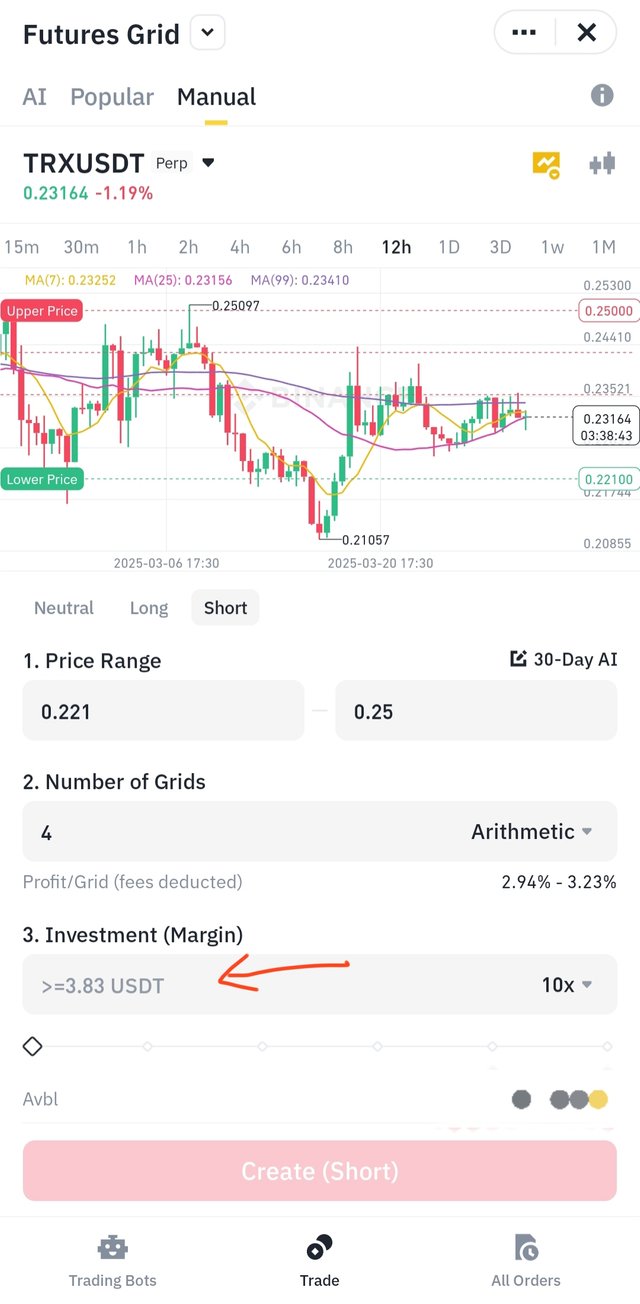
I filled the margin for this trading bot and clicked on Create Short and this bot got activated. There is also an option to set stop loss, target and trailing levels in grid bot trading but I have not been able to understand the use of all that properly yet, so I am still learning everything myself.
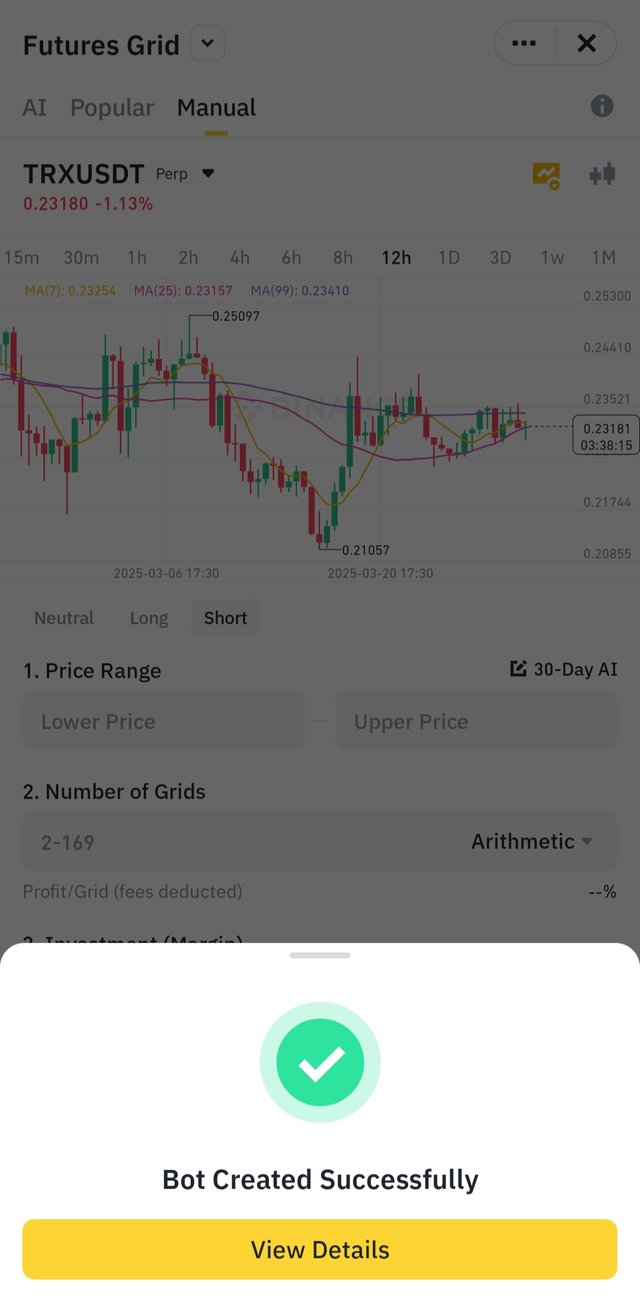
Currently my grid trading bot is active and orders are placed at every level. And you can see the live PnL of an executed order on the screen below and its buy order is also placed at the green dotted level below and all the other sell orders are placed above it.

I am not trying to teach you all this because I am still learning all this myself. So if you can teach me something about all this then I will be happy too.
This bot can run for a long time because there is not much movement in TRX and also the price range I have chosen is big and I have kept the number of grids very low. I will keep updating you on its performance and also if I activate any other bot then we will discuss that too in the next blog.
10% beneficiary to Tron-fan-club
Upvoted! Thank you for supporting witness @jswit.
I have never used bot for the trading but looks like this can be a good strategy with certain amount which is obviously low to see how it works and I will think about it.