SLC-Home Repair Club |S23W6| Tutorial: I changed the AC-DC fan battery
Hello Everyone
This is @max-pro from, #Bangladesh
Assalamu Alaikum friends. Wishing everyone good health. Hope you all are well. By God's grace I am fine too. Today I am here to participate in a wonderful teaching competition organized by our teachers. We were guided by @imranhassan and @rmm31. They joined as a team as mentors of this repair club. Today I will change the dead battery of my AC-DC fan called home repair. So this is a very important competition where we can learn some important things. I am showing all my methods step by step. So let's begin.
| Basically what was wrong with my AC-DC Fan? |
|---|
It is very important to have a charger fan in our house because summers are very hot in Bangladesh. Although last year I made a charger fan. So a 6 volt battery was connected to it. I knew in advance that a 6 volt battery would die from not being run for several days. But I used to charge the fan occasionally. So now the summer season has come and it is very hot in the afternoon. So I turned on my charger fan and checked if it was working. But I found that after turning it on the motor does not turn at all.


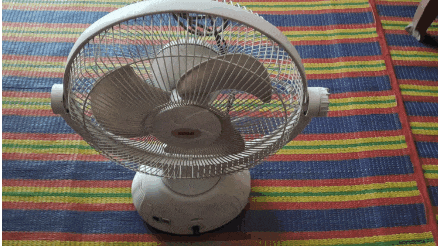
As you can see in the video above, even after switching it on, the fan of the motor does not spin at all. So I suspected this fan might be broken. Basically, if this type of problem occurs, maybe the switch is not a problem, or the battery is damaged. Although last year I installed the automatic regulator switch. So there is no reason to break the switch.
| How did I identify the problem? |
|---|
When I saw this fan was not spinning on DC connection. So I thought it should be operated on AC connection. It does include adapters though. Directly converted to DC by connecting to AC connection. So I connected my fan current. Now you can see in the video that after connecting to the current, after switching on, the fan is spinning. That means I can identify that the fan DC connection is broken. Besides, its AC connection is completely good. So it is running on direct AC connection so my battery of this fan is dead.

| How did I solve the problem? |
|---|
So now I have to change the battery so I connected a 6 volt battery. Then open this fan. I took out my screwdriver box to open this fan. Then I opened the lock of the lower cover of the fan. It is very easy to open, firstly this lock has to be turned to the right with a plus so that the lock can be opened.
Step-1 :-

Step-2 :-
Since the lock on top of it has been opened now we need to unscrew the screws around it. So I removed the screws around it with my screwdriver. The screws should be removed and placed in the correct place so that they are not lost later.

Step-3 :-
After opening the lower cover, you can see that there is a battery on the lower right side. It is basically the battery connection point. So I was trying to pull the battery open with my hands if it was tight.

Step-4 :-
After a while I removed the battery. After opening the battery you can see that the condition of the battery is very bad. Swelling around the battery. The main reason it swelled was because it was overcharged. Overcharging can damage and swell the battery.

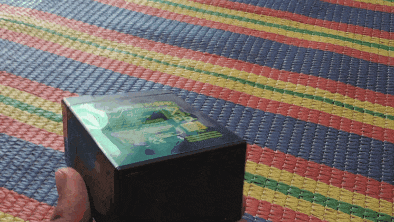
Step-5 :-
This time I noticed that the wire connecting the battery to the motor had snapped. So I neatly re-insulated the wire at the marked location.

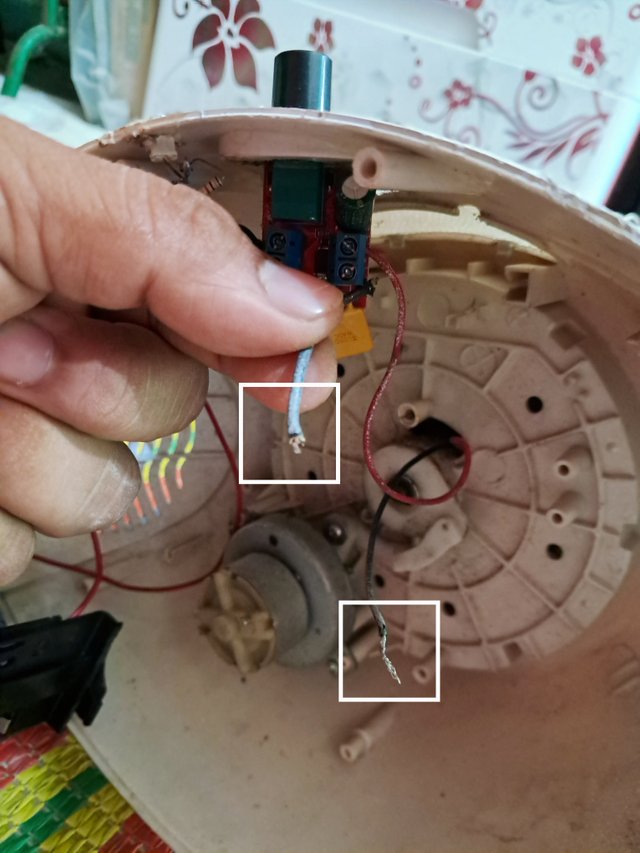 | 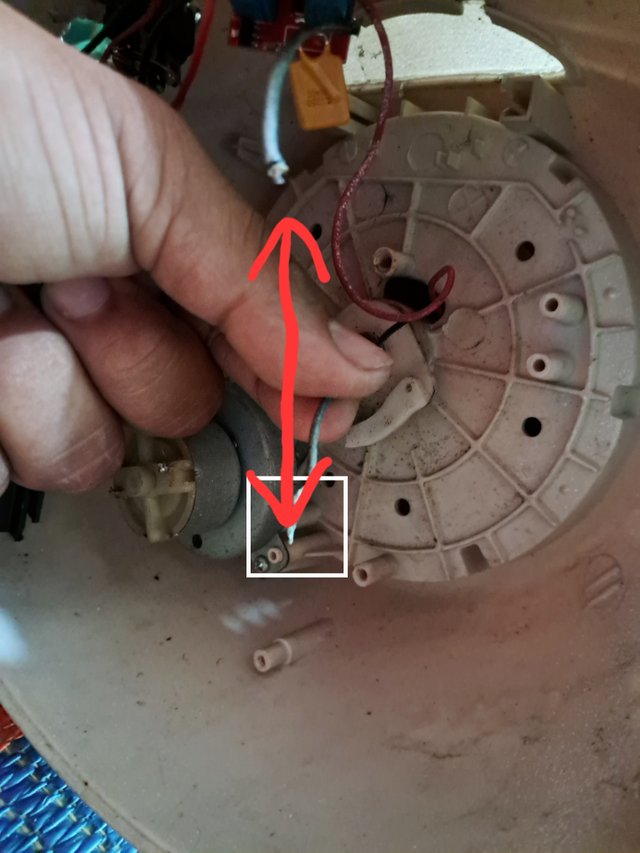 |
|---|
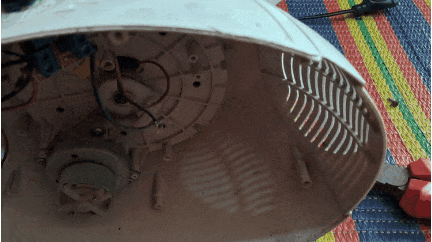
Step-6 :-
Typing is very important after laying each insulated wire. So I tore off some of the tape and twisted it over this insulated wire. Now it is stronger than before.
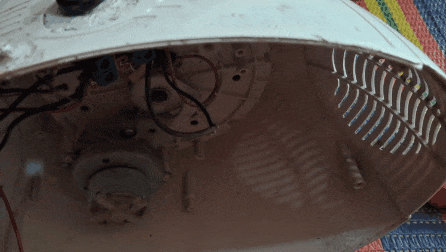
Step-7 :- Now I collected a new battery. It is a 6 volt SUNCA company battery. It is 4.5 amps. Although currently it is not available in original. I bought you second class quality too. It cost 550 BDT. It can be seen in the picture and video that it is a fairly good brand of battery.





Step-8 :-
Now I will setup this battery in the correct place before. So I put the positive and negative sides of the battery directly in the right place and pressed the battery down. This put the battery in the right place and set.

Step-9 :-
New battery setup complete. I put an extra layer on the side of the battery so that the battery does not move too much. Now I put the top cover of the battery properly and locked it.
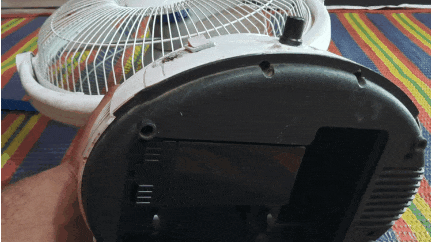
Final step :-
As my fan repair is complete. So as a final step I will now check the fan. Now I switched on the fan. You can see the fan start spinning. This means my repair is complete and successful. With that I took the final selfie and video.
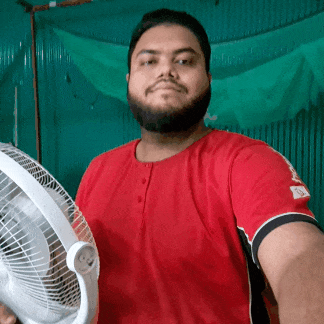

| What precautions should be taken to do this? |
|---|
Charger fan is a very necessary device in our daily life especially when power goes out. However, long-term use can damage its battery, making it necessary to change it. Some important precautions need to be taken when changing the battery, so as not to damage the fan circuit or the new battery.
It is very important to choose the right battery first. The battery voltage and ampere-hour (AH) rating should be equal to the previous battery. Usually the battery of the charger fan is 6 volts so the battery of the same specification must be taken when changing it.
Before changing the battery, the fan charger must be disconnected and the switch should be switched off. Failure to do so may cause short circuit or electric shock. Positive (+) and negative (-) wires should be separated properly when removing the old battery and this polarity should also be maintained while installing the new battery.
- Besides, it is important to connect the battery connection wires well. If a wire is loose or oxidized, it should be replaced with a new wire. If there is a loose connection, the battery may be difficult to charge or the battery may be discharged during use.
After connecting the new battery it should be fully charged so that it can work properly and lasts longer. Excessive charging or complete discharge can reduce the life of the battery so it is necessary to take care of the battery regularly. Finally, if one is not sure about the battery change, the help of a skilled electrician should be sought. But I am already proficient in this subject because I am an electrical engineer.

So I am Inviting my lovely Steemian friends @chant, @ulfatulrahmah, @alejos7ven, @anailuj1992, @karianaporras, @jyoti-thelight to Participate in this Competition.

- X Promotion link here 👈