Protect Account: How to Generate Password and Revoke Third-Party Applications

Hello dear SIZ community, I hope you are always in good health and blessed.
Attention! Attention...!!! Please be aware and protect your account.
Recently, several people have reported that they have come across suspicious comments. Based on the search I did through the web page, a number of user accounts have been successfully hacked by irresponsible parties. I'm getting some comments that redirect users to wrong external sites which means it's a trap.
Some accounts comment that users will get prizes if they do it on the links listed in the comments column. The hackers comment by linking a link to the web that will ask you to enter your steemit account key. This is the case that hackers often do.
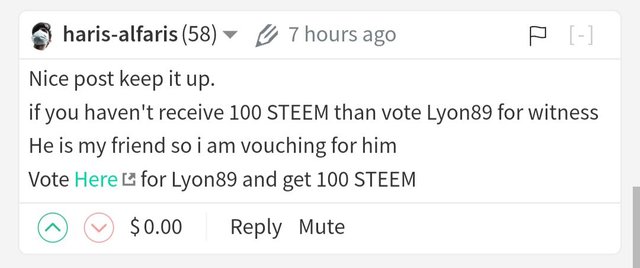
They offer quite attractive cryptocurrency promotions and prizes. It's certainly a lot of people have the urge to click on the link listed in the comments. Especially new users will be easily attracted, because they are not very familiar with the platform.
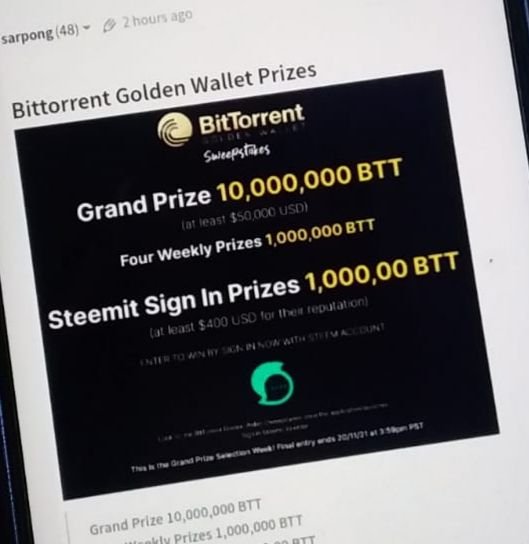
From a number of cases that I have searched, their target is new users on Steemit. The prize offers are tempting and in fantastic numbers, sure many will participate. When you enter your password in the external link that is linked in the comment field, that's the opportunity for hackers to steal your account and enter the steemit site.
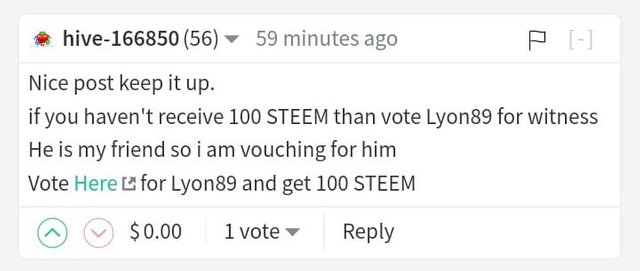
Some users may be lucky to only enter the post key, but some users will lose their account because they have entered the master key. This, as experienced by one user from Indonesia, he recounted that: "Before I had an account, I also had the chance to click and enter the password from my steemit account on the link entered in the comments column, until the next day, I tried to open steemit to upload a new article, but I can no longer log into the account, there is written the password I entered is wrong. Until finally I met my friend and said that my account had been hacked by the person who shared the link ".
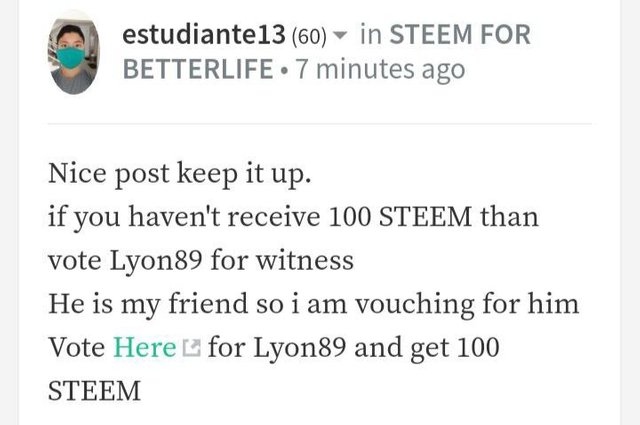
"Initially I thought it was true, if it was a gift, the amount was quite fantastic, because I'm a beginner and don't know anything if my account will be hacked later. It turned out that after that, my dear account was immediately hacked. But this incident can be a lesson for I".
All accounts that have been successfully hacked are then used to hack other accounts. Be careful with comments that lure big prizes. Don't be tempted, even though sometimes it's a friend's account that you may know.
What can we do to prevent this from happening again?
Don't click on suspicious comment links and don't be easily tempted by promotions and gift offers.
My advice to all steemit members who have been around for a long time to change the master password. So that you no longer connect with third-party applications that can no longer be used and provide access to third parties to use your account.
As long as the one stolen or hacked is not the master key or owner key, we can still immediately take over the account and replace it with a new password (generate password).
Revoke activities connected with third-party applications.
Admins or Mods from each community, please mute comments and perpetrators of account theft.
How to generate New Password
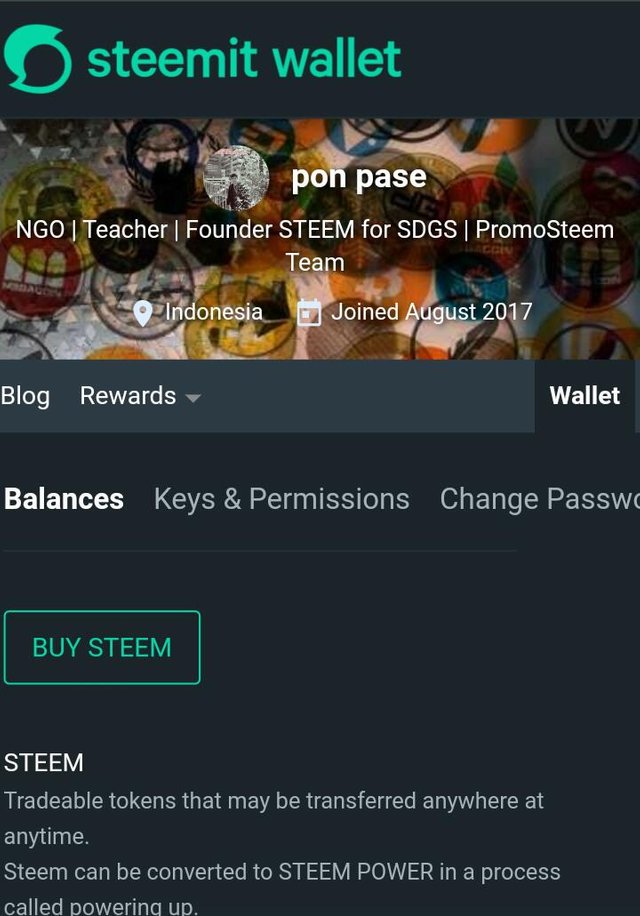
Generate password will be useful to replace your account master key with a new master key.
To generate a password, you can enter the steemit wallet site and click on the "change password" section.
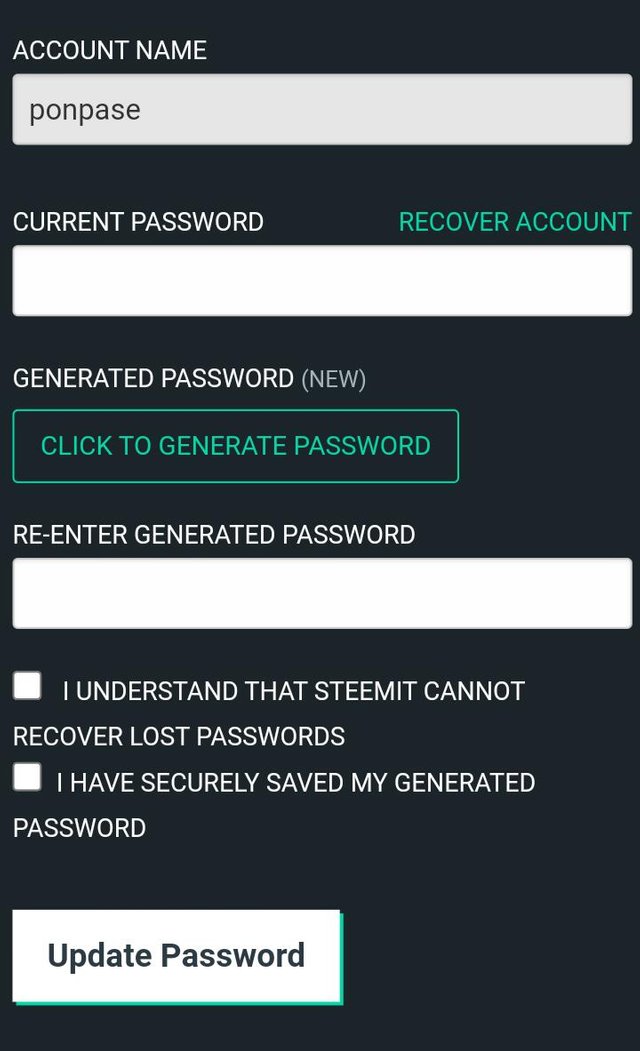
After that you have to enter the Steemit username and master key.
Then click on the words "CLICK TO GENERATE PASSWORD".
Copy the new password and keep it safe.
Then, paste the new password in the "RE-ENTER GENERATED PASSWORD" field.
Check the two sections below and click "Update Password"
You already have a new password to access your account.
How to Revoke
Doing revoke aims to disconnect your account with third-party applications that you have logged in in the past. By revoking your account, you have also disconnected from steem connect which is no longer working. A list of third-party applications linked to your account can be found on the steemd.com page : https://steemd.com/@ponpase. Open it and enter your account username at the end, then see the list of third-party applications that you should revoke.
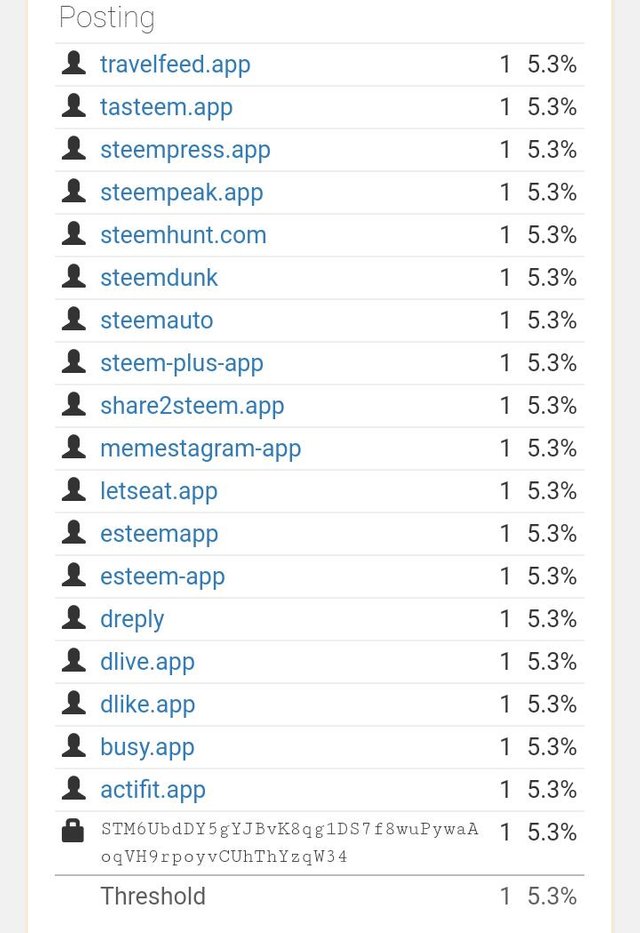
The manual way to revoke an account is to click on the following link https://steemlogin.com/revoke/utopian.app, this link will revoke your connection to the Utopian application. To revoke another application, you only need to enter the name of the owner of the application at the end of this link https://steemlogin.com/revoke/ like busy.app. Confirm revoke using active key.
That's a guide to protecting your account from hackers and irresponsible criminals. Always be alert and maintain your account, I hope this guide is useful. Thanks for reading and supporting my post.


| 50 | 100 | 200 | 300 | 500 |
|---|---|---|---|---|
| 1000 | 2000 | 3000 | 4000 | 5000 |

Thank you so much Sir for sharing this valuable post with us..
Your information is very helpful for me and our members.
And this is good time to share this post as a guidelines. because know many scams are Alert in steemit platform. Thank you so much for sharing this.... 👍
Thanks for this info. We need to be careful about this.
Thanks for sharing with us. ❤
Thanks for sharing mr . Useful posts for all of us
Thank you so much sir, for sharing vaulable information with us, its really useful
Your post has been successfully curated by our team by @dilchamo. Thank you for your committed efforts, we invite you to do more and continue to post high-quality posts for a chance to win a valuable upvote from our curating team and why not be selected for an additional upvote later this week in our Top Seven.
Note: Always use the tag #fbcrypto to quickly access your post
