SIZ Approved Course | 04-Week Course On canva designs| Lecture 03 | Business card| 20% reward to @siz-official
GREATINGS
Hello everyone my name is Abdulmalik kehinde but on steemit platform i am kkown as "nova001". I have Been on steem infinity zone community for i while now.
I am currently running the siz approved course on canva dasigns, lecture 1 and lecture 2 are completed and i am here to do my lecture 3 on how to make business card
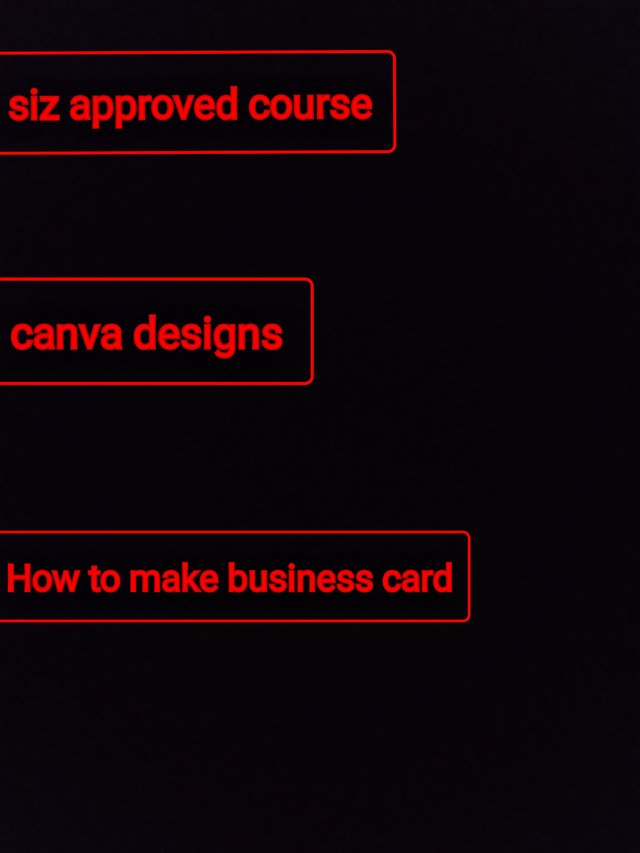
Lets begin
First you have to download and intall canva app on your device if you haven't refer to my lecture 1 i gave a complete guide on how to download and install the application on your divice
The link
- you will be taken to the page below, scroll to the left as indicated by the arrow below until you locate the banner slide
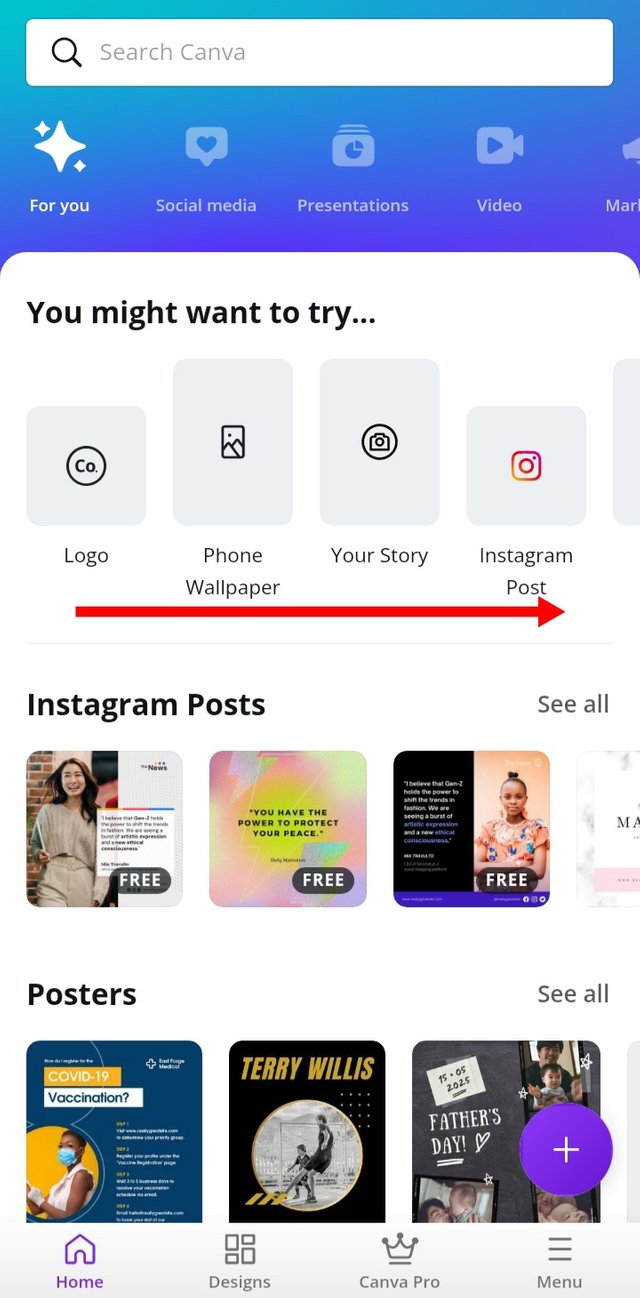
then you click on it the following page will load Scroll down and choice any template of your choice from the ones provided.
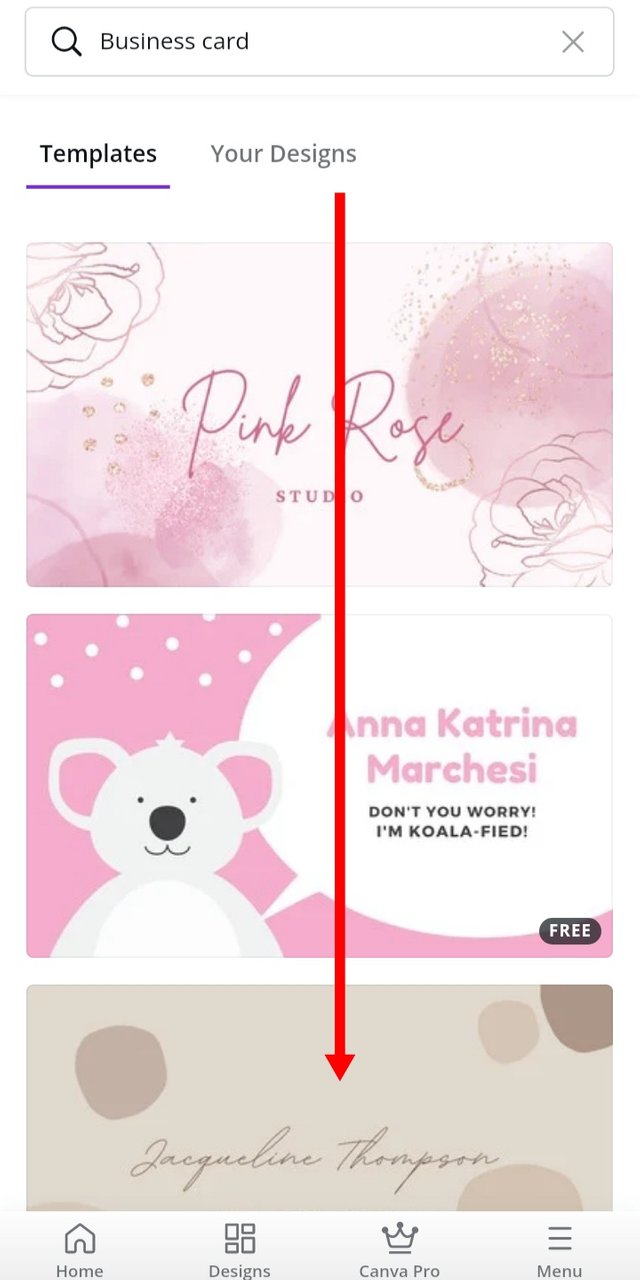
- click on the back button and u will be taken to the page below.
Click on the area pointed out by the arrow and edit in your company name before edit
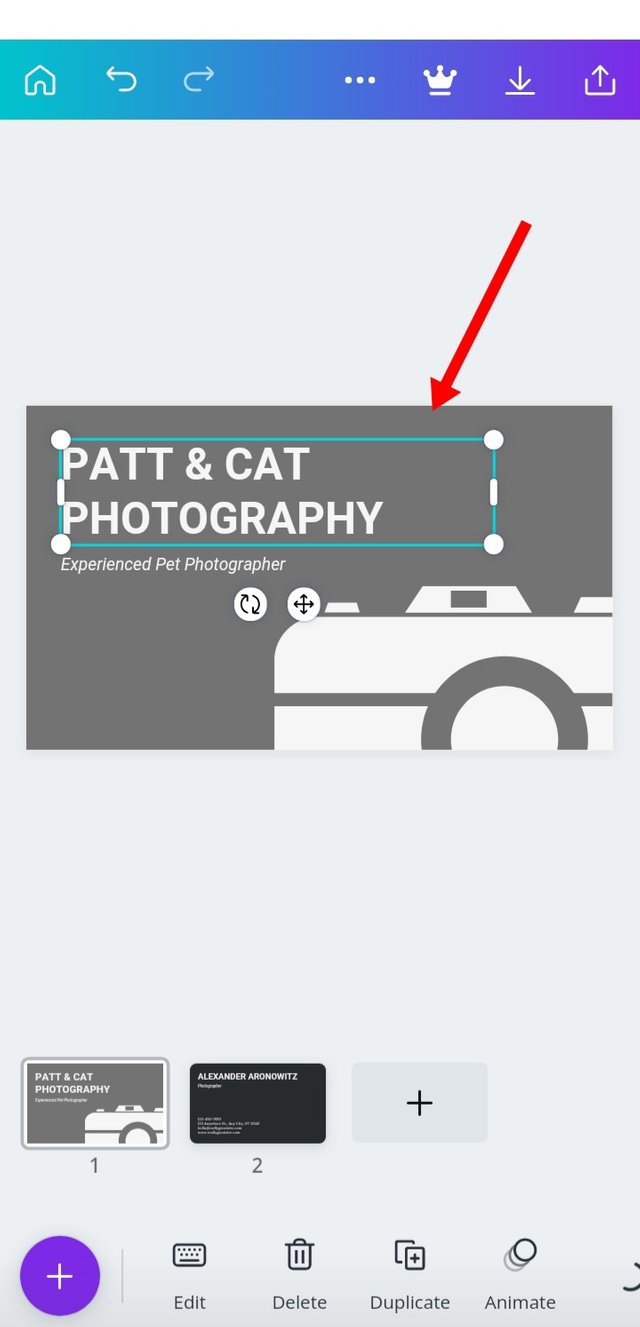
after edit
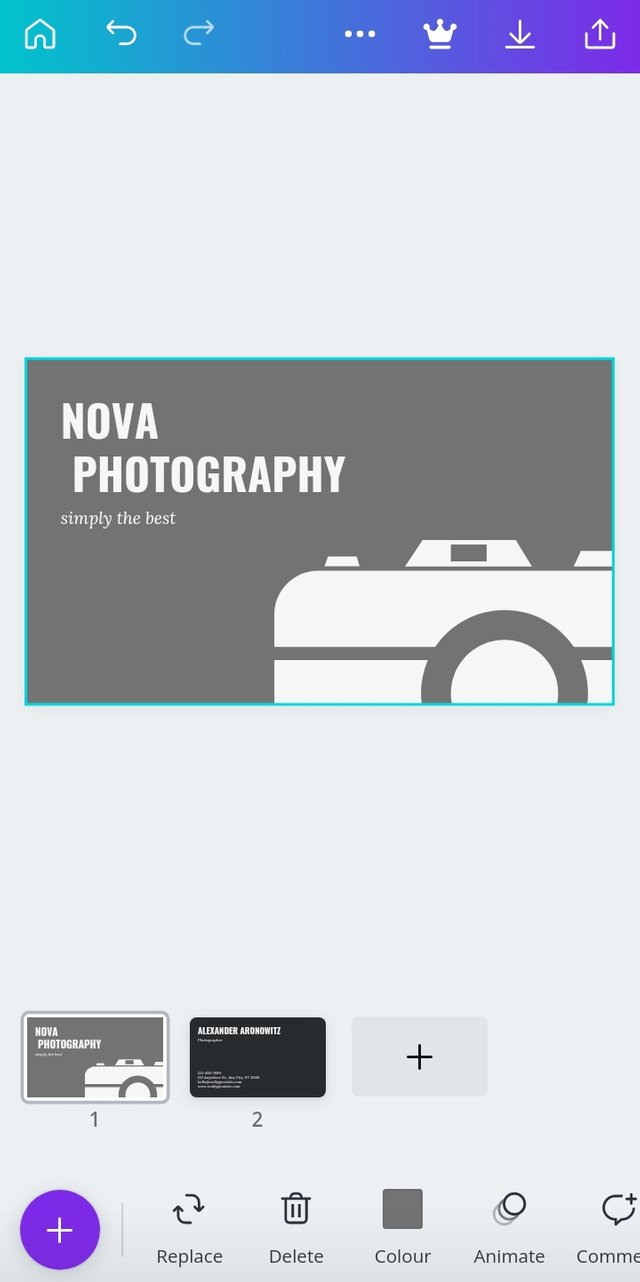
- next click on the slide pointed out by the arrow to turn to the other side of the banner.
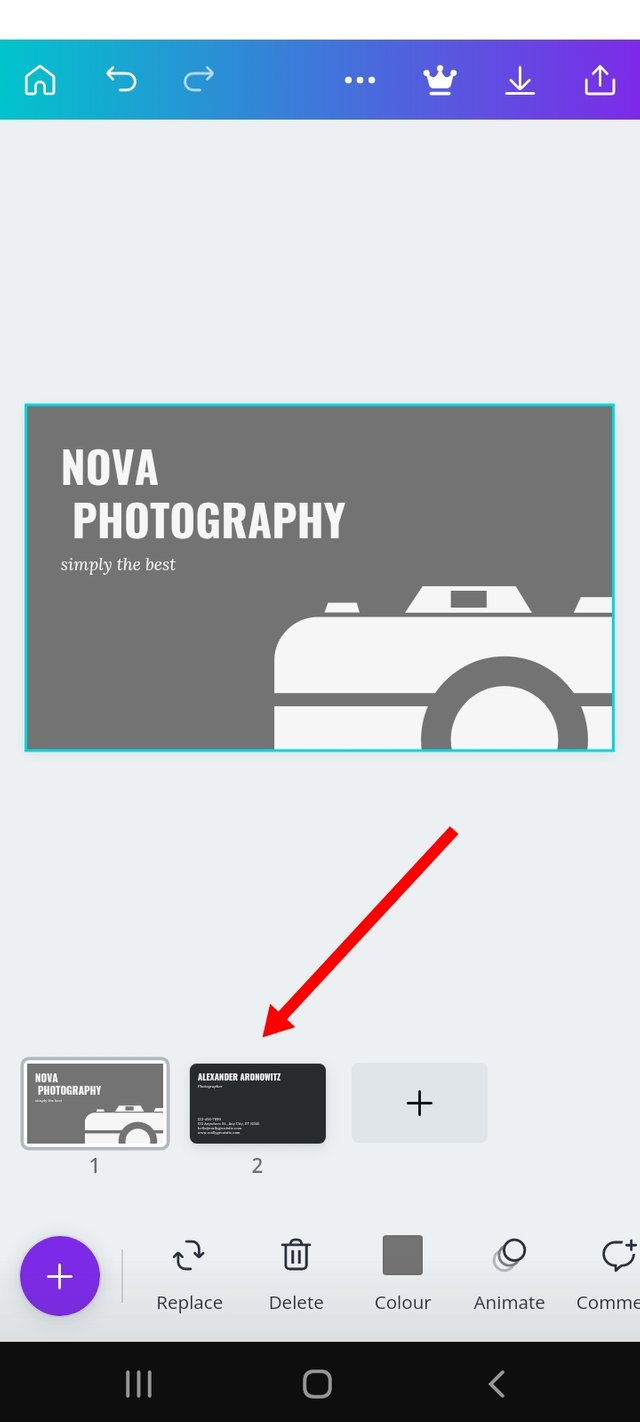
- lets now edit the back
Click on all the marked areas and edit with your
Name
Email
Website
Address before edit
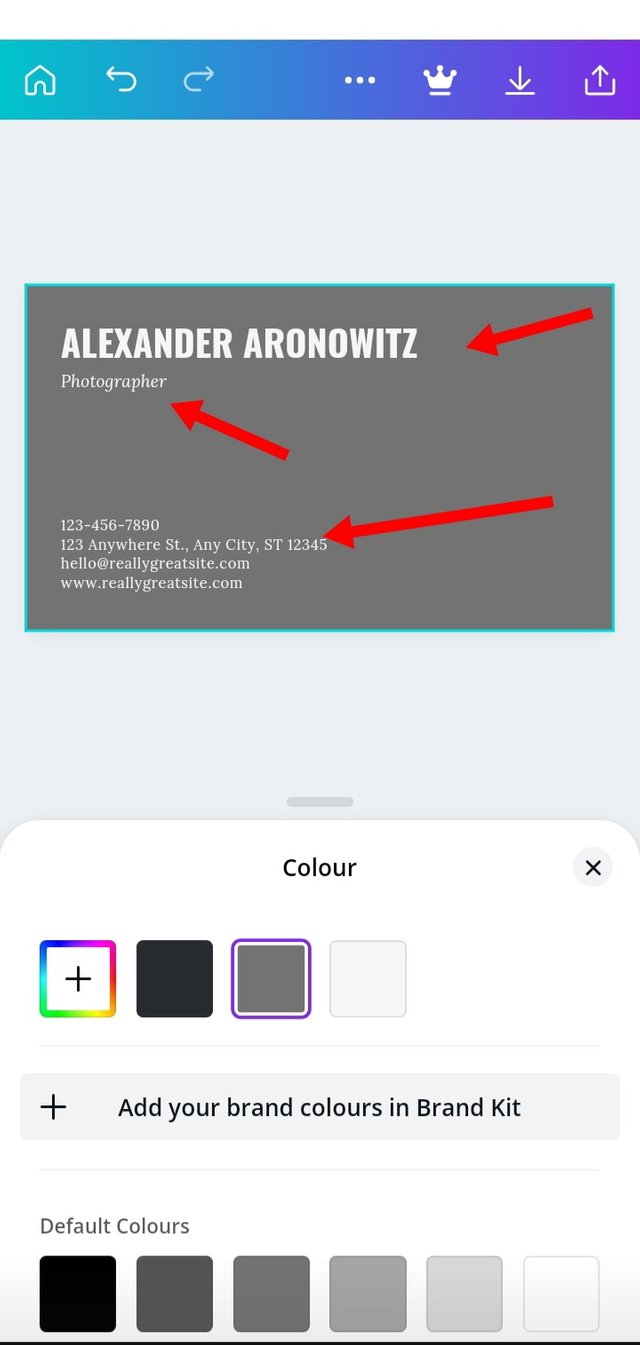
the end
thanks for reading till the end. lecture 4 coming up soon


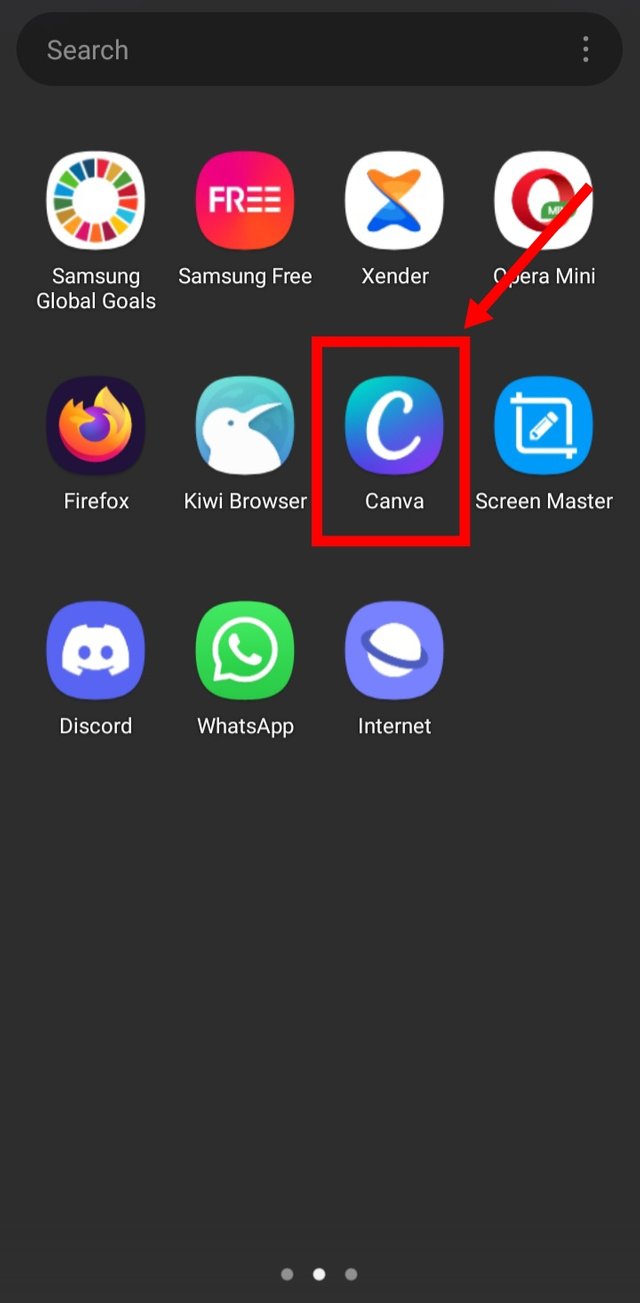
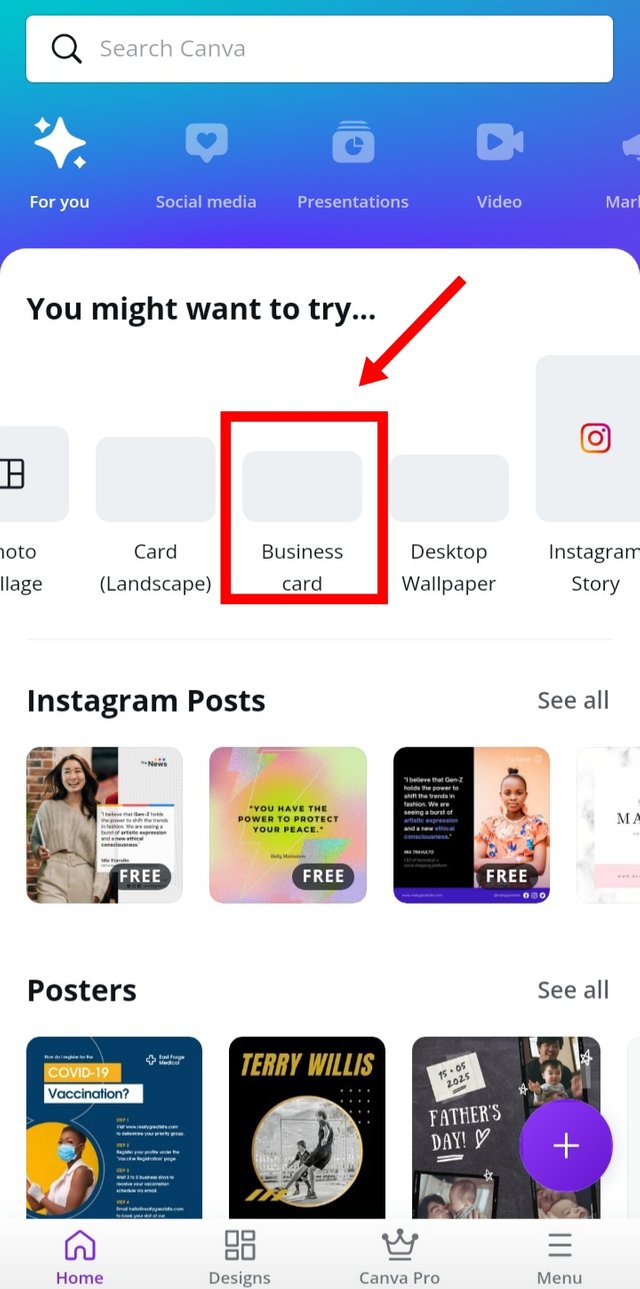
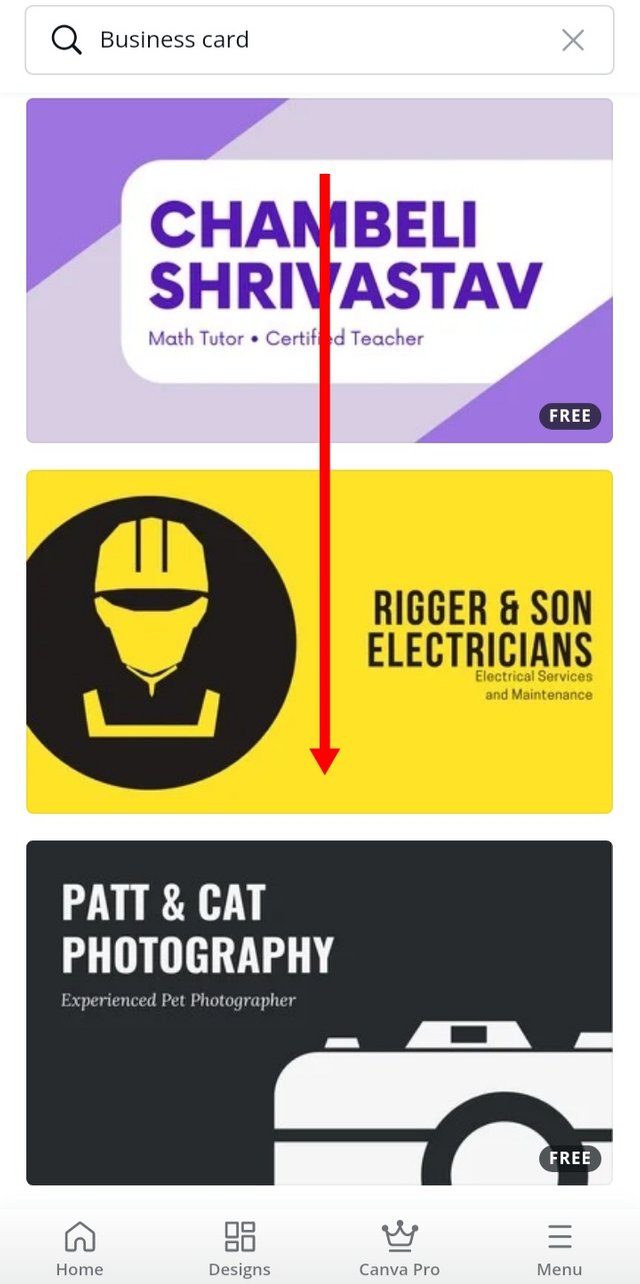
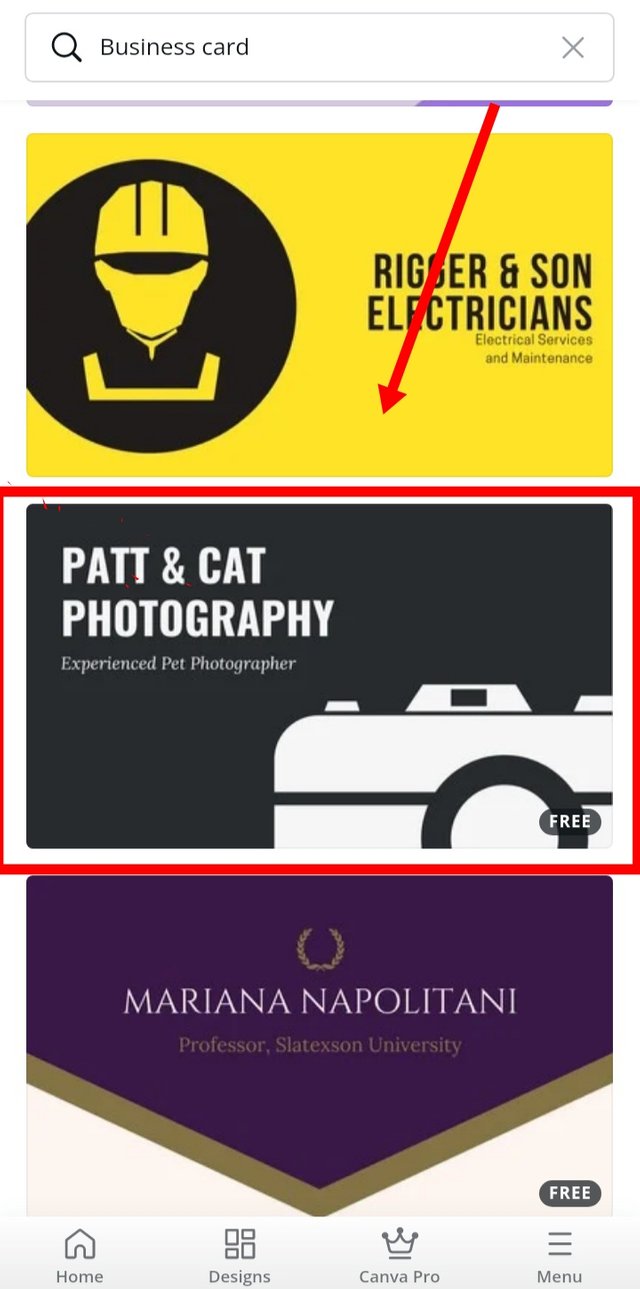
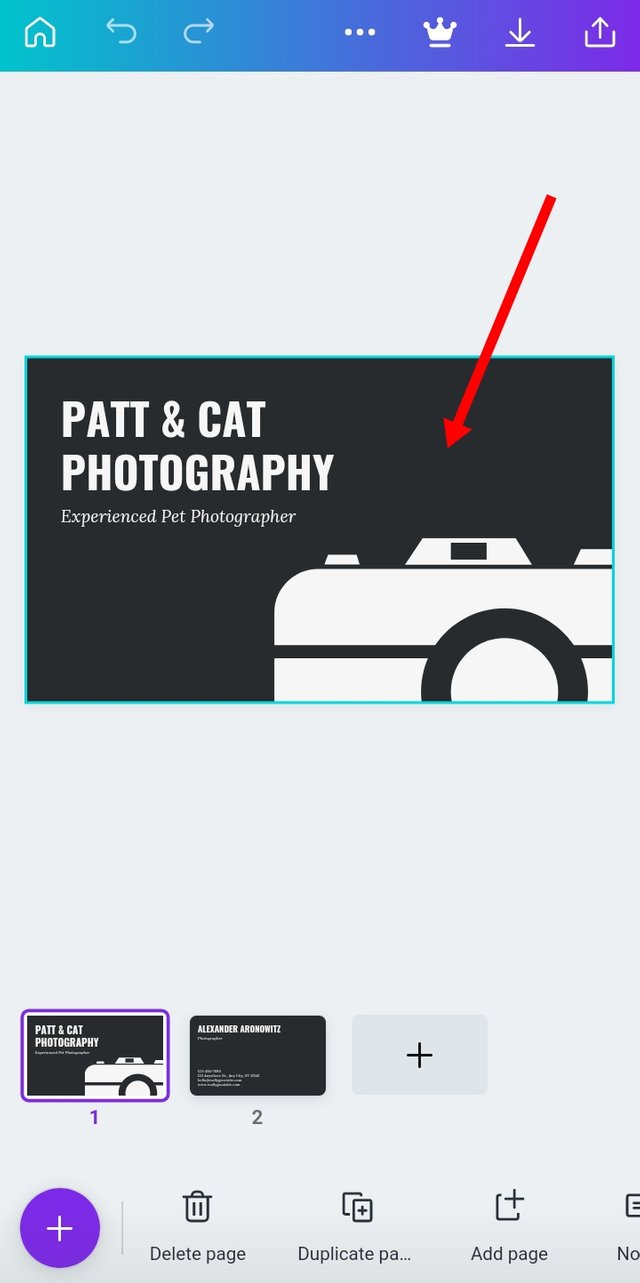
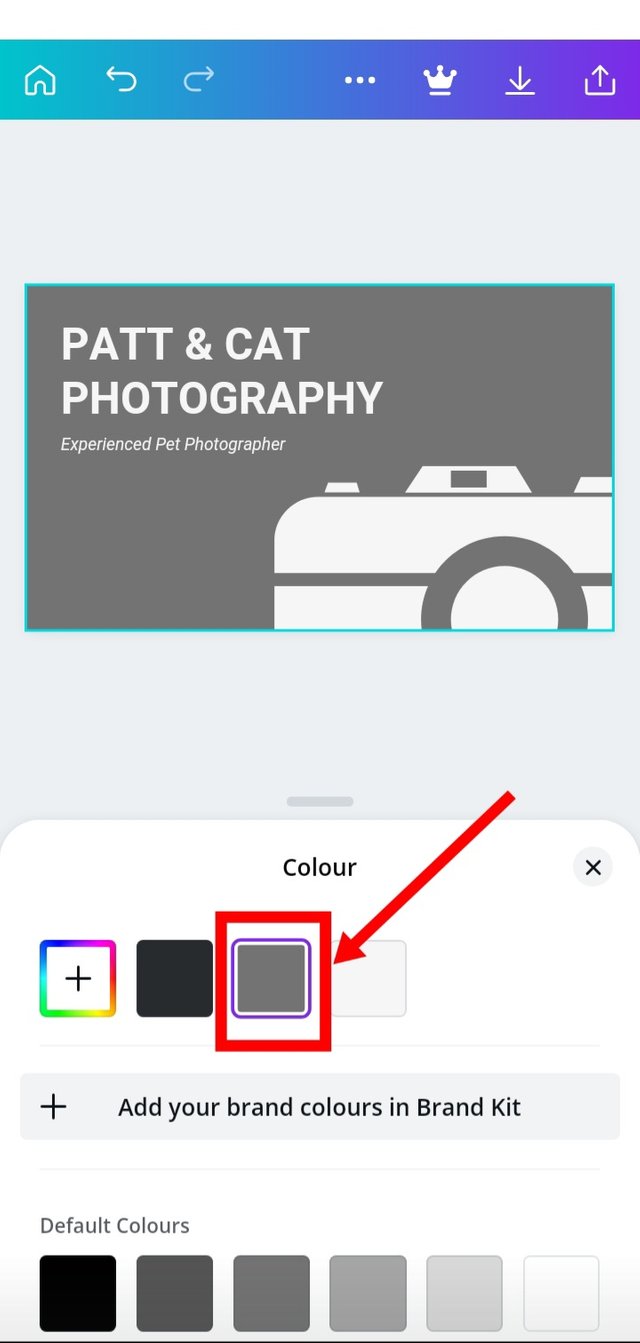
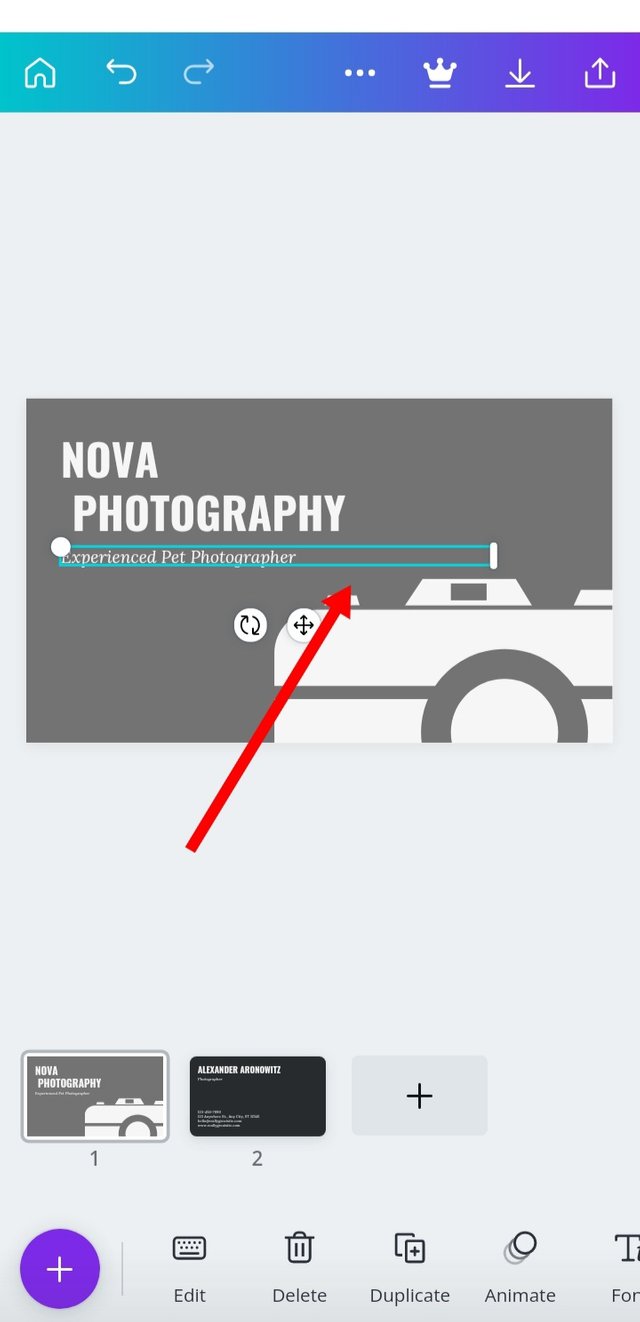
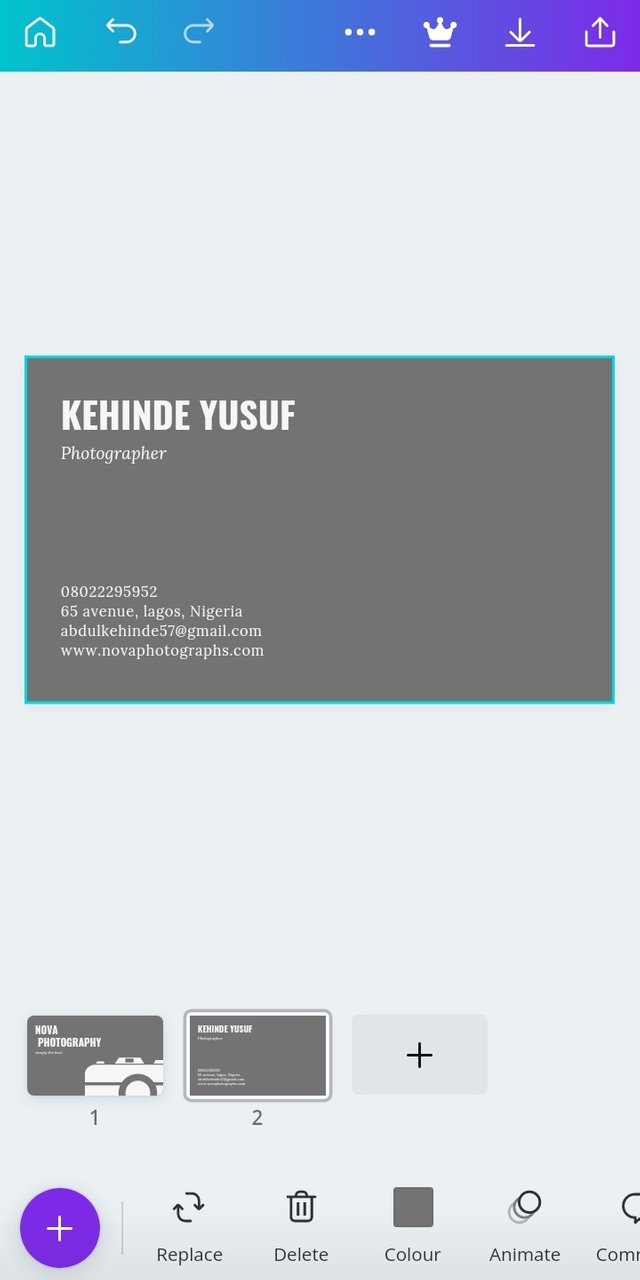
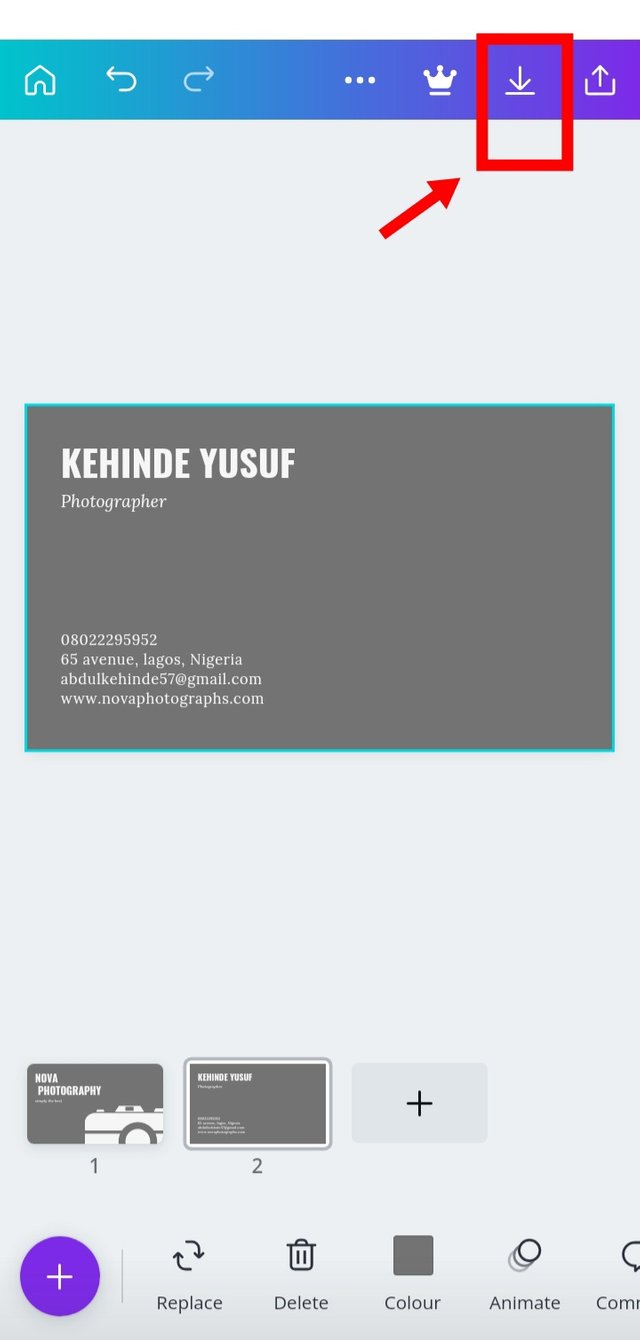
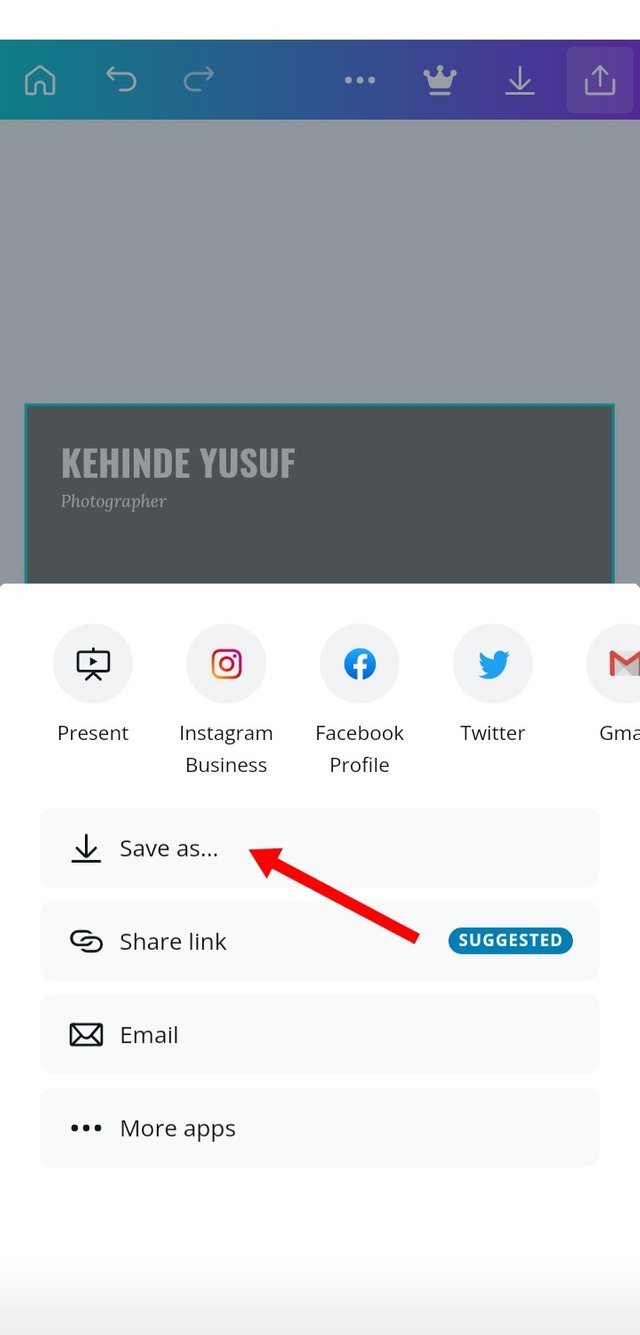
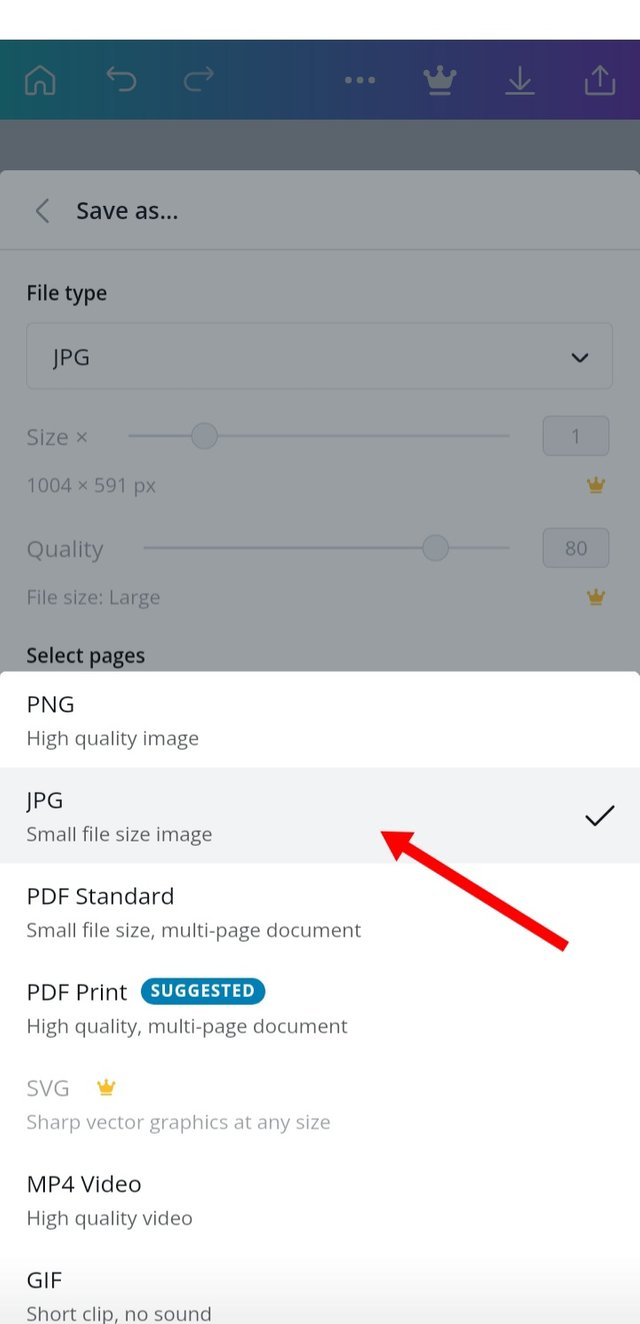
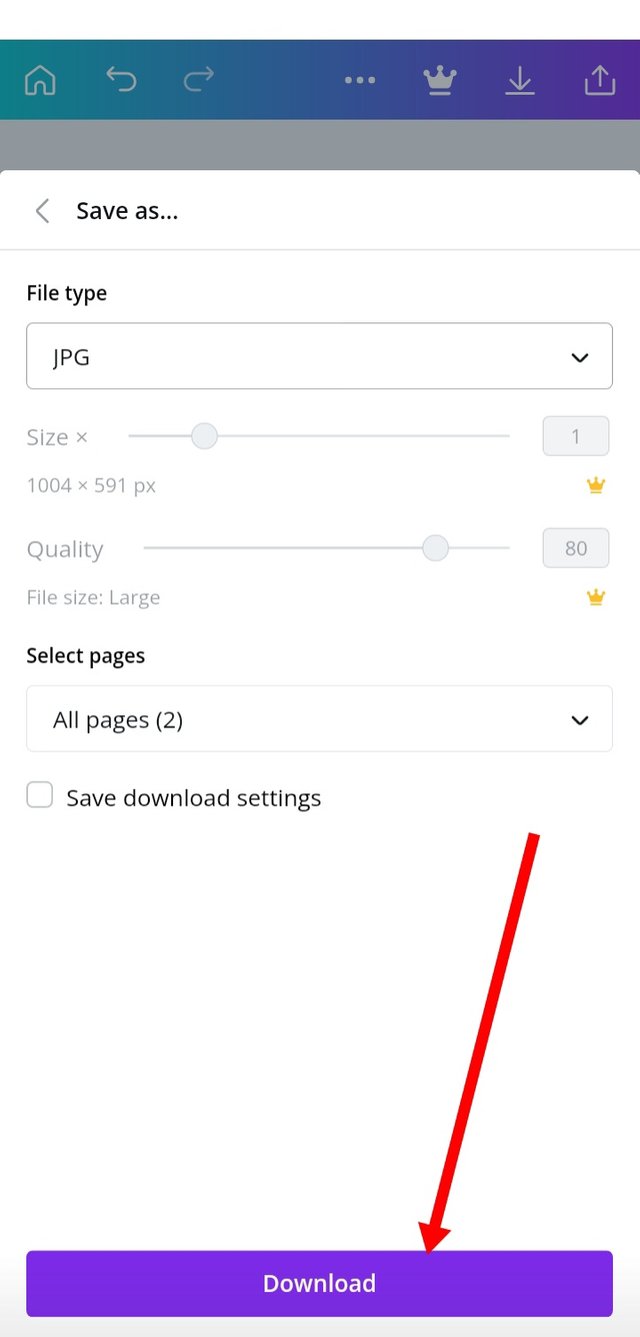

Good post dear friend please make a justify your text because then your post is more valuable and attractive to see for everyone.
Regards, Faran Nabeel