SIZ TOTORIAL || How to take a long screen-shot in Mobile || By @muhammadsameer
Greeting to all.
I hope are all good and enjoy the healthy lives.
Today is my topic is the how to take the long screen-shot in the phone.
Sometime we capture the full screen-shoot but we will cannot do this.
In this tutorial i will guide you about this.
So Lets Start.
- On the phone, and you can SCROLL DOWN the above Notification area. So you can see the screen-shot option.
You can click screen-shot option, so now the screen-shot are taken.
When the scree-shot are taken you can see the below four options.
See below.
Scroll shot.
Share.
Edit.
delete.
- You can click the scroll-shot option, when you can click this option your screen-shot image are scroll up and down.
- At last the screen-shot are fully completed and click the Finish scrollshot.
And also the done option.
I hope you like my post.
Thanks for watching.
And also i am share you a vedio about this.
And also i am share you a vedio about this.
REGARD.
@muhammadsameer
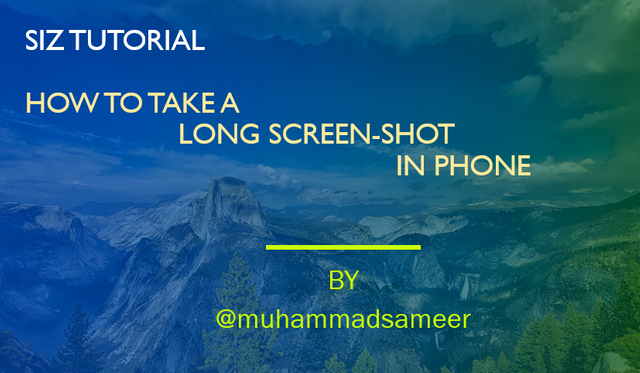
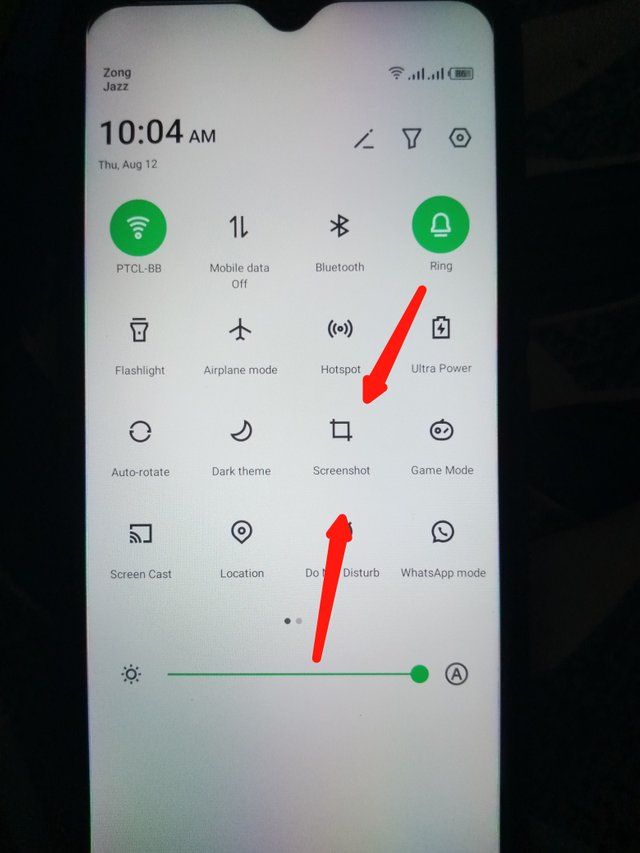
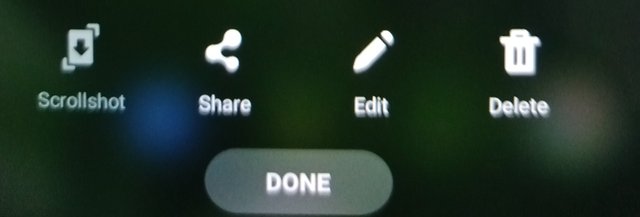
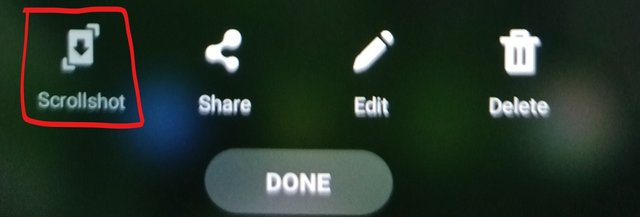


Great. I have gotten knowledge 1st time about this from you 👍
Thanks mam.
Dear tell me about how to add video on steemit post.
Tomorrow I will make a tutorial about this.
Hello @ahsansharif.
I can solve this you can see in the below post link.
LINK.
REGARD.
@muhammadsameer
very informative, keep up the good work brother.
@vvarishayy I am a engineer, sometimes I really need to take a long ss of construction plans of my projects but I am unable to do. you just solved my big problem. Keep uploading this kind of stuff.
#sizcomments
SIZ COMMENTING CONTEST - LET'S INCOURAGE OTHERS BY APRECIATING THEIR WORK