Power-Sic Week No. 75 || Powering up of 147.544 STEEM
Greetings to all friends, special to friends who have read this post. I hope, you are always given health so that you remain enthusiastic in carrying out daily activities.
On this occasion, I am back again presenting a post following the Power Up contest held by the Iron Chef Steemit community team. The contest is themed “Power-Sic Week No. 75”. Previously, I have participated in this contest last weeks, although not regularly, the important thing is that I have participated in it. I would like to thank the organizers of this contest, until it is still running until now.
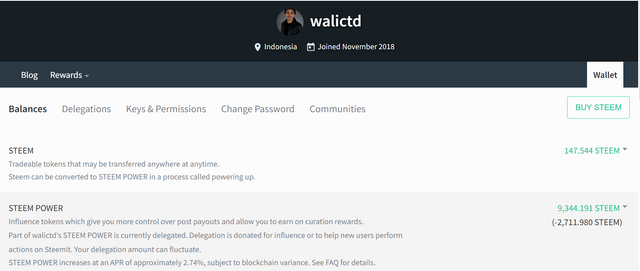 |
|---|
I am grateful that by regularly making quality posts, my SP growth has accelerated. Of course, by regularly making posts and the results of the prizes I Power Up to increase my SP. The screenshot above is proof of my wallet account before doing Power Up, where there I have collected a Steem balance of 147,544 STEEM with Steem Power of 9,344,191 STEEM.
Next I will Power Up all the steem balances that I have and in the near future I will re-enter club100 and I will reach 10K SP. Here is my process of doing Power Up.
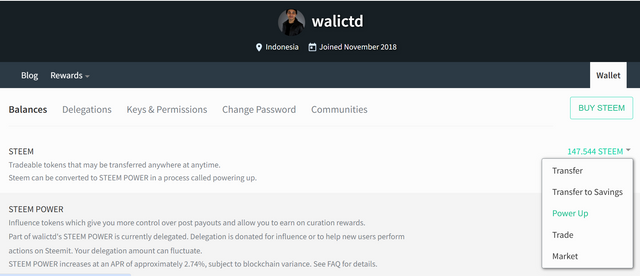 |
|---|
In the picture above is the first step when I do Power Up, namely by entering the wallet account and then selecting the Power Up menu at the end of the arrow at the end of the Steem balance.
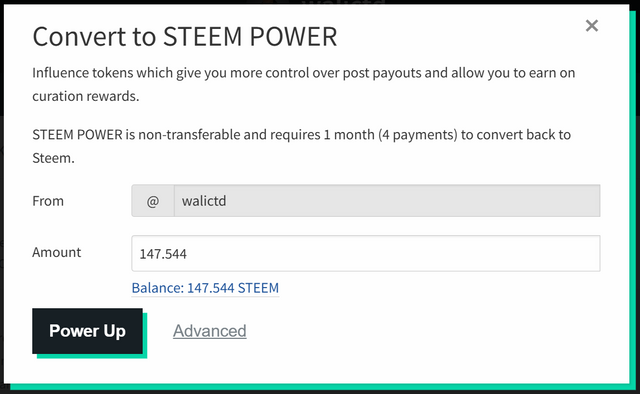 |
|---|
After that, we will be taken to the menu to fill in the amount of Steem balance that will be Power Up. There I have a total Steem balance of 147,544 STEEM, so I will Power Up all of it. Then I chose the Power Up menu. Next we will be directed to the Power Up confirmation page as follows:
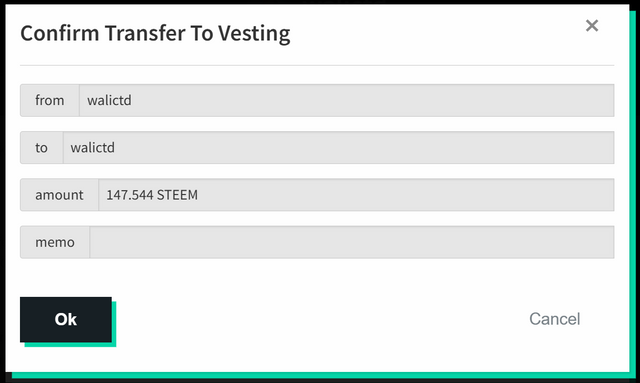 |
|---|
On the confirmation menu, we are given two choices, namely yes and cancel. If we are sure we want to do Power Up with the amount we want, then we choose the yes menu. If you are not sure, you can choose the cancel menu. Because I was really sure to do Power Up with the amount of steem that I had entered, then I chose the Ok menu. Then we are immediately directed to our wallet account again.
 |
|---|
In the image capture above is my proof after doing Power Up. Before I did the Power Up above my SP was only 9,344,191 STEEM, but after doing Power Up my SP became 9,491,738 STEEM. Thus, to reach 2 times dolphin (10 K SP), only about 509 Steem left. I am very excited about doing Power Up and collecting steems by regularly making quality posts. It will all be achieved faster if the steemit team continues to support.
So that's my Power Up post this time, before closing the discussion, I also invite Mr. @muzack1, @ulfatulrahmah, and Mr. @pelon53 to join this contest.
Thank you .......
Walictd
Dewantara, June 16, 2025
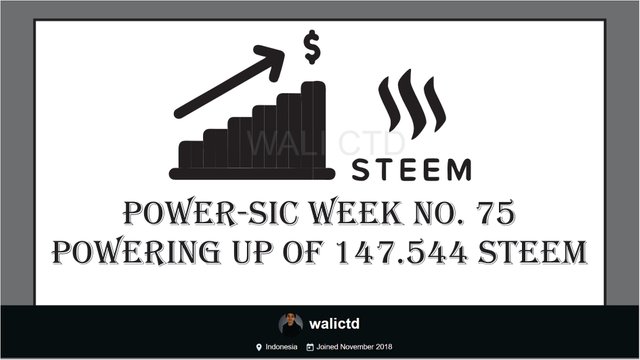
https://x.com/walictd/status/1934524367091982413