"HWC Contest #87 || POWERUP & WIN WEEK 57 by @senehasa (100 SP)".
Good day my friends, I have come to join in the Power Up and Win Contest, organized by @jyoti-thelight through the Hind Whale Community.

When I had enough liquid steem in my wallet I used to participate in this contest, therefore as I had much in my wallet I decided to participate.
Some Steemians on this platform may have questioned why we power up. It is for the benefits both of us and the platform. We are all aware that steem power is the most important component of this platform. If we have more steem power in our wallet, we have more power on this platform. We can have a high curation award as well our vote has more value. Power up helps us to maintain our club status, it is essential to participate in contests and be a moderator or a curator. On the other hand, it improved our reputation on the platform.. When we consistently power up we can reach the next dolphin level very fast. You may now understand the significance of power up.

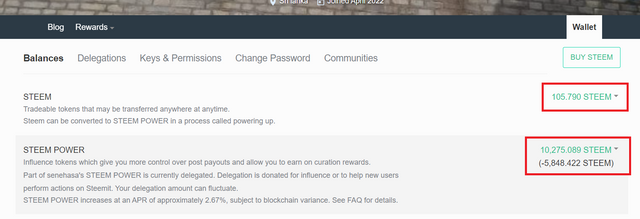
My wallet before power up
Here is a screenshot of my wallet before power up. You can see 105.790 liquid steem and 10.274.808 steem power in my wallet right now. As the contestant, I would like to convert 100 of my liquid steem into steem power. Now let’s move to the power-up procedure.
I'm sure most steemians are now familiar with the power up process, however, some still don't understand how to do it. For the benefit of those steemians, I demonstrate my power-up procedure step by step.
Step 1
First, I opened my wallet and clicked the arrow in Steem, which showed the image below. Then, as indicated in the image below, I pressed the power button to start the power-up process.
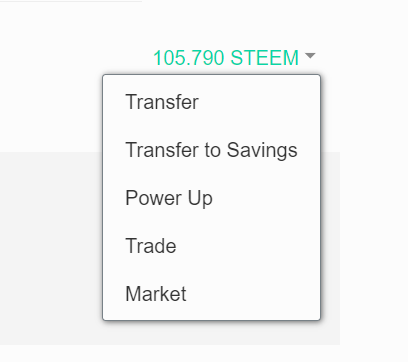
|

|

Step 2
When I did this “Convert to Steem Power” image appeared; as I needed to power up 100 of my liquid steem into steem power, I typed 100 in the amount column and pressed power up button as shown below image.
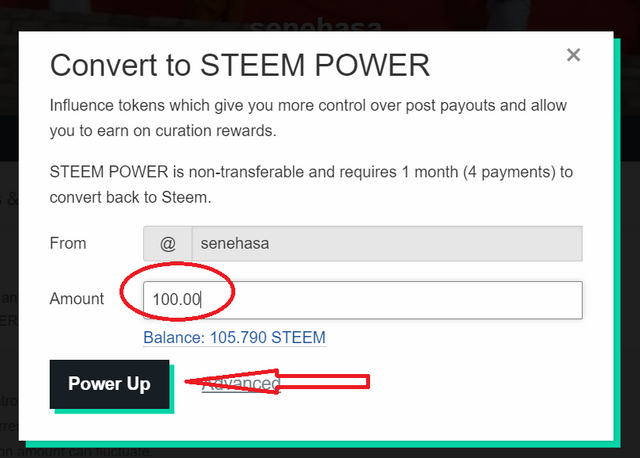
When the “Confirm Transfer of Vesting” image appeared, I pressed the Ok button to confirm my vesting.

Step 3
As I was asked to ‘Sign to complete transfer” I signed by giving my active key and confirmed my power up process.
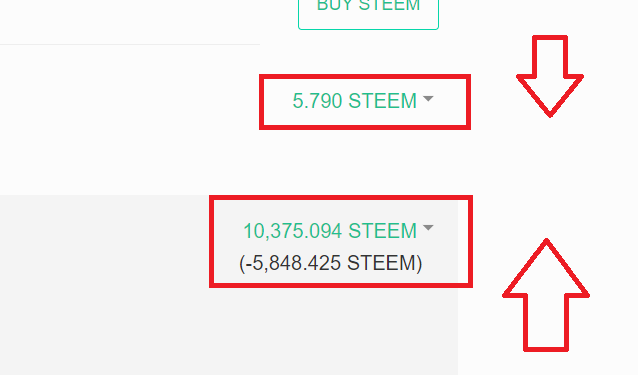

After power up you can see my wallet liquid steem go down to 5.790 and my steem power increased up to 10.375.094.
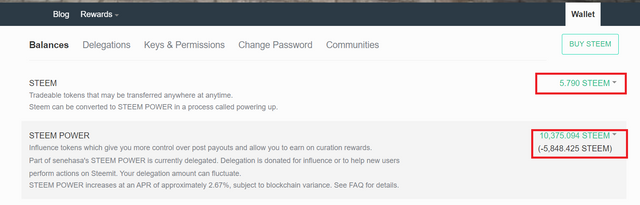
My wallet after power up.

I would like to invite my friends, @jenniferm, @sojib1996, and @jasminemary to join in this competition and try their power up process to get the benefits I mentioned above. Contest link here.
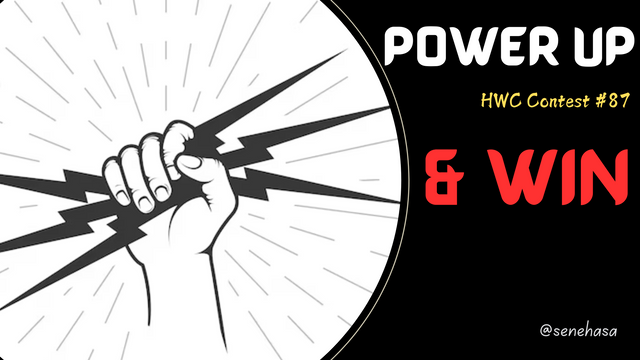
Nice one, keep building your Steem power for the betterment of your tomorrow. I wish you more wins.
🌻
Hola @senehasa gracias por la invitación a participar en el concurso ,Powerup , siempre es importante realizar nuestro encendido para seguir aumentando nuestro monedero y para nuestro crecimiento en la plataforma .
🌻