Game content : A Complete Guide On How To Play And Explore Hari Raid Game

Design by me, edited on canva.
Hello friends; it is my uttermost pleasure to welcome y'all to my gaming content, I believe y'all have had a great day today because I actually did and I expect the same from you guys.
My today game content is about how to easily access Hari raid game, explore all the features in the game and as well have fun while playing the game, so before we resume the first step is to click here
Good, the link you just click will direct you to the Hari Raid sign in page where you'll have to sign in with your steemit username, key or keychain, remember you can only sign in to the game by your steemit username alone and not others alternative names outside the steemit platform.
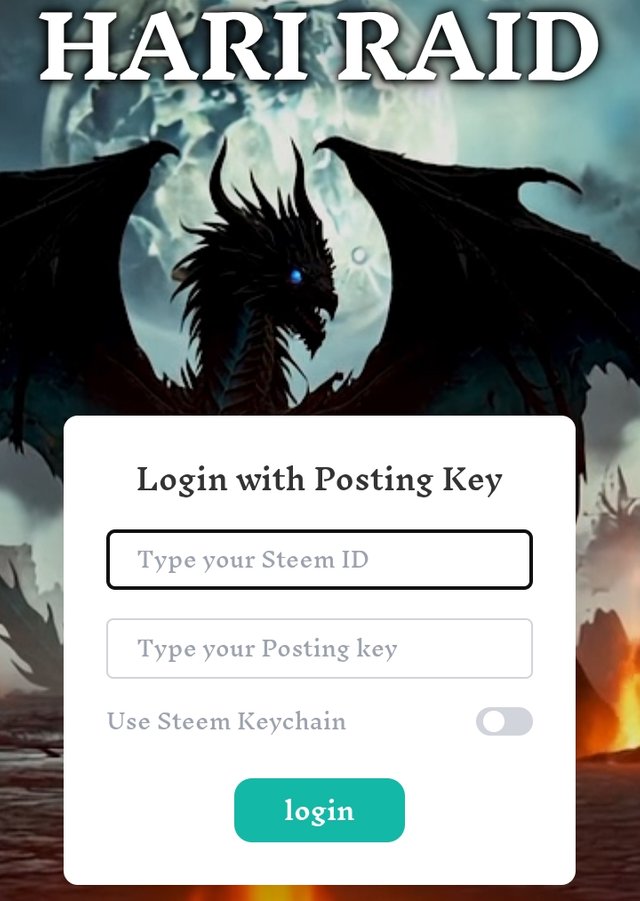 | 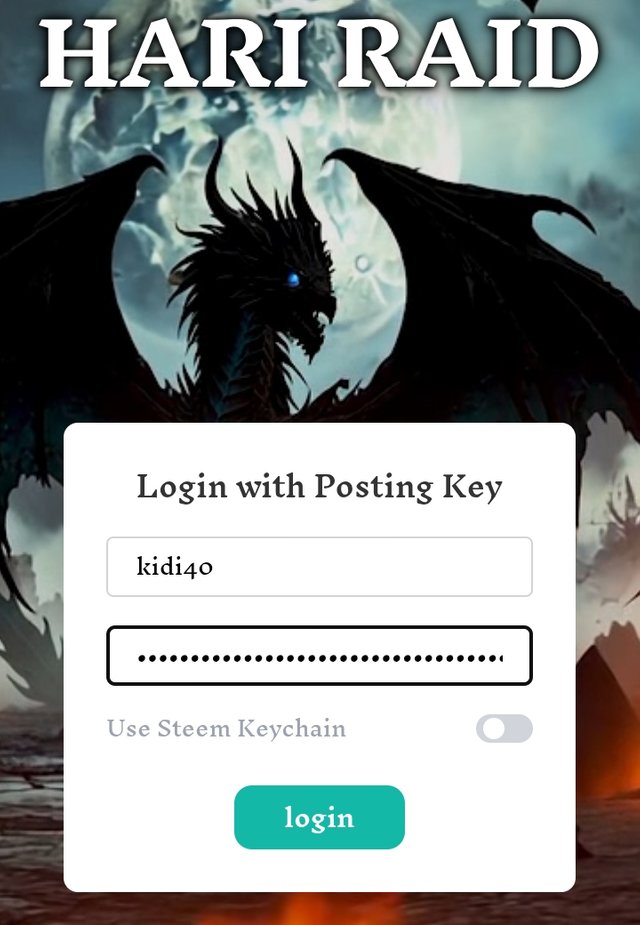 |
|---|
In other to play the game at ease, endeavor to sign in with your posting key or keychain after inserting your username in the provided space. Click login after you've provide the require information and wait for the dashboard to successfully open, it could take 2 to 10 seconds depending on your network speed. Below is what Hari Raid dashboard looks like.
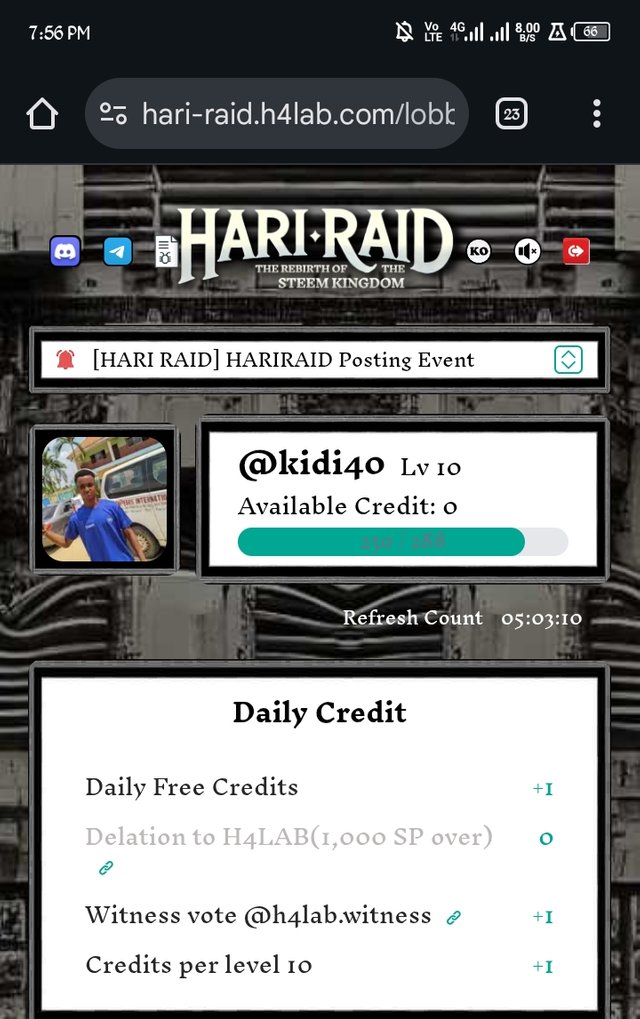 | 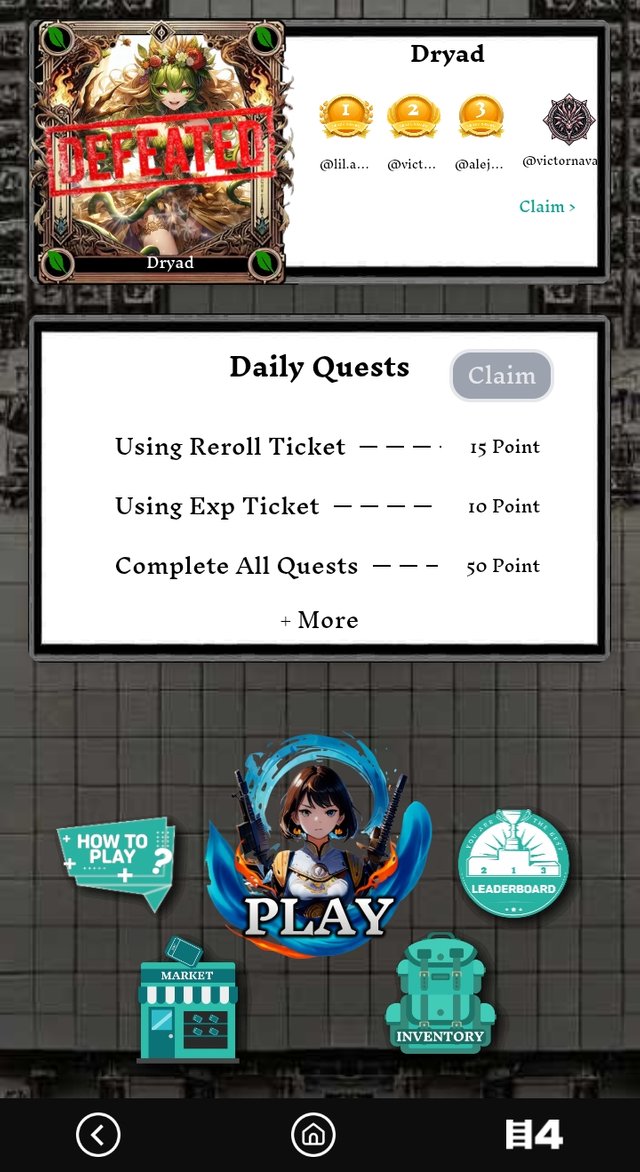 |
|---|
The first impression is your profile which consist of your steemit username and image, level and available credit, the second impression is the "Daily Credit" which consist of daily free tickets, delegation to H4lab, witness vote @h4lab and credit per level.
Note that delegation to H4lab and witness vote @h4lab is clickable and you can easily delegate or vote H4lab as a witness by easily clicking on the words.
The others feature include the monster dashboard, you can see the just defeated monster which was Dryad. The next feature is the daily quest which is a couple of task that if achieve you claim some points, you can see a lots of task by just clicking More. So guy's let's talk about the last feature in the game.
- HOW TO PLAY.
This button contains all the things you need to know about the game, for instance how to play the game. Some of the valuable tips you'll find there is that a monster is created every week, three cards are summoned and each cards holds a certain probability, you can resummon the card if you're not satisfy with the current card.
More features are being explained here; for instance, card rating, how weekly raid prize is being distributed, leaderboard winners, points system and frenzy mode reward distribution is explained here. So guy's the how to play button is your gateway guidelines to understanding Hari raid.
- MARKET.
In the market button, you have the opportunity to purchases tickets. These tickets includes
- Exp ticket
- Summon ticket
- Reroll ticket
- Stat ticket.
Each ticket has a certain price tags and it is range from 10 points to 100 points. Now to purchase a ticket, gentle click on any of the card you wish to purchase, a mini page will pop up where you have to insert how many cards you wish to purchase, insert your desire amount and click purchase, you're good to go.
- LEADERBOARD.
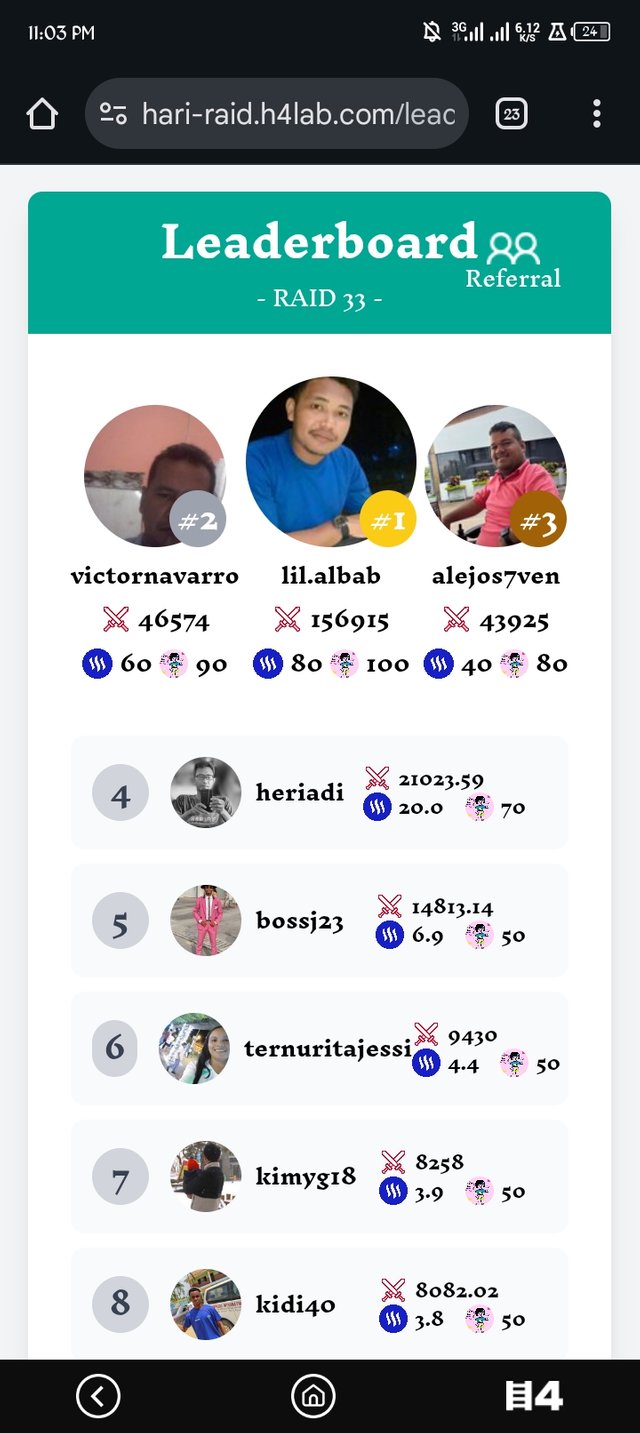 | 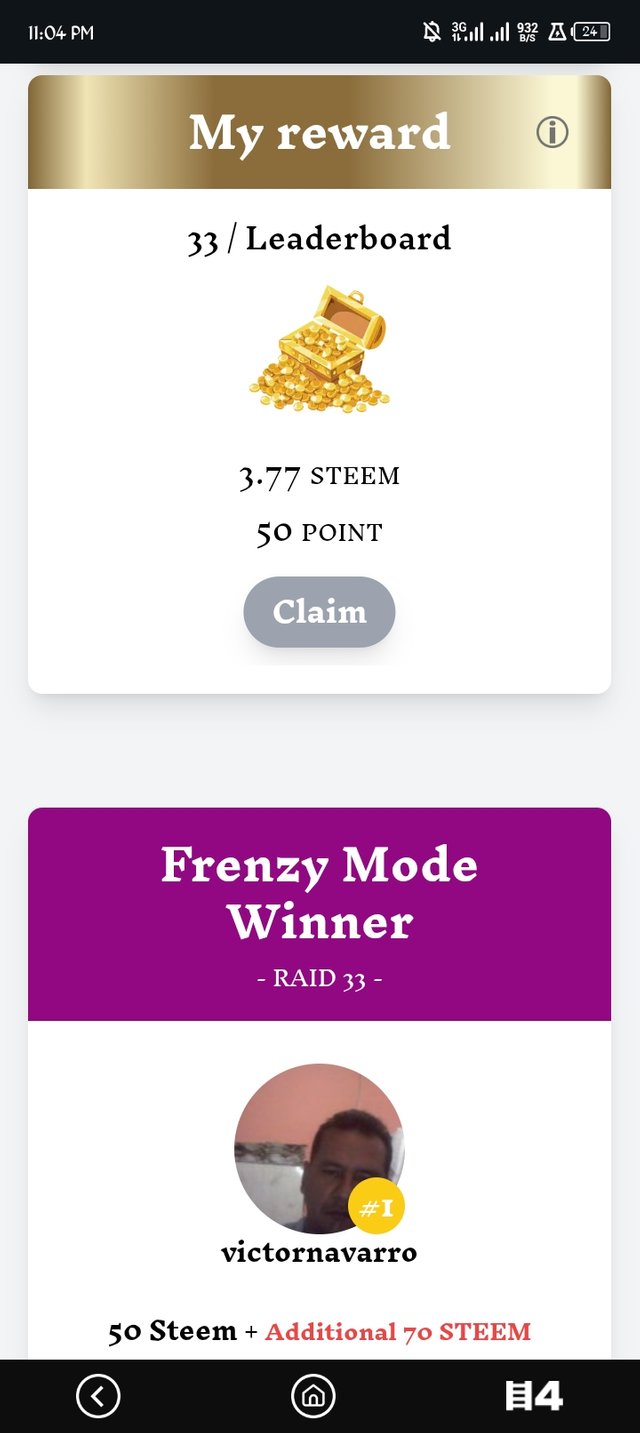 | 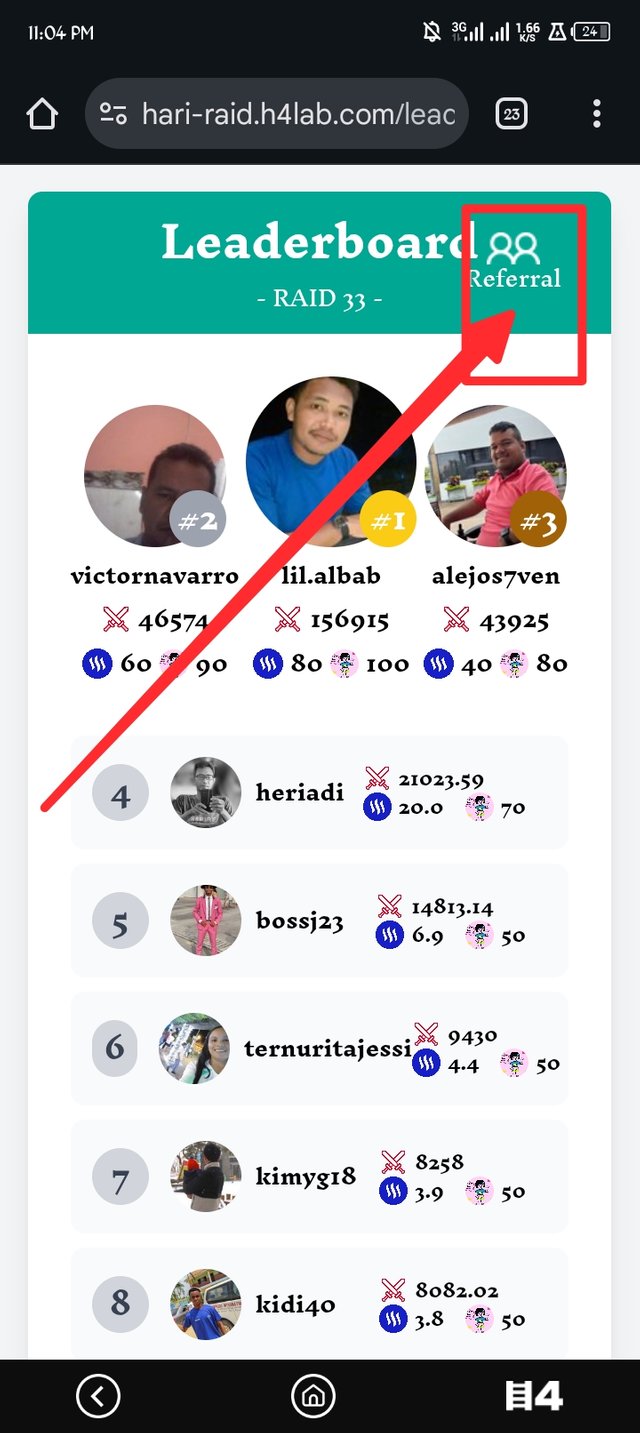 |
|---|---|---|
| leaderboard Page. | reward and frenzy page. | where to find referral Page. |
Leaderboard is where you'll see all the list of users that engage on weekly gaming challenge, the first set of users you'll see is range from 1 to 10, in case you wish to seemore, Kindly click more and you'll see a range of 11 to 50 users and their rewards and hit. At the end of the page is where you find frenzy mode winner for the week.
Referral link and list can also be found in this page, the question now is how? Good, now scroll back to the top of the leaderboard and look at the top right corner of your screen you'll find referral with a two headed icon, click and till it open.
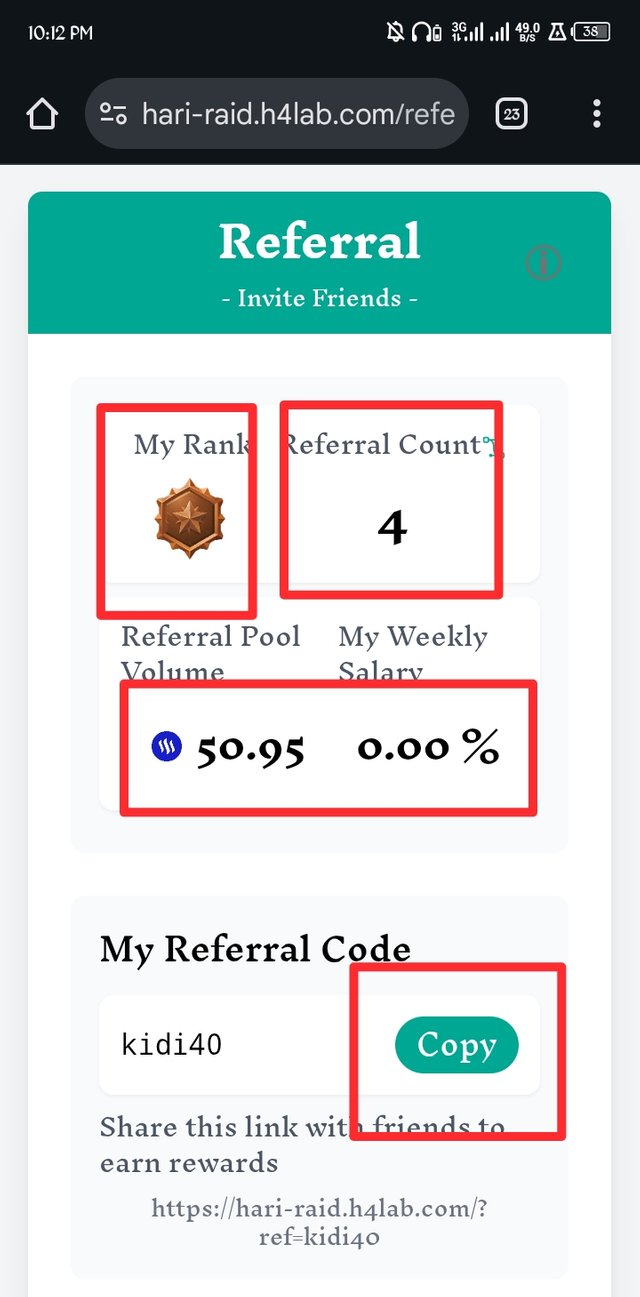 | 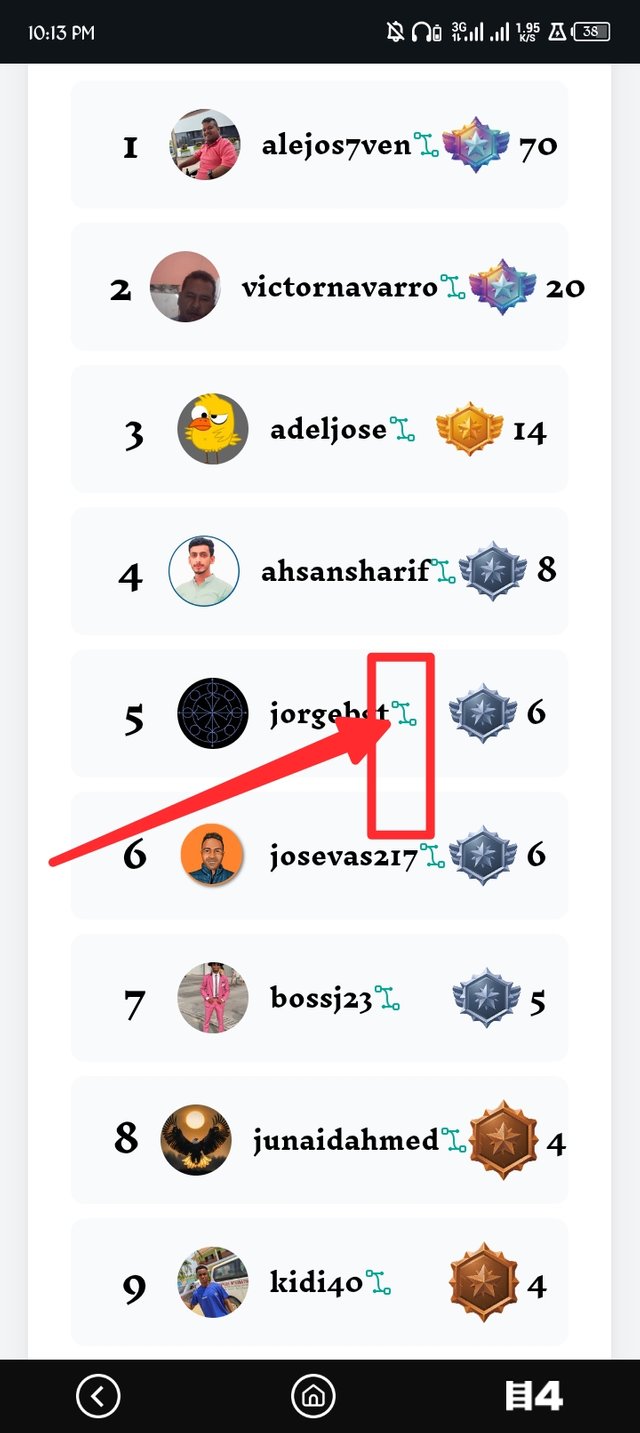 | 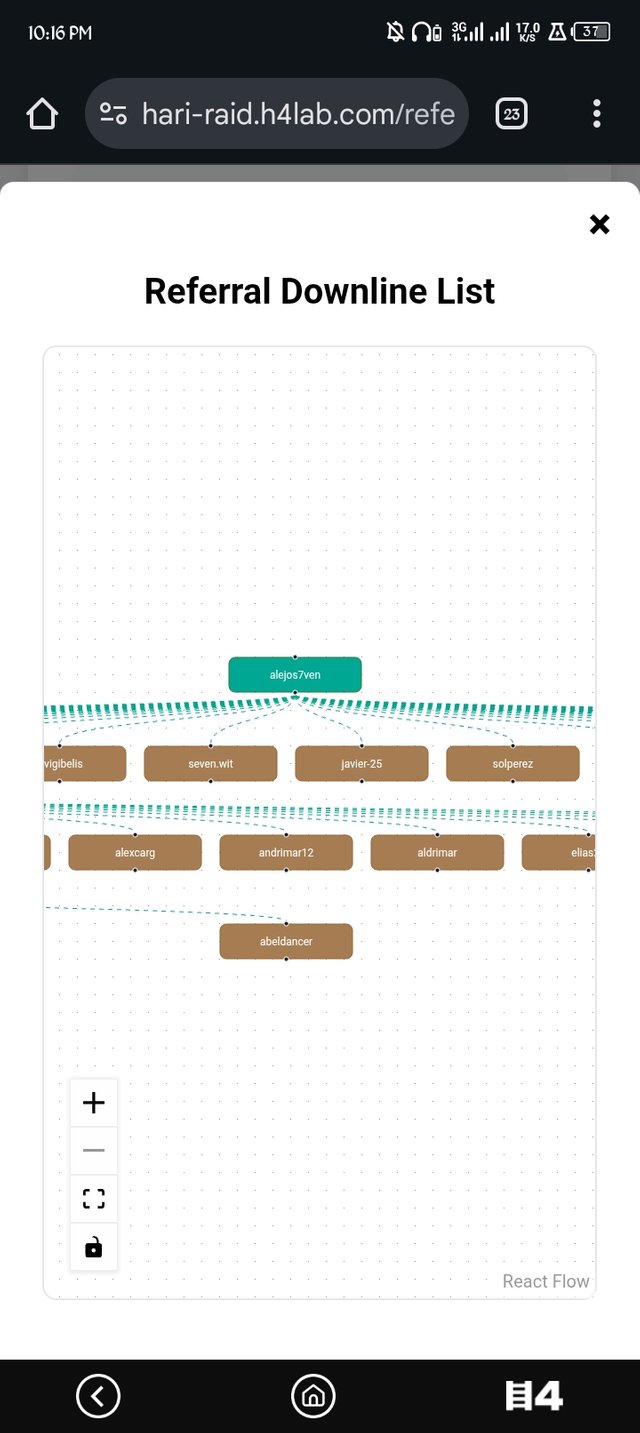 |
|---|---|---|
| features in referral Page. | how to find referral downline. | referral downlines. |
You've successfully navigate to the referral Page interface, there's more in this page and they include referral rank, referral count, referral code, referral pool volume and weekly salary.
Apart from seeing the numbers of people you refer, you can also view your referral names and their downline just like a family tree system but how? Look at the second picture , there's a z sign in the pointed arrow, gentle click on the icon and below is a tree representing your downlines as seen in picture three.
- INVENTORY.
All the tickets you purchased, exp tickets, summon ticket, reroll ticket and stat ticket can all be found here and you can also see the quantity of tickets you have let.
- PLAY.
After exploring all the features in the game, now let's get to playing the game, just click on the play button and wait for another page to open which will open in few a seconds depending on your network speed.
 | 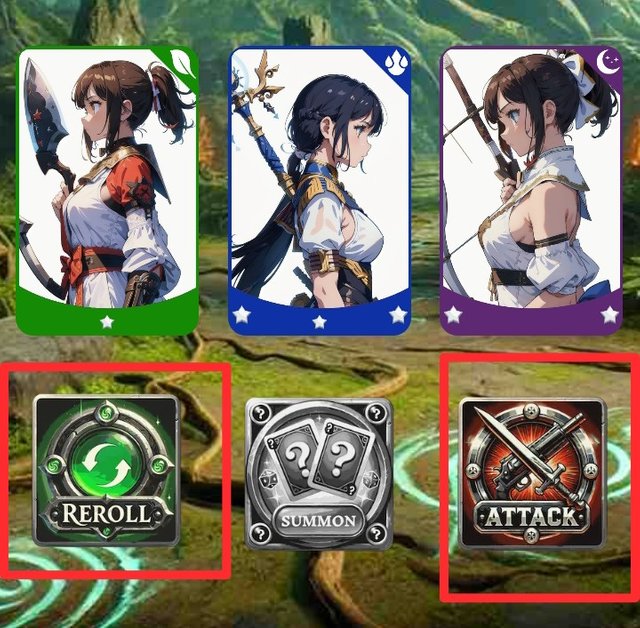 |
|---|
Now you're inside the game and the summon card is visible, just click on the summon card to summon your card, three cards will appear which they all have a different probability. Once the three cards appear the reroll and attack button Will be visible, you can either click on reroll or you click on attack and start to hit the monster in your screen.
So guy's, thanks for coming this far and I believe the above information will definitely help y'all to easily access Hari Raid Game. So what is stoping you from joining me in this amazing game, pick up your phone and let's together hit the monster, remember you can possibly win steems by hitting the monster.
Screenshoots are all taken from Hari raid game. |
|---|
Best regards KIDI40 |
|---|
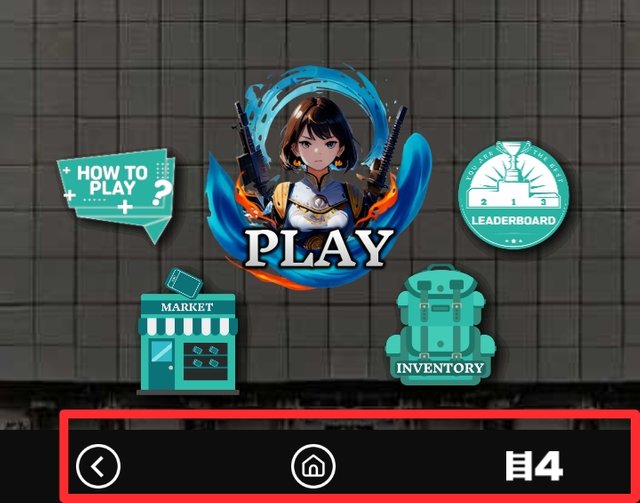
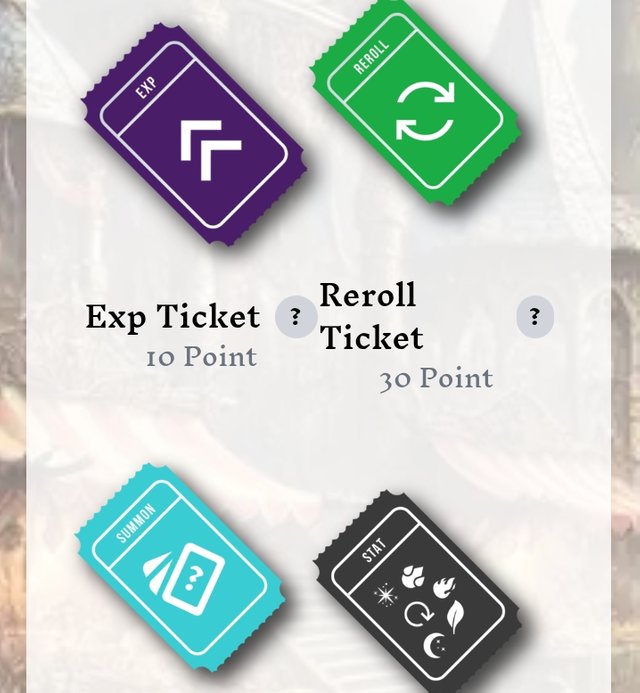

Thank you for sharing quality content!
Did you hear about Team Alliance Games?
Want to get your post curated? Check our guidelines here.
Curated by: @girolamomarotta
Thank you @girolamomarotta for the support, I really appreciate.. 🤗🤗