Blockchain and Cryptocurrency Beginner - Decentralized Finance DEFI - Setting up Metamask and Making use of Uniswap DEX

How to Install Metamask
Installing Metamask is a simple and straight forward process, all that needs to be done is to follow the set up process to get started with Metamask. For this demonstration, I will be installing the Metamask extension which is an amazing gateway for accessing and interacting with the ethereum and similar blockchains. To install Metamask extension, first visit the official Metamask website https://metamask.io to download the Metamask extension.
Click on download now
Select your preferred device, for this demonstration, I will choose chrome and click on install Metamask for chrome
Once installed, you will need to follow the installation process
- Click on get started
.png)
Click on create a wallet
Agree to the terms
.png)
.png)
- Input your password... Make sure you create a strong password
.png)
.png)
- Next is your secret backup phrase. You will be shown your seed phrase, click to reveal. This is the most important step, ensure that you keep your seed phrase very secure as that is what you will use to recover your wallet or activate it on another device.
.png)
.png)
- Next is to confirm your secret backup phrase. Confirm your secret backup phrase by selecting the phrases in their correct order. Remember, you have to backup your seed phrase in a secure place.
.png)
.png)
- Congrats, you have now successfully created your Metamask extension wallet.
.png)
How to make use of Uniswap
When it comes to Decentralized Exchanges, Uniswap is without doubt one of the best and most used Decentralized Exchanges. Uniswap operates on the ethereum blockchain, making it the go-to DEX for swapping ethereum-based tokens. Uniswap has made a name for itself as one of the best protocols in the DeFi world. The rise of DeFi over the past months has seen the increasing demand for Decentralized Exchanges (DEX) and Uniswap is one of the most used DEXs. Using Uniswap to swap tokens is an easy and straight forward process. All you need is a wallet to connect to the Uniswap protocol. To do this;
- Visit the Uniswap protocol https://app.uniswap.org/#/swap
- Click on connect wallet
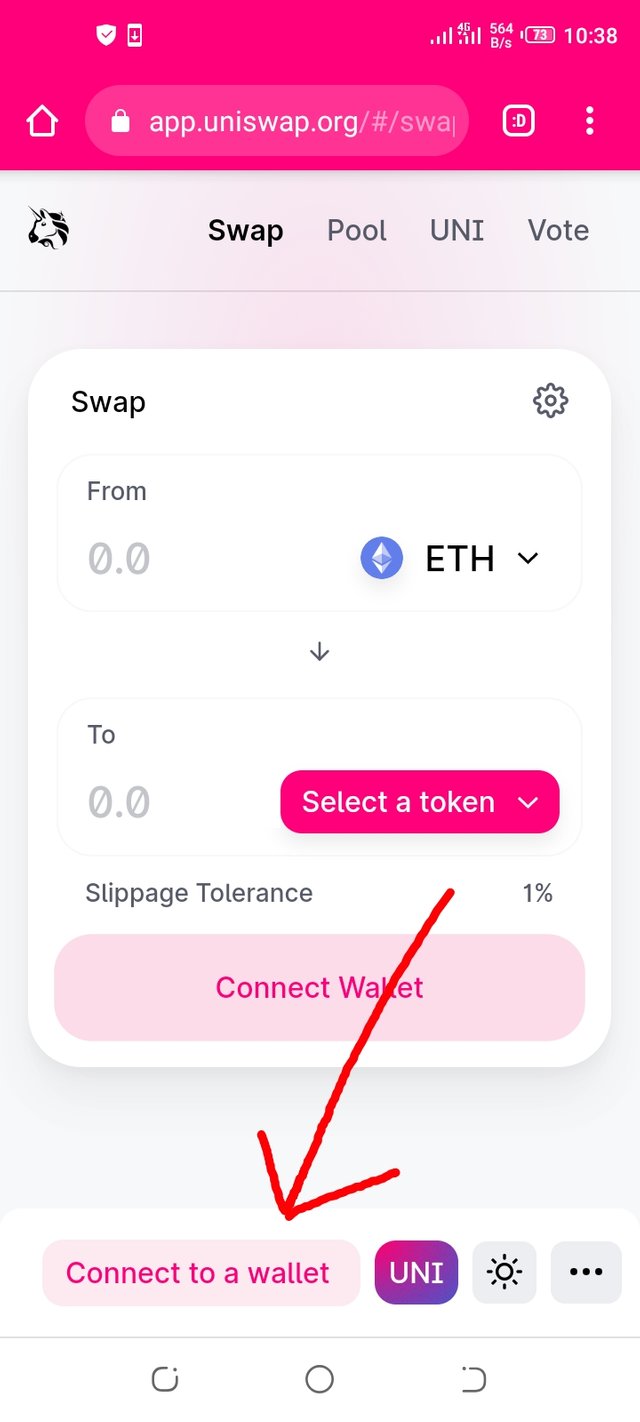
- From the list of available connect wallet options, select WalletConnect
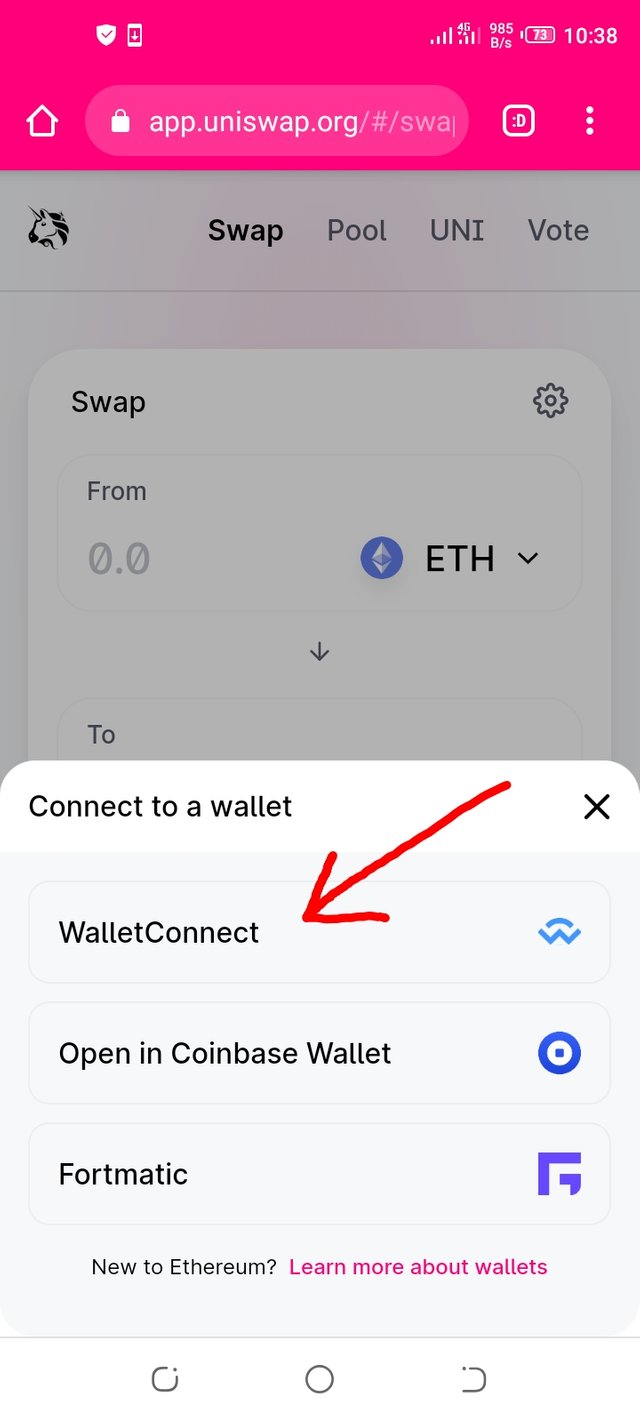
- We will be using a mobile wallet to connect to Uniswap, so click on connect to mobile wallet
- You will be prompted to choose from your installed wallet of your Choice to connect to Uniswap.
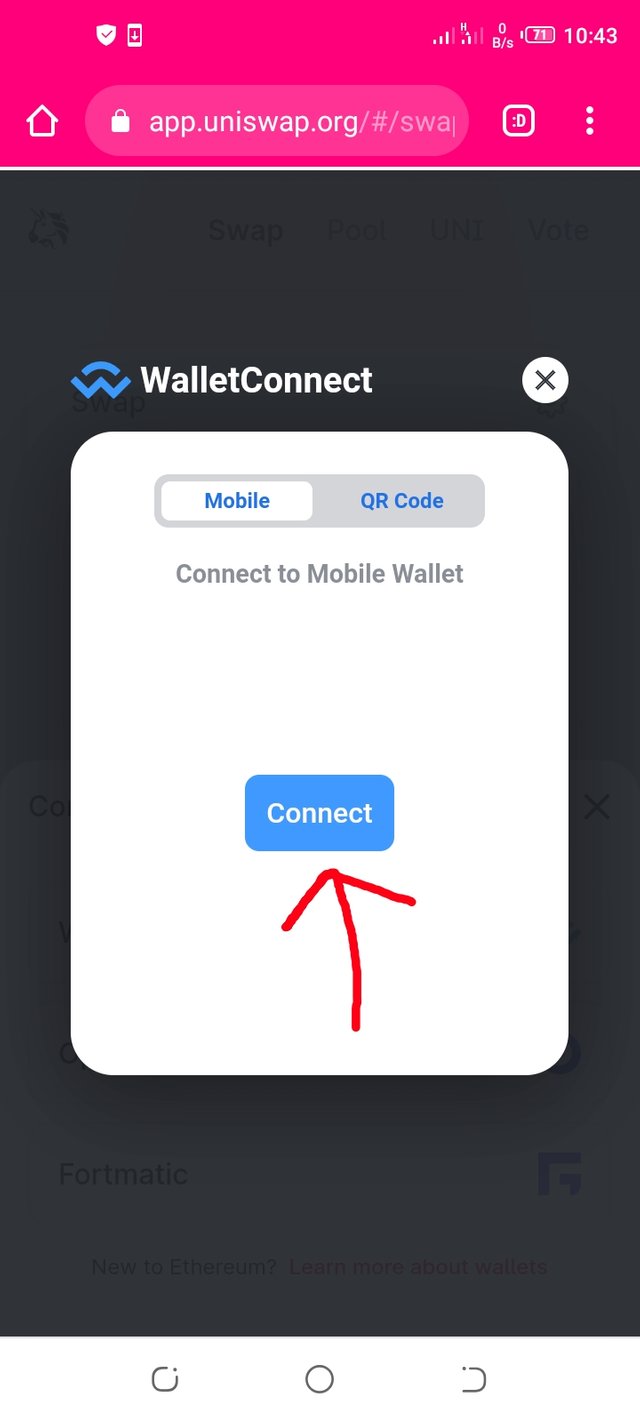
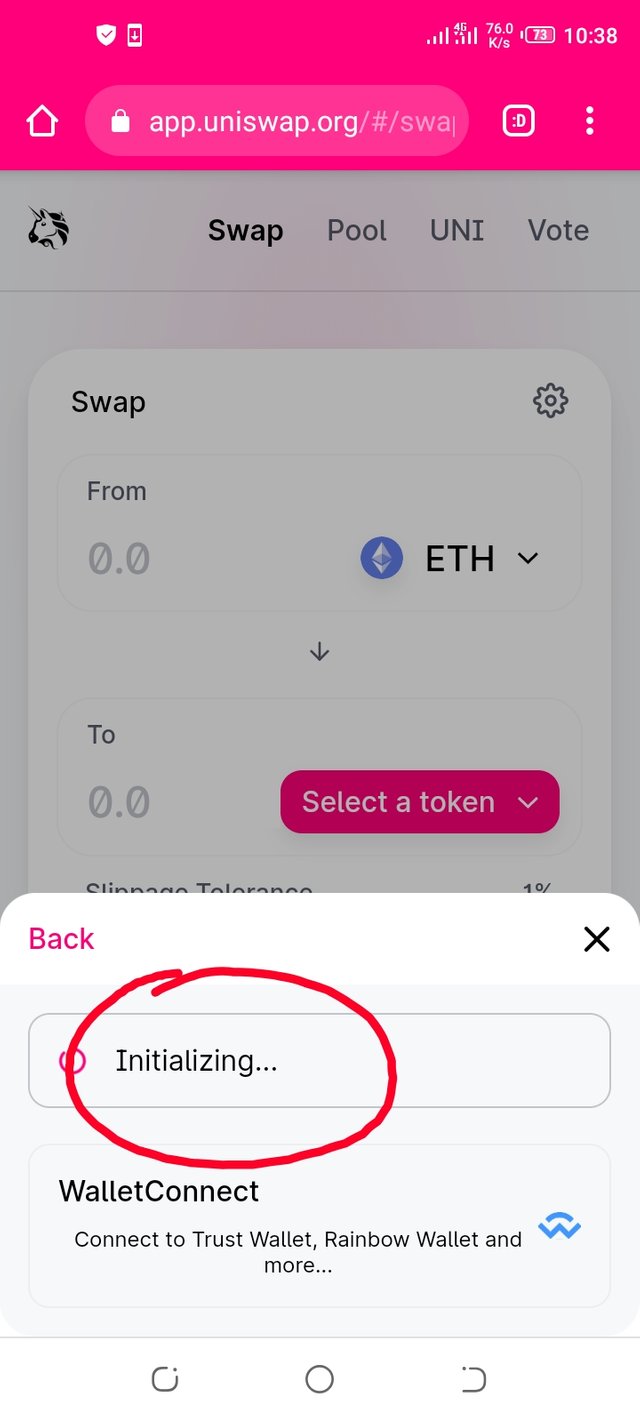
Once connected, you will see your wallet address on Uniswap
select the token pair you want to swap,
Input the amount you want to swap, click on swap
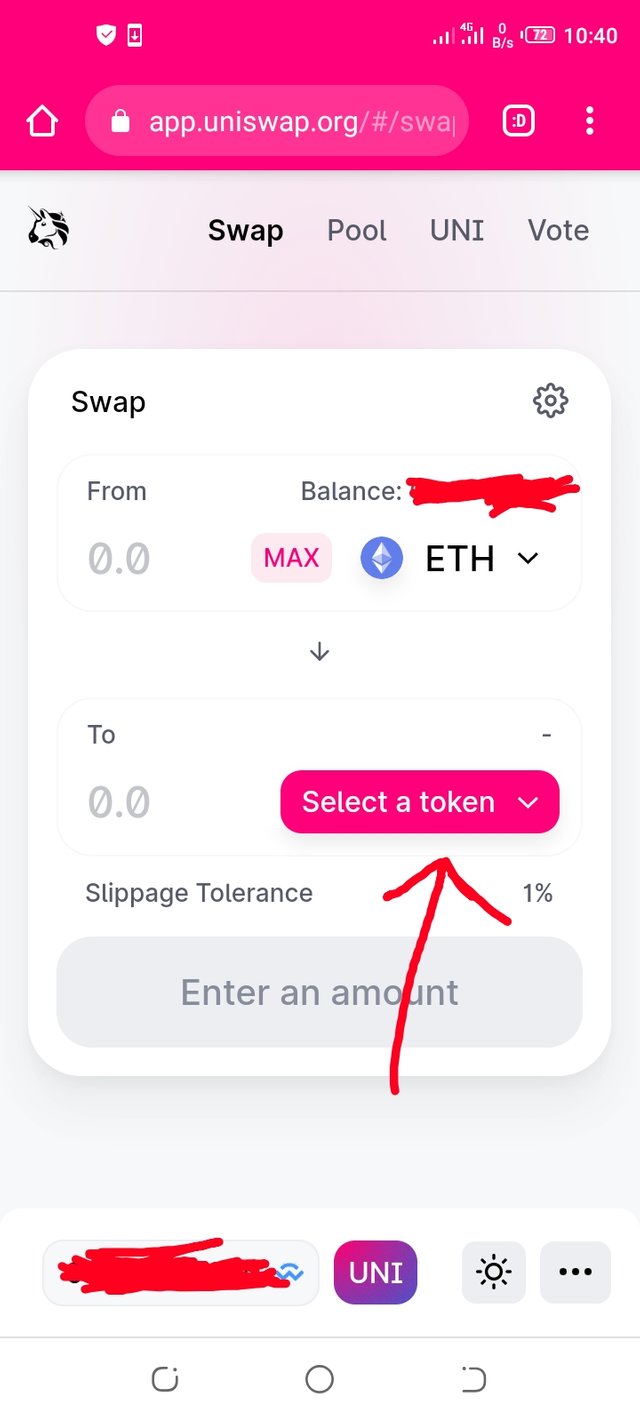
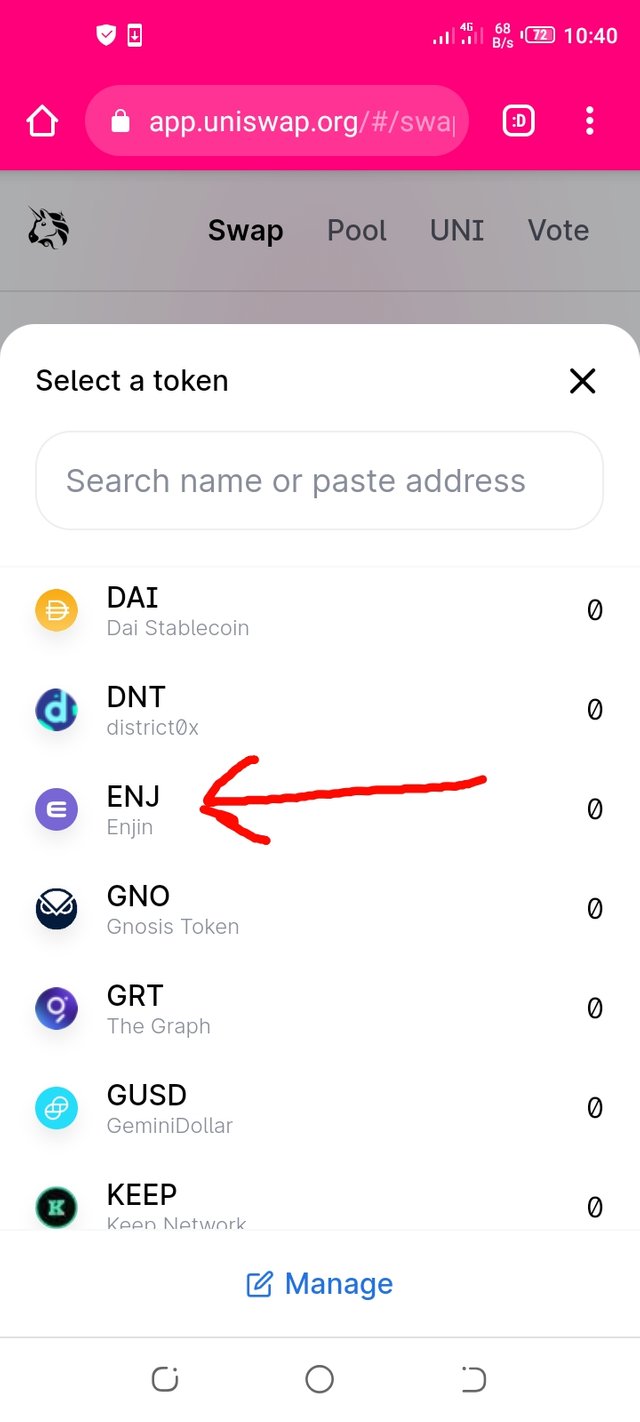
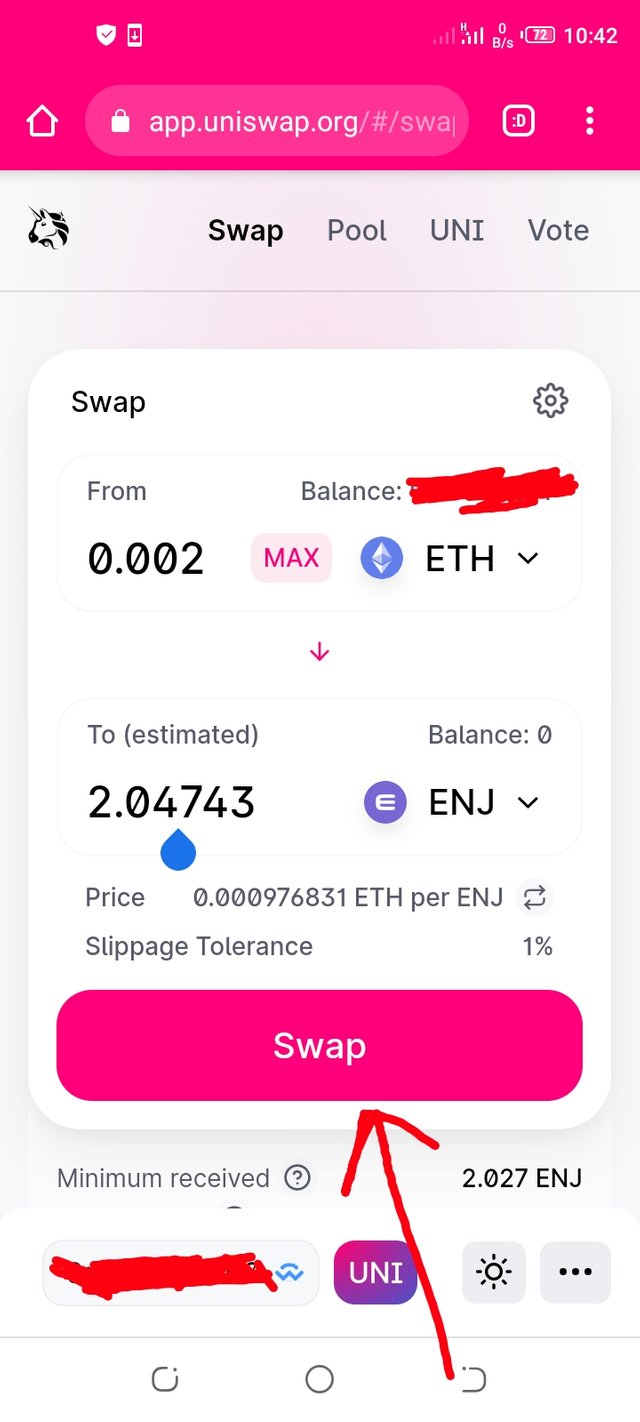
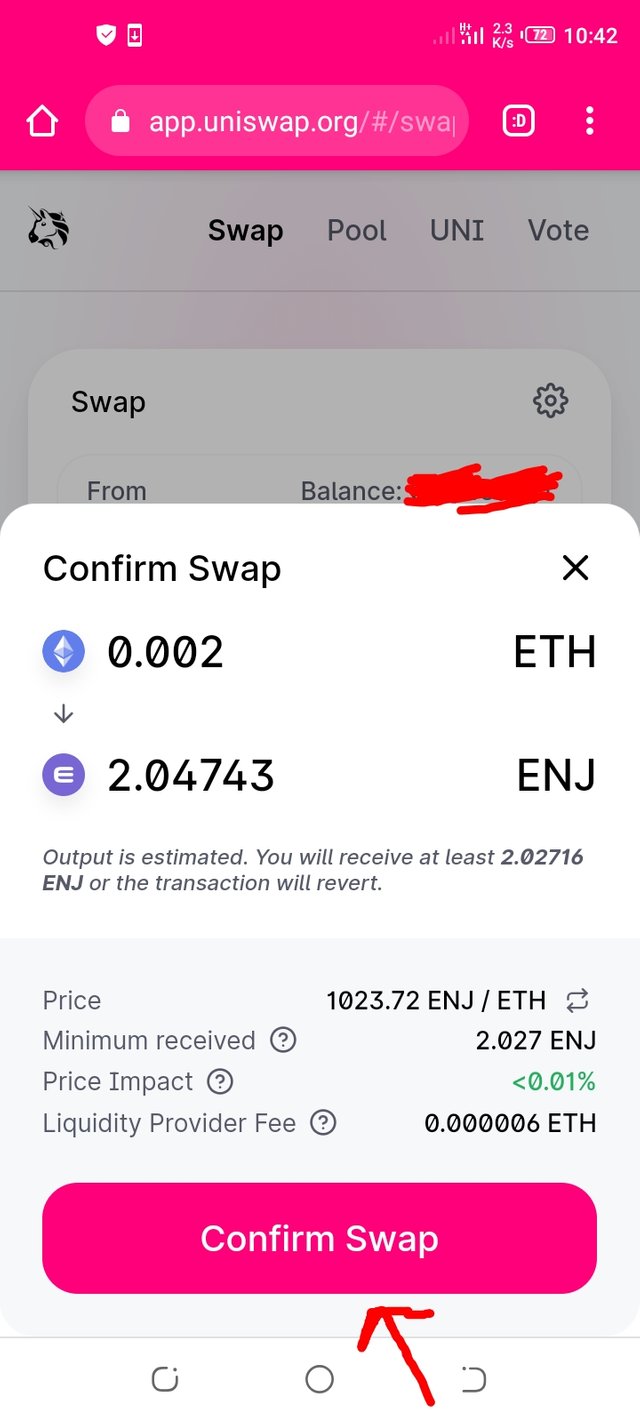
- Follow the process to complete the token swap
