You are viewing a single comment's thread from:
RE: [Call For Feedback] - COMMUNITIES ON STEEMPEAK
Loving the look, love how easy it is to find and navigate.
Trying to change the settings (cover image), but it's asking for active key. I'm logged into keychain and the active and posting keys are both loaded. I can upload the images okay, but not clear what to do from there. The 'continue' button stays muted and I can't progress. I'm logged in with the owner account - @hive-120078. What am I missing?
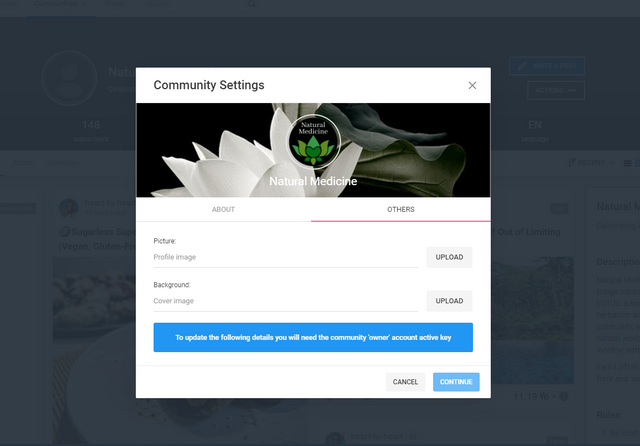
We have changed this display based on this feedback to make it more understandable btw
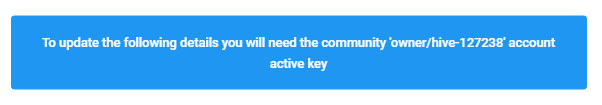
But in your screenshot there is no LINK in the cover photo area... there has to be a link there. If you uploaded and there is still no link then it's a bug on our side cc @asgarth
Shame on me I haven't actually tested it.
UPDATE: I'm pretty sure you reported a bug so I made a ticket to fix this. Thanks for the feedback.
No worries .. appreciate how fast and attentively you guys sort out issues. Glad I could help.
@asgarth, tried to change the images for the community page for @naturalmedicine and it did appear to be fixed - waited for a few hours but still the images haven't loaded. Tried twice.
the URL is listed in the settings?
Can you share a screenshot?
@riverflow pinging you on discord.